 |
 |
icruise's iPhone Blog (Now with camera photo samples and web browsing impressions)
|
 |
|
 |
|
Moderator Emeritus  Join Date: Nov 2000
Location: Illinois
Status:
Offline
|
|
The powers that be here at MacNN have asked me to do a little blog about my experiences with the iPhone, so here it is. I'm going to keep this thread locked so that it's easy to read, so if you want to ask questions about anything please go to the comments thread. Remember that you can subscribe to this thread (so all updates will show up in your User Control Panel) by clicking on the wrench icon in the upper right.
PART 1: Waiting in Line
I got to the AT&T store in Savoy, IL (the only place in the Champaign Urbana area to be carrying the iPhone) at about 11:30AM. I had hoped that I wouldn't have to get right in line, but there were already 20-25 people ahead of me when I got there. So I pulled out my folding chair and got in line. The people at the very front of the line had apparently been there since the night before and had slept in a tent.

Unfortunately, it was fairly hot and sunny and we had to be waiting outside. Even though I had sunscreen on and was using a big umbrella as a parasol (as were many others) I still got a sunburn on my arms and legs. The AT&T store manager came out several times while we were waiting to say that he couldn't tell us how many iPhones they had, but that if we didn't get one, we could always order in the store for a device to be shipped directly to our houses. Needless to say, this option wasn't very appealing to someone who was in the process of waiting for ~7 hours, and it made all of us in line very nervous. We spent much of the time speculating on how many units the store would get and where the cutoff line would be. They did give us bottles of water at one point, which was nice. By the time 6 o'clock rolled around, there were more than 75 people in line.
At precisely 6, they opened the doors to the store and let the first 3 people inside. They were in there for about 10 or 15 minutes, which seemed like an eternity, and was a lot longer than I would have expected considering no activation was going on. I can only guess that maybe they were having some sort of issue with the in-store credit check. They did eventually come out with their iPhones and had their pictures taken for the local newspaper. It took almost an hour for them to get through the first 20 people. There was a group of 3 college boys in line ahead of me whose parents had come later and were 6 or 7 places behind me. But when the boys got to the front, the manager told their parents to come up and be with them since they were together. I hope that he did this because he knew he had enough stock to reach as far back as they were. Otherwise, it would be very unfair.
When this family got to the front, the manager announced that they only had 3 8GB models left (which meant that they had around 25 of them total). Needless to say, I was disappointed, and from the way the manager was talking, I was afraid that they might not even have enough 4GB models to reach me. They did have enough, however, and I decided to go ahead and get one. While the extra 4GB would have been nice, I'm not sure it would have made that huge of a difference, since I already have WAY too many songs, pictures, and videos to even fit on my 60GB iPod. So no matter which model I got, I would have to be selective. My experience in using my 1GB iPod Shuffle has also taught me that 1GB of music can actually stretch pretty far.
When I got into the store, they asked if I was already an AT&T customer or not. This was to see whether it would be necessary to do a credit check. I overheard them saying that you could go home and do the check on your computer, but if you did need to pay a deposit you would have to come back to the store to do so. After that, they explained about the phone's return policy (10% restocking fee within 14 days) and I was on my way. I'm positive that more than half of the people there left empty-handed, though. Maybe there are plenty at the urban Apple Stores, but at suburban AT&T stores, stock appears to be quite thin.
(
Last edited by icruise; Jun 30, 2007 at 03:32 AM.
)
|
|
|
| |
|
|
|
 |
|
 |
|
Moderator Emeritus  Join Date: Nov 2000
Location: Illinois
Status:
Offline
|
|
PART 2: Unboxing
The iPhone box is surprisingly small. It's not much wider than the iPhone itself, and about 3 inches thick.
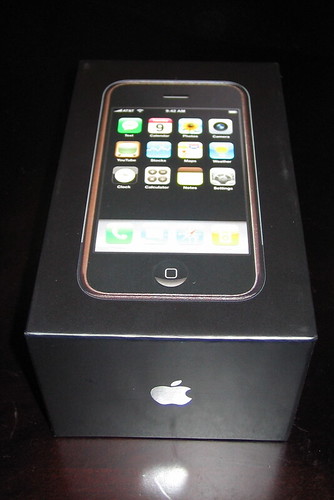

As you might expect, it's very nicely designed, and the iPhone has a sort of hard plastic bed that it rests in. The unit itself is wrapped in plastic film like they used for the iPods.


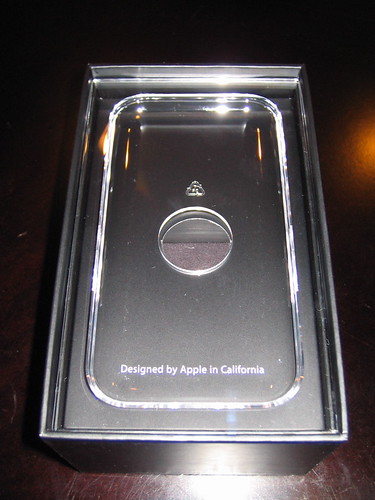
It comes with a tiny little charger (much smaller than my iPod charger, but I don't know how it compares to the ones used for the latest models), a dock, headphones, and a USB cable.

When you first turn the iPhone on, you are greeted with this screen:
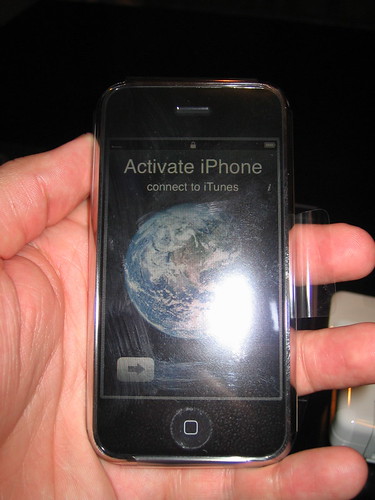
The "earth" image is the iPhone's default wallpaper. Before the phone is activated through iTunes, you can only look at this screen or swipe the indicator to make an emergency phone call (I assume this means calling 911).
(
Last edited by icruise; Jun 30, 2007 at 03:26 AM.
)
|
|
|
| |
|
|
|
 |
|
 |
|
Moderator Emeritus  Join Date: Nov 2000
Location: Illinois
Status:
Offline
|
|
Before I forget, here's a picture of the iPhone with a 60GB video iPod. As you can see, they're very similar in size (although the iPhone is noticeably thinner). The iPhone is about 1cm longer, but overall they're about the same. The weight is also similar.
 PART 3: Activation
PART 3: Activation
I had to update to the newest versions of iTunes and OS X before I could activate the iPhone. I put it in the cradle and iTunes started automatically and began the activation process. In my case, I already had a Cingular/AT&T cell phone, so I just put in my number, zip code, and the last 4 digits of my SS# and they had me switched over in less than a minute. It took 3 or 4 minutes for the change to be reflected by the iPhone. When it was, the iPhone notified me. I also received a text message from AT&T. It sounds like people trying to port numbers from other carries may have to wait a lot longer than this, though.
I actually have a $29.99 plan with 200 daytime minutes that AT&T doesn't usually advertise, but that they will offer to people who have fulfilled their contracts and who want a cheaper plan (in my case, they offered it to me when I called to cancel my account). I wasn't sure that the plan would work with the iPhone, since the cheapest iPhone plan is normally $59.99 ($39.99 voice + $20 for iPhone data). But it activated with no problems, so I assume that I'm OK in that regard. I use my cell phone pretty sparingly, so it's a great match for me, and having the iPhone for $49.99 a month is sweet. People like me who don't need a lot of minutes and who have already fulfilled their Cingular/AT&T contracts might consider calling and asking about this plan before getting the iPhone.
The iPhone came with close to a full charge, so I was able to get to using it right away.
(
Last edited by icruise; Jun 30, 2007 at 03:27 AM.
)
|
|
|
| |
|
|
|
 |
|
 |
|
Moderator Emeritus  Join Date: Nov 2000
Location: Illinois
Status:
Offline
|
|
PART 4: Physical Appearance and Feel
The screen is absolutely gorgeous! Photos look great and the OS is beautiful -- miles beyond anything I've ever seen on a mobile phone. However, it does get smudges on it, especially when you put it up to your ear to make a call. That leaves you with a sort of rainbow effect on the screen. It might be a good idea to have some sort of cleaning cloth handy, although wiping it on a shirt will do in a pinch. My unit appears to have a dead pixel (not a stuck one which would appear as a different color than the screen, but a dead one that looks like a tiny piece of dust). You can only see it when the screen is displaying a plain black background, so it's not a big deal to me.
It's a very nice size. Some people speculated that it would feel quite large, but that really isn't the case. It's smaller than I had expected, and I had even made a paper model of it earlier to see what it would be like. The weight is also good -- heavy enough to feel expensive, but not so heavy as to feel awkward in your pocket. The back of the device is a nice matte aluminum that looks to be quite scratch-resistant. If this test is any indication, the iPhone won't require much in the way of coddling.
(By the way, I typed this entry on my iPhone)
(
Last edited by icruise; Jun 30, 2007 at 07:02 PM.
)
|
|
|
| |
|
|
|
 |
|
 |
|
Moderator Emeritus  Join Date: Nov 2000
Location: Illinois
Status:
Offline
|
|
The internet and mail sections are going to take a little longer to write up, so I'm going to continue with...
PART 5: The Camera
The camera takes surprisingly good pictures. The relatively low resolution and lack of a flash will of course prevent the iPhone from being a true camera replacement, but the quality I'm getting is more than good enough for a "keep on you at all times" backup camera. It's certainly WAY better than my old RAZR's camera. You do need to keep the camera pretty still when you take a picture, and the fact that you have to press an on-screen button to take the picture makes it a little bit awkward to use, but it's not too bad. Unsurprisingly, the camera is much better in well lit situations, and falls apart pretty quickly in a dim room. There appear to be no options whatsoever for the camera application, and only one button (the shutter). I did notice that there was sometimes a bit of haze in the pictures that I attribute to finger grease on the lens (it's almost impossible not to touch it during use).
I took some same pictures today and added them to this flickr set. Here's an unretouched sample:
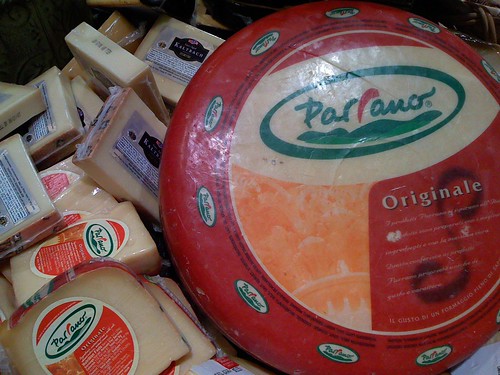

|
|
|
| |
|
|
|
 |
|
 |
|
Moderator Emeritus  Join Date: Nov 2000
Location: Illinois
Status:
Offline
|
|
PART 6: Battery Life
Obviously I've only had the iPhone for less than 48 hours -- much too short a time to do any real battery tests. But today I made an effort to run down the battery to see how long it would last. There is a handy "Usage" section in the iPhone settings that tells you not only how many minutes you've used and how much data has been transferred, but also lists how long your phone has been running and in standby since the last charge. Today I got 6 hours and 8 minutes of use. I did connect the phone to the dock briefly to transfer some pictures, so it got a very short recharge then, but for the most part I think this is an accurate measurement. That consisted of a LOT of surfing on wi-fi, some on EDGE, a little video, a little music, and 52 minutes of phone conversation. Part-way through I turned off the auto-brightness adjustment because it seemed to make the screen a little too dim in low light situations. I had the brightness at about half maximum, which is pretty bright.
This seems to compare pretty favorably with Apple's published statistics, which quoted 6 hours of Internet use or 8 hours of talk time. You probably won't get quite that much, but you won't get drastically less either. The iPhone gives you popup warnings when there is 20%, 15%, 10%, and 5% battery remaining, and then it shuts off. I'm not sure how long a full charge of the battery takes, but in general if you charge it at night, you would have to really try hard to drain the battery before the end of the day.
|
|
|
| |
|
|
|
 |
|
 |
|
Moderator Emeritus  Join Date: Nov 2000
Location: Illinois
Status:
Offline
|
|
PART 7: Web Browsing
I'm sure that having a mobile version of Safari is one of the top attractions of the iPhone to many people. I've been using the web browser quite a bit and it's very impressive. Certainly the best mobile browser I've seen. Pages look great and render how they are intended to.
Speed
Safari takes a long time to finish loading many pages, even over wi-fi. I performed some informal tests, and here are the results. The first number is loading the page over wi-fi. The second is over EDGE. These times are of course rather approximate and are only intended to give you some idea of the speed. Also note that there are of course lots of pages that load in only a few seconds.
Amazon.com front page: 19 seconds 72 seconds
CNN.com front page: 35 seconds 95 seconds
MacNN front page: More than 2 minutes 3-4 minutes
Engadget front page: 28 seconds About 2 minutes
Note that in most cases, the majority of the page was displayed and you could often select or read things long before the amount of time listed above had elapsed. In many cases, there was one straggler of a banner ad or one section that took much longer to display than all of the rest of the page. So this may not be as bad as it looks at first, but I’d still like to know what’s taking so long with some pages. I will often stop a page from loading partway through because it just takes too long to finish. In the case of the MacNN forums, I found that going to the last post in a thread took a long time, so I went to the forum preferences and set it so that only 10 posts were displayed per page. This reduced the loading time by a noticeable amount.
Over EDGE, it will often take 30 seconds to a minute for a page to even start to display, which makes things feel pretty pokey. I did these tests in my house (with wi-fi turned on or off as appropriate), where I get a steady 4-5 bars of reception. It seems about the same when I’m out in other parts of the town.
Stability
I’ve also had Safari quite on me multiple times -- probably 10 or more. It just disappears and kicks me back to the home screen. It starts up again seemingly none the worse for the wear, and will even remember what pages I had open (I discovered that this will even be the case if you power the device off and on). Still, it’s disconcerting.
Once or twice I had Safari slow way down while I was trying to enter text. It got so that I could only type a character every 2 seconds or so, which is much slower than usual. No doubt many of these issues will be addressed in the first round of updates.
Usability
Overall, the web is surprisingly usable using the touch interface. I’ve done quite a bit of web browsing on PDAs with stylus-based interfaces, and I much prefer the way the iPhone handles things, largely because its zooming features are so well done. I was worried that pages (such as forum threads) that are mostly just filled with wide columns of text might not be readable on the iPhone’s screen without horizontal scrolling. Luckily, this is not the case. For some pages, you can read them without scrolling while holding the device vertically, but in general the text is a bit too small. Rotating the iPhone to a horizontal position makes things quite a bit better. And if you double-tap on the column of text you are reading, it will fill up the screen perfectly. This feature really works well and makes browsing on the iPhone a lot better than the other PDAs I’ve tried. (You can also do the “two-finger pinch” thing to zoom and unzoom, but for the broswer this isn’t as appropriate for browsing as it is for photos since you want the left and right margins of the paragraphs you’re reading to be within the edges of the screen, and the double-tap does that automatically).
Unsurprisingly, the screen is easiest to read when you’re holding the iPhone horizontally and have the screen zoomed to the column you’re reading. But it’s also quite readable in vertical mode as long as you have it zoomed.
You select links simply by touching them. The iPhone is surprisingly good at figuring out what you intended to touch, even if you’re tapping a tiny link on a non-zoomed page. You can tap and hold a link to see what the URL is, but there’s no way that I can figure out to force a link to open in a new window. Some links will do so automatically, but you can’t do it on purpose. That’s a little disappointing, since you can have up to 8 pages open at once.
You scroll by flicking your finger up or down on the screen. The display will usually follow along with your movement, but if you’re trying to scroll before the page is completely loaded, you may only be able to scroll partway before you have to wait. Also, it’s fairly easy to get ahead of the iPhone’s display of the page, resulting in only a checkerboard pattern until it catches up to you in a second or two.
You do need to be a little careful when scrolling, since it’s not hard to accidentally “click” a link when touching the page while scrolling. It’s not a huge problem or anything, but it can happen.
One thing I haven’t seen mentioned elsewhere is how the iPhone handles popup menus on web pages (like the forum selector at the bottom of this page). When you tap one, it will appear at the bottom of the page as if it were on a giant roller, with each item large enough for you to tap it with your finger. It works pretty well.
Conclusion
Overall, if they could just fix the loading times (or maybe give you the option to turn off images, or banner ads, or the various other things that drag things down), the iPhone’s version of Safari would provide an amazing mobile browsing experience. As it is, it’s still very good, but sometimes a little frustrating.
(
Last edited by icruise; Jul 1, 2007 at 09:48 PM.
)
|
|
|
| |
|
|
|
 |
|
 |
|
Moderator Emeritus  Join Date: Nov 2000
Location: Illinois
Status:
Offline
|
|
A few pictures to go with the web browsing section. Click for the full-size pictures.
Vertical, not zoomed:
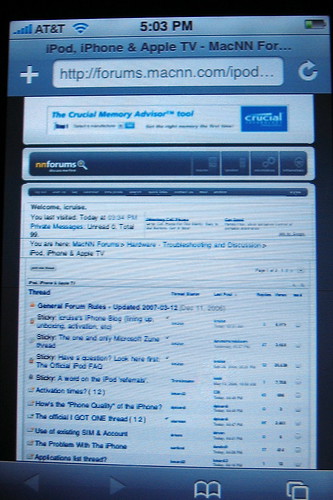
Vertical, zoomed:
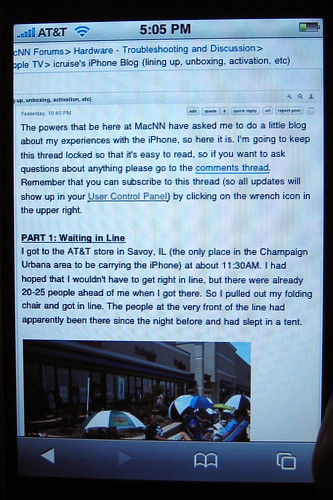
Horizontal, not zoomed:
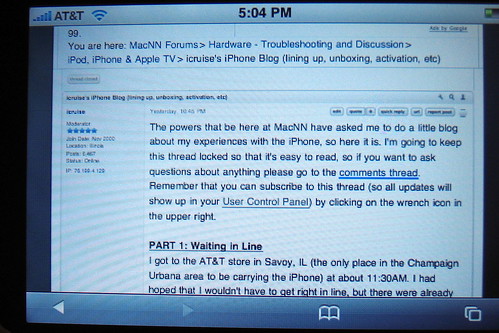
Horizontal, zoomed:
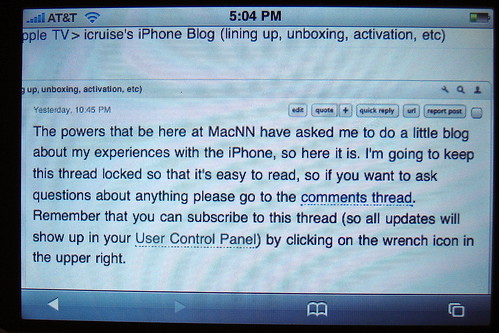
|
|
|
| |
|
|
|
 |
|
 |
|
Moderator Emeritus  Join Date: Nov 2000
Location: Illinois
Status:
Offline
|
|
A couple of more observations about web browsing. You can have two windows open in safari, start a page loading in one and then switch to the other while it's loading. This can help you feel less like you're just sitting around waiting.
I've also recently been trying to listen to music as I surf the web, and I've had the music just stop playing for no apparent reason. I think the iPod app actually crashed. A little disconcerting.
(
Last edited by icruise; Jul 2, 2007 at 02:47 PM.
)
|
|
|
| |
|
|
|
 |
|
 |
|
Moderator Emeritus  Join Date: Nov 2000
Location: Illinois
Status:
Offline
|
|
PART 8: The Phone
Up until now I haven't spent much time talking about what are probably the two biggest distinguishing features of the iPhone: the phone and iPod features. One reason is that I was personally more interested in the Internet features, but the other is that the phone and iPod features are pretty much exactly as advertised. I don't have a lot of information to add to what you probably already know.
I haven't had any dropped calls so far, but I did briefly have an episode where I wanted to dial out but I wasn't getting any signal. A few seconds later, the signal returned to full strength. I'm not sure what to think about that. It could just be one of those fluctuations that sometimes happens with wireless signals, but it seems odd to go from 4-5 bars to zero bars and back again while sitting in the same spot.
The phone is impressively easy to use, and making a conference call is just like they showed in the demo videos. The voice quality seems good, and people tell me they can hear me fine. It did seem a little faint when using the included earphones to receive a call, however, and the speakerphone is a bit weak as well. I really don't have any complaints about the phone feature, although I do think that instead of having a single "slide to unlock" slider on the lock screen, they should have multiple sliders labeled "slide to make phone call" or "slide to send SMS" -- this would allow you to jump directly to the feature you want. As it is, it takes a few too many steps to go from "locked in your pocket" to "making a call."
|
|
|
| |
|
|
|
 |
|
 |
|
Moderator Emeritus  Join Date: Nov 2000
Location: Illinois
Status:
Offline
|
|
PART 9: Email
Email on the iPhone is for the most part very good, but there are a few niggling little omissions that leave me wanting more a bit more. The messages display nicely, including any html formatting and attached images. Attached Word and Powerpoint documents display nicely, as do PDFs. Japanese displays just as you would expect it to, which is a relief. (There's no way to enter Japanese on the iPhone at the moment, but it does display perfectly in all applications.)
One minor problem is that you are limited to displaying a certain number of messages on your IMAP server -- up to 200, as set in the mail settings. It would be nice to be able to access all of your mail.
I wish it displayed the number of new messages next to the name of the mailbox. Another problem is that while you can have any number of email accounts on the iPhone, they are treated separately. If you want to see the new messages in your inbox for two different accounts, you have to select one account from the "Accounts" screen, tap its Inbox to check it, then use two taps to go back to the "Accounts screen and do the same for the second account. It would be great if they could either display all of the messages in one shared inbox like OS X's Mail program can, or at least make the inboxes of your various accounts show up on the same screen, with a preview of the number of new messages.
Finally, the only way to see if you have new mail without actually opening the mail program is to open the home screen and look at the mail icon. I want to be able to check to see if I have mail (and how many) just by checking the standby screen. Ideally, there would also be an icon displayed in the top bar where the signal strength and time are displayed. It's just silly that they didn't do this, and I really hope they will fix it. As it is, it's much too involved to check if you have new mail. Unless you locked the phone while on the home screen, you have to press the sleep button, swipe to unlock the phone, and press the home button just to check if you've gotten any mail.
Aside from these issues (which seem quite correctable if Apple is amenable), Mail works very well. I just wish the .Mac supported push email. How strange is it that Apple is relying on Yahoo! Mail for that feature?
|
|
|
| |
|
|
|
 |
|
 |
|
Moderator Emeritus  Join Date: Nov 2000
Location: Illinois
Status:
Offline
|
|
PART 9b: Push Email
One feature that I had not tried out until recently was push IMAP email -- Blackberry-style email that is "pushed" out to your device the moment it arrives on your mail server, rather than waiting for the phone to actively check if there is any new mail. With the iPhone, only Yahoo mail supports the push email function. This is rather odd, because of course Apple has their own email service (.Mac) and you would think that they would be able to do something similar. But for whatever reason, if you want push email on the iPhone you are limited to using a Yahoo mail account.
I gave it a try, and the results were somewhat less than impressive. I set up a brand new Yahoo email account, because my previous accounts get quite a bit of spam, and I didn't want that showing up on my phone. But it appears that any Yahoo mail account can be accessed with IMAP when using the iPhone. When only the Yahoo mail account was active, email showed up on the phone almost instantly. But when I activated my other accounts, it seemed to take a lot longer (many minutes) to show up. This is regardless of whether I have the email check interval set to "manual" or something else. So my conclusion is that if you only want to use Yahoo mail on the phone, push email works well, but otherwise it's actually more effective to just use a normal email address and set it to check every 15 minutes. It'll use up a bit more battery life, but you should have plenty to spare.
(
Last edited by icruise; Jul 6, 2007 at 07:58 AM.
)
|
|
|
| |
|
|
|
 |
|
 |
|
Moderator Emeritus  Join Date: Nov 2000
Location: Illinois
Status:
Offline
|
|
I mentioned this in another thread, but I ended up getting an 8GB iPhone to replace the 4GB one I originally bought. As you might imagine, I'm a pretty heavy iPod user and I have hundreds of movies and TV shows converted to iPod-compatible formats. It just didn't feel right knowing that I could have double the space for a relatively small amount more, so I decided to pay the 10% restocking fee and get an 8GB model. The local AT&T store didn't make things easy, though, since they won't say whether they have iPhones in stock over the phone. I stopped in a couple of times with no luck, but luckily my wife was able to get one for me.
Changing my phone service from one phone to the other turned out to be relatively simple, but it took a long time because the person I talked to on the phone from AT&T didn't really know how to do it. Basically, you just activate the new phone as usual and choose the option to have it replace the current phone on your AT&T account. I'm not sure it was necessary to call AT&T at all to do this, but I didn't want to accidentally get two accounts or something. The new phone is pretty much identical to the old one, although it doesn't have the single dead pixel I mentioned earlier, which is kind of a relief.
I'm able to get enough extra video on the device now that it really seems worthwhile. I encoded my videos at relatively low bitrates, so I can get around 10 movies and 50 episodes of TV shows, while still leaving room for around 1GB of music and several hundred pictures.
|
|
|
| |
|
|
|
 |
|
 |
|
Moderator Emeritus  Join Date: Nov 2000
Location: Illinois
Status:
Offline
|
|
PART 10 - Miscellanea
While it's pretty easy to add and edit contact information on the phone, there's no way that I can see to add a contact to a group, even though groups created on your computer do show up on the phone.
I had to turn off time zone support to get my Calendar items to show up at the correct time (some of them were showing up several hours off). This may be because I am using iCal data that dates back several years, including when I was living in Japan.
Flicking through photos with a swipe of your finger is amazingly fun, and very intuitive. My two-year-old was able to figure it out immediately, and now always wants to play with my iPhone.
When you're taking pictures with the camera, the iPhone uses its accelerometer to determine how you are holding the phone, and rotates the pictures you take accordingly. You never have to manually rotate photos taken in "landscape" orientation.
The iPhone screen appears to dither photographs, as if it isn't capable of displaying all of the colors in the image. Although the effect is generally subtle, in some cases it stands out.
Switching the iPhone's ringer off with the switch on the side also mutes the camera shuttle sound.
Although Steve Jobs demonstrated a "split view" for email that showed the content of a message below the message list, this is apparently no longer possible. The buttons that he used to switch views have been replaced by an "Edit" button on the shipping version of the iPhone.
Most of the ringtones, while good quality sounds, are not things that you would actually want to use as ringtones.
You often have to touch something just a fraction of a section longer than you might think necessary to get it to activate. I think this is just a matter of getting used to the interface, and I'm sure they did it this way to help prevent spurious inputs. But if you're using the iPhone for the first time and are having trouble selecting things, leave your finger on the screen for a bit longer.
(
Last edited by icruise; Jul 9, 2007 at 12:22 AM.
)
|
|
|
| |
|
|
|
 |
|
 |
|
Moderator Emeritus  Join Date: Nov 2000
Location: Illinois
Status:
Offline
|
|
PART 11: Accessories
I don't have a huge number of iPod accessories, but I do have a few. The bad news is that most of them do not work with the iPhone, at least not completely. When you plug in an accessory that wasn't made for the iPhone, you get a message on the screen saying that the accessory isn't made for the iPhone, and offering to turn off the cellular phone function so that it doesn't cause interference, if the accessory is a speaker. That sounds fine (I know that my RAZR caused terrible static if it was close to most any kind of speaker) but in reality, the iPhone didn't work at all with any of the sound-outputting accessories I tried, whether I disabled the radio or not. This includes my Belkin car adapter (combination charger and line-out) and my Altec Lansing inMotion speakers. I also have a dock that I believe is for a 4G iPod that works perfectly, but still gives you the warning message when you plug it in. If you just use it for charging when connected to the AC adapter, though, the warning doesn't appear.
The Apple Radio Remote doesn't work at all. I didn't expect the radio function to work, but the remote part doesn't function either (although they do still channel sound to the earphones, as expected). This was actually my biggest disappointment. I've always like the idea of the wired remote. I like to leave the iPod in my pocket or bag and use the remote to control it. In particular, the ability to control volume (since songs are often recorded at different levels), and the ability to pause playback (to listen to something or someone) is very important. When using the iPhone with the included headphones, you can do the latter, but not the former. You can click the little nub on the right earphone wire to pause the song, but there's no way to control volume without touching the iPhone itself. Luckily, the volume rocker keys on the side of the device do work to control song playback volume -- it would be a huge pain to have to unlock the iPhone and fiddle with the on-screen volume slider every time I wanted to adjust the volume.
It seems that just about any iPod accessory with a charging function will work to charge the iPhone, but the other functions like audio-out generally won't work (I have heard of some older accessories that do function, but these seem to be the exception rather than the rule).
|
|
|
| |
|
|
|
 |
|
 |
|
Moderator Emeritus  Join Date: Nov 2000
Location: Illinois
Status:
Offline
|
|
Conclusion
I had planned to do a more involved conclusion for this series, but I've been very busy with work and family recently, and I don't have a lot of time to devote to this. Let me just say that after using the iPhone for a month or so, I have no regrets about buying it whatsoever. It's not perfect of course. There are some features I want added and I'd like it to be a bit more stable, but it's a fantastic device. It's so far beyond any phone or PDA I've used (at least in most respects) that it seems like a totally different type of device.
|
|
|
| |
|
|
|
 |
 |
|
 |
|
|
|
|
|
 
|
|
 |
Forum Rules
|
 |
 |
|
You may not post new threads
You may not post replies
You may not post attachments
You may not edit your posts
|
HTML code is Off
|
|
|
|
|
|
 |
 |
 |
 |
|
 |