 |
 |
Post your Mac Mini setup pics (Page 6)
|
 |
|
 |
|
Professional Poster
Join Date: Dec 2003
Location: Los Angeles of the East
Status:
Offline
|
|
Dumbo...take it easy. i bought a dell display AFTER i bought my powerbook, wanna know why? because when i bought the dell display, i got it for 500 dollars less than the comparable apple display. second, it gives me svideo and video input so i could connect my xbox and or dvd player and or cable box directly to it. three...it's not as ugly as you guys make it out to be (the only ugly part of the display is the dell logo). stop judging people and enjoy your stock. on with the pictures!!!!!
(
Last edited by iREZ; Dec 22, 2005 at 02:30 PM.
)
|
NOW YOU SEE ME! 2.4 MBP and 2.0 MBP (running ubuntu)

|
| |
|
|
|
 |
|
 |
|
Junior Member
Join Date: Dec 2005
Location: Alexandria, KY
Status:
Offline
|
|
Originally Posted by Dumbo
I see tons of minis with cheap Dell TFT displays here.
I guess Apple was right all these years before when they offered no cheap headless Mac at all.
Apple's losing many display sales (or iMac sales) on all these minis with Dell displays. People give Apple $500 for the mini and then go give Dell several hundred more just for their cheap and ugly plastic displays. In the old days, these folks would have either given Apple upward of $1599 for a PowerMac or they would have bought an iMac for at least 1300 bucks. Even in the worst case, they would have gotten an eMac which would have made Apple more money than these minis.
Now all the cheap penny pinching users just take the mini and shove the rest of the money up Mike Dell's butt. It's a bad move on Apple's behalf. As an Apple stockholder, I would want them to cash in on iMacs or expensive displays, not cheap minis driving profit to the competition. Steve should have stayed stubborn instead of giving in to his pc user horny marketing department. 
You would have to be an EXTREMELY narrow minded individual to not see the advantages of the current Dell monitors vs. the Apple Cinema Displays. Apple assumes you have one purpose for your display, that being to connect it to your Mac. The Dell approach assumes you want a single display to serve up images from a variety of sources in your "digital life". I can connect my PC, Mac, DVD player or HD DVR, an S-Video source, and a composite source - ALL AT THE SAME TIME! Then throw in a built in USB 2 hub and a cool memory card reader (for several types of memory sticks) and you have a far more versatile display. Oh, and here's the real kicker. It costs less than 2/3 the price of the Apple display!
I feel sorry for you that you need to have everything with an Apple logo on it in order to feel good.
|
|
|
| |
|
|
|
 |
|
 |
|
Forum Regular
Join Date: Jul 2004
Location: Lansing MI
Status:
Offline
|
|
I mean can we just get back to the posting of the Mac mini setups? I mean really... its the holidays, be nice!
|
|
iMac G4 800Mhz 256 MB, 12" iBook G4 1.0 Ghz 768 MB, 12" PowerBook G4, 1.5 Ghz, 1.25 GB RAM
|
| |
|
|
|
 |
|
 |
|
Mac Elite
Join Date: May 2002
Location: Home in front of my computer
Status:
Offline
|
|
Screw the Dell monitors. A) I don't want to do all that ****. I just want to.. CONNECT THE DISPLAY TO MY MAC. And B) Dell's look like ****. The ACD matches the computer. You can't be a real Mac user if you don't like your components to match!
I keed. I keed. Seriously though, Dell's look like teh uglay. I'll take the brushed metal, simplistic look and touch controls over the Dell any day.
|
|
|
| |
|
|
|
 |
|
 |
|
Professional Poster
Join Date: Dec 2003
Location: Los Angeles of the East
Status:
Offline
|
|
i disagree...the dell display does look good in my opinion...only thing that uglifies it beyond belief is that lame DELL logo on the front...but other than that it's a sleek looking display that works well. NOW WHERE ARE THE PICTURES!!!!
|
NOW YOU SEE ME! 2.4 MBP and 2.0 MBP (running ubuntu)

|
| |
|
|
|
 |
|
 |
|
Fresh-Faced Recruit
Join Date: Nov 2005
Status:
Offline
|
|
20" Apple Cinema Display - $866
Abilities: DVI, 2 usb, 2 firewire
Extras: matches mini
20" Dell 2005fpw - $420
Abilities: DVI, VGA, S-video, component, 4 usb, rotates 90 degrees
Extras: matches every thing black.
So I should pay apple $446 for a silver case, and 2 firewire, and than lose the ability to plug four different sources into my display? Dumbo says I shouldnt throw money into dells coffers, when in fact, dell makes a superior product for the money. If you want apple to make a superior product, stop paying them for products that are over-priced and underfeatured.
|
|
|
| |
|
|
|
 |
|
 |
|
Professional Poster
Join Date: Dec 2003
Location: Los Angeles of the East
Status:
Offline
|
|
'that BURN's on tour!!!!!!'
god i love that 70's show for this specific reason....get back to the pictures!
|
NOW YOU SEE ME! 2.4 MBP and 2.0 MBP (running ubuntu)

|
| |
|
|
|
 |
|
 |
|
Baninated
Join Date: Sep 2003
Status:
Offline
|
|
Originally Posted by Kadman
You would have to be an EXTREMELY narrow minded individual to not see the advantages of the current Dell monitors vs. the Apple Cinema Displays.
...
I feel sorry for you that you need to have everything with an Apple logo on it in order to feel good.
Kadman, are you dumb? Or is it just your reading skills? Go back and read my post again, then think and then answer. Not the other way around. You completely missed it.
Of course the Dell is technically superior. It offers the same TFT panel but with more inputs, it's height adjustable and it has a card reader. Its only downside (beside lacking FireWire) is that it's butt fscking ugly and looks about as cheap as Walmart.
But that was never the point of my post. My point was that Apple should either match the Dell specs to be competitive or bring down the price (re-intro the 17"?) to be competititve or just not sell a headless Mac other than the Power Mac at all.
The issue with all these Dell minis is that they are bought by cheapskates who give Apple a minimum revenue and fill Mike Dell's pockets. That's bad for Apple. Apple should get people's money, not drive it to the competition. That was my point. And it has nothing to do with white apples or other superficial crap like that.
|
|
|
| |
|
|
|
 |
|
 |
|
Mac Elite
Join Date: Jun 2005
Location: UK
Status:
Offline
|
|
C'mon people, enough with the arguing, this is a picutre thread, lets see some more pictures!
|
|
iMac Core Duo 1.83 Ghz | 1.25GB RAM | 160HD, MacBook Core Duo 1.83 Ghz | 13.3" | 60HD | 1.0GB RAM
|
| |
|
|
|
 |
|
 |
|
Forum Regular
Join Date: Dec 2005
Location: Berlin, Germany
Status:
Offline
|
|
totally agree, harrisjamieh!

my 1,5GHz mac mini, which i am quite satisfied with. I am a switcher, by the way.
(
Last edited by grinder; Dec 26, 2005 at 09:01 AM.
)
|
2,4GHz iMac | 320GB Passport | BT Keyboard | MX Revolution | 4GB iPod nano
Blog | Flickr | deviantART
|
| |
|
|
|
 |
|
 |
|
Posting Junkie
Join Date: Nov 2000
Location: in front of my Mac
Status:
Offline
|
|
Here's my 1.5GHz Mac mini I'm using as a media center in my den.
 
I use it with an Apple Bluetooth Keyboard and a Logitech MX900 Bluetooth mouse. The projector it's driving is a Hitachi PJ-TX100 (1280x720, HDTV). In the background you can also see a stereo system, my cable modem, a 60GB iPod photo and a huge cable mess. The APX base station is hidden.
|
|
•
|
| |
|
|
|
 |
|
 |
|
Senior User
Join Date: Dec 2002
Location: Out West Somewhere....
Status:
Offline
|
|
|
|
|
iMac - Late 2015 iMac, 32GB RAM
MacBook - 2010 MacBook, 1TB SSD, 16GB RAM
|
| |
|
|
|
 |
|
 |
|
Mac Elite
Join Date: Jun 2000
Status:
Offline
|
|
Nice setup Simon. How does the picture look when using that projector?
|
|
Agent69
|
| |
|
|
|
 |
|
 |
|
Posting Junkie
Join Date: Nov 2000
Location: in front of my Mac
Status:
Offline
|
|
The projector is awesome. It delivers an excellent image, has great brightness (I can use it during daytime without closing any curtains or stuff) and it is very quiet. Even the UI is decent and simple - which I wasn't expecting. To top things off, it's got true DVI-I input, so not just analog and none of this DRM infested new digital interface baloney.
I would buy it again immediately. I can really recommend it. 
|
|
•
|
| |
|
|
|
 |
|
 |
|
Forum Regular
Join Date: Jan 2004
Location: Charlotte, NC
Status:
Offline
|
|
<edit>Sorry, posted in wrong thread!</edit>
(
Last edited by mjames; Jan 21, 2006 at 01:42 PM.
)
|
|
21" 2.5 Ghz Core i5 iMac | 13" 2.0 Ghz Core 2 Duo Macbook
20" Cinema Display | iPhone 4 32 GB
|
| |
|
|
|
 |
|
 |
|
Mac Elite
Join Date: Jun 2005
Location: UK
Status:
Offline
|
|
Wheres the mac mini.......?
|
|
iMac Core Duo 1.83 Ghz | 1.25GB RAM | 160HD, MacBook Core Duo 1.83 Ghz | 13.3" | 60HD | 1.0GB RAM
|
| |
|
|
|
 |
|
 |
|
Junior Member
Join Date: Jun 2005
Location: UK
Status:
Offline
|
|
|
|
|
|
| |
|
|
|
 |
|
 |
|
Professional Poster
Join Date: Mar 2002
Location: adequate, thanks.
Status:
Offline
|
|
New screen.

|
|
|
| |
|
|
|
 |
|
 |
|
Mac Elite
Join Date: May 2002
Location: Home in front of my computer
Status:
Offline
|
|
|
(
Last edited by Jasoco; Feb 2, 2006 at 10:00 PM.
)
|
|
|
| |
|
|
|
 |
|
 |
|
Forum Regular
Join Date: Dec 2005
Location: Berlin, Germany
Status:
Offline
|
|
Can't figure it out. The resolution is too crappy 
|
2,4GHz iMac | 320GB Passport | BT Keyboard | MX Revolution | 4GB iPod nano
Blog | Flickr | deviantART
|
| |
|
|
|
 |
|
 |
|
Mac Elite
Join Date: May 2002
Location: Home in front of my computer
Status:
Offline
|
|
Originally Posted by grinder
Can't figure it out. The resolution is too crappy 
Did you look at the 2300+ pixel version? It's not that hard if you played a lot of NES back in the day.
|
|
|
| |
|
|
|
 |
|
 |
|
Mac Elite
Join Date: Oct 2004
Location: Downtown Austin, TX
Status:
Offline
|
|
Originally Posted by Jasoco
Did you look at the 2300+ pixel version? It's not that hard if you played a lot of NES back in the day.
Kinda looks like StarTropics. Man that was fun back in the day.
|
|
|
| |
|
|
|
 |
|
 |
|
Forum Regular
Join Date: Dec 2005
Location: Berlin, Germany
Status:
Offline
|
|
I was born in 1990. Nuff said
|
2,4GHz iMac | 320GB Passport | BT Keyboard | MX Revolution | 4GB iPod nano
Blog | Flickr | deviantART
|
| |
|
|
|
 |
|
 |
|
Fresh-Faced Recruit
Join Date: Mar 2005
Location: Illinois
Status:
Offline
|
|

1.5Ghz G4
80Gd HD
1gb RAM
64Mb VRAM
17" Envison EN7750
Wireless all around
3g 30gb ipod
creative labs 2.1
|
|
|
| |
|
|
|
 |
|
 |
|
Fresh-Faced Recruit
Join Date: Feb 2006
Location: Europe
Status:
Offline
|
|
Hi folks, here's my setup. Spot the mini!
 
@andreas_g4: Nice screen you got there.
|
|
MacBook Black 2.0/80/2GB
Apple BT Mouse
iPod Nano 2GB
|
| |
|
|
|
 |
|
 |
|
Professional Poster
Join Date: Mar 2002
Location: adequate, thanks.
Status:
Offline
|
|
^^
That is a very clean setup, nice. I see that you have the 20" Acer LCD, how is the signal quality? It has only analog input, and I'm hestitating replacing my 19" (1440x900) with the 20" (1650x1050), since I guess the signal quality suffers at resolution in that range.
|
|
|
| |
|
|
|
 |
|
 |
|
Professional Poster
Join Date: Mar 2002
Location: adequate, thanks.
Status:
Offline
|
|
|
|
|
|
| |
|
|
|
 |
|
 |
|
Fresh-Faced Recruit
Join Date: Feb 2006
Location: Europe
Status:
Offline
|
|
Originally Posted by andreas_g4
^^
That is a very clean setup, nice. I see that you have the 20" Acer LCD, how is the signal quality? It has only analog input, and I'm hestitating replacing my 19" (1440x900) with the 20" (1650x1050), since I guess the signal quality suffers at resolution in that range.
Thanks! The signal quality of the 20" is surely not bad, but it is not as sharp as the 20" apple ACD. Imho this is indeed because of the VGA input, since i used to have a 15" HP monitor with both VGA and DVI inputs. The VGA was slightly less sharp than DVI.
Appart from the sharpness there are no issues with this screen however. The image is very clear and there is no "leakage" from the backlight. I have it hooked up with the standard cable which is tied together with some power cables and this does not affect the image one bit.
I got this screen for only a third of the ACD's price, so i can put up with it untill the SED displays become available 
|
|
MacBook Black 2.0/80/2GB
Apple BT Mouse
iPod Nano 2GB
|
| |
|
|
|
 |
|
 |
|
Forum Regular
Join Date: Oct 2003
Location: San Francisco Bay Area
Status:
Offline
|
|
|
|
|
-> 20" iMac Core Duo, 1GB RAM, lame superdrive that burns at 2x
-> MacBook Pro 2GHz Core Duo, 2GB RAM
-> MacBook 2.16GHz Core Duo, 2GB RAM
|
| |
|
|
|
 |
|
 |
|
Mac Elite
Join Date: May 2002
Location: Home in front of my computer
Status:
Offline
|
|
|
|
|
|
| |
|
|
|
 |
|
 |
|
Forum Regular
Join Date: Nov 2005
Location: Arizona
Status:
Offline
|
|
Core Duo, 1 GB RAM, 100 GB 7K100 on the way...
Monitor is Dell 2005FPW 20.1" wide aspect 16:9.

|
|
24 inch iMac 2.4, 320GB HD, 4 GB RAM
500 GB Ext FW Drv, 120 GB Ext FW Drv
|
| |
|
|
|
 |
|
 |
|
Mac Elite
Join Date: Jun 2000
Status:
Offline
|
|
Originally Posted by Tuishimi
Core Duo, 1 GB RAM, 100 GB 7K100 on the way...
Monitor is Dell 2005FPW 20.1" wide aspect 16:9.
Hey,
I have a Core Solo on the way and I will want to perform the hard drive upgrade as well. After you perform the upgrade, could you post back (or PM me) with details of how hard it is? It looks straight forward but I would like to hear from someone else who has done it first.
|
|
Agent69
|
| |
|
|
|
 |
|
 |
|
Forum Regular
Join Date: Nov 2005
Location: Arizona
Status:
Offline
|
|
Originally Posted by Agent69
Hey,
I have a Core Solo on the way and I will want to perform the hard drive upgrade as well. After you perform the upgrade, could you post back (or PM me) with details of how hard it is? It looks straight forward but I would like to hear from someone else who has done it first.
Sure! I've done it before with my G4 mini. It all comes apart rather nicely, just make sure you watch as you are taking it apart, to remember what goes where. There are sites out in the WWW that demonstrate a mini being taken apart, and list the steps. Maybe I should take pictures as I go.
|
|
24 inch iMac 2.4, 320GB HD, 4 GB RAM
500 GB Ext FW Drv, 120 GB Ext FW Drv
|
| |
|
|
|
 |
|
 |
|
Mac Elite
Join Date: Jun 2000
Status:
Offline
|
|
Originally Posted by Tuishimi
Sure! I've done it before with my G4 mini. It all comes apart rather nicely, just make sure you watch as you are taking it apart, to remember what goes where. There are sites out in the WWW that demonstrate a mini being taken apart, and list the steps. Maybe I should take pictures as I go.
Tuishimi,
Taking pictures would probably be an excellent idea. Something else to consider would be taking some benchmarks before and after the hard drive change (Cinebench and Xbench, at least).
I noticed that Newegg has the 60GB 7K100 Travelstar listed at 130.00 USD. Is that where you ordered the replacement drive from?
|
|
Agent69
|
| |
|
|
|
 |
|
 |
|
Forum Regular
Join Date: Nov 2005
Location: Arizona
Status:
Offline
|
|
O.K! New drive is installed. I did NOT take pictures because I found someone who already did all that out on the internet. I will see if I can dig up the URL, but if you want the actual PDF document, I will email it to you.
Now I need to find a good benchmarking tool, XBench? What would you recommend for drive testing? First thing I noticed about the Hitachi is that it grumbles.  What I mean is that it is NOT as quiet as the drive that came with the mini. Now, that doesn't bother me, I actually LIKE the sound but it might bother some people.
About the installation: It wasn't as easy as with the G4 mini, I can tell you that. Still, with a little patience, it isn't difficult either. I'd say it took me less than 1/2 hour. Things seem to be packed in there a bit tighter and you have to be careful when removing the DVD player, then the internal framework itself. Watch for the bus that connects the drives, I accidentally "yanked" it out (all still works, thank God). Just make sure you loosen the latch and take it out yourself. There is also a little power cord in the front, I think it was, that you have to make sure and disconnect.
Also, watch where the LONG screw comes out, and be sure to put it back in the right place (one of the screws that attaches the frame to the bottom of the mini).
Other than that it was a piece of cake. OH! The internal framework seems FAR more fragile than I remember the G4 mini's frame being. BE CAREFUL screwing the hard drive in and out... it feels as tho' you could easily snap the plastic.
Then I found out that I should have tested my backup on my firewire disk... it did not clone properly so I could not boot from it to clone back to the new disk... so I had to reinstall everything all over again.  Still in the process of adding my favorite apps and registering them.
The disk DOES seem snappier as I delve into all my different folders. I should have performed the old ls -R test from root but...
I am enjoying the extra 20GB of space.
If anyone has specific questions, I'd be happy to answer them if I can.
|
|
24 inch iMac 2.4, 320GB HD, 4 GB RAM
500 GB Ext FW Drv, 120 GB Ext FW Drv
|
| |
|
|
|
 |
|
 |
|
Forum Regular
Join Date: Nov 2005
Location: Arizona
Status:
Offline
|
|
Originally Posted by Agent69
Tuishimi,
Taking pictures would probably be an excellent idea. Something else to consider would be taking some benchmarks before and after the hard drive change (Cinebench and Xbench, at least).
I noticed that Newegg has the 60GB 7K100 Travelstar listed at 130.00 USD. Is that where you ordered the replacement drive from?
I bought mine from PCMALL. It's the 100GB Travelstar SATA. $198 I got it for... I think the prices have gone up already tho'.
|
|
24 inch iMac 2.4, 320GB HD, 4 GB RAM
500 GB Ext FW Drv, 120 GB Ext FW Drv
|
| |
|
|
|
 |
|
 |
|
Mac Elite
Join Date: Apr 2002
Location: Here and there
Status:
Offline
|
|
Wheee! New Mac Mini Core Solo 
|
|
"Life is not a journey to the grave with the intention of arriving safely in one
pretty and well preserved piece, but to skid across the line broadside,
thoroughly used up, worn out, leaking oil, shouting GERONIMO!"
|
| |
|
|
|
 |
|
 |
|
Forum Regular
Join Date: Nov 2005
Location: Arizona
Status:
Offline
|
|
Originally Posted by D'Espice
Wheee! New Mac Mini Core Solo 
Nice! Congrats. 
|
|
24 inch iMac 2.4, 320GB HD, 4 GB RAM
500 GB Ext FW Drv, 120 GB Ext FW Drv
|
| |
|
|
|
 |
|
 |
|
Mac Elite
Join Date: Apr 2002
Location: Here and there
Status:
Offline
|
|
Originally Posted by Tuishimi
Nice! Congrats. 
Thanks 
All I need now is more memory. I checked my wallet... there seems to be a big black hole in there 
|
|
"Life is not a journey to the grave with the intention of arriving safely in one
pretty and well preserved piece, but to skid across the line broadside,
thoroughly used up, worn out, leaking oil, shouting GERONIMO!"
|
| |
|
|
|
 |
|
 |
|
Professional Poster
Join Date: Dec 2003
Location: Los Angeles of the East
Status:
Offline
|
|
what happened to the pictures!?...for *insert god name* sake, where are the pictures!!!!
|
NOW YOU SEE ME! 2.4 MBP and 2.0 MBP (running ubuntu)

|
| |
|
|
|
 |
|
 |
|
Mac Elite
Join Date: Apr 2003
Location: Hong Kong
Status:
Offline
|
|
Originally Posted by nickwc

1.5Ghz G4
80Gd HD
1gb RAM
64Mb VRAM
17" Envison EN7750
Wireless all around
3g 30gb ipod
creative labs 2.1
64mb of VRam?
I thought they came with only 32mb in the G4 minis.
|
|
|
| |
|
|
|
 |
|
 |
|
Mac Elite
Join Date: Apr 2003
Location: Hong Kong
Status:
Offline
|
|
Opps, sorry i found the reason why:
Starting on September 27, 2005, Apple began shipping some systems
w/ a 1.5 GHz PowerPC 7447a (G4), a faster hard drive (5400 RPM),
an 8X dual-layer SuperDrive, an ATI Radeon 9200 w/ 64 MB of DDR
SDRAM and Bluetooth 2.0+EDR. Regardless, the box continued to
"officially" list the earlier specifications.
|
|
|
| |
|
|
|
 |
|
 |
|
Forum Regular
Join Date: Dec 2005
Location: Ohio
Status:
Offline
|
|
Here is my humble setup. I will be getting some real speakers soon 
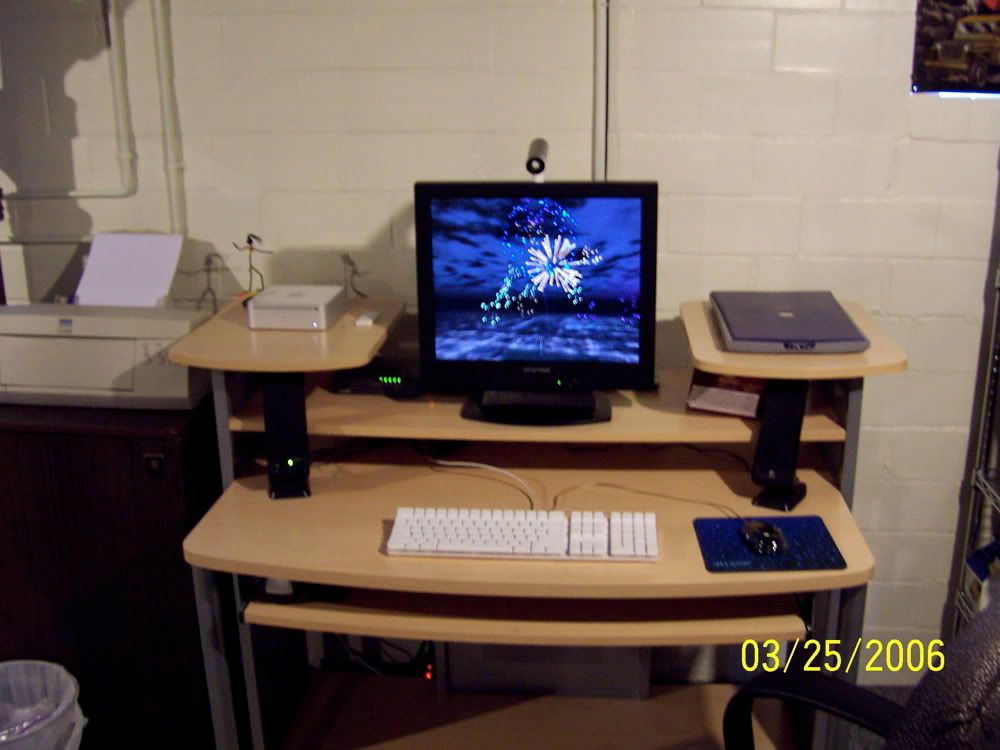
|
|
20" iMac (Intel CoreDuo)
- 2 GB's of RAM
- Logitech X530 Sound System
|
| |
|
|
|
 |
|
 |
|
Grizzled Veteran
Join Date: Feb 2006
Location: Northern VA
Status:
Offline
|
|
Originally Posted by MacOS-Fan
Here is my humble setup. I will be getting some real speakers soon 
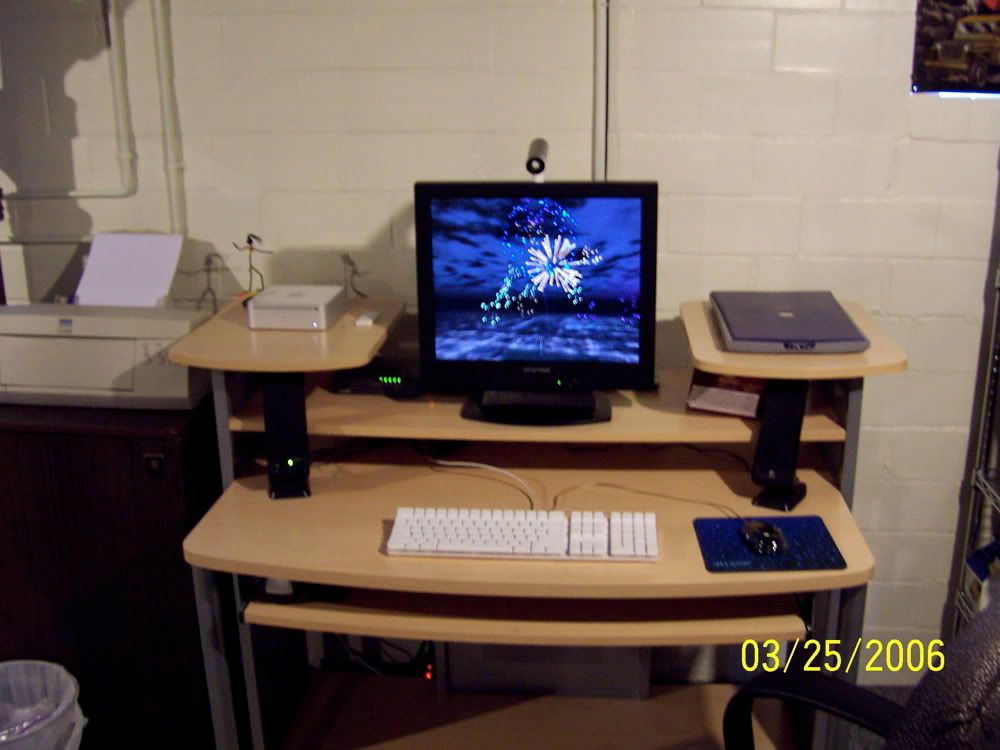
I like the old black apple pro mouse with the white keyboard 
|
|
iMac 24" | Core 2 Extreme 2.8GHz | 4GB RAM | 500GB HD
PowerBook G4 15" HR | 1.67GHz | 2GB RAM | 100GB HD
R.I.P 1995 Toyota Supra NA-T
|
| |
|
|
|
 |
|
 |
|
Forum Regular
Join Date: Dec 2005
Location: Ohio
Status:
Offline
|
|
I guess I didn't realize that they have to match  Sorry!
|
|
20" iMac (Intel CoreDuo)
- 2 GB's of RAM
- Logitech X530 Sound System
|
| |
|
|
|
 |
|
 |
|
Forum Regular
Join Date: Nov 2005
Location: Arizona
Status:
Offline
|
|
Originally Posted by MacOS-Fan
I guess I didn't realize that they have to match  Sorry!
I am amazed it still works fine. Mine died. Too bad too, I liked the darker ones better actually. But it was hooked up to the kids' mac and it just got so grimy and I couldn't clean it. They wore out a keyboard like that too.
|
|
24 inch iMac 2.4, 320GB HD, 4 GB RAM
500 GB Ext FW Drv, 120 GB Ext FW Drv
|
| |
|
|
|
 |
|
 |
|
Forum Regular
Join Date: Dec 2005
Location: Ohio
Status:
Offline
|
|
Here are a couple of new pics since I got my (matching) bluetooth keyboard and mouse.
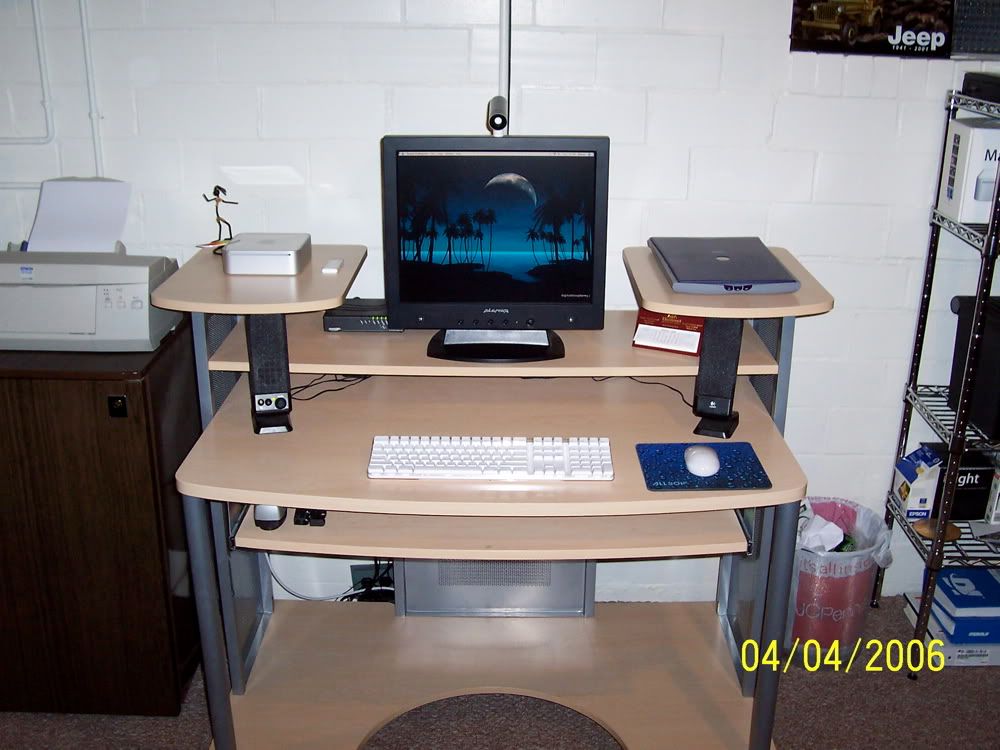
|
|
20" iMac (Intel CoreDuo)
- 2 GB's of RAM
- Logitech X530 Sound System
|
| |
|
|
|
 |
|
 |
|
Forum Regular
Join Date: Dec 2005
Location: Ohio
Status:
Offline
|
|
|
|
|
20" iMac (Intel CoreDuo)
- 2 GB's of RAM
- Logitech X530 Sound System
|
| |
|
|
|
 |
|
 |
|
Mac Elite
Join Date: Dec 1999
Location: Plainview, NY
Status:
Offline
|
|

my core duo mini is behind the monitor on a ledge, slightly off center to the right.
other items of note: dell 2405fpw (got it for $790, free shipping), an old, old ms intellimouse optical, apple bt keyboard, razr (free through amazon.com), nokia 770, orange-y looking hummus, whole wheat pita shells. 
|
|
|
| |
|
|
|
 |
|
 |
|
Forum Regular
Join Date: Dec 2005
Location: Ohio
Status:
Offline
|
|
I just picked up a 20.1" ViewSonic WideScreen LCD today. So far I love it. I got it for $400 after the rebate. Not too bad 

|
|
20" iMac (Intel CoreDuo)
- 2 GB's of RAM
- Logitech X530 Sound System
|
| |
|
|
|
 |
 |
|
 |
|
|
|
|
|
 
|
|
 |
Forum Rules
|
 |
 |
|
You may not post new threads
You may not post replies
You may not post attachments
You may not edit your posts
|
HTML code is Off
|
|
|
|
|
|
 |
 |
 |
 |
|
 |