 |
 |
Looking to upgrade Quicksilver G4 with yamakawa drive.
|
 |
|
 |
|
Forum Regular
Join Date: Dec 2002
Location: NYC, NY
Status:
Offline
|
|
|
|
|
13" Aluminum Macbook
16gig iPhone 4
|
| |
|
|
|
 |
|
 |
|
Grizzled Veteran
Join Date: Mar 2000
Location: meow meow meow meow, meow meow meow meow, meow meow meow meow meow meow meow meo
Status:
Offline
|
|
is mac mod! not mac upgrade 
moving the thread...
|
sine -''-..-
now known as pillowcase

|
| |
|
|
|
 |
|
 |
|
Professional Poster
Join Date: Jun 2002
Location: Minneapolis, MN
Status:
Offline
|
|
Heh... XLR8 Your Mac doesn't even have that brand listed in their drive compatibility database. I doubt it will work properly in OS X out of the box. However, a lot of off-brand drives like this are just rebadged drives from a larger company. There's always Patchburn to get compatibility, though I have never used it so I can't report on how reliable it is. Oh, and if you happen to have Roxio Toast Titanium, that should support just about any drive you can possibly find. Of course, for the price of Toast, you could just buy a more expensive drive that is known to be Mac compatible.
I don't know, for a deal like that it might be worth it to buy it and try running Patchburn for compatibility. But I have no idea if it would actually work for a Brand X drive like that. If it doesn't work you could always try selling it on eBay to at least recoup what you spent on it.
|
 "That's Mama Luigi to you, Mario!" *wheeze*
"That's Mama Luigi to you, Mario!" *wheeze*
|
| |
|
|
|
 |
|
 |
|
Junior Member
Join Date: Nov 2004
Location: Cincinnati, OH
Status:
Offline
|
|
It says "designed in a technology partnership with Pioneer." For $28, the experiment is worth it. Get a Firewire case to go with it. Free shipping, too!
|
|
|
| |
|
|
|
 |
|
 |
|
Forum Regular
Join Date: Dec 2002
Location: NYC, NY
Status:
Offline
|
|
sorry sine! wasn;'t exactly sure where to put it.
Thanx for the info. guys. I am going to give it a shot. At that price it just seems to be worth it to me!
I'll keep everyone posted on how it goes.
Chad
|
|
13" Aluminum Macbook
16gig iPhone 4
|
| |
|
|
|
 |
|
 |
|
Mac Elite
Join Date: Sep 2000
Location: Rochester, NY, USA
Status:
Offline
|
|
I saw this on MacMall last week, and figured the same thing you all did -- for less than $30, how could you possibly go wrong?
A few days ago, I put it in a Digital Audio G4, and it wouldn't work. I downloaded patchburn and ran it, and the gui said it didn't have a driver for it.  It showed up as a Yamakawa, with no other device options in the GUI.
Now, that's as far as I got -- I spent all of two minutes running patchburn, and for all I know there is a way to trick it into thinking it's a Pioneer drive and getting it to work. Now that work is not as hectic, I might have time to debug this further. Any suggestions?
|
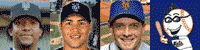
Member of the the Stupid Brigade! (If you see Sponsored Links in any of my posts, please PM me!)
|
| |
|
|
|
 |
|
 |
|
Forum Regular
Join Date: Dec 2002
Location: NYC, NY
Status:
Offline
|
|
well that sux.
guess i'll just put it right up on ebay and see what i can get for it.
|
|
13" Aluminum Macbook
16gig iPhone 4
|
| |
|
|
|
 |
|
 |
|
Mac Elite
Join Date: Sep 2000
Location: Rochester, NY, USA
Status:
Offline
|
|
Good news!
I finally got a chance to play around with patchburn again today. Even though the GUI said there was no profile, I clicked "install" anyway. After rebooting, now the drive seems to be working! System Profiler reports its disc burning capability as "vendor supported".
I don't know for sure if DVD writing is working, because I don't have a spare 5 GB on my system drive to make the disk image. bummer. I've got tons of space on my other drive. I wonder if there's a way around that?
|
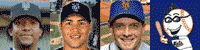
Member of the the Stupid Brigade! (If you see Sponsored Links in any of my posts, please PM me!)
|
| |
|
|
|
 |
|
 |
|
Senior User
Join Date: Dec 2004
Location: Earth
Status:
Offline
|
|
fantastic deal for 28 bucks.
|
|
|
| |
|
|
|
 |
|
 |
|
Fresh-Faced Recruit
Join Date: Jan 2003
Location: maryland
Status:
Offline
|
|
 dreilly1-
Well? Does the Yamakawa drive work with iLife? - iMovie, iDVD?
Toast?
The DVR-Y08 is still listed for sale. If it works in a G4 with Patchburn, and in iApps, I'll get one too. My DVR-A06 is getting kinda slow.
THX
pYr�
|
|
|
| |
|
|
|
 |
|
 |
|
Mac Elite
Join Date: Sep 2000
Location: Rochester, NY, USA
Status:
Offline
|
|
I haven't installed the new version of iLife yet (I need to get a bigger drive for my G4), but I've been able to burn both CD's and DVD's on the Yamakawa through the finder, and the Patchburn homepage says that most internal DVD writers that it can provide a driver for will work with iDVD (it's the external burners that it might have a problem with.)
|
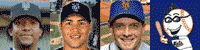
Member of the the Stupid Brigade! (If you see Sponsored Links in any of my posts, please PM me!)
|
| |
|
|
|
 |
|
 |
|
Fresh-Faced Recruit
Join Date: Jan 2003
Location: maryland
Status:
Offline
|
|
The Pioneer DVR-108 is dual format, double layer.
I don't see the Yamakawa specs mentioning double layer. Wonder if it's like the Pioneer, or if they reverse-engineerd the Pioneer without the double layer capability.
Of course the cheapest price for the Pioneer is around $70--without a rebate. 
pYrø
|
|
|
| |
|
|
|
 |
|
 |
|
Banned
Join Date: Feb 2005
Location: Someplace better than where you live!
Status:
Offline
|
|
Let us know if it works with iDvd... if it does, that is a screamin' deal.
|
|
|
| |
|
|
|
 |
|
 |
|
Mac Elite
Join Date: Sep 2000
Location: Rochester, NY, USA
Status:
Offline
|
|
yup, it works with iDVD 5. 
|
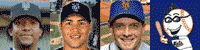
Member of the the Stupid Brigade! (If you see Sponsored Links in any of my posts, please PM me!)
|
| |
|
|
|
 |
 |
|
 |
|
|
|
|
|
 
|
|
 |
Forum Rules
|
 |
 |
|
You may not post new threads
You may not post replies
You may not post attachments
You may not edit your posts
|
HTML code is Off
|
|
|
|
|
|
 |
 |
 |
 |
|
 |