 |
 |
Advanced features missing in OS X (Page 4)
|
 |
|
 |
|
Baninated
Join Date: Oct 2002
Location: In yer threads
Status:
Offline
|
|
Originally Posted by Chuckit 
A bit old, but the thread is still alive and I just noticed this: PDF is a vector-based format.
Correct. But MOST PDFs aren't editable.
|
|
|
| |
|
|
|
 |
|
 |
|
Addicted to MacNN
Join Date: Aug 2004
Location: FFM
Status:
Offline
|
|
GUI artwork doesn't need to be editable.
|
|
|
| |
|
|
|
 |
|
 |
|
Clinically Insane
Join Date: Oct 2001
Location: San Diego, CA, USA
Status:
Offline
|
|
Originally Posted by Kevin 
Correct. But MOST PDFs aren't editable.
While I can't speak for the entire PDF-using universe, I'm able to edit most PDFs I encounter.
|
|
Chuck
___
"Instead of either 'multi-talented' or 'multitalented' use 'bisexual'."
|
| |
|
|
|
 |
|
 |
|
Fresh-Faced Recruit
Join Date: Oct 2007
Status:
Offline
|
|
all they have done is shove it under and caused people to ignore it.
I would like to see apple script finally have a useful GUI unlike that stupid automator which doesn't do any of the thins that most users would want to do!
|
|
|
| |
|
|
|
 |
|
 |
|
Clinically Insane
Join Date: Mar 2001
Location: yes
Status:
Offline
|
|
Originally Posted by beez1717 
all they have done is shove it under and caused people to ignore it.
I would like to see apple script finally have a useful GUI unlike that stupid automator which doesn't do any of the thins that most users would want to do!
Again, this coincides with your post in the 10.6 wishlist thread...
Applescript is a scripting language. You can't put a very useful GUI around something that fundamentally centers around text workflows - Applescript is not Photoshop. At the end of the day, you still need to understand and work with that text.
What you can do is Automate and provide just-add-water solutions for common Applescript uses, which is exactly what Automator is. Like you said, it is limited in its design. Once you leave this little bubble, you are on your own. No GUI will solve this basic dillema.
|
|
|
| |
|
|
|
 |
|
 |
|
Baninated
Join Date: Oct 2002
Location: In yer threads
Status:
Offline
|
|
Originally Posted by TETENAL 
GUI artwork doesn't need to be editable.
No, but that wasn't what I was talking about.
|
|
|
| |
|
|
|
 |
|
 |
|
Baninated
Join Date: Oct 2002
Location: In yer threads
Status:
Offline
|
|
Originally Posted by Chuckit 
While I can't speak for the entire PDF-using universe, I'm able to edit most PDFs I encounter.
Then the person didn't PDF it correctly. Like I encounter some I can edit in IE etc.
you should really turn all text into artwork before PDFing.
I send PDFs to customers for Proofs this way. Never had a bad one come back.
The point of a PDF is that you can't edit it. If I send a layout to someone, and I don't want them changing things (People will, believe me) I PDF it.
|
|
|
| |
|
|
|
 |
|
 |
|
Addicted to MacNN
Join Date: Jul 2004
Location: Toronto
Status:
Offline
|
|
Originally Posted by Kevin 
Then the person didn't PDF it correctly. Like I encounter some I can edit in IE etc ... you should really turn all text into artwork before PDFing.
God, no! You can lock a PDF without changing all the text into graphics.
|
|
|
| |
|
|
|
 |
|
 |
|
Baninated
Join Date: Oct 2002
Location: In yer threads
Status:
Offline
|
|
Yes I know you can. But I like to. These are simply for email previews.
Most people that make PDFs in for example Office, have no clue what they are doing. And usually the PDF comes out looking like crap. And having fonts default all over the place.
|
|
|
| |
|
|
|
 |
|
 |
|
Fresh-Faced Recruit
Join Date: Oct 2007
Status:
Offline
|
|
I still feel that PDfs are not being used to their full potential.
Why is it that every time I use one I know that it is almost always an insturction manual, or some sort of buisness document, or text (or a really bad example of what a PDF is)
|
|
|
| |
|
|
|
 |
|
 |
|
Administrator  Join Date: Apr 2001
Location: San Antonio TX USA
Status:
Offline
|
|
Originally Posted by beez1717 
I still feel that PDfs are not being used to their full potential.
Why is it that every time I use one I know that it is almost always an insturction manual, or some sort of buisness document, or text (or a really bad example of what a PDF is)
Those are PERFECT examples of what PDF is for. You can't easily change these manuals or documents, can you? So you have effectively an electronic printed page, rather than an easily edited document-and just think of the mischief that you could do if bids, proposals, contracts and such were sent out as Word documents! That's one of the great beauties of PDF-it allows you to share and protect content at the same time.
|
 Glenn -----OTR/L, MOT, Tx
Glenn -----OTR/L, MOT, Tx
|
| |
|
|
|
 |
|
 |
|
Posting Junkie
Join Date: Feb 2005
Location: 888500128
Status:
Offline
|
|
I really hate the fact that Apple's Logic Studio uses a .pdf manual, rather than tying into the Help Viewer architecture.
OTOH, it also comes with MASSIVE printed documentation, so that kind of makes up for it.
|
|
|
| |
|
|
|
 |
|
 |
|
Mac Elite
Join Date: Oct 2000
Status:
Offline
|
|
Hierarchical menus in the Dock.
|
|
Mac Pro 2.66, 2GB RAM | 4 x 250 GB HD's | MOTO 424e/2408-II
|
| |
|
|
|
 |
|
 |
|
Dedicated MacNNer
Join Date: Sep 2000
Location: Cupertino, CA USA
Status:
Offline
|
|
Originally Posted by beez1717 
all they have done is shove it under and caused people to ignore it.
I would like to see apple script finally have a useful GUI unlike that stupid automator which doesn't do any of the thins that most users would want to do!
What kind of things do most users want to do?
|
|
|
| |
|
|
|
 |
|
 |
|
Dedicated MacNNer
Join Date: Sep 2000
Location: Cupertino, CA USA
Status:
Offline
|
|
Originally Posted by beez1717 
What apple is ignoring all together: Apple script! I would like to see them finally up support for this wonderful and useful feature of the mac.
AppleScript in Leopard is a major advance forward. Check out AppleScript: The Language of Automation for details and examples.
|
|
|
| |
|
|
|
 |
|
 |
|
Professional Poster
Join Date: Jan 2001
Location: Australia
Status:
Offline
|
|
It's not often you get an Apple Product manager asking you what you want the product to do.
Might be a good idea to take advantage beez1717.
|
|
|
| |
|
|
|
 |
|
 |
|
Mac Elite
Join Date: Mar 2007
Location: WI, United States
Status:
Offline
|
|
This isn't really an advanced feature, nor would including it really be that spectacular, but I just found out today that I can't drag an image from Safari in to the Dashboard Tile Game. I had to drag it to the desktop first. Seems like something I should be able to do.
|
|
I have returned... 2020 MacBook Air - 1.1 GHz Quad-Core i5 - 16 GB RAM
|
| |
|
|
|
 |
|
 |
|
Posting Junkie
Join Date: Feb 2005
Location: 888500128
Status:
Offline
|
|
They changed that some time ago - when you drag an image out of Safari, it defaults to dragging the image LOCATION (url) rather than the image itself.
Try dragging the image to an e-mail: same thing.
Drives me friggin' up the wall.
|
|
|
| |
|
|
|
 |
|
 |
|
Mac Elite
Join Date: Mar 2007
Location: WI, United States
Status:
Offline
|
|
Originally Posted by analogika 
Try dragging the image to an e-mail: same thing.
Now that works for me. That's odd.
|
|
I have returned... 2020 MacBook Air - 1.1 GHz Quad-Core i5 - 16 GB RAM
|
| |
|
|
|
 |
|
 |
|
Posting Junkie
Join Date: Feb 2005
Location: 888500128
Status:
Offline
|
|
From Safari directly into an e-mail?
That pastes the link for me.
|
|
|
| |
|
|
|
 |
|
 |
|
Addicted to MacNN
Join Date: Aug 2004
Location: FFM
Status:
Offline
|
|
When you drag something in Safari, Safari itself does not decide on a particular type of what you drag. It offers a multitude of flavours of the draged data. For an image that's a pict, a tiff, an URL, plain text etc. It's up to the receiving application which of these flavours of the data make the most sense in its context and accept that flavour. Mail happens to decide that that's the URL. Do the same drag onto Preview and it accepts the image data.
Don't blame Safari for behavior you dislike in Mail.
|
|
|
| |
|
|
|
 |
|
 |
|
Posting Junkie
Join Date: Feb 2005
Location: 888500128
Status:
Offline
|
|
I'm not entirely sure that I was blaming any inanimate collection of bits and bytes for any sort of behavior.
"Drives me friggin' up the wall" is, in fact, entirely devoid of ANY sort of blame-placing.
If you prefer, though, I can make it explicit:
The fact that iPhoto will now no longer accept an image dragged directly from Safari into a library, and that Mail will choose to see the image I drag over as a URL drives me friggin' up the wall, and I *kinda* wish that someone would fix what used to work and got broken somewhere along the way.
|
|
|
| |
|
|
|
 |
|
 |
|
Addicted to MacNN
Join Date: Aug 2004
Location: FFM
Status:
Offline
|
|
iPhoto actually does import images directly dragged out of a Safari windows. I just tried it.
Apple Mail does indeed prefer the text or URL flavour over the image. That's not a bug, but arguably a bad design decision. File a bug if it bothers you.
|
|
|
| |
|
|
|
 |
|
 |
|
Posting Junkie
Join Date: Feb 2005
Location: 888500128
Status:
Offline
|
|
Originally Posted by TETENAL 
iPhoto actually does import images directly dragged out of a Safari windows. I just tried it.
ONLY works on my machine if I drag the image to the iPhoto icon.
It does NOT work when I drag it into an album - either on the sidebar or into the window when the album is selected.
iPhoto '08 (7.1.1) on 10.5.1 - but it's been this way for a while (since Tiger days, definitely) on my machine.
|
|
|
| |
|
|
|
 |
|
 |
|
Administrator  Join Date: Apr 2001
Location: San Antonio TX USA
Status:
Offline
|
|
It seems to me that if it can import through the icon, it should import to any other part of the application. I haven't tried it yet (just upgraded to Leopard this afternoon), but it sounds screwy for it not to work the "expected way".
Later...I just played with it and can confirm a) you can copy pictures from Safari to iPhoto by dragging the picture to the iPhoto icon, b) you CANNOT copy pictures by dragging them to an album, and c) you can't copy ANYTHING in ANY WAY from Firefox. 
(
Last edited by ghporter; Jan 4, 2008 at 08:17 PM.
Reason: Update...and spelling :()
|
 Glenn -----OTR/L, MOT, Tx
Glenn -----OTR/L, MOT, Tx
|
| |
|
|
|
 |
|
 |
|
Mac Elite
Join Date: Mar 2007
Location: WI, United States
Status:
Offline
|
|
Originally Posted by analogika 
From Safari directly into an e-mail?
That pastes the link for me.
Pastes a picture for me. I'm still running Tiger, and you said you're with Leopard, so maybe something switched then?
As for iPhoto, I can also confirm that dragging to the icon works, where dragging to a photo album does not.
|
|
I have returned... 2020 MacBook Air - 1.1 GHz Quad-Core i5 - 16 GB RAM
|
| |
|
|
|
 |
|
 |
|
Mac Enthusiast
Join Date: May 2002
Status:
Offline
|
|
Something which causes daily annoyance for me, and not what I would call an advanced feature request, would be a way to actually eject a disk (USB/FW/DVD) when you want to.
As far as I can tell the Disk Eject button is about as effective as one of those buttons you get at pedestrian crossings (crosswalks I think is the American), at best a gentle request mostly ignored, at worst I think purely decoration, designed to keep you waiting there calmly for the rest of your natural life.
The best the OS can manage - and this is not consistent - is that the disk is in use, try quitting applications. I cannot be the only person who has closed down 15 apps, to find that the disk is still resolutely clinging on. WTF, oh perhaps it is spotlight doing it's thing (can't risk stopping that now can we), or some crappy preview service, or Father fscking Christmas working out which of your files has been naughty or nice.
Tell me which application is holding up my life, give me an opportunity to quit whichever crappy process I can't see is even operating - I'm looking at you spotlight you tiresome little bean counter.
So please let me eject a disk Steve, let this be the last time I have to restart to eject a CD, why must I turn off my Laptop to unmount a few Terabytes of video.
Also please can we have a button to make those little progress bars float on top of all windows.
|
|
I have Mac
|
| |
|
|
|
 |
|
 |
|
Mac Elite
Join Date: Mar 2007
Location: WI, United States
Status:
Offline
|
|
My problem is that when ejecting a drive, it shouldn't pop back up. It doesn't in Windows. So when I eject a drive, I've got to pull it out fast enough that it doesn't show back up, where I'm then hit with a "Device Removal Error".
Also, in desktop preferences, when using a picture larger than my screen resolution as my desktop, I should be able to drag the picture around to show which part I want displayed on my desktop.
|
|
I have returned... 2020 MacBook Air - 1.1 GHz Quad-Core i5 - 16 GB RAM
|
| |
|
|
|
 |
|
 |
|
Clinically Insane
Join Date: Oct 2000
Location: Los Angeles
Status:
Offline
|
|
Hey General, you may think ejecting a hard drive is slow in OS X (I personally think it's fine), but have you ever tried it in XP? Three separate dialog boxes to click.
I have any advanced feature that has probably already been mentioned: they removed the mini QuickTime controls from movies previewed in column mode (as in Tiger), and now all we have is play and stop.
|

"The natural progress of things is for liberty to yield and government to gain ground." TJ
|
| |
|
|
|
 |
|
 |
|
Professional Poster
Join Date: May 2007
Status:
Offline
|
|
Ejecting stuff is a really low point in OS X. Also emptying the trash. If it's going to tell me something is in use, TELL ME WHAT"S USING IT!
|
|
|
| |
|
|
|
 |
|
 |
|
Mac Elite
Join Date: Mar 2007
Location: WI, United States
Status:
Offline
|
|
Yea, I get annoyed by that too. Also, my trash can doesn't always refresh to show there's something in it when I dump something in it. It requires either me clicking on it or a restart.
I'd also like the option to make file transfer progress bars float above all other windows.
|
|
I have returned... 2020 MacBook Air - 1.1 GHz Quad-Core i5 - 16 GB RAM
|
| |
|
|
|
 |
|
 |
|
Dedicated MacNNer
Join Date: Jun 2005
Status:
Offline
|
|
I have never had that problem crop-up in Tiger or Leopard & hope never to encounter it.
Ejecting D-I, EHDD, CD or DVD is easy & fine for me!
Requesting to make it more simple, smoother & easier... I don't see how they can go about doing that, from what they have implemented already.
|
|
|
| |
|
|
|
 |
|
 |
|
Mac Enthusiast
Join Date: May 2002
Status:
Offline
|
|
Originally Posted by Big Mac 
Hey General, you may think ejecting a hard drive is slow in OS X (I personally think it's fine), but have you ever tried it in XP? Three separate dialog boxes to click.
To be honest, the few times I've used XP, I haven't worked out how to eject - mostly it is the least of my problems, I just check something on the IE and leave.
I put Vista on Bootcamp though, and you right click and it's called safe remove I think - took me a while to work that out - and even though this isn't meant to be a comparison, I think it did warn me which application was holding up the eject.
However in this case I don't think it's a case of one working better than the other, but more why is such a simple function so problematic, and how can Apple improve it.
Don't get me wrong sometimes I can eject a disk easily - however more often than not, after working with half a dozen applications, the disk will be rendered un-ejectable (word?) - why must I quit everything to find out what is holding on, and as I mentioned before that doesn't always work.
Would just like it to work, it would improve my day.
|
|
I have Mac
|
| |
|
|
|
 |
|
 |
|
Administrator  Join Date: Apr 2001
Location: San Antonio TX USA
Status:
Offline
|
|
Ejectable media in XP can be handled (stopped AND ejected) in TWO clicks. You click on the menubar icon for "safely remove devices" then click on the device you want to eject. You may have to wait for a process to finish writing, (and you'll be told that it can't be ejected at that time, just like the Mac "in use" message), but that's it. With OS X, you have to Control-click (or right click) on the drive, then click on "Eject." I really don't see a difference here.
|
 Glenn -----OTR/L, MOT, Tx
Glenn -----OTR/L, MOT, Tx
|
| |
|
|
|
 |
|
 |
|
Posting Junkie
Join Date: Feb 2005
Location: 888500128
Status:
Offline
|
|
You can also click the "Eject" button in any Finder window's sidebar, or hit the eject key.
|
|
|
| |
|
|
|
 |
|
 |
|
Clinically Insane
Join Date: Oct 2000
Location: Los Angeles
Status:
Offline
|
|
Originally Posted by ghporter 
Ejectable media in XP can be handled (stopped AND ejected) in TWO clicks. You click on the menubar icon for "safely remove devices" then click on the device you want to eject. You may have to wait for a process to finish writing, (and you'll be told that it can't be ejected at that time, just like the Mac "in use" message), but that's it. With OS X, you have to Control-click (or right click) on the drive, then click on "Eject." I really don't see a difference here.
You drag to the trash.
|

"The natural progress of things is for liberty to yield and government to gain ground." TJ
|
| |
|
|
|
 |
|
 |
|
Administrator  Join Date: Apr 2001
Location: San Antonio TX USA
Status:
Offline
|
|
Originally Posted by Big Mac 
You drag to the trash.
You know, I don't know what happens if you do that (drag a mounted drive to the Recycle Bin) in Windows... Not that I'm anxious to try it-it may delete everything on the drive. I've always been a bit scared of dragging something to the Trash in OS X for that reason-it feels like I'm telling the OS to delete everything.
|
 Glenn -----OTR/L, MOT, Tx
Glenn -----OTR/L, MOT, Tx
|
| |
|
|
|
 |
|
 |
|
Mac Elite
Join Date: Mar 2007
Location: WI, United States
Status:
Offline
|
|
Well, when you click and drag on ejectable media, the trash can turns in to an eject sign, so your safe doing it that way. And you'll have peace of mind.
|
|
I have returned... 2020 MacBook Air - 1.1 GHz Quad-Core i5 - 16 GB RAM
|
| |
|
|
|
 |
|
 |
|
Clinically Insane
Join Date: Oct 2001
Location: San Diego, CA, USA
Status:
Offline
|
|
Originally Posted by ghporter 
You know, I don't know what happens if you do that (drag a mounted drive to the Recycle Bin) in Windows... Not that I'm anxious to try it-it may delete everything on the drive. I've always been a bit scared of dragging something to the Trash in OS X for that reason-it feels like I'm telling the OS to delete everything.
I guess that's why they change it to "Eject" with an eject icon rather than "Trash" with a trash icon when you're dragging a disk.
|
|
Chuck
___
"Instead of either 'multi-talented' or 'multitalented' use 'bisexual'."
|
| |
|
|
|
 |
|
 |
|
Senior User
Join Date: Dec 2002
Location: aurora
Status:
Offline
|
|
a. I think you are looking for "smart ejecting" which no operating system does. You can't hit the eject button and expect it to know you don't need the external hard drive anymore. The eject button on the keyboard is usually reserved for cd, dvd, and data discs.
b. Mozilla Firefox has a problem with drag and drop. Try right click, save as..
c. I use Save as PDF from the Print Dialog all the time. I rarely have a printer hooked up to this machine. I am not sure I have ever been able to edit a PDF someone has sent to me. Do you do this in preview, text edit, Pages?
d. Flash is on its way out. Replace it with the Quicktime HD format.
Note: I would still want Flash support on the iPod Touch and iPhone despite its grainy-like/blurry format.
e. An ability to turn off advanced features in the future. 
|
|
|
| |
|
|
|
 |
|
 |
|
Mac Elite
Join Date: Mar 2007
Location: WI, United States
Status:
Offline
|
|
"Hide Others" should not hide Finder. I don't think Finder should ever be hidden, because now you can't hide whatever app you have open, as there will be nothing to go to when it hides.
|
|
I have returned... 2020 MacBook Air - 1.1 GHz Quad-Core i5 - 16 GB RAM
|
| |
|
|
|
 |
|
 |
|
Fresh-Faced Recruit
Join Date: Feb 2008
Status:
Offline
|
|
I didn't go through the entire thread but my biggest problem with 10.5.2 is Safari and it's lack of Tab preferences. Its a great browser but i don't like cluttering my desktop with browser windows and call me lazy but i shouldn't have to hit command click to get it to force open in a new tab. It should do it automatically. or offer plug-in support to code a plug-in to do just that.
just my $0.02
|
|
|
| |
|
|
|
 |
|
 |
|
Professional Poster
Join Date: May 2007
Status:
Offline
|
|
theres a terminal command that opens new windows in tabs. and your signature is wayyyyy too big.
|
|
|
| |
|
|
|
 |
|
 |
|
Mac Elite
Join Date: Mar 2007
Location: WI, United States
Status:
Offline
|
|
A few more complaints I've ragged up... Some are app complaints, but Apple ones shipped with the OS.
iCal should have alarm settings like Entourage with snooze until morning and snooze until event date.
I don't know of a way to change the default blue'd press enter selection of a set of options.
When entering in radio bubble answers of any kind, is there a way to deselect all answers so the bubbles are all clear again?
Safari should have a split page feature like Word 2004, so you can veiw two seperate parts of the same webpage at the same time.
|
|
I have returned... 2020 MacBook Air - 1.1 GHz Quad-Core i5 - 16 GB RAM
|
| |
|
|
|
 |
|
 |
|
Mac Elite
Join Date: Mar 2007
Location: WI, United States
Status:
Offline
|
|
Another thing I noticed, this time accompanied by a picture...
This I would think is a problem with OS X and the way it handles which windows stay on top and everything, but maybe its an iCal problem.
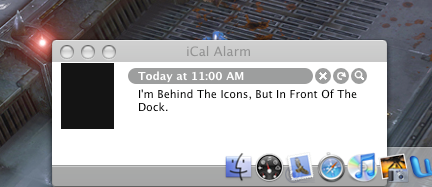
|
|
I have returned... 2020 MacBook Air - 1.1 GHz Quad-Core i5 - 16 GB RAM
|
| |
|
|
|
 |
|
 |
|
Fresh-Faced Recruit
Join Date: Jun 2008
Status:
Offline
|
|
Mail: I'd like to see the ability to have a "delayed" send feature that would put outgoing items in the outbox for a user specified amount of time before sending them.
|
|
|
| |
|
|
|
 |
|
 |
|
Mac Elite
Join Date: Mar 2001
Location: CO
Status:
Offline
|
|
I'm generally really liking Safari 3.1.1, but how about some options:
As of 3.0 or so, Safari *insists* on querying me whether I really want to quit it when there's more than 1 window/tab open. ...and whether I want to close window if I've typed anything (even a space) in any form field.
Yeah, on rare occasion I really need to protect against losing "valuable" screens/inputdata. But I'd like option somewhere in preferences to live recklessly.
[ But while we're on Safari: I *love* resizeable text fields! ]
|
|
TOMBSTONE: "He's trashed his last preferences"
|
| |
|
|
|
 |
|
 |
|
Addicted to MacNN
Join Date: Jul 2004
Location: Toronto
Status:
Offline
|
|
I love full-screen CoverFlow in iTunes. I'd like to be able to do that in the Finder.
|
|
|
| |
|
|
|
 |
|
 |
|
Junior Member
Join Date: Jun 2003
Status:
Offline
|
|
|
|
|
|
| |
|
|
|
 |
|
 |
|
Mac Enthusiast
Join Date: May 2002
Status:
Offline
|
|
If you want to see what is holding up the infernal eject process, then use http://hamsoftengineering.com/products/wkm/wkm.html.
Now all it needs is integrating into the eject process, eg. "Big Disk will not eject because "Entourage Crappy Background Process" is accessing "Some Crappy File". Would you like to : Leave the disk mounted / Kill the fscker
|
|
I have Mac
|
| |
|
|
|
 |
 |
|
 |
|
|
|
|
|
 
|
|
 |
Forum Rules
|
 |
 |
|
You may not post new threads
You may not post replies
You may not post attachments
You may not edit your posts
|
HTML code is Off
|
|
|
|
|
|
 |
 |
 |
 |
|
 |