 |
 |
FireWire Target Disk Mode + Windows XP (Picture Thread)
|
 |
|
 |
|
Grizzled Veteran
Join Date: Oct 2002
Status:
Offline
|
|
At first I thought I had stumbled upon something amazing; starting my iBook in FireWire Target Disk Mode and then connecting it to my friend's Windows XP laptop, via a 6-4 pin FireWire cable, results in my iBook's hard drive showing up as an external hard drive in Windows Explorer.
Then I did a search here and found out that people have known this for a long time now. For years I had assumed that it simply would not work, and then I tried it and it did.
So, anyway, when I thought I had discovered something amazing, I took a screenshot:
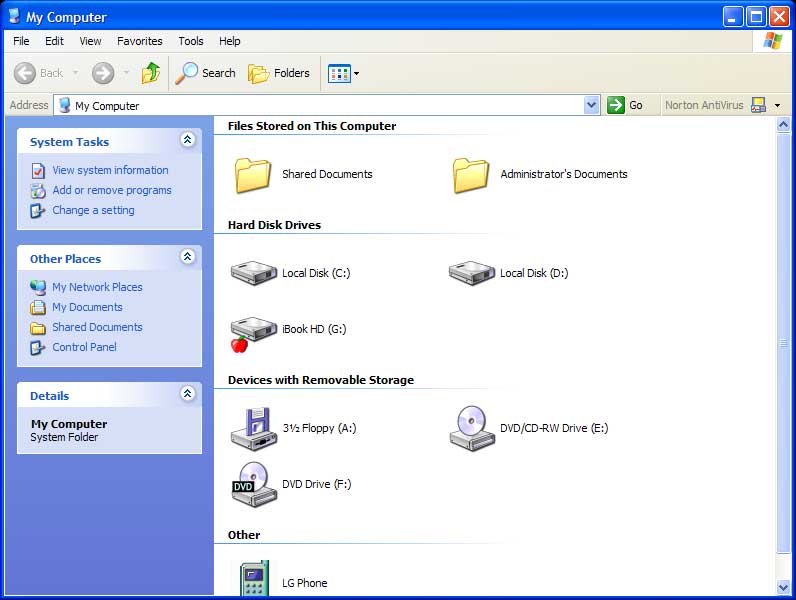
Yippee.
And the reason I have still posted this thread was that it might be helpful to anyone else who wants to do the same thing but had assumed it was impossible.
The only caveat; you need some sort of HFS+ reading software/driver installed on the Windows machine. MacDrive was installed on the laptop, that my friend might use my external FireWire hard drive. But it is much easier to use the iBook, as it does not need an external power supply and such. Hoo-hah.
|
|
BayBook (13" MacBook Pro, 2.4GHz Core 2 Duo, 4GB RAM, 1TB HD) // BayPhone (iPhone 4, 32GB, black)
|
| |
|
|
|
 |
|
 |
|
Professional Poster
Join Date: Apr 2001
Location: Asheville, NC
Status:
Offline
|
|
Target disk mode simply tells the machine to pretend to be a FireWire hard drive. Since Windows XP supports FireWire hard drives, this would work. Obviously Windows XP does not support HFS+, so you would have to do something about that.
|
|
ACSA 10.4/10.3, ACTC 10.3, ACHDS 10.3
|
| |
|
|
|
 |
|
 |
|
Grizzled Veteran
Join Date: Oct 2002
Status:
Offline
|
|
Originally posted by Detrius:
Target disk mode simply tells the machine to pretend to be a FireWire hard drive. Since Windows XP supports FireWire hard drives, this would work. Obviously Windows XP does not support HFS+, so you would have to do something about that.
Exactly. It's so damn obvious. I just never tried plugging one into the other.
|
|
BayBook (13" MacBook Pro, 2.4GHz Core 2 Duo, 4GB RAM, 1TB HD) // BayPhone (iPhone 4, 32GB, black)
|
| |
|
|
|
 |
|
 |
|
Dedicated MacNNer
Join Date: Mar 2003
Location: Nashville, TN
Status:
Offline
|
|
Does this work the same way the other way around? For instance, I want to connect my PB to my husband's PC (XP) via firewire and retrieve some pictures off of his and onto mine. I had the idea that if I plugged the firewire into my PB and his PC, then started his PC that it would show up on my PB as a drive. Then I could open it and drag the photos over. Or am I thinking wishfully?
Thanks in advance!
|
|
Mary
_________________________________
13 in. MacBook, Core 2duo, mid-2010, many iPods
|
| |
|
|
|
 |
|
 |
|
Admin Emeritus  Join Date: Oct 1999
Location: Zurich, Switzerland
Status:
Offline
|
|
PCs don't have the smarts to do target disk mode, it has to be present in the firmware, and probably required a bit of magic drivers.
I don't see what's so special about Windows XP mounting a FireWire disk -- it's been able to do that for a while, and without a third-party product, it can't mount a Mac disk. No miracle or great discovery that I can see.
tooki
|
|
|
| |
|
|
|
 |
|
 |
|
Grizzled Veteran
Join Date: Oct 2002
Status:
Offline
|
|
Originally posted by tooki:
I don't see what's so special about Windows XP mounting a FireWire disk -- it's been able to do that for a while, and without a third-party product, it can't mount a Mac disk. No miracle or great discovery that I can see.
When I first found out about FireWire Target Disk Mode, that's what I assumed it did; made the Mac into an external FireWire hard drive, nothing more, nothing less. Then, at some point after that, I came to the conclusion that it didn't. I don't know why. Maybe something I read or inferred or made up. Anyway, the only point of this thread was to show other people, who might not have realised that they could do this, that they can do this.
|
|
BayBook (13" MacBook Pro, 2.4GHz Core 2 Duo, 4GB RAM, 1TB HD) // BayPhone (iPhone 4, 32GB, black)
|
| |
|
|
|
 |
|
 |
|
Addicted to MacNN
Join Date: Feb 2001
Location: zurich, switzerland
Status:
Offline
|
|
Originally posted by skybolt:
Does this work the same way the other way around? For instance, I want to connect my PB to my husband's PC (XP) via firewire and retrieve some pictures off of his and onto mine. I had the idea that if I plugged the firewire into my PB and his PC, then started his PC that it would show up on my PB as a drive. Then I could open it and drag the photos over. Or am I thinking wishfully?
Thanks in advance!
You could just mount the PB and copy files onto it, providing you have software that can read hfs+ formatted disks. If you don't a small partition on your PB formatted as FAT would probably also work.
The easiest is probably just using ftp or http though. If your husband's computer has XP Pro, you can start up IIS - the webserver - and just get the files off his machine with the browser.
The other option is using OSX's built in windows networking. You'll need to share a windows directory to do that and you'll get to it using the connect to server command in the finder.
|
|
weird wabbit
|
| |
|
|
|
 |
|
 |
|
Posting Junkie
Join Date: Jun 2002
Location: Calgary
Status:
Offline
|
|
I've been trying to do this for a while with an old PowerBook and SCSI target mode. PC has, of course, a SCSI port and MacDrive, but the PC doesn't see the PB.
|
|
|
| |
|
|
|
 |
|
 |
|
Dedicated MacNNer
Join Date: Mar 2003
Location: Nashville, TN
Status:
Offline
|
|
Thanks theolein - but we have tried networking, and just can't make it work. We have read and tried so many different ideas, but just have not had any success. I thought if the firewire idea would work, it would just be so simple. However, we did try that tonight, and, of course, no go. He is running XP Home, not pro. Wish I could get this silly thing to work! Thanks again, and would be happy to get more ideas!
|
|
Mary
_________________________________
13 in. MacBook, Core 2duo, mid-2010, many iPods
|
| |
|
|
|
 |
|
 |
|
Dedicated MacNNer
Join Date: Apr 2002
Location: rodeo island
Status:
Offline
|
|
|
|
|
|
| |
|
|
|
 |
|
 |
|
Dedicated MacNNer
Join Date: Mar 2003
Location: Nashville, TN
Status:
Offline
|
|
Thanks, rhouge Islander!! Will try that and post back. Sure hope I can get that to work!
|
|
Mary
_________________________________
13 in. MacBook, Core 2duo, mid-2010, many iPods
|
| |
|
|
|
 |
 |
|
 |
|
|
|
|
|
 
|
|
 |
Forum Rules
|
 |
 |
|
You may not post new threads
You may not post replies
You may not post attachments
You may not edit your posts
|
HTML code is Off
|
|
|
|
|
|
 |
 |
 |
 |
|
 |