 |
 |
Macbook Pro - Function Key Issues
|
 |
|
 |
|
Mac Elite
Join Date: Nov 2002
Location: Washington, DC
Status:
Offline
|
|
I just received my MacBook Pro and after upgrading from 12" powerbook I'm having some issues with the backlit keyboard function. I realize that I can change the keys to control software or hardware features, but ideally, I'd like it to do both. Hardware for the volume and screen brightness, and software on the expose keys. Is there anyway to solve this?
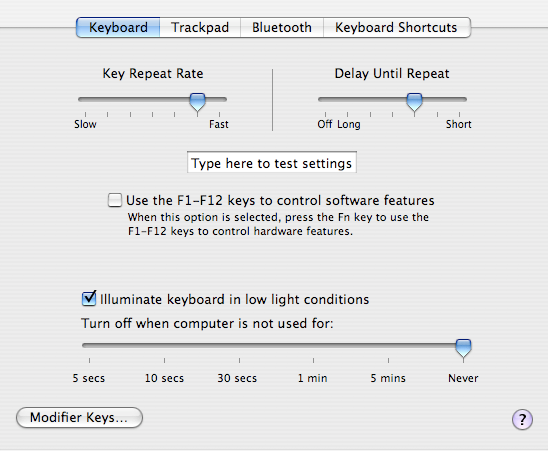
|
|
|
| |
|
|
|
 |
|
 |
|
Mac Enthusiast
Join Date: Nov 2003
Location: Brussels, Belgium
Status:
Offline
|
|
Isn't that the default, though? It is on my powerbook.
edit - apologies, I see you already have a powerbook.
|
|
|
| |
|
|
|
 |
|
 |
|
Mac Enthusiast
Join Date: Nov 2001
Location: California
Status:
Offline
|
|
I'm not quite sure I understand what your problem is. If you check out the Dashboard & Exposé Preference panel, it gives you more options for keys to use for Exposé. And if you check in the Keyboard Shortcuts pane of the Keyboard & Mouse Preference panel, you have more options for setting keyboard commands for Exposé and other programs.
|
|
12" Powerbook 1.5GHz/SuperDrive, 1.25GB Ram, 80GB HD, Airport Extreme, Mac OS X 10.4.11 Tiger
iBook (Late 2001)600MHz/Combo, 640MB RAM, 20GB HD, Airport, Mac OS X 10.3.9 Panther — web server
|
| |
|
|
|
 |
|
 |
|
Mac Elite
Join Date: Nov 2002
Location: Washington, DC
Status:
Offline
|
|
sorry for not being clear. I know I can use other keys, but I like using the F9 and F10 keys for expose as they're ingrained shortcuts. I don't like having to use two keys. Any ideas?
|
|
|
| |
|
|
|
 |
|
 |
|
Mac Elite
Join Date: Jul 2000
Location: Washington, DC
Status:
Offline
|
|
Well, in that preference pane, you can click the box that says "Use the F1-F12 keys to control software features" to swap the default hardware-software controls. That way, Exposé is accessible with a single button and the hardware controls (display brightness, volume, keyboard brightness) are accessible with Fn-F#.
I wish it could be split. I'd like to have just the keyboard brightness controls be Fn-F8-F10 and the other half control hardware features without the Fn key. That way my most used functions (volume, brightness, and exposé) are all accessible without using two-key combos.
|
|
|
| |
|
|
|
 |
|
 |
|
Mac Enthusiast
Join Date: Nov 2003
Location: Brussels, Belgium
Status:
Offline
|
|
It really is idiotic that you can't access brightness, volume and exposé with a single key stroke, all because of the utterly useless keyboard brightness control. Really unhelpful design decision. Someone should be able to produce a hack though right? /hopes
|
|
|
| |
|
|
|
 |
|
 |
|
Mac Enthusiast
Join Date: Nov 2001
Location: California
Status:
Offline
|
|
Originally Posted by krove
…
I wish it could be split. I'd like to have just the keyboard brightness controls be Fn-F8-F10 and the other half control hardware features without the Fn key. That way my most used functions (volume, brightness, and exposé) are all accessible without using two-key combos.
Ah, gotcha. Yeah, that is a little inconvenience. I can understand your frustration. 
I was just looking at this. I didn't know you could get the Windows key on the Mac.
|
|
12" Powerbook 1.5GHz/SuperDrive, 1.25GB Ram, 80GB HD, Airport Extreme, Mac OS X 10.4.11 Tiger
iBook (Late 2001)600MHz/Combo, 640MB RAM, 20GB HD, Airport, Mac OS X 10.3.9 Panther — web server
|
| |
|
|
|
 |
|
 |
|
Professional Poster
Join Date: Feb 2001
Status:
Offline
|
|
Originally Posted by mintcake 
It really is idiotic that you can't access brightness, volume and exposé with a single key stroke, all because of the utterly useless keyboard brightness control. Really unhelpful design decision. Someone should be able to produce a hack though right? /hopes
This is an old thread.. Any better solutions now?
|
|
|
| |
|
|
|
 |
|
 |
|
Junior Member
Join Date: Nov 2006
Status:
Offline
|
|
i have an old mac that's running speed doubler. it has a feature of assigning macros to each of the func keys.... can this be done on OSX?
|
|
|
| |
|
|
|
 |
|
 |
|
Professional Poster
Join Date: Feb 2001
Status:
Offline
|
|
Sorry, I don't know, ONG. I'm surprised Apple crippled exposé so soon, though.
|
|
|
| |
|
|
|
 |
 |
|
 |
|
|
|
|
|
 
|
|
 |
Forum Rules
|
 |
 |
|
You may not post new threads
You may not post replies
You may not post attachments
You may not edit your posts
|
HTML code is Off
|
|
|
|
|
|
 |
 |
 |
 |
|
 |