 |
 |
Will Apple BLOW OUR MINDS with 10.5's interface? (Page 8)
|
 |
|
 |
|
Clinically Insane
Join Date: Oct 2000
Location: Los Angeles
Status:
Offline
|
|
Ah, interesting. Show us your WWDC pass or take a picture from the floor so we'll know you're legit. 
|

"The natural progress of things is for liberty to yield and government to gain ground." TJ
|
| |
|
|
|
 |
|
 |
|
Addicted to MacNN
Join Date: Nov 2005
Location: President Skroob's Office
Status:
Offline
|
|
Originally Posted by inkhead
Today apple demoed leopard, but the new finder was labeled "top secret" so they aren't showing the finder. The guy at wwdc told me that they literally put mostly tiger's finder in this version of Leopard Preview until Steve is ready to put the leopard finder in. Apparently it's just an app they can switch out, but want to keep it completely secret until it's too late for MS to copy the ideas.
Well Finder is one thing I was also hoping the Dock and windows would look better.
|

"She's gone from suck to blow!"
|
| |
|
|
|
 |
|
 |
|
Mac Elite
Join Date: Jan 2001
Location: Helsinki, Finland
Status:
Offline
|
|
Well, if Core Animation is any indicator (and the 'Fire' and 'Metal' etc. rumors), the new Finder will have atleast more eye candy. For better or worse.
|
|
|
| |
|
|
|
 |
|
 |
|
Forum Regular
Join Date: Aug 2002
Location: Southern Ca.
Status:
Offline
|
|
Originally Posted by Dark Helmet
Well Finder is one thing I was also hoping the Dock and windows would look better.
I like the way the dock looks on the following apple website:
http://www.apple.com/macosx/leopard/spaces.html
And what happened to QE2D? I thought it was supposed to be enabled?
- Mark
|
|
|
| |
|
|
|
 |
|
 |
|
Addicted to MacNN
Join Date: Nov 2005
Location: President Skroob's Office
Status:
Offline
|
|
Originally Posted by sc_markt
You mean the one in the video or the black bar to nagivate the videos?
But ya, it looks like it might be a black and silver look.
|

"She's gone from suck to blow!"
|
| |
|
|
|
 |
|
 |
|
Addicted to MacNN
Join Date: Nov 2005
Location: President Skroob's Office
Status:
Offline
|
|
Originally Posted by Judge_Fire
Well, if Core Animation is any indicator (and the 'Fire' and 'Metal' etc. rumors), the new Finder will have atleast more eye candy. For better or worse.
What are the fire and metal etc. rumors?
|

"She's gone from suck to blow!"
|
| |
|
|
|
 |
|
 |
|
Senior User
Join Date: May 2002
Location: Austria
Status:
Offline
|
|
Originally Posted by Judge_Fire
Well, if Core Animation is any indicator (and the 'Fire' and 'Metal' etc. rumors), the new Finder will have atleast more eye candy. For better or worse.
According to http://www.apple.com/macosx/leopard/coreanimation.html, CoreAnimation will only work on Macs with hardware CoreImage support. What does that mean for the other people, including people who bought a PPC Mac mini a few months ago? I hope they will still be able to fully use the new CoreAnimation-based features like Spaces...
One thing I really like(d?) about Mac OS X is that all features can be used on every Mac OS X computer somehow. Exposé or the genie effect may be a lot smoother on Macs with Quartz Extreme, but they work on other Macs, too.
By the way, did you read the following sentence on the 64bit page?
From G3 to Xeon, from MacBook to Xserve, there is just one Leopard.
Leopard will still work on G3 Macs! That's really a surprise, given that iLife and iWork both require a G4 now.
|
|
|
| |
|
|
|
 |
|
 |
|
Senior User
Join Date: Mar 2004
Status:
Offline
|
|
Why would you buy a PPC mac mini a few months ago? Mac Mini's cost $400. Apple's OS Releases cost $129, I think maybe buying a better computer is an option? Or don't expect a $400 computer to run every $129 os that comes out...
|
|
|
| |
|
|
|
 |
|
 |
|
Senior User
Join Date: May 2002
Location: Austria
Status:
Offline
|
|
Originally Posted by inkhead
Why would you buy a PPC mac mini a few months ago? Mac Mini's cost $400. Apple's OS Releases cost $129, I think maybe buying a better computer is an option? Or don't expect a $400 computer to run every $129 os that comes out...
Oh please... of course can I expect a $500 (not $400) or even $900 (faster Mac mini with upgrades) Mac to run the next OS that comes out only 13-16 months after I bought the Mac.
I did not buy a Mac mini a few months ago nor did I recommend one to anybody at that time. I just said that until now (and hopefully in the future, too), you could always use all important features of Mac OS X even on cheaper or older Macs. Exposé is a lot slower without Quartz Extreme, but it works. CoreImage filters are really slow on Macs without hardware CoreImage support, but they work. Dashboard loses the "ripple" effect without hardware CoreImage, but that effect is hardly important for the functionality of Dashboard.
So if some new applications use, e.g. iChat-style CoreAnimation lists and the animations are not really smooth on machines without CoreImage, that's no problem. If the lists work without animations on machines without CoreImage, that would be a pity, because the animated lists in iChat work just fine on these machines currently. But if the CoreAnimation lists would not work at all on Macs without hardware CoreImage support and developers would have to implement two different lists if they want to support older Macs, that would be really bad. However, I really don't think Apple would do something like that.
|
|
|
| |
|
|
|
 |
|
 |
|
Senior User
Join Date: Mar 2004
Status:
Offline
|
|
I just think you shouldn't ask for all these great features or expect them. The effects apple's designing were optimized for GPUs that cost more than your entire computer.
Originally Posted by Tsilou B.
Oh please... of course can I expect a $500 (not $400) or even $900 (faster Mac mini with upgrades) Mac to run the next OS that comes out only 13-16 months after I bought the Mac.
I did not buy a Mac mini a few months ago nor did I recommend one to anybody at that time. I just said that until now (and hopefully in the future, too), you could always use all important features of Mac OS X even on cheaper or older Macs. Exposé is a lot slower without Quartz Extreme, but it works. CoreImage filters are really slow on Macs without hardware CoreImage support, but they work. Dashboard loses the "ripple" effect without hardware CoreImage, but that effect is hardly important for the functionality of Dashboard.
So if some new applications use, e.g. iChat-style CoreAnimation lists and the animations are not really smooth on machines without CoreImage, that's no problem. If the lists work without animations on machines without CoreImage, that would be a pity, because the animated lists in iChat work just fine on these machines currently. But if the CoreAnimation lists would not work at all on Macs without hardware CoreImage support and developers would have to implement two different lists if they want to support older Macs, that would be really bad. However, I really don't think Apple would do something like that.
|
|
|
| |
|
|
|
 |
|
 |
|
Clinically Insane
Join Date: Oct 2001
Location: San Diego, CA, USA
Status:
Offline
|
|
Apple had shipping computers when 10.4 came out that didn't support all of the CoreImage features (e.g. the Dashboard ripple).
|
|
Chuck
___
"Instead of either 'multi-talented' or 'multitalented' use 'bisexual'."
|
| |
|
|
|
 |
|
 |
|
Addicted to MacNN
Join Date: Apr 2005
Status:
Offline
|
|
I think that the black, glossy unified look of Leopard's logo is a clue as to what the interface could look like.
|
|
|
| |
|
|
|
 |
|
 |
|
Addicted to MacNN
Join Date: Jul 2004
Location: Toronto
Status:
Offline
|
|
Here's a tiny, tiny clue. See the scrollbar for the stationary? Blue scroll thumbs being dumped.
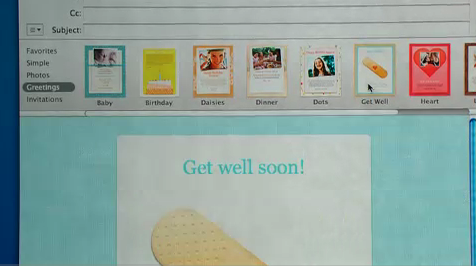
|
|
|
| |
|
|
|
 |
|
 |
|
Professional Poster
Join Date: Dec 2002
Location: Partying down with the Ewoks, after I nuked the Death Star!
Status:
Offline
|
|
Originally Posted by lpkmckenna
Here's a tiny, tiny clue. See the scrollbar for the stationary? Blue scroll thumbs being dumped.
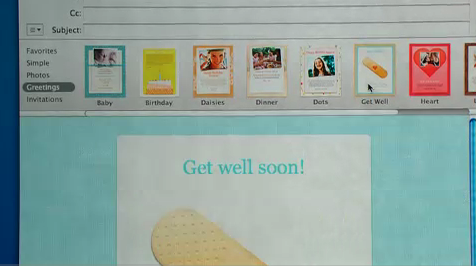
Christ I hope so. I also like that gray gradient bar that the templates sit in.
|

"Hello, what have we here?
|
| |
|
|
|
 |
|
 |
|
Mac Elite
Join Date: Nov 2001
Location: Dark Side of the Moon
Status:
Offline
|
|
It's odd they haven't put those templates in a sheet, like in Pages. I wonder if all controls will adopt the 'Milk' look (a popular theme that Apple just seems to be copying now).
|
|
|
| |
|
|
|
 |
|
 |
|
Mac Elite
Join Date: Jan 2001
Location: Helsinki, Finland
Status:
Offline
|
|
Originally Posted by lpkmckenna
Here's a tiny, tiny clue. See the scrollbar for the stationary? Blue scroll thumbs being dumped.
Hmm, so whats that lurking at the right edge of the image...?
|
|
|
| |
|
|
|
 |
|
 |
|
Mac Elite
Join Date: Jan 2001
Location: Helsinki, Finland
Status:
Offline
|
|
Originally Posted by Dark Helmet
What are the fire and metal etc. rumors?
I came across these somewhere, twice I think, but since I can't find 'em anymore, it was most likely crap - sorry. The info described them as names for 4ish looks/animations for window behaviour, like an update to the genie effect or something.
Huge grains of salt etc.
|
|
|
| |
|
|
|
 |
|
 |
|
Senior User
Join Date: Mar 2004
Status:
Offline
|
|
You know what else was cool? Did you see the crazy preview function? They slipped in with Time Machine?
He went back in "time" in the finder, found the presentation, but just to be sure he hit a keystroke to preview it without opening it. It let him see all the slides in the presentation without opening it, instantly!!!
you know the crazy good stuff is coming to the finder down the road.
|
|
|
| |
|
|
|
 |
|
 |
|
Addicted to MacNN
Join Date: Apr 2001
Location: The bottom of Cloud City
Status:
Offline
|
|
"Leopard will feature resolution-independent user interface and there are several functions to get the current scaling factor and apply it to pixel measurements. It is a good idea to use vector controls and buttons (PDF will work fine) or to have multiple sized resources, similar to Mac OS X icon design, so you can scale to the nearest size for the required resolution.
Core Animation allows layers to be used as backing stores for a view, windows to use explicit animations when resizing (can be three dimensional, akin to the Time Machine view). Any view can now be put into fullscreen mode and a CoreImage transition effect can be used. Using Core Animation you can create anything including GPU-accelerated Front Row-style user interfaces without having to write OpenGL code. A Core Animation layer can include OpenGL content, Core Image and Core Video filter effects and Quartz/Cocoa drawing content, like views and windows."
http://www.aeroxp.org/board/index.ph...=0&#entry58868
|

"Ahhhhhhhhhhhhhhhh"
|
| |
|
|
|
 |
|
 |
|
Addicted to MacNN
Join Date: Nov 2005
Location: President Skroob's Office
Status:
Offline
|
|
Since the truth is near I though I would add that I am convinced the iPhones slick animated interface with context sensitive dock, full screen apps and slick black look will be very similar to 10.5's interface.
And I still think the finder will be totally scrapped with a new angle to file management.
|

"She's gone from suck to blow!"
|
| |
|
|
|
 |
 |
|
 |
|
|
|
|
|
 
|
|
 |
Forum Rules
|
 |
 |
|
You may not post new threads
You may not post replies
You may not post attachments
You may not edit your posts
|
HTML code is Off
|
|
|
|
|
|
 |
 |
 |
 |
|
 |