 |
 |
Mac Pro 2.0 vs iMac 24" a close fight?
|
 |
|
 |
|
Dedicated MacNNer
Join Date: May 2004
Status:
Offline
|
|
I wonder how close this 2 machine will come to? Does it still worth to invest a 2.0 Mac Pro?
I'm really confused now. I hope to hear some input from everyone to help me make a decision.
I need a machine that's for my Adobe CS, Macromedia Studio & minor FCP works. I wont say they will be very heavy, just intermediate level. Minor video encoding for home use. Commercial work will be more on web & prints.
Before the launch of 24" iMac, I've decided to go for the 2.0 Mac Pro. While I can upgrade the RAM, GPU & HDD later. And I can still put in a 3.0 Xeon when i have the budget, since they are socket based.
thanks for your reply in advance!
|
|
MacPro, MacBook Pro, MacBook, MacMini, iPad, iPhone, and much more...
|
| |
|
|
|
 |
|
 |
|
Professional Poster
Join Date: Jan 2001
Location: Salt Lake City, UT USA
Status:
Offline
|
|
Mac Pro = expandable
iMac = not so much.
Do you have a monitor that you're happy with? Do you need a more powerful graphics chipset? Do you need 4 cores (we all need 4 cores 
|
|
2008 iMac 3.06 Ghz, 2GB Memory, GeForce 8800, 500GB HD, SuperDrive
8gb iPhone on Tmobile
|
| |
|
|
|
 |
|
 |
|
Dedicated MacNNer
Join Date: May 2004
Status:
Offline
|
|
I already have 20" widescreen, planning to get another one to do spanning.
Yeah, I did count the expandability in my consideration. The Mac Pro will last longer for me since I can still upgrade the important parts.
 who don't like a powerful Mac.
|
|
|
| |
|
|
|
 |
|
 |
|
Dedicated MacNNer
Join Date: May 2004
Status:
Offline
|
|
Saw the bechmark for 20" iMac core2duo vs the standard 2.66 Mac Pro, Anyone seen the benchmark that include 2.0 Mac Pro with iMac core2duo?
|
|
MacPro, MacBook Pro, MacBook, MacMini, iPad, iPhone, and much more...
|
| |
|
|
|
 |
|
 |
|
Posting Junkie
Join Date: Oct 2005
Location: Houston, TX
Status:
Offline
|
|
Depending on what you do, they could be identical or very different.
The 2.0 Mac Pro is the worst deal on the planet. You're overpaying for the 2.0Ghz chips by about $500 compared to the 2.66s.
I think a 24" iMac with 4GB RAM would be good for you. You can upgrade the HDD, RAM, GPU, and CPU in the 24" Intel iMac.
|
|
|
| |
|
|
|
 |
|
 |
|
Moderator  Join Date: Apr 2000
Location: Gothenburg, Sweden
Status:
Offline
|
|
Yep, get the iMac. The current memory latency issues with FB-DIMM on that chipset makes it even easier. If you want a Mac Pro, wait for Rev B.
|
|
|
| |
|
|
|
 |
|
 |
|
Clinically Insane
Join Date: Oct 2000
Location: Los Angeles
Status:
Offline
|
|
Originally Posted by P
Yep, get the iMac. The current memory latency issues with FB-DIMM on that chipset makes it even easier. If you want a Mac Pro, wait for Rev B.
To which memory latency issues are you referring, P? I searched around and could not find any other references to it.
|

"The natural progress of things is for liberty to yield and government to gain ground." TJ
|
| |
|
|
|
 |
|
 |
|
Grizzled Veteran
Join Date: Mar 2003
Status:
Offline
|
|
Originally Posted by mduell
Depending on what you do, they could be identical or very different.
The 2.0 Mac Pro is the worst deal on the planet. You're overpaying for the 2.0Ghz chips by about $500 compared to the 2.66s.
I think a 24" iMac with 4GB RAM would be good for you. You can upgrade the HDD, RAM, GPU, and CPU in the 24" Intel iMac.
the iMac is just 3gig RAM Max! and the Mac Pro is 16gig RAM ... so, it's what you need that counts.
|
|
|
| |
|
|
|
 |
|
 |
|
Moderator  Join Date: Apr 2000
Location: Gothenburg, Sweden
Status:
Offline
|
|
|
|
|
|
| |
|
|
|
 |
|
 |
|
Clinically Insane
Join Date: Oct 2000
Location: Los Angeles
Status:
Offline
|
|
Thank you for the reference, P.
|

"The natural progress of things is for liberty to yield and government to gain ground." TJ
|
| |
|
|
|
 |
|
 |
|
Posting Junkie
Join Date: Oct 2005
Location: Houston, TX
Status:
Offline
|
|
Originally Posted by P
Yep, get the iMac. The current memory latency issues with FB-DIMM on that chipset makes it even easier. If you want a Mac Pro, wait for Rev B.
Rev B is not going to do-away with FB-DIMMs; they're here to stay. The site you linked to shows that FB-DIMMs have less than 5% more latency than regular old DDR, while allowing for much higher capacity and double the bandwidth.
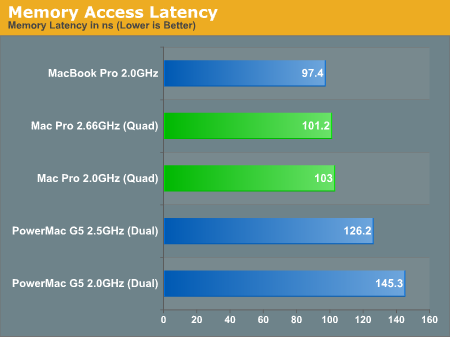
|
|
|
| |
|
|
|
 |
|
 |
|
Fresh-Faced Recruit
Join Date: Nov 2003
Status:
Offline
|
|
I'm actually in this very same boat. On the one hand, I'd like the mac pro for expandability. Unfortunately I'd need to buy a screen (24"), bluetooth/wifi, and an isight camera, all of which are included in the imac.
I want to do some final cut stuff, but mostly just the video editing. (No 3d modelling, etc.) I also want to be able to do Dvd authoring, Parallels, Photoshop, After Effects and I really want to give Aperture a try. Aperture says it can use a 7300 xt or 7800 gt. The imac has a 7300 gt or 7600 gt. I'd upgrade to the 7600gt, but is it enough to use aperture comfortably?
I had been thinking about a mac pro 2.0 with 2gb ram or a 24" imac with 2gb ram. Not sure if i'd go for the 2.16 or the 2.33 yet though. Opinions?
|
|
|
| |
|
|
|
 |
|
 |
|
Dedicated MacNNer
Join Date: May 2004
Status:
Offline
|
|
I've made up my mind to get the Mac Pro for the following points:
- faster FSB
- no 3GB RAM limit
- SATA 2
- upgradable GPU
- upgradable CPU
- I can upgrade both display when price drop (2x 30" or 2x 24").
- I can swap my drives, do Raid (safer for datas).
- In case of failure, i can take the drive out and work on other mac easily, which it will be difficult on the iMac. (Need to get a sata ex-casing first  )
These also help me on making the decision:
- I already have iSight, a screen, airclick usb remote (Apple Remote replacement) & bluetooth dongle.
|
|
MacPro, MacBook Pro, MacBook, MacMini, iPad, iPhone, and much more...
|
| |
|
|
|
 |
|
 |
|
Senior User
Join Date: Apr 2002
Location: California
Status:
Offline
|
|
I've been doing this same calculus in my own head. What I can see is they're fairly comparable unless you are doing work that can actually put those four cores to work such as 3d rendering. We need Mac apps to become better threaded. From what I can tell Apple's done a poor job with Quicktime, iTunes and some other apps in this regard. It looks like you might be able to go get a drop-in retail Intel CPU soonish that will take you to 8 cores in your Mac Pro. Of course, if you can't make use of them, there is little point.
I guess the Mac Pro is rather future-proof compared to the iMac.
|
|
20" iMac C2D/2.4GHz 3GB RAM 10.6.8 (10H549)
|
| |
|
|
|
 |
|
 |
|
Moderator  Join Date: Apr 2000
Location: Gothenburg, Sweden
Status:
Offline
|
|
Originally Posted by mduell
Rev B is not going to do-away with FB-DIMMs; they're here to stay. The site you linked to shows that FB-DIMMs have less than 5% more latency than regular old DDR, while allowing for much higher capacity and double the bandwidth.
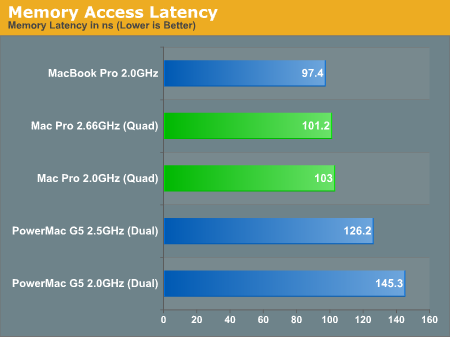
Eh... No it doesn't. It shows that the Mac Pro with FB-DIMM has 5% more latency than a Macbook Pro - with a completely different CPU, and HALF the FSB speed. If you read on - same page as before - you can see the memory latency of a Conroe rig with DDR2 compared to the Mac Pro (running XP). The Conroe also has a slower FSB than the Mac Pro, but has a 45% lower memory latency.
I don't think that FB-DIMMs are going away, but I do think that there are still many optimizations to be made in the chipset to improve memory latency,a nd I thinkt hat Intel is hard at work making them.
|
|
|
| |
|
|
|
 |
|
 |
|
Posting Junkie
Join Date: Oct 2005
Location: Houston, TX
Status:
Offline
|
|
Originally Posted by wei
- SATA 2
- upgradable GPU
- upgradable CPU
SATA 2 is not a meaningful phrase, and I doubt we'll see drives exceeding 150MBps during the useful life of the iMac.
Both the CPU and GPU are socketed on the iMac, so they can be upgraded. CPU upgrades are available today, GPU upgrades may become available in the future.
|
|
|
| |
|
|
|
 |
|
 |
|
Clinically Insane
Join Date: Dec 2000
Location: Caught in a web of deceit.
Status:
Offline
|
|
While what you say is true about possible upgrades, I predict:
1) Less than 0.1% of iMac owners will ever upgrade the CPU, because of the difficulty of the swap.
2) Less than 0.001% of owners (if any) of the current 24" will ever change the GPU, because of difficulty of the swap, and the difficulty of finding the parts.
P.S. A friend of mine who has a Dual Power Mac now is probably gonna switch to the iMac next year. He does web creation stuff. He doesn't do FCP though. The next iMac will likely have Santa Rosa with an 800 MHz DDR2 bus, and 4 GB support.
|
|
|
| |
|
|
|
 |
|
 |
|
Moderator  Join Date: Apr 2000
Location: Gothenburg, Sweden
Status:
Offline
|
|
Originally Posted by mduell
SATA 2 is not a meaningful phrase, and I doubt we'll see drives exceeding 150MBps during the useful life of the iMac.
Agreed - but NCQ is nice. At least the first SATA buses in the iMacs did not support it. Do the new iMacs?
|
|
|
| |
|
|
|
 |
|
 |
|
Mac Elite
Join Date: Mar 2004
Location: Truckee, CA
Status:
Offline
|
|
[QUOTE=wei]I wonder how close this 2 machine will come to? Does it still worth to invest a 2.0 Mac Pro?/QUOTE]
iMac proponents hype how well it does today, which is true. However one buys a new box for the future, 3-5 years. As such the consumer iMac is far inferior if one uses any pro apps at all.
Buy the Mac Pro.
-Allen Wicks
|
|
|
| |
|
|
|
 |
|
 |
|
Posting Junkie
Join Date: May 2001
Location: Portland, OR
Status:
Offline
|
|
Originally Posted by wei
I already have 20" widescreen, planning to get another one to do spanning.
Yeah, I did count the expandability in my consideration. The Mac Pro will last longer for me since I can still upgrade the important parts.
 who don't like a powerful Mac.
The only thing there is a change you can't upgrade in the 24" iMac is the GPU. Everything else is upgradable.
Of course, having actual PCI Express slots and extra drive bays is nice.
|
|
8 Core 2.8 ghz Mac Pro/GF8800/2 23" Cinema Displays, 3.06 ghz Macbook Pro
Once you wanted revolution, now you're the institution, how's it feel to be the man?
|
| |
|
|
|
 |
|
 |
|
Posting Junkie
Join Date: May 2001
Location: Portland, OR
Status:
Offline
|
|
Originally Posted by wei
I've made up my mind to get the Mac Pro for the following points:
- faster FSB
- no 3GB RAM limit
- SATA 2
- upgradable GPU
- upgradable CPU
- I can upgrade both display when price drop (2x 30" or 2x 24").
- I can swap my drives, do Raid (safer for datas).
- In case of failure, i can take the drive out and work on other mac easily, which it will be difficult on the iMac. (Need to get a sata ex-casing first  )
These also help me on making the decision:
- I already have iSight, a screen, airclick usb remote (Apple Remote replacement) & bluetooth dongle.
The iMac has an upgradable CPU fyi.
|
|
8 Core 2.8 ghz Mac Pro/GF8800/2 23" Cinema Displays, 3.06 ghz Macbook Pro
Once you wanted revolution, now you're the institution, how's it feel to be the man?
|
| |
|
|
|
 |
|
 |
|
Dedicated MacNNer
Join Date: May 2004
Status:
Offline
|
|
Originally Posted by goMac
The only thing there is a change you can't upgrade in the 24" iMac is the GPU. Everything else is upgradable.
It will also limit me on a 24" screen (and maybe span to another larger one).
GPU can be upgraded, just have to wait for commercial MXM card.
Originally Posted by goMac
The iMac has an upgradable CPU fyi.
yeah, so does the other intel mac. But it's still a single proc + 667Mhz FSB.
|
|
MacPro, MacBook Pro, MacBook, MacMini, iPad, iPhone, and much more...
|
| |
|
|
|
 |
|
 |
|
Mac Elite
Join Date: Mar 2004
Location: Truckee, CA
Status:
Offline
|
|
Originally Posted by goMac
The only thing there is a change you can't upgrade in the 24" iMac is the GPU. Everything else is upgradable.
Of course, having actual PCI Express slots and extra drive bays is nice.
The most important thing you can not upgrade in an iMac is RAM (beyond 3 GB). Some folks may only use light duty apps like browsers and Office for the lives of their boxes, but for anyone who intends to deal with graphics 3 GB of RAM is already suboptimal for apps like Photoshop, and cost effective RAM usage will increase much more as OS 10.5 Leopard and modern app versions come on line.
iMacs are very much a non-pro consumer product and should be considered as such. If one accepts being desktop-bound and may use heavy apps a tower is a much better long term choice.
-Allen Wicks
|
|
|
| |
|
|
|
 |
|
 |
|
Professional Poster
Join Date: Jan 2001
Location: Salt Lake City, UT USA
Status:
Offline
|
|
Originally Posted by SierraDragon
The most important thing you can not upgrade in an iMac is RAM (beyond 3 GB). Some folks may only use light duty apps like browsers and Office for the lives of their boxes, but for anyone who intends to deal with graphics 3 GB of RAM is already suboptimal for apps like Photoshop, and cost effective RAM usage will increase much more as OS 10.5 Leopard and modern app versions come on line.
-Allen Wicks
This is something that I don't comprehend. A mere 3 years ago you couldn't get a machine that would do more than 2GB, Has the world of digital manipulation changed so drastically in the past couple years that running with less than 4GB is unreasonable?
I've done plenty of heavy duty video work with boxes far under todays spec with plenty of speed and functionality.
|
|
2008 iMac 3.06 Ghz, 2GB Memory, GeForce 8800, 500GB HD, SuperDrive
8gb iPhone on Tmobile
|
| |
|
|
|
 |
|
 |
|
Mac Elite
Join Date: Mar 2004
Location: Truckee, CA
Status:
Offline
|
|
Originally Posted by SirCastor
This is something that I don't comprehend. A mere 3 years ago you couldn't get a machine that would do more than 2GB, Has the world of digital manipulation changed so drastically in the past couple years that running with less than 4GB is unreasonable?
I've done plenty of heavy duty video work with boxes far under todays spec with plenty of speed and functionality.
You are phrasing the question differently than what I stated. I never said that running with less than 4GB today is unreasonable; in fact I recommend 2x2 GB RAM as a good starting place today for MPs. What I am saying is that when buying a new graphics desktop box to use for the next 3-5 years choosing a box limited to max 3 GB RAM for the next 3-5 years is a poor choice.
As to
Originally Posted by SirCastor
...Has the world of digital manipulation changed so drastically in the past couple years...?
The answer is that yes, it has.
1- Pro DSLR photogs now often capture 5-15 GB of 20 MB images in each single photo shoot, then must review/edit those images; fast. Pro Macs are now fully 64-bit with max RAM at 16 GB and likely increasing that in 2007. Photoshop's capabilities, filters, plugins, etc. today are far beyond what they were 3 years ago. And even the old PSCS2 version of PS improves performance as RAM increases up to 8 GB, today. Aperture with its heavy hardware needs did not exist 3 years ago and will not run on those boxes.
2- Allen's Law: OS and app designers will design apps to take advantage of the potential throughput made available by hardware. The difference in hardware capability between a 1.5 GB RAM G4 of 3 years ago and a Mac Pro today is more than an order of magnitude.
-Allen Wicks
(
Last edited by SierraDragon; Sep 14, 2006 at 08:02 PM.
)
|
|
|
| |
|
|
|
 |
|
 |
|
Professional Poster
Join Date: Jan 2001
Location: Salt Lake City, UT USA
Status:
Offline
|
|
Originally Posted by SierraDragon
You are phrasing the question differently than what I stated. I never said that running with less than 4GB today is unreasonable; in fact I recommend 2x2 GB RAM as a good starting place today for MPs. What I am saying is that when buying a new graphics desktop box to use for the next 3-5 years choosing a box limited to max 3 GB RAM for the next 3-5 years is a poor choice.
I'm sorry, I misunderstood.
|
|
2008 iMac 3.06 Ghz, 2GB Memory, GeForce 8800, 500GB HD, SuperDrive
8gb iPhone on Tmobile
|
| |
|
|
|
 |
|
 |
|
Clinically Insane
Join Date: Dec 2000
Location: Caught in a web of deceit.
Status:
Offline
|
|
|
|
|
|
| |
|
|
|
 |
|
 |
|
Posting Junkie
Join Date: Jun 2003
Location: Dangling something in the water… of the Arabian Sea
Status:
Offline
|
|
Originally Posted by Sych0
I'm actually in this very same boat. On the one hand, I'd like the mac pro for expandability. Unfortunately I'd need to buy a screen (24"), bluetooth/wifi, and an isight camera, all of which are included in the imac.
I want to do some final cut stuff, but mostly just the video editing. (No 3d modelling, etc.) I also want to be able to do Dvd authoring, Parallels, Photoshop, After Effects and I really want to give Aperture a try. Aperture says it can use a 7300 xt or 7800 gt. The imac has a 7300 gt or 7600 gt. I'd upgrade to the 7600gt, but is it enough to use aperture comfortably?
I had been thinking about a mac pro 2.0 with 2gb ram or a 24" imac with 2gb ram. Not sure if i'd go for the 2.16 or the 2.33 yet though. Opinions?
Video of me playing around in Aperture on iMac Core 2 Duo 2.33 GHz, with GeForce 7600 GT
|
|
|
| |
|
|
|
 |
|
 |
|
Mac Enthusiast
Join Date: Nov 2005
Location: New York City
Status:
Offline
|
|
Originally Posted by Eug
I posted this in the iMac forum, but here ya go...
What's your point?
|
|
|
| |
|
|
|
 |
|
 |
|
Posting Junkie
Join Date: Jun 2003
Location: Dangling something in the water… of the Arabian Sea
Status:
Offline
|
|
Originally Posted by chefpastry
What's your point?
Should be pretty obvious. It's a Mac Pro 2.0 vs iMac 24" thread, and those are Mac Pro 2.0 vs iMac 24" benches, so...
|
|
|
| |
|
|
|
 |
|
 |
|
Posting Junkie
Join Date: Nov 2000
Location: in front of my Mac
Status:
Offline
|
|
Originally Posted by Eug Wanker
Dude, how could you have forgotten to have ActivityMonitor running in the dock to show the load on those cores!  

|
|
•
|
| |
|
|
|
 |
|
 |
|
Posting Junkie
Join Date: Jun 2003
Location: Dangling something in the water… of the Arabian Sea
Status:
Offline
|
|
Originally Posted by Simon
Heh. I did add this to my benchmark post though:
It seems the most significant issue with Aperture is memory usage. I've been playing around in Aperture some more, watching CPU and memory usage using Activity Monitor. While CPU usage can sometimes jump to around 180% (90% per core), it's the memory usage that can really slow things down. In my usage I often need over 1 GB for Aperture alone, which can cause my 2 GB machine to page out memory to disk.
When 2 GB SO-DIMMs become available at more realistic prices, I will be buying one for this machine, to take the memory to a total of 3 GB. (There are only two slots, so I will have to remove 1 x 1 GB.) This will decrease memory performance somewhat because the memory will be unmatched and the system will no longer be able to make use of memory interleaving. Because of that the performance will decrease in some parts of certain applications, including Aperture, but overall performance will improve because paging to disk will be reduced significantly.
It seems the ideal system for the iMac will be based on the upcoming Santa Rosa chipset. Not only will it support an increased memory bus speed (800 MHz), it will also support more memory. The current Napa chipset supports up to 3 GB only, hence the memory limitation of the current 24". Santa Rosa won't have this limitation, which means that 2 x 2 GB with full memory interleaving should be available in the the new iMac in spring 2007. Unfortunately, that's probably around 8 or 9 months from now, and while by that time 667 MHz 2 GB SO-DIMMs will likely have dropped significantly in price, 800 MHz 2 GB SO-DIMMs will probably be much more expensive.
(
Last edited by Eug Wanker; Sep 19, 2006 at 09:47 AM.
)
|
|
|
| |
|
|
|
 |
|
 |
|
Fresh-Faced Recruit
Join Date: Apr 2003
Status:
Offline
|
|
Macworld needs to update their Speedmark rating to include a test where they run all of their individual tests simultaneously and compare that against different computers.
In the world of 2 and 4 core computing, running a single app and measuring speed misses the point. Some of us would like to see how a Mac Pro Quad would deal with running every test simultaneously since that more closely mimics the world of Pro computing.
The iMac would get trounced, I reckon.
|
|
|
| |
|
|
|
 |
|
 |
|
Clinically Insane
Join Date: Dec 2000
Location: Caught in a web of deceit.
Status:
Offline
|
|
Originally Posted by ATPTourFan
Macworld needs to update their Speedmark rating to include a test where they run all of their individual tests simultaneously and compare that against different computers.
In the world of 2 and 4 core computing, running a single app and measuring speed misses the point. Some of us would like to see how a Mac Pro Quad would deal with running every test simultaneously since that more closely mimics the world of Pro computing.
The iMac would get trounced, I reckon.
Multitasking is important, but I would find a test that runs 8 apps at the same time at full tilt completely useless, cuz I never run 8 apps at the same time at full tilt.
FWIW though, I can multitask much better on a dual-core machine than a single-core obviously, and good enough that I don't notice much of a slowdown when multitasking.
The Mac Pro is a superior machine to the iMac 24" in many ways, but I don't running all tests at the same time is going to give us very meaningful information.
|
|
|
| |
|
|
|
 |
|
 |
|
Fresh-Faced Recruit
Join Date: Apr 2003
Status:
Offline
|
|
I think that running all 8 tests at once would be a good indication of what someone might experience with Pro apps which are designed to use as many resources as the system has available.
Sure, you don't run your system at 100% all the time, but if all 8 tests were completed 30% faster on a Mac Pro vs an iMac, and the Mac Pro was actually responsive while the iMac was unresponsive, that's something worth noting.
|
|
|
| |
|
|
|
 |
|
 |
|
Clinically Insane
Join Date: Dec 2000
Location: Caught in a web of deceit.
Status:
Offline
|
|
Originally Posted by ATPTourFan
I think that running all 8 tests at once would be a good indication of what someone might experience with Pro apps which are designed to use as many resources as the system has available.
Sure, you don't run your system at 100% all the time, but if all 8 tests were completed 30% faster on a Mac Pro vs an iMac, and the Mac Pro was actually responsive while the iMac was unresponsive, that's something worth noting.
How on earth would you run UT2004, Photoshop, Cinema 4D, iMovie, and Aperture at the same time at full blast, in real-life?
Even if you could, why would you?
Probably a more useful test would be to say run an Aperture export in the background, and then try to run Photoshop at the same time. Yeah, a fast Mac Pro with 4 banks of matched RAM would probably do better, but an iMac is pretty good (although Photoshop is already slow because of Rosetta).
Multitasking on the Core 2 Duo iMac is certainly a HUGE step up from the G5 iMac, for obvious reasons.
|
|
|
| |
|
|
|
 |
|
 |
|
Fresh-Faced Recruit
Join Date: Apr 2003
Status:
Offline
|
|
Obviously, it doesn't have to be that exact group of apps, but you could many apps from that list and automate a script so that they all are fighting for the CPU.
The reason would be that it would show a worst case scenario where the CPU would be pegged at 100%. Usability when my system is running at full tilt is important to me. The efficiency and speed of my hardware is equally important, especially when time is money in so many Pro environments.
What video pro wouldn't like to know how a Mac Pro would perform running Final Cut Pro, DVD Studio Pro, and Aperture at the same time (among others). Is that not realistic?
|
|
|
| |
|
|
|
 |
|
 |
|
Clinically Insane
Join Date: Dec 2000
Location: Caught in a web of deceit.
Status:
Offline
|
|
Originally Posted by ATPTourFan
Obviously, it doesn't have to be that exact group of apps, but you could many apps from that list and automate a script so that they all are fighting for the CPU.
The reason would be that it would show a worst case scenario where the CPU would be pegged at 100%. Usability when my system is running at full tilt is important to me. The efficiency and speed of my hardware is equally important, especially when time is money in so many Pro environments.
What video pro wouldn't like to know how a Mac Pro would perform running Final Cut Pro, DVD Studio Pro, and Aperture at the same time (among others). Is that not realistic?
I dunno. It doesn't seem like most pros I've come across actually run all these apps simultaneously at full tilt.
Yes, people do run these apps simultaneously, but do they render HD video in FCP, encode a DVD, and export a project of 100 edited 12 MP RAW images from Aperture all at the same time?
If you do need to use these apps at the same time at 100%, you might want to buy more than one machine. I guarantee you that for most pros, two 24" iMacs with 2 GB RAM each would be a better bang for the buck than one Mac Pro 2.0 with 4 GB RAM and two 23" Cinema Displays. 
|
|
|
| |
|
|
|
 |
|
 |
|
Mac Elite
Join Date: Mar 2004
Location: Truckee, CA
Status:
Offline
|
|
You guys are still missing the main point, talking about what various apps would be doing today. The real purchase-decision question is what will they be doing over the life of a new purchase the life cycle of whichdoes not even start until some time in the future.
FWIW lots of graphics pros run multiple RAM-hungry apps simultaneously. Things like Photoshop, Aperture, InDesign, etc. The potential of new 64-bit boxes/OS/apps to better faciltate such multitasking will lead to folks doing even more of it. Corollary #1 to Allen's Law. :-)
-Allen Wicks
|
|
|
| |
|
|
|
 |
|
 |
|
Mac Elite
Join Date: Mar 2004
Location: Truckee, CA
Status:
Offline
|
|
Originally Posted by Eug
If you do need to use these apps at the same time at 100%, you might want to buy more than one machine. I guarantee you that for most pros, two 24" iMacs with 2 GB RAM each would be a better bang for the buck than one Mac Pro 2.0 with 4 GB RAM and two 23" Cinema Displays. 
Sorry, but that sounds like commentary from someone who does not do it for pro graphics. For really really slow older processes like scanning, a second workstation can be efficacious, but modern workflows are fast and hopefully getting faster. One heavy-duty workstation with dual monitors and lots of RAM functions much better than two lesser boxes, and remains cost effective longer.
E.g. Photoshop neither supports nor recommends working on images across a network (though some folks do it anyway, sometimes successfully) and modern workflow steps are so fast that moving images across a network to another box is neither fast nor simple enough. Much more functional to have one fast box with lots of RAM, especially as we evolve to Leopard, PSCS3, etc.
-Allen Wicks
|
|
|
| |
|
|
|
 |
|
 |
|
Clinically Insane
Join Date: Dec 2000
Location: Caught in a web of deceit.
Status:
Offline
|
|
Actually, I agree. 2 GB is insufficient, and dual-monitor is desirable. The iMac's RAM max and other lack of expandability is a severe limitation for some (even if it isn't for others). So, I admit I was exaggerating in that post. Note the  though. 
However, I just don't think ATPTourFan's test suite suggestion makes sense even for the work you suggest.
(
Last edited by Eug; Sep 19, 2006 at 08:24 PM.
)
|
|
|
| |
|
|
|
 |
|
 |
|
Fresh-Faced Recruit
Join Date: Sep 2006
Status:
Offline
|
|
Currently I use my PowerBook 17" 1.33 with an external monitor to run VectorWorks. I want to upgrade and as you may expect I have been asking the main question of this forum "Mac Pro 2.0 vs iMac 24" a close fight?" If I buy the Mac Pro 2.66GHz, would I be overspending for a machine that would be underutilize?
|
|
|
| |
|
|
|
 |
|
 |
|
Mac Enthusiast
Join Date: Dec 2003
Location: Phoenix, Arizona
Status:
Offline
|
|
Those stating that the iMac is upgradable are basing the statement on what? I'll tell you what. Speculation.
Apple has not stated that the processors or video card are upgradable. In theory yes, they **should** be because that's the way Intel built them. But that doesn't mean Apple isn't going to do something to prevent it - which is highly likely condisering Apple has never been in the "build-your-own-box" type of business model.
Perhaps in the long-term future they will be, but with computer life being about 3 to 5 years, you have to consider what is and will be available in 3 years... and I highly doubt upgradable CPUs from Apple is happening in 3 years.
Just my 2�
|
The Graphic Mac: Tips, tricks and commentary for design, Adobe and Mac OSX.
|
| |
|
|
|
 |
|
 |
|
Clinically Insane
Join Date: Dec 2000
Location: Caught in a web of deceit.
Status:
Offline
|
|
Originally Posted by MacDog
Those stating that the iMac is upgradable are basing the statement on what? I'll tell you what. Speculation.
Apple has not stated that the processors or video card are upgradable. In theory yes, they **should** be because that's the way Intel built them. But that doesn't mean Apple isn't going to do something to prevent it - which is highly likely condisering Apple has never been in the "build-your-own-box" type of business model.
Perhaps in the long-term future they will be, but with computer life being about 3 to 5 years, you have to consider what is and will be available in 3 years... and I highly doubt upgradable CPUs from Apple is happening in 3 years.
Just my 2�
I don't consider the CPU and GPU (esp. the latter) truly upgradable in the iMacs either, in practical terms. However, it has already been confirmed that:
1) The current Core 2 Duo iMacs have socketed CPUs.
2) The Core Duo iMacs, which use the same chipset and socket as the current Core 2 Duo iMacs, ARE CPU-upgradable. If you stick a C2D in there, it runs just fine.
Nobody is saying that the CPU upgrades are gonna come from Apple either.
|
|
|
| |
|
|
|
 |
|
 |
|
Moderator  Join Date: Apr 2000
Location: Gothenburg, Sweden
Status:
Offline
|
|
You can tell when Apple is going to release CPU upgrades by following the weather forecast for hell...
|
|
|
| |
|
|
|
 |
|
 |
|
Clinically Insane
Join Date: Dec 2000
Location: Caught in a web of deceit.
Status:
Offline
|
|
|
|
|
|
| |
|
|
|
 |
|
 |
|
Mac Elite
Join Date: Mar 2004
Location: Truckee, CA
Status:
Offline
|
|
Originally Posted by aaronwe
Currently I use my PowerBook 17" 1.33 with an external monitor to run VectorWorks. I want to upgrade and as you may expect I have been asking the main question of this forum "Mac Pro 2.0 vs iMac 24" a close fight?" If I buy the Mac Pro 2.66GHz, would I be overspending for a machine that would be underutilize?
Quality CAD/graphics apps tend to evolve to take full advantage of the hardware and RAM made available to them. However, such apps must be Universal Binary before the apps can take full advantage of MacIntel architecture/power. Today vectorWorks may still be running in Rosetta emulation mode.
Best is probably to determine when Vectorworks will be UB and ask the same question here again when VectorWorks is UB. However it depends upon how poorly vectorWorks is running on your PB. Even under Rosetta emulation you should see better performance on an iMac, Mac Pro or (coming soon) Merom Macbook Pro than you do on a PB.
IMO in general heavy pro graphics or CAD apps are most appropriately run on heavy pro computers that will allow easy graphics upgrading as well as RAM upgrading beyond 3 GB in the future.
-Allen Wicks
|
|
|
| |
|
|
|
 |
|
 |
|
Posting Junkie
Join Date: Oct 2005
Location: Houston, TX
Status:
Offline
|
|
Originally Posted by MacDog
Those stating that the iMac is upgradable are basing the statement on what? I'll tell you what. Speculation.
Apple has not stated that the processors or video card are upgradable. In theory yes, they **should** be because that's the way Intel built them. But that doesn't mean Apple isn't going to do something to prevent it - which is highly likely condisering Apple has never been in the "build-your-own-box" type of business model.
Perhaps in the long-term future they will be, but with computer life being about 3 to 5 years, you have to consider what is and will be available in 3 years... and I highly doubt upgradable CPUs from Apple is happening in 3 years.
Meanwhile, people have put faster Core Duo and Core 2 Duo chips in their iMacs and Mac minis, and they work perfectly.
Apple has selected to use chipsets that support upgrades and physical sockets that make them possible.
|
|
|
| |
|
|
|
 |
|
 |
|
Fresh-Faced Recruit
Join Date: Sep 2006
Status:
Offline
|
|
Originally Posted by SierraDragon
Quality CAD/graphics apps tend to evolve to take full advantage of the hardware and RAM made available to them. However, such apps must be Universal Binary before the apps can take full advantage of MacIntel architecture/power. Today vectorWorks may still be running in Rosetta emulation mode.
Best is probably to determine when Vectorworks will be UB and ask the same question here again when VectorWorks is UB. However it depends upon how poorly vectorWorks is running on your PB. Even under Rosetta emulation you should see better performance on an iMac, Mac Pro or (coming soon) Merom Macbook Pro than you do on a PB.
IMO in general heavy pro graphics or CAD apps are most appropriately run on heavy pro computers that will allow easy graphics upgrading as well as RAM upgrading beyond 3 GB in the future.
-Allen Wicks
Thank you for your input. Vector works just released version 12.5 which is UB.
|
|
|
| |
|
|
|
 |
|
 |
|
Fresh-Faced Recruit
Join Date: Oct 2003
Location: Turin, Italy
Status:
Offline
|
|
My personal opinion is that benchmarks count not so much. I use to work with plenty of applications open and working in the same time. I am convinced MacPro 3.0 with ab 6-8Gb of RAM and some 500Gb SATA2 drives it is perfect for what I have to do. No iMac can compete with that kind of pro machine in the real work.
|
|
Marioz
www.poc.it
|
| |
|
|
|
 |
 |
|
 |
|
|
|
|
|
 
|
|
 |
Forum Rules
|
 |
 |
|
You may not post new threads
You may not post replies
You may not post attachments
You may not edit your posts
|
HTML code is Off
|
|
|
|
|
|
 |
 |
 |
 |
|
 |