 |
 |
Fonts Gone Wild
|
 |
|
 |
|
Posting Junkie
Join Date: Mar 2005
Location: Louisiana
Status:
Offline
|
|
I'm experiencing a strange font problem...
I first noticed it on Firefox (which is why I dont' use Firefox anymore), and then it popped up in other programs, like PowerPoint. The default font that was very readable is now displaying as a strange font that I can barely read in certain situations. Pictures are below...
Any ideas?
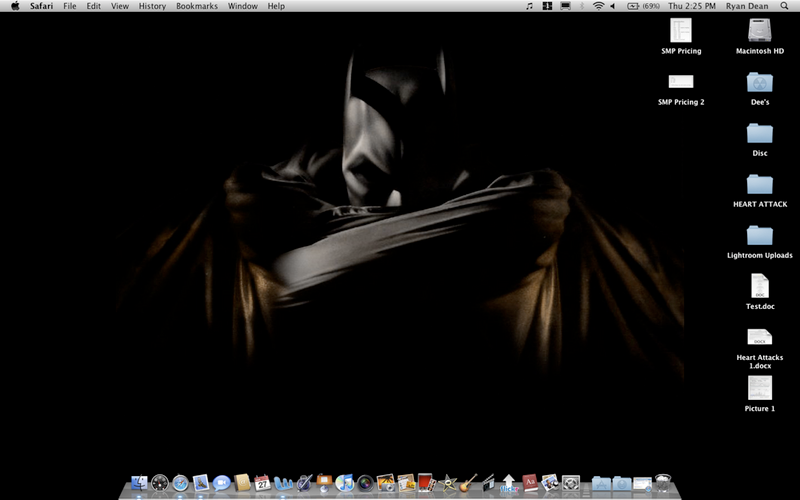
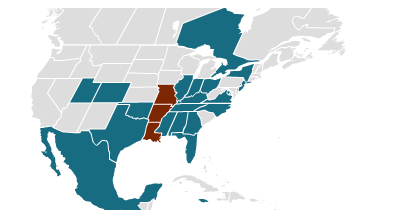
|
|
|
| |
|
|
|
 |
|
 |
|
Professional Poster
Join Date: Jan 2002
Location: London, UK
Status:
Offline
|
|
You must have a font conflict or a corrupted font or font cache.
First thing to try is clearing your font caches. Either use one of the so-called maintenance utilities available (e.g. Font Finagler, Onyx, etc) to clear the caches or do it by hand.
If that doesn't help try validating your fonts. Launch Font Book in your Applications folder, wait for all the fonts to appear then select them all and choose File>Validate Fonts. If it detects any problems, disable the fonts with the problems.
Finally, while Font Book is open, check to see if you have any duplicated fonts and resolve the duplicates if you have. In all likelihood, if this is the problem, you have installed a font that conflicts with one of the vital system fonts such as Helvetica. If you have, pick the system version over the alternative.
|
|
|
| |
|
|
|
 |
|
 |
|
Mac Elite
Join Date: Mar 2006
Location: Here
Status:
Offline
|
|
When I read the thread title, I got and image of an "I" taking its clothes off.
|
|
|
| |
|
|
|
 |
|
 |
|
Mac Elite
Join Date: Aug 2001
Location: Capitol City
Status:
Offline
|
|
Any chance I could see your Fleuron?
Don't be grotesk.
|
|
|
| |
|
|
|
 |
|
 |
|
Professional Poster
Join Date: Apr 1999
Location: Copenhagen, Denmark
Status:
Offline
|
|
Originally Posted by JKT 
First thing to try is clearing your font caches. Either use one of the so-called maintenance utilities available (e.g. Font Finagler, Onyx, etc) to clear the caches or do it by hand.
And the font cache is in /Library/Caches/com.apple.ATS
|
|
JLL
- My opinions may have changed, but not the fact that I am right.
|
| |
|
|
|
 |
|
 |
|
Posting Junkie
Join Date: Mar 2005
Location: Louisiana
Status:
Offline
|
|
Fixed the problem by deleting a problematic font. No problems now. Thanks!
|
|
|
| |
|
|
|
 |
|
 |
|
Posting Junkie
Join Date: Mar 2005
Location: Louisiana
Status:
Offline
|
|
Originally Posted by Tuoder 
When I read the thread title, I got and image of an "I" taking its clothes off.
With what? No appendages! It would have to wiggle its way out.
|
|
|
| |
|
|
|
 |
|
 |
|
Mac Elite
Join Date: Mar 2006
Location: Here
Status:
Offline
|
|
Originally Posted by Jawbone54 
With what? No appendages! It would have to wiggle its way out.
Eeeew.
|
|
|
| |
|
|
|
 |
 |
|
 |
|
|
|
|
|
 
|
|
 |
Forum Rules
|
 |
 |
|
You may not post new threads
You may not post replies
You may not post attachments
You may not edit your posts
|
HTML code is Off
|
|
|
|
|
|
 |
 |
 |
 |
|
 |