 |
 |
iCab 4.0 Cocoa
|
 |
|
 |
|
Addicted to MacNN
Join Date: Nov 1999
Location: Madison, WI
Status:
Offline
|
|
iCab 4.0 is out. I have not played around with iCab since my OS 9 days, and damn has this thing come a long way. This version is speedy, clean, and very Mac like.
iCab - Internet Taxi for the Mac
What do you guys think of iCab?
|
|
|
| |
|
|
|
 |
|
 |
|
Senior User
Join Date: Mar 2001
Location: NY, NY
Status:
Offline
|
|
Wow - seems great. Zippy, for sure.
|
|
|
| |
|
|
|
 |
|
 |
|
Moderator  Join Date: Jan 2001
Location: Polwaristan
Status:
Offline
|
|
I remember using it on OS 9 when it was a great alternative to the freeze-prone Internet Explorer. I'll give it a go when I'm back on a broadband connection, hopefully next week.
|
|
|
| |
|
|
|
 |
|
 |
|
Clinically Insane
Join Date: Oct 2001
Location: San Diego, CA, USA
Status:
Offline
|
|
I used to love iCab. It was my browser of choice…pretty much until Safari came out, I think. It was the only browser that actually offered precise control over Javascript (because I ran into a lot of pages that would resize my window, which pissed me off, so it was nice to be able to disable that without losing all Javascript).
|
|
Chuck
___
"Instead of either 'multi-talented' or 'multitalented' use 'bisexual'."
|
| |
|
|
|
 |
|
 |
|
Professional Poster
Join Date: Mar 2003
Location: Down by the river
Status:
Offline
|
|
iCab used to be a weird-looking alternative, but now it looks pretty nice. I still find it lacking though for my needs (online college). Keep up the great work!
|
|
|
| |
|
|
|
 |
|
 |
|
Administrator  Join Date: Jun 2000
Location: California
Status:
Offline
|
|
I've long used iCab, but had to change after the forum redesign. The redesign looks nice, but puts way more load on the browser. Enough so that I had to switch to Firefox, and a custom G5 compile at that, in order to regain fast page loads.
With iCab 4.0, the speed is back. So far, I'm impressed.
|
|
|
| |
|
|
|
 |
|
 |
|
Professional Poster
Join Date: Jun 2007
Status:
Offline
|
|
Wow, I forgot about them. I suppose ever since safari came out. I just thought they might have packed up shop.
I'll have to check them out when I get home from work today.
|
|
|
| |
|
|
|
 |
|
 |
|
Addicted to MacNN
Join Date: Oct 2001
Location: Automatic
Status:
Offline
|
|
Speedy as hell, like hum… Schumacher driving that Opel taxi weeks ago? 
It is again my new favourite browser, bye bye Camino.
|
|
|
| |
|
|
|
 |
|
 |
|
Addicted to MacNN
Join Date: Aug 2004
Location: FFM
Status:
Offline
|
|
The new Yahoo Mail works fine when you change the "identity" of iCab to Safari for example. Another proof of how brain-dead it is to block browsers based on the user agent.
|
|
|
| |
|
|
|
 |
|
 |
|
Addicted to MacNN
Join Date: Oct 2001
Location: Automatic
Status:
Offline
|
|
Yeah, the same happened to me with Disney Spain website, once I change iCab identity it works flawless. 
|
|
|
| |
|
|
|
 |
|
 |
|
Senior User
Join Date: Aug 2002
Status:
Offline
|
|
Overall, this release is pretty impressive. I've done speed tests with Firefox, and it seems to consistently beat out FF for speed.
|
|
"Design is not just what it looks like and feels like. Design is how it works." - Steve Jobs
|
| |
|
|
|
 |
|
 |
|
Junior Member
Join Date: Oct 2007
Status:
Offline
|
|
This thing flies ...... I'm rethinking Camino....
|
|
iMac G5 1.9Ghz 2.5GB RAM 160 GB HD 17" widescreen + external regular 17
|
| |
|
|
|
 |
|
 |
|
Posting Junkie
Join Date: Nov 1999
Location: Cape Cod, MA
Status:
Offline
|
|
A breath of fresh air into my G4, the annoyance of the shareware reminder splash might not be that bad.
So far on these sites iCab consistenly kicks the crap out of Firefox or Safari:
Bungie.net (by an enourmous margin)
apple
macnn forums
youtube (smoother video playback as well as improved scrolling during playback)
I'm definetely going to have to install this on my Dad's old G3, I think it'll be a drastic improvement for him.
Edit: Using the edit and quickpost feature just now it also runs about twice as fast as Firefox...I also remember iCab kicking ass during the OS9 days and this is very impressive 
(
Last edited by sek929; Jan 3, 2008 at 05:02 PM.
)
|
|
|
| |
|
|
|
 |
|
 |
|
Clinically Insane
Join Date: Oct 2001
Location: San Diego, CA, USA
Status:
Offline
|
|
That's interesting that it beats Safari considering they're both using WebKit.
|
|
Chuck
___
"Instead of either 'multi-talented' or 'multitalented' use 'bisexual'."
|
| |
|
|
|
 |
|
 |
|
Senior User
Join Date: Dec 2002
Location: aurora
Status:
Offline
|
|
I already use two web browsers, Safari and Firefox, and they work for me. In my opinion, iCab sucked before and it will suck again. People will use it for awhile and then realize it really doesn't offer enough features to warrant regular use.
|
|
|
| |
|
|
|
 |
|
 |
|
Posting Junkie
Join Date: Nov 1999
Location: Cape Cod, MA
Status:
Offline
|
|
Safari and Firefox have always run the same for me. Perhaps a faster Mac would take more advantage of Safari, I don't know, but I've used both over the last year and found Firefox's interface to click with me better so I use it primarily.
I've only been using iCab for an hour but already I find myself waiting for certain pages to load (pages I load VERY frequently) and they're already loaded!
|
|
|
| |
|
|
|
 |
|
 |
|
Clinically Insane
Join Date: Oct 2001
Location: San Diego, CA, USA
Status:
Offline
|
|
Originally Posted by ApeInTheShell 
I already use two web browsers, Safari and Firefox, and they work for me. In my opinion, iCab sucked before and it will suck again. People will use it for awhile and then realize it really doesn't offer enough features to warrant regular use.
What? I thought iCab had always been more featureful than Safari.
|
|
Chuck
___
"Instead of either 'multi-talented' or 'multitalented' use 'bisexual'."
|
| |
|
|
|
 |
|
 |
|
Posting Junkie
Join Date: Nov 1999
Location: Cape Cod, MA
Status:
Offline
|
|
I noticed in Actvity Monitor that iCab uses about 100MB more RAM than Firefox, has around 3-5 more threads going at once and uses 5-10% less CPU. I used Bungie.net and Youtube for this test.
I'm not nearly nerdy enough to fully understand this, but it seems to me like iCab uses more system resources, less CPU, and somehow manages to make an aging computer quick again.
(Edit: Apparently I was using an older version of Safari before, however, the version included in the Software Update (3.03) simply locks up before it launches  )
|
|
|
| |
|
|
|
 |
|
 |
|
Mac Enthusiast
Join Date: Jun 2006
Location: New Windsor, NY
Status:
Offline
|
|
im posting this now from icab and it is bloody fast. 
it also says that macnn is showing 100 HTML errors...
|
|
|
| |
|
|
|
 |
|
 |
|
Professional Poster
Join Date: Sep 2002
Location: New York, NY
Status:
Offline
|
|
Originally Posted by Chuckit 
That's interesting that it beats Safari considering they're both using WebKit.
Are you talking about iCab? If so, that is wrong. iCab is not a WebKit-based browser.
|
|
Vandelay Industries
|
| |
|
|
|
 |
|
 |
|
Addicted to MacNN
Join Date: Aug 2004
Location: FFM
Status:
Offline
|
|
|
|
|
|
| |
|
|
|
 |
|
 |
|
Professional Poster
Join Date: Sep 2002
Location: New York, NY
Status:
Offline
|
|
I thought iCab 4 was but when I went to a webkit detection page on webkit.org, it said it was not a webkit browser.
|
|
Vandelay Industries
|
| |
|
|
|
 |
|
 |
|
Clinically Insane
Join Date: Oct 2001
Location: San Diego, CA, USA
Status:
Offline
|
|
I just checked with F-Script Anywhere — it's using WebKit. The main browser view is a WebView.
|
|
Chuck
___
"Instead of either 'multi-talented' or 'multitalented' use 'bisexual'."
|
| |
|
|
|
 |
|
 |
|
Addicted to MacNN
Join Date: Dec 1999
Location: Tampa, Florida
Status:
Offline
|
|
How come the price is $25 for the US and 25 Euros for Europe?
|
|
|
| |
|
|
|
 |
|
 |
|
Clinically Insane
Join Date: Oct 2001
Location: San Diego, CA, USA
Status:
Offline
|
|
Because he decided to charge in two different currencies and couldn't be bothered to mess with exchange rates all the time, I'd guess.
|
|
Chuck
___
"Instead of either 'multi-talented' or 'multitalented' use 'bisexual'."
|
| |
|
|
|
 |
|
 |
|
Addicted to MacNN
Join Date: Dec 1999
Location: Tampa, Florida
Status:
Offline
|
|
^ And they are shooting themselves on the foot by alienating their home market. It's harder to stack up any amount of money for the average EU citizen, than for Jow Blowpack in the US. How could they expect the mean European to pay 47% more? Don't mind less sales? I guess they have the right to do so.
Count me in as another iCab convert, by the way.
|
|
|
| |
|
|
|
 |
|
 |
|
Mac Enthusiast
Join Date: Jul 2007
Location: hamburg, germany
Status:
Offline
|
|
Thanks for pointing me towards iCab. I'd never tried it out. I am using it right now and, so far, it works like a charm!
|
|
|
| |
|
|
|
 |
|
 |
|
Professional Poster
Join Date: Jan 2002
Location: London, UK
Status:
Offline
|
|
Hmm, nice to find that my Pro licence that I purchased in August 2001 (when still running OS 9.x at work) is still valid for the software today. I won't be switching from OmniWeb though, but this is a huge improvement over the prior OS X versions.
|
|
|
| |
|
|
|
 |
|
 |
|
Addicted to MacNN
Join Date: Aug 2004
Location: FFM
Status:
Offline
|
|

CAB 1.5

CAB 2.0
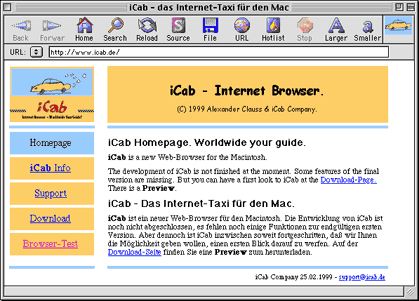
iCab 2.5

iCab 2.9.8

iCab 3

iCab 4
By the way: CAB initially stood for Crystal Atari Browser ( source).
|
|
|
| |
|
|
|
 |
|
 |
|
Dedicated MacNNer
Join Date: Jun 2000
Status:
Offline
|
|
It is fast; I had used it extensively in OS 9, and dabbled with when going to OS X, but it never seemed to catch up. With this release, it is indeed as useful state-of-the-art browser.
I noticed that the shortcuts (CMD =, etc.) for viewing at different font sizes is not working.
|
|
Ignore the argumentative nature of this poster. He is old and can't engage in meaningful dialog
very long. Therefore, management asks that you at least humor him. Thanks.
|
| |
|
|
|
 |
|
 |
|
Posting Junkie
Join Date: May 2001
Location: Portland, OR
Status:
Offline
|
|
Placebo effect? iCab 4 uses the same engine as Safari.
|
|
8 Core 2.8 ghz Mac Pro/GF8800/2 23" Cinema Displays, 3.06 ghz Macbook Pro
Once you wanted revolution, now you're the institution, how's it feel to be the man?
|
| |
|
|
|
 |
|
 |
|
Clinically Insane
Join Date: Oct 2001
Location: San Diego, CA, USA
Status:
Offline
|
|
Originally Posted by goMac 
Placebo effect? iCab 4 uses the same engine as Safari.
It could probably still get better performance with some cleverness — Firefox and Camino feel much less plodding than Netscape despite the fact that they all use Gecko.
|
|
Chuck
___
"Instead of either 'multi-talented' or 'multitalented' use 'bisexual'."
|
| |
|
|
|
 |
|
 |
|
Fresh-Faced Recruit
Join Date: Jun 2007
Status:
Offline
|
|
I actually used to run Cab on an Atari Falcon030 computer. Never could get the connection on the Atari to the 'Net working properly, though, so it did little good. But that definitely brings back memories.
I noticed that iCab takes up mounds of memory on my machine too... anyone know why it would use over 100megs?
|
|
|
| |
|
|
|
 |
|
 |
|
Professional Poster
Join Date: Mar 2003
Location: Down by the river
Status:
Offline
|
|
Originally Posted by The Godfather 
How come the price is $25 for the US and 25 Euros for Europe?
I don't think it matters a lot, how many people would buy a browser? OmniWeb is very innovative and I bet it's market share is tiny and I'd say Shiira is a much better WebKit-based browser.
|
|
|
| |
|
|
|
 |
|
 |
|
Professional Poster
Join Date: Jan 2002
Location: London, UK
Status:
Offline
|
|
Originally Posted by stirrell 
I noticed that iCab takes up mounds of memory on my machine too... anyone know why it would use over 100megs?
It uses WebKit which is a bit memory intensive.
|
|
|
| |
|
|
|
 |
|
 |
|
Moderator  Join Date: Jan 2001
Location: Polwaristan
Status:
Offline
|
|
ok, finally downloaded it and used it to browse my common bookmarks. Not any faster than FF3b2 or Safari, IMO. Looks great though.
MBP C2D, 2.16, 2GB RAM.
|
|
|
| |
|
|
|
 |
|
 |
|
Posting Junkie
Join Date: Nov 1999
Location: Cape Cod, MA
Status:
Offline
|
|
Originally Posted by goMac 
Placebo effect? iCab 4 uses the same engine as Safari.
Not quite, perhaps it runs better on older hardware which would explain why it's most certainly faster on my machine.
|
|
|
| |
|
|
|
 |
|
 |
|
Addicted to MacNN
Join Date: Dec 1999
Location: Tampa, Florida
Status:
Offline
|
|
Perhaps they use the same rendering but optimized the http handling and file caching? There are many bottlenecks in web browsers, other than rendering, IMO.
|
|
|
| |
|
|
|
 |
|
 |
|
Mac Enthusiast
Join Date: Dec 2007
Status:
Offline
|
|
Originally Posted by ApeInTheShell 
In my opinion, iCab sucked before and it will suck again. People will use it for awhile and then realize it really doesn't offer enough features to warrant regular use.
I'd like to try and clear up some 'misconceptions' that someone have pooped up here.
How this works in short.
iCab as version 3.0.3 was not finished because the task at hand is truly gargantuan. Version 3 as beta version never was optimized for speed. This is a one man show supporting 68K, Classic Mac OS PPC and OS X. The web is a moving target and getting a product such as this finished was always going to take time. iCab's own rendering engine, until iCab 4, was evolving slowly but in a constant manner. It was already flickering fast as iCab 2.9.8. Then Alex chose to rewrite iCab 3 based on Unicode and the support of 68K was not possible because Unicode was MacOS 8.5 and better. He still found time to keep developing and supporting 68K macintoshes with 2.9.9. For those who registered, it is pretty clear how Alexander works, how amazing clever he is and probably, how much he loves what he does. He fixed a common browser issue compliance problem (I can't recall exactly which was) in less than a week on iCab. The same problem took to the Camino comunity more than one year to fix. Tell him you have a problem with some site. He'll fix your problem in 2 day basis. Give him an idea of an useful feature you would like to see on iCab. And is probably done.
The begining. Surfing with iCab 2.x
iCab was born into a Mac World that was suffering a serious browser problem. Netscape was being hammered by IE and IE was trying to set its own standards. Neither of them really satisfied most modern users' needs either.
Hence iCab was born with the aim of following standards rigidly and offering the user more control over his/her browsing environment. Standards compliance is basically the key reason that iCab must have the 'Preview' tag attached to. It wouldn't make much sense to say 'it's finished' and know that some standards still weren't supported.
As I said this is basically one man, and it will take time, but with each release more compliance is added along with more features for the user. And there are already so many features that probably you have missed. The cursor of iCab changes from a "pointed hand" to a "pointed hand with a couple of sheets of paper over it" when placed over a link that opens a new window or a new tab, or when command-clicking on a link to open a new window or tab. You might also want to know if the contents of the link are in the cache or not. The pointer will also give you this information (at least it did the last time I checked). The secret is to watch the 'thumb' of the 'hand pointer' when the index finger is 'pointing'. If the thumb is 'closed' (touching the index finger) then the contents of the link are in the cache. If the thumb is 'open' (away from the index finger) the the contents of the link are not in the cache.This has been one of iCab's features for ages.
Times of change. Close to iCab 3
Times have changed and the current browser market is supposedly healthy but that doesn't mean there is no place for iCab. That would be extremely short-sighted.
iCab is popular because it provides many features requested by the end user. Even without full compliance it is still my default browser simply because NO other browser offers me what I really need. And I'm not alone.
It's common now to hear people claiming 'pop-up' and 'banner' control is important. Maybe they don't realise that most iCab users cannot even remember a time WITHOUT this type of control. And it's COMPLETE control. Insanely complete control. And it's not limited to pop-ups or banners. JavaScript control is pretty much as complete as you would want. iCab was and still is ahead of the pack in many respects.
This is why users such as myself are prepared to accept a compliance shortfall. iCab has borrowed one or two innovations in other browsers but often the iCab implementation is better than the original implementation. An example is the search engine query form in the url field that, in the case of iCab, can cover the search engine you want (not just Google for example). The way of adding searching engines was not matched by any other browser.
Paying for a browser. The truth.
Yes if you register it you get the chance to try out the betas. Someone said the developer is charging users to beta-test his product. Here is the true story:
Believe it or not, for quite some while now, many users have found iCab to be invaluable. Many users were so satisfied with the product that they pestered the developer for registration information but there was none. No payment methods, no pricing, nothing.
After a not short period, the developer finally decided to open up a registration scheme. As a thank you of sorts, any registered iCab user would (and still does) have access to the newest betas.
So this is not what some people think. The payment idea was basically implemented because users wanted to pay. And yes the betas are well worth it. The developer is very welcoming of any comments, bug reports, suggestions and is very receptive to change. iCab is a browser very much fashioned by the users themselves.
One step forward. iCab 3 and some of the rest.
Version 3 takes it one step up on the ladder on compliance, leaving it very well positioned among the browser pack.
iCab is not the fastest browser out there but it's no slouch either. You are more likely to improve perceived speed by changing your browsing habits than anything else. Opening new pages in background windows, contextual menus use etc.
Safari is totally useless to me because it is feature stripped. Yes it's fast but it doesn't let me do much. Of course there is a market for such a browser (especially if it has decent compliance and is fast) but if you need more than compliance you must look elsewhere.
Use a contextual menu in Safari and you realise that basically there are none. Try to configure it beyond the basic and you realise you can't. Try 'find' and the options are ridiculous.
I'm not knocking it (or Camino) because these browsers are supposed to be simple. By the same token iCab is NOT simple. In fact, feature-wise, it is probably untouchable by anything out there (on any platform).
If you are using iCab on OS X but not taking advantage of its features then you should probably not be using it (what with Safari etc on the market). Of course if you're on a platform not supported by the modern browsers then iCab is probably your lifeline.
But I would advise all of you to at least run through the preferences of iCab (it will take you a while) just to see if there's anything there that you think is a must-have feature. If that's the case then you'll have to decide if the compliance shortfall is acceptable to you.
Cocoa and webkit. iCab 4.
That begun few days ago. And it does not suck.
Freedom of choice is a nice thing and we should enjoy it. Freedom of speech is even better but before knocking something please try to look at the bigger picture first. Sorry if I bored you.
Bye.
|
|
|
| |
|
|
|
 |
|
 |
|
Posting Junkie
Join Date: Dec 2000
Status:
Offline
|
|
What exactly are iCab's features over Safari? So far, I've only been able to find:
- W3C Validator (which isn't very accurate - it gave me the smiley face even though the page I was viewing had over 60 errors on validator.w3.org)
- Toolbar search keywords
- Kiosk mode
- Ability to always underline hyperlinks without having to make a custom stylesheet (thanks for this, btw)
- Um... case-sensitive text search?
Vs. Camino, it just appears to be the W3C validator and kiosk mode, and a few prefs options as far as I can tell. Surely there must be more to it than this, and I just haven't discovered the full feature set.
As for it being untouchable feature-wise, here's a few features I really like in other browsers which iCab doesn't have:
- Inline text search (Safari, Firefox)
- Being able to hit a key after searching for text within a link to follow that link (Camino, Firefox, OmniWeb)
- Automatic saving and filling-out of forms (Safari, Camino, Firefox)
- SnapBack (Safari)
- Site-specific view settings (OmniWeb) [hey, if we're gonna be paying for this...]
The browser looks pretty nice, though. Just beef up its feature set a bit, and it could be a really slick browser.
edit: Also, the command to switch to the location bar is some odd Command-Option-Shift-U thing. The standard is Command-L, which is what it is on every other browser (hence, it's what the user expects). Yeah, I can fix this in the Keyboard Shortcuts preferences, but you probably want to fix this in the app too.
edit 2: Does iCab have a pop-up blocker? Where are its settings to turn it on/off?
(
Last edited by CharlesS; Jan 5, 2008 at 06:20 PM.
)
|
|
|
| |
|
|
|
 |
|
 |
|
Addicted to MacNN
Join Date: Aug 2004
Location: FFM
Status:
Offline
|
|
By default ⌘L switches to the URL bar.
One thing Camino doesn't have but iCab does is the filter manager.
You can block popups by unchecking "Scripts may automatically open new windows without userinteraction" in Preferences->JavaScript.
You can save forms by selecting View->Save Forms. Fill-out with the respective command.
|
|
|
| |
|
|
|
 |
|
 |
|
Professional Poster
Join Date: Jan 2002
Location: London, UK
Status:
Offline
|
|
I haven't looked into this version in any depth, but in the old OS 9 version you could set preferences to allow and disallow numerous aspects of Javascript on a case-by-case basis. Also, it has/had a site-sucking download feature (the one thing that I do miss from iCab as an OmniWeb user) which allows you to pull the html files and images, etc of a whole site onto your hard drive (configurable) with consummate ease.
|
|
|
| |
|
|
|
 |
|
 |
|
Posting Junkie
Join Date: Dec 2000
Status:
Offline
|
|
Originally Posted by TETENAL 
By default ⌘L switches to the URL bar.
On my machine, it's ⌥⇧⌘U. ⌘L doesn't seem to do anything by default.
I tried deleting all the preferences and this still remains the case.
One thing Camino doesn't have but iCab does is the filter manager.
Ah, so it does have site-specific preferences! Thanks, I'd missed that one.
You can block popups by unchecking "Scripts may automatically open new windows without userinteraction" in Preferences->JavaScript.
Hmm, that needs to have an easier interface. In Safari, it's right in the application menu, so you can easily turn the popup blocker on (and easily turn it off temporarily if some site you have to use doesn't work with it on). In Firefox, it's even better, since every time it blocks a pop-up, it lets you know with a little bar at the top of the page, at which point you can decide whether you want to allow that particular site to use popups or not.
You can save forms by selecting View->Save Forms. Fill-out with the respective command.
Yes, I know about this, but there doesn't seem to be a way to do it automatically. Safari and Firefox can ask you whether you want to save a form as soon as you fill it out, and then the next time you visit the page, it will fill the form without your having to choose a menu item.
|
|
|
| |
|
|
|
 |
|
 |
|
Addicted to MacNN
Join Date: Aug 2004
Location: FFM
Status:
Offline
|
|
Originally Posted by CharlesS 
On my machine, it's ⌥⇧⌘U. ⌘L doesn't seem to do anything by default.

(and that's how it's defined in MainMenu.nib)
Hmm, [popup blocking] needs to have an easier interface.
So true. That's always been a weakness of iCab. And better looking it could too (although this new version is the best looking ever – so that was a big step forward already).
Yes, I know about this, but there doesn't seem to be a way to do [forms saving] automatically.
If you read the iCab FAQ then it is stated that that's an intentional design decision.
|
|
|
| |
|
|
|
 |
|
 |
|
Posting Junkie
Join Date: Dec 2000
Status:
Offline
|
|
What version of iCab are you using? I'm using the 4.0.0 one released on 1/1/08, and this is what I see:
App menu:

MainMenu.nib:

|
|
|
| |
|
|
|
 |
|
 |
|
Addicted to MacNN
Join Date: Aug 2004
Location: FFM
Status:
Offline
|
|
I have version 4.0.0 with the creation date 2007-12-31 14:50. Open URL is ⌘L. If you have the same I'm quite puzzled what could have caused the difference for you.
|
|
|
| |
|
|
|
 |
|
 |
|
Posting Junkie
Join Date: Dec 2000
Status:
Offline
|
|
Odd. Mine has a creation date of 12/31/2007 7:50 AM, but that's probably just a timezone difference, and it definitely has Command-Option-Shift-U. I just downloaded it again to be sure, and it remains the same, although one odd thing is that it is Command-L in the German and Spanish localizations.
|
|
|
| |
|
|
|
 |
|
 |
|
Addicted to MacNN
Join Date: Aug 2004
Location: FFM
Status:
Offline
|
|
It's definitely in the English one as well. Are you sure you don't have the keyboard shortcut of "Open URL" redefined in the Keyboard & Mouse preferences? It would kind of surprise me if that would also affect the menu simulation in IB, but it's the only thing I can think of that could cause this.
Edit: I checked. Redefining a keyboard shortcut in the above mentioned system preferences does indeed change the shortcut in IB's menu simulator (and even the attributes inspector!) as well. I guess that is what is happening for you.
|
|
|
| |
|
|
|
 |
|
 |
|
Administrator  Join Date: Jun 2000
Location: California
Status:
Offline
|
|
I have Command-L in the English version (4.0.0 on G5, OSX 10.4.6). CharlesS, maybe you could check your custom key mappings in Keyboard & Mouse -> Keyboard Shortcuts. See if Command-L has been mapped to something else.
|
|
|
| |
|
|
|
 |
|
 |
|
Posting Junkie
Join Date: Dec 2000
Status:
Offline
|
|
Well, I feel like an idiot. I did in fact have it set so that that shortcut would work for "Open URL" in the Services menu - the one that lets you select any arbitrary text in a Cocoa app and open it in your default web browser. I did that a long time ago, and apparently forgot about it.
What threw me for a loop is the fact that it actually affects the menu display in IB - I can't believe it would do that, and I think that should qualify as a bug in IB which I'm going to have to get around to reporting sometime.
So I guess my suggestion should be changed to: Please rename the "Open URL" menu item so that it does not namespace-collide with the "Open URL" item in the Services menu and so I can assign shortcuts to the one in Services without ruining Command-L in iCab. Changing it to "Open Location..." as in Safari or just adding an ellipsis and making it "Open URL..." would be sufficient (it should have an ellipsis anyway, since it requires further interaction in the form of typing the URL).
|
|
|
| |
|
|
|
 |
 |
|
 |
|
|
|
|
|
 
|
|
 |
Forum Rules
|
 |
 |
|
You may not post new threads
You may not post replies
You may not post attachments
You may not edit your posts
|
HTML code is Off
|
|
|
|
|
|
 |
 |
 |
 |
|
 |