 |
 |
iBook Picture Thread! (Page 6)
|
 |
|
 |
|
Junior Member
Join Date: Jun 2005
Location: UK
Status:
Offline
|
|
Thanks flip500
No fancy desk for me, just a good olf fashioned coffee table

|
|
|
| |
|
|
|
 |
|
 |
|
Mac Enthusiast
Join Date: Jul 2005
Location: Where do you think? Really, Guess...
Status:
Offline
|
|
i dont' think you should be putting yourself down... my desk doesn't count because you can't see it! 
|
|
|
| |
|
|
|
 |
|
 |
|
Junior Member
Join Date: Jun 2005
Status:
Offline
|
|
Originally Posted by gametime10
This is probably one of the best setups I've seen --
I am going to have to find out more about the monitor spanning hack - because it looks sweet in that setup!
|
|
|
| |
|
|
|
 |
|
 |
|
Mac Enthusiast
Join Date: Jul 2005
Location: Where do you think? Really, Guess...
Status:
Offline
|
|
the actually iBook screens can only handle up to 1024x768 right? and is there no hack to get it better/bigger, on the actually iBook's screen (not an external monitor).
|
|
|
| |
|
|
|
 |
|
 |
|
Mac Elite
Join Date: May 2002
Location: Home in front of my computer
Status:
Offline
|
|
That is correct. I just wish my iBook wasn't the last model to NOT allow the spanning hack. LOL, figures.
|
|
|
| |
|
|
|
 |
|
 |
|
Junior Member
Join Date: Jun 2005
Status:
Offline
|
|
is that television playing through, as well???
|
|
|
| |
|
|
|
 |
|
 |
|
Mac Elite
Join Date: May 2002
Location: Home in front of my computer
Status:
Offline
|
|
It looks more like VLC playing a video file. From where, apparently the website behind it.
I sure could go for some KFC right about now.
|
|
|
| |
|
|
|
 |
|
 |
|
Mac Enthusiast
Join Date: Jul 2005
Location: Where do you think? Really, Guess...
Status:
Offline
|
|
|
|
|
|
| |
|
|
|
 |
|
 |
|
Grizzled Veteran
Join Date: Feb 2004
Location: The O.C.
Status:
Offline
|
|
|
|
 MacBook 2.4GHz Intel Core 2 Duo
MacBook 2.4GHz Intel Core 2 Duo | Clamshell iBook G3 366MHz | 22" Cinema Display | iPod Mini | iPod shuffle | AirPort Express | Mighty Mouse
|
| |
|
|
|
 |
|
 |
|
Mac Enthusiast
Join Date: May 2003
Location: Houston, TX
Status:
Offline
|
|
Originally Posted by buffswin
This is probably one of the best setups I've seen --
I am going to have to find out more about the monitor spanning hack - because it looks sweet in that setup!
Thanks for the compliment! I will be replacing the 1905FP in the picture with a 2005FPW (the 20" widescreen LCD from Dell) by this weekend or next week. The spanning hack works great so far and from what I've heard, it will work great with the 2005FPW (at 1680x1050). If I want to play a game that requires more video power, I just switch over to mirroring, and I'm good to go.
Btw, I'm playing an avi through VLC (although I do have an EyeTV Wonder USB hidden in there somewhere).
|
|
|
| |
|
|
|
 |
|
 |
|
Mac Enthusiast
Join Date: May 2003
Location: Houston, TX
Status:
Offline
|
|
Originally Posted by Flip500
I like that apple... nicely done!
|
|
|
| |
|
|
|
 |
|
 |
|
Mac Enthusiast
Join Date: Jul 2005
Location: Where do you think? Really, Guess...
Status:
Offline
|
|
Thanks gametime10! It feels so good when someone says that because of how scary it was to do to my iBook!
Teknopimp- I love it when some one is still rock'in the clamshell, and what are those things where your palms rest while typing? I had a problem of my iBook getting dirty if thats why you have them, but i just put some clear packing tape one...
|
|
|
| |
|
|
|
 |
|
 |
|
Grizzled Veteran
Join Date: Feb 2004
Location: The O.C.
Status:
Offline
|
|
Originally Posted by Flip500
Teknopimp- I love it when some one is still rock'in the clamshell, and what are those things where your palms rest while typing? I had a problem of my iBook getting dirty if thats why you have them, but i just put some clear packing tape one...
those are pda screen protectors. for maximum coverage (and geekness) i retained the excess outside the diecut which has their logo and 800 number on it. there is also a small strip of it on the trackpad button.
|
 MacBook 2.4GHz Intel Core 2 Duo
MacBook 2.4GHz Intel Core 2 Duo | Clamshell iBook G3 366MHz | 22" Cinema Display | iPod Mini | iPod shuffle | AirPort Express | Mighty Mouse
|
| |
|
|
|
 |
|
 |
|
Mac Enthusiast
Join Date: May 2003
Location: Houston, TX
Status:
Offline
|
|
Setup updated with 2005FPW...runs beautifully. Text is sharp and clear, and graphics are a beauty. I can see no noticeable difference between using the iBook's VGA and my previous Powerbook's DVI.

|
|
|
| |
|
|
|
 |
|
 |
|
Mac Enthusiast
Join Date: Jul 2005
Location: Where do you think? Really, Guess...
Status:
Offline
|
|
|
|
|
|
| |
|
|
|
 |
|
 |
|
Junior Member
Join Date: Jun 2005
Location: UK
Status:
Offline
|
|

Bump 
|
|
|
| |
|
|
|
 |
|
 |
|
Mac Enthusiast
Join Date: Jul 2005
Location: Where do you think? Really, Guess...
Status:
Offline
|
|
Nice Desktop! Do you like my cheap "ms paint" one (didn't use ms paint):

This sucks for me: I went through all that trouble to make my "front apple" mod and now this stupid company made some "quick pre-made version" to make it super easily: http://colourfulapples.com/ (not the fact that I did it myself, but the fact that some people won't believe that I did it now...  )
|
|
|
| |
|
|
|
 |
|
 |
|
Dedicated MacNNer
Join Date: May 2004
Location: Australia
Status:
Offline
|
|
Ben, how do you find your Wharfedale Diamonds? I'm about to go bookshelf speaker shopping so would like any input you have.
Cheers
|
|
MBP 2.16ghz 15"
iMac G5 1.6Ghz 17"
Powermac 7200/120
|
| |
|
|
|
 |
|
 |
|
Forum Regular
Join Date: Feb 2003
Location: LV
Status:
Offline
|
|
Originally Posted by gametime10
Setup updated with 2005FPW...runs beautifully. Text is sharp and clear, and graphics are a beauty. I can see no noticeable difference between using the iBook's VGA and my previous Powerbook's DVI.

Nice setup gametime. Are you not using your iBook screen now and just the 2005FPW? I've been thinking about getting a 2005FPW, but I'm hesitant about the performance. Does Dashboard and other GPU heavy tasks really lag?
|
|
Macbook 1.83 Ghz CD, 2 GB RAM, 320 GB HD, OS 10.6.2
|
| |
|
|
|
 |
|
 |
|
Junior Member
Join Date: Jun 2005
Location: UK
Status:
Offline
|
|
Originally Posted by nJm
Ben, how do you find your Wharfedale Diamonds? I'm about to go bookshelf speaker shopping so would like any input you have.
Cheers
no problem,
Have to say for the money they are ace, I use them for the fronts in my surround sound set up and are cant fault them. In stereo they lack a bit of power but after all they are only small speakers (my sub makes up for that in 5.1)
|
|
|
| |
|
|
|
 |
|
 |
|
Dedicated MacNNer
Join Date: May 2004
Location: Australia
Status:
Offline
|
|
Great, I'll go take a listen somewhere. At the moment I only have a stereo amp so 5.1 and a sub might have to wait a little.
|
|
MBP 2.16ghz 15"
iMac G5 1.6Ghz 17"
Powermac 7200/120
|
| |
|
|
|
 |
|
 |
|
Junior Member
Join Date: Jun 2005
Location: UK
Status:
Offline
|
|
They were my first purchase, the surround sound was an after thought (and many months of saving!!) for small speakers they rock.
|
|
|
| |
|
|
|
 |
|
 |
|
Mac Enthusiast
Join Date: May 2003
Location: Houston, TX
Status:
Offline
|
|
Originally Posted by zacharydz
Nice setup gametime. Are you not using your iBook screen now and just the 2005FPW? I've been thinking about getting a 2005FPW, but I'm hesitant about the performance. Does Dashboard and other GPU heavy tasks really lag?
Yeah I have enough desktop area to just use the 2005FPW and I like it better this way. Dashboard and Expose work just fine. It is noticeably laggier than when I had my Powerbook, but it really makes no difference in terms of speed or function. After all, the Expose and Dashboard effects only last 1 or 2 seconds and are purely cosmetic, so it's no big deal if it lags a bit. Besides that, I haven't been affected by other GPU slowdown... I suppose if you do heavy GPU intensive work, it would be affected, but for day-to-day computer usage, it's no problem. You could turn on mirroring, which would allocate all 32MB to the monitor, but then you'd have to see everything at 1024x768.
|
|
|
| |
|
|
|
 |
|
 |
|
Forum Regular
Join Date: Feb 2003
Location: LV
Status:
Offline
|
|
Originally Posted by gametime10
Yeah I have enough desktop area to just use the 2005FPW and I like it better this way. Dashboard and Expose work just fine. It is noticeably laggier than when I had my Powerbook, but it really makes no difference in terms of speed or function. After all, the Expose and Dashboard effects only last 1 or 2 seconds and are purely cosmetic, so it's no big deal if it lags a bit. Besides that, I haven't been affected by other GPU slowdown... I suppose if you do heavy GPU intensive work, it would be affected, but for day-to-day computer usage, it's no problem. You could turn on mirroring, which would allocate all 32MB to the monitor, but then you'd have to see everything at 1024x768.
Ok, I'm a little confused. If you are not using mirroring, isn't your VRAM still being split between the the 2005fpw and the ibook internal lcd? Thus, I'm assuming that you are just dimming the internal ibook display (but OS X should be seeing two displays)...so why not just use two displays? I'm pretty sure that even with clamshell mode (and that seems to be pretty finiky with the G4s) it still splits the VRAM.
|
|
Macbook 1.83 Ghz CD, 2 GB RAM, 320 GB HD, OS 10.6.2
|
| |
|
|
|
 |
|
 |
|
Mac Enthusiast
Join Date: May 2003
Location: Houston, TX
Status:
Offline
|
|
Yeah you're right, it's still splitting it and I'm just dimming the display. Unfortunately, clamshell mode doesn't work right. I could use both displays but I don't for 2 reasons: 1) I use my hot-corners for expose and if I were to have my iBook LCD set up to the left of my 2005FPW, I would need to go all the way to the top left of my iBook's desktop to activate that hot corner, which is more troublesome. Instead I have my iBook's screen set up adjacent to the bottom left corner of my 2005FPW so my other three corners are available as hot corners. 2) I find it more productive to have everything on one screen. I've tried using both screens, but (and maybe this is just because I'm not used to it) I just haven't found it to be any significant advantage. Also, the 2005FPW's screen is so much brighter than the iBook's that it makes it a big contrast going from one to the other.
|
|
|
| |
|
|
|
 |
|
 |
|
Dedicated MacNNer
Join Date: May 2004
Location: Australia
Status:
Offline
|
|
Yeah, I pretty much just use the iBook screen for iTunes when using spanning. Sometimes I stick all my IM programs on it too but it is a bit hard to read when you're sitting so far away from it 
|
|
MBP 2.16ghz 15"
iMac G5 1.6Ghz 17"
Powermac 7200/120
|
| |
|
|
|
 |
|
 |
|
Dedicated MacNNer
Join Date: May 2004
Location: Australia
Status:
Offline
|
|
Yeah, I pretty much just use the iBook screen for iTunes when using spanning. Sometimes I stick all my IM programs on it too but it is a bit hard to read when you're sitting so far away from it 
Anyway here's mine as it is at the moment.

(
Last edited by nJm; Oct 28, 2005 at 05:22 AM.
)
|
|
MBP 2.16ghz 15"
iMac G5 1.6Ghz 17"
Powermac 7200/120
|
| |
|
|
|
 |
|
 |
|
Dedicated MacNNer
Join Date: May 2004
Location: Australia
Status:
Offline
|
|
Oh and here's how it was last week (much neater!)

(
Last edited by nJm; Oct 28, 2005 at 05:21 AM.
Reason: photo links broken)
|
|
MBP 2.16ghz 15"
iMac G5 1.6Ghz 17"
Powermac 7200/120
|
| |
|
|
|
 |
|
 |
|
Junior Member
Join Date: Jun 2005
Location: UK
Status:
Offline
|
|

woah it looks big compared to my 12" iBook screen

Just need to save up for a desk !
|
|
|
| |
|
|
|
 |
|
 |
|
Dedicated MacNNer
Join Date: May 2004
Location: Australia
Status:
Offline
|
|
Wow I want one!
While my CRT is a good quality one, it takes up so much desk space. I was going to wait for 17" widescreen LCDs to become more common, but I think I might just save up a bit more and get a 20" Dell.
|
|
MBP 2.16ghz 15"
iMac G5 1.6Ghz 17"
Powermac 7200/120
|
| |
|
|
|
 |
|
 |
|
Junior Member
Join Date: Jun 2005
Location: UK
Status:
Offline
|
|
Originally Posted by nJm
Wow I want one!
While my CRT is a good quality one, it takes up so much desk space. I was going to wait for 17" widescreen LCDs to become more common, but I think I might just save up a bit more and get a 20" Dell.
I would say go for it, other than a little back light bleeding, for the money you wont be dissapointed 
|
|
|
| |
|
|
|
 |
|
 |
|
Senior User
Join Date: Jan 2003
Location: Daytona Beach, Florida
Status:
Offline
|
|
|
|
|
Terry J
Apple Certified Help Desk Specialist
Apple Product Professional
Apple Consultants Network
|
| |
|
|
|
 |
|
 |
|
Addicted to MacNN
Join Date: May 2001
Location: Atlanta, GA
Status:
Offline
|
|
Why get rid of the Nano? It's a NICE little thing. I'd like to get one for working out. :-)
|
|
- MacBook Air M2 16GB / 512GB
- MacBook Pro 16" i9 2.4Ghz 32GB / 1TB
- MacBook Pro 15" i7 2.9Ghz 16GB / 512GB
- iMac i5 3.2Ghz 1TB
- G4 Cube 500Mhz / Shelf display unit / Museum display
|
| |
|
|
|
 |
|
 |
|
Senior User
Join Date: Jan 2003
Location: Daytona Beach, Florida
Status:
Offline
|
|
Thanks driven,
I wish I could keep both them but my needs are for the larger capacity and the budget isn't there to justify having both th 30GB video and the nano, so the nano must regrettably go.
|
|
Terry J
Apple Certified Help Desk Specialist
Apple Product Professional
Apple Consultants Network
|
| |
|
|
|
 |
|
 |
|
Addicted to MacNN
Join Date: May 2001
Location: Atlanta, GA
Status:
Offline
|
|
TerryJ,
your post inspired me to take a drive to the Apple store at lunch to see the Nano and the new iPod video.
I now agree with your decision. As nice as the Nano is, the video is STUNNING. I don't want my "old" 40GB iPod Photo any more. :-( I want the video! I will have one ... oh yes ....
Oddly ... I thought I would like the white one much better. For the size/shape of this thing, the black goes VERY nicely. (Which is against how I thought I would react.)
|
|
- MacBook Air M2 16GB / 512GB
- MacBook Pro 16" i9 2.4Ghz 32GB / 1TB
- MacBook Pro 15" i7 2.9Ghz 16GB / 512GB
- iMac i5 3.2Ghz 1TB
- G4 Cube 500Mhz / Shelf display unit / Museum display
|
| |
|
|
|
 |
|
 |
|
Addicted to MacNN
Join Date: Mar 1999
Location: Bellevue, WA
Status:
Offline
|
|
Very nice, TerryJ. Would you mind sharing the desktop picture from the middle screen there?
Currently I have the 4GB nano, but I'm also eyeing for the 60GB new iPod.
*4,000th post here* 
|
|
|
| |
|
|
|
 |
|
 |
|
Senior User
Join Date: Jan 2003
Location: Daytona Beach, Florida
Status:
Offline
|
|
|
|
|
Terry J
Apple Certified Help Desk Specialist
Apple Product Professional
Apple Consultants Network
|
| |
|
|
|
 |
|
 |
|
Addicted to MacNN
Join Date: Mar 1999
Location: Bellevue, WA
Status:
Offline
|
|
Originally Posted by TerryJ
Thank you.
|
|
|
| |
|
|
|
 |
|
 |
|
Fresh-Faced Recruit
Join Date: Oct 2004
Location: UK
Status:
Offline
|
|
Originally Posted by nJm
Oh and here's how it was last week (much neater!)
I have that exact same Sony mini system. 
|
|
|
| |
|
|
|
 |
|
 |
|
Fresh-Faced Recruit
Join Date: Mar 2005
Location: Norway
Status:
Offline
|
|
Originally Posted by gametime10
Setup updated with 2005FPW...runs beautifully. Text is sharp and clear, and graphics are a beauty. I can see no noticeable difference between using the iBook's VGA and my previous Powerbook's DVI.

Awesome desktop picture. Mind sharing where you found it?
|
|
|
| |
|
|
|
 |
|
 |
|
Fresh-Faced Recruit
Join Date: Oct 2005
Status:
Offline
|
|
Here's my new 12" iBook, sitting next to my 20" iMac. Just last week, I had nothing but PCs. Now, I'm all Mac. Yes!

|
|
iMac 24", 2.33GHz, 2GB RAM, 750GB hdd
Powerbook G4, 12", 1.5GHz, 512MB RAM, 80GB hdd
iPod 5G - 30GB
|
| |
|
|
|
 |
|
 |
|
Fresh-Faced Recruit
Join Date: Nov 2005
Location: Round Rock Texas
Status:
Offline
|
|
I wanted to look at everyone's pretty iMacs, they have so much more personality than the x86 systems that I see everyday. but what was sad is most of the links are dead, I wonder if MacNN would let us upload pictures and host them here? what do you guys all think? 
|
|
|
| |
|
|
|
 |
|
 |
|
Dedicated MacNNer
Join Date: May 2004
Location: Australia
Status:
Offline
|
|
Have a look in the iMac/eMac forum for people's setups.
|
|
MBP 2.16ghz 15"
iMac G5 1.6Ghz 17"
Powermac 7200/120
|
| |
|
|
|
 |
|
 |
|
Mac Enthusiast
Join Date: May 2003
Location: Houston, TX
Status:
Offline
|
|
|
|
|
|
| |
|
|
|
 |
|
 |
|
Senior User
Join Date: Aug 2004
Location: Preston, England.
Status:
Offline
|
|

Finally got all my stuff off Keiko (my eMac) and moved her in to the box to send to a friend. Just need less wires now.
|
|
|
| |
|
|
|
 |
|
 |
|
Mac Elite
Join Date: Jun 2005
Location: UK
Status:
Offline
|
|
Proud owner of my first mac!

(
Last edited by harrisjamieh; Nov 5, 2005 at 02:02 PM.
)
|
|
iMac Core Duo 1.83 Ghz | 1.25GB RAM | 160HD, MacBook Core Duo 1.83 Ghz | 13.3" | 60HD | 1.0GB RAM
|
| |
|
|
|
 |
|
 |
|
Fresh-Faced Recruit
Join Date: Oct 2005
Location: London
Status:
Offline
|
|
Just picked up a new iBook 12" and very pleased with it. Just need to sort out some wireless service for it now.
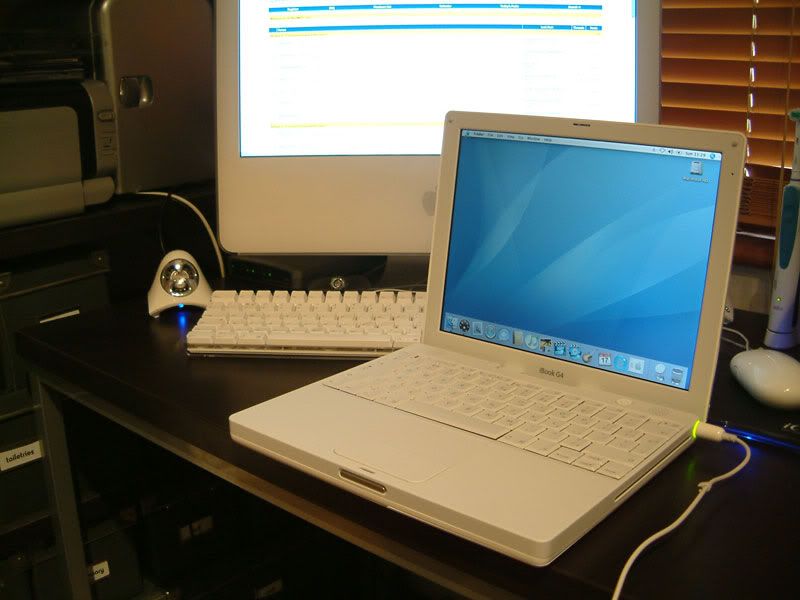
|
|
|
| |
|
|
|
 |
|
 |
|
Mac Enthusiast
Join Date: Feb 2004
Location: Chicago,IL
Status:
Offline
|
|
|
|
|
::12" PowerBook G4 | 1.33GHz | 1.25GB | 60GB | APX | OS X 10.4.1::
::30GB iPod Photo::
|
| |
|
|
|
 |
|
 |
|
Professional Poster
Join Date: Dec 2003
Location: Los Angeles of the East
Status:
Offline
|
|
why is it that powerbook users actually take photos of their setups...where as ibook owners, for the most part, take pics of their ibook only.
|
NOW YOU SEE ME! 2.4 MBP and 2.0 MBP (running ubuntu)

|
| |
|
|
|
 |
|
 |
|
Grizzled Veteran
Join Date: Feb 2004
Location: The O.C.
Status:
Offline
|
|
Originally Posted by iREZ
why is it that powerbook users actually take photos of their setups...where as ibook owners, for the most part, take pics of their ibook only.
powerbook users are power users and have workstations. ibook users are more casual are carefree.
|
 MacBook 2.4GHz Intel Core 2 Duo
MacBook 2.4GHz Intel Core 2 Duo | Clamshell iBook G3 366MHz | 22" Cinema Display | iPod Mini | iPod shuffle | AirPort Express | Mighty Mouse
|
| |
|
|
|
 |
 |
|
 |
|
|
|
|
|
 
|
|
 |
Forum Rules
|
 |
 |
|
You may not post new threads
You may not post replies
You may not post attachments
You may not edit your posts
|
HTML code is Off
|
|
|
|
|
|
 |
 |
 |
 |
|
 |