 |
 |
10.4.8 is in Software Update (Page 2)
|
 |
|
 |
|
Professional Poster
Join Date: Sep 2002
Location: New York, NY
Status:
Offline
|
|
I'm a bit rusty on this but the Master Browser is the computer responsible for NetBIOS requests for a subnet. When a user browses Network Neighborhood or tries to map a drive directly, the NetBIOS requests to map the NetBIOS name to the actual computer on the network is handled by the Master Browser.
Normally, the Master Browser is the PC (or computer running SMB/CIFS) with the most seniority on a subnet. Seniority is determined by OS version and its role. The newer the OS, the higher the seniority. The higher the role (client, file server, BDC, PDC, etc) the higher the seniority. The "election" is when a group of PCs try to determine who should be the Master Browser via some sort of communication. Of course, with most things Microsoft, it never works as intended. When I used to run a Windows network, we had to manually set the Master Browser to be the PDC and disable it on everything else. Otherwise, some lowly little computer would get it and never show all the computers in Network Neighborhood. Or two would claim it and conflict with each other.
This stirs up all sorts of memories which make me glad I'm no longer a Windows admin.
|
|
Vandelay Industries
|
| |
|
|
|
 |
|
 |
|
Dedicated MacNNer
Join Date: May 2002
Location: :
:
:noitacoL
Status:
Offline
|
|
This update really screwed up my Quicksilver 867 G4. I can't access my airport station anymore and can't get on the internet with it. My clock and a few other things are missing from the top of the screen. Not sure where to go from here.
|
|
|
| |
|
|
|
 |
|
 |
|
Mac Elite
Join Date: Jan 2005
Status:
Offline
|
|
10.4.8 really fixed the smb sharing at my work, i transfer some 400-500mb files across and this would crap out the win 2K shares every few times, now i just did four and no problems with a steady progress bar! (it usually stop 1/2 way,, and then bam craps out or finishes 30 seconds later)
Very nice!
|
|
|
| |
|
|
|
 |
|
 |
|
Mac Enthusiast
Join Date: Feb 2006
Status:
Offline
|
|
This stirs up all sorts of memories which make me glad I'm no longer a Windows admin.
Yeah, I'm so with you on that. Start up a laptop off-net? It's the PDC (Primary Domain Controller), attach it to a net it's STILL PDC, and it won't give that up. That DNS was already baked and boiled didn't stop MS from making their own "new" version. Biy, the number of times I could have punched Master Bates in the head just for that.
|
|
|
| |
|
|
|
 |
|
 |
|
Forum Regular
Join Date: Jul 2002
Status:
Offline
|
|
What version number of Mail do folks show after installing 10.4.8? I have the 3 column hack installed, and want to make sure it didn't interfere with 10.4.8 updating Mail.
|
|
|
| |
|
|
|
 |
|
 |
|
Addicted to MacNN
Join Date: Jan 2003
Location: ~/
Status:
Offline
|
|
Just noticed that 10.4.8 seems to fix the PowerPoint 2004 slideshow bug with the 30" cinema display. Used to show the image shifted up about 1/2 screen, with the top wrapping around to the bottom. Doesn't do it any longer.
|
|
|
| |
|
|
|
 |
|
 |
|
Posting Junkie
Join Date: May 2001
Location: Portland, OR
Status:
Offline
|
|
Originally Posted by tkmd
Open GL acceleration is the new quartz extreme 2d apparently vaporware. Not in this update.
Um no. Quartz Extreme 2D is something completely different.
|
|
8 Core 2.8 ghz Mac Pro/GF8800/2 23" Cinema Displays, 3.06 ghz Macbook Pro
Once you wanted revolution, now you're the institution, how's it feel to be the man?
|
| |
|
|
|
 |
|
 |
|
Clinically Insane
Join Date: Jun 2001
Location: planning a comeback !
Status:
Offline
|
|
Does it play OGG now 
-t
|
|
|
| |
|
|
|
 |
|
 |
|
Mac Elite
Join Date: Aug 2001
Status:
Offline
|
|
Originally Posted by goMac
Um no. Quartz Extreme 2D is something completely different.
I think he's saying it's like it in that it apparently works at least partially, but never seems to materialize in updates.
|
|
|
| |
|
|
|
 |
|
 |
|
Posting Junkie
Join Date: May 2001
Location: Portland, OR
Status:
Offline
|
|
Originally Posted by Catfish_Man
I think he's saying it's like it in that it apparently works at least partially, but never seems to materialize in updates.
Ah.
Well technically it is released. If you have a new iMac or Mac Pro. 
|
|
8 Core 2.8 ghz Mac Pro/GF8800/2 23" Cinema Displays, 3.06 ghz Macbook Pro
Once you wanted revolution, now you're the institution, how's it feel to be the man?
|
| |
|
|
|
 |
|
 |
|
Grizzled Veteran
Join Date: Jun 2003
Location: NORAD (England branch)
Status:
Offline
|
|
Originally Posted by JKT
There's a new feature in 10.4.8 - take a look at the Mouse preferences and see the new way to initiate Zooming.
That's in 10.4.7 on my Core 2 Duo, I noticed it last night by fluke.
|

iMac Core 2 Duo 17" 2ghz 3gb/250gb || iBook G4 12" 1.33ghz 1gb/40gb
|
| |
|
|
|
 |
|
 |
|
Dedicated MacNNer
Join Date: Jun 2006
Status:
Offline
|
|
Mine is only 147 MB for 10.4.8 on my MacBook.
|
|
|
| |
|
|
|
 |
|
 |
|
Dedicated MacNNer
Join Date: Dec 2003
Status:
Offline
|
|
anybody else notice a 2-3 second delay when clicking on the airport menu in the menu bar?
|
|
|
| |
|
|
|
 |
|
 |
|
Grizzled Veteran
Join Date: Mar 2001
Location: London, UK
Status:
Offline
|
|
Ha ha ha! Like it.
There's a great NZ band with your username, BTW.
Back on topic - I'm going to sit this one out until my Mac Pro arrives (this week sometime). Glad to see mainly positive reports so far, though.
Originally Posted by dimmer
I've got some shirts that could use that love.
|
|
|
| |
|
|
|
 |
|
 |
|
Junior Member
Join Date: Dec 2002
Status:
Offline
|
|
|
|
|
|
| |
|
|
|
 |
|
 |
|
Mac Elite
Join Date: Jun 2004
Location: Nashville
Status:
Offline
|
|
My MBP runs at full throttle 2.17ghz almost all the time now with barely any cpu usuage. Odd?
|
|
|
| |
|
|
|
 |
|
 |
|
Junior Member
Join Date: Aug 2004
Location: Chile
Status:
Offline
|
|
Originally Posted by kiskynet
SAME PROBLEM HERE WHAT CAN WE DO NOW!!!
|
|
i-book G3 Blueberry
Powerbook G4 12'' :D:D
|
| |
|
|
|
 |
|
 |
|
Professional Poster
Join Date: Jan 2002
Location: London, UK
Status:
Offline
|
|
|
|
|
|
| |
|
|
|
 |
|
 |
|
Addicted to MacNN
Join Date: Oct 2001
Location: Automatic
Status:
Offline
|
|
Originally Posted by gregpins
What version number of Mail do folks show after installing 10.4.8? I have the 3 column hack installed, and want to make sure it didn't interfere with 10.4.8 updating Mail.
Here you go:
|
|
|
| |
|
|
|
 |
|
 |
|
Administrator  Join Date: Apr 2001
Location: San Antonio TX USA
Status:
Offline
|
|
Originally Posted by Art Vandelay
I'm a bit rusty on this but the Master Browser is the computer responsible for NetBIOS requests for a subnet. When a user browses Network Neighborhood or tries to map a drive directly, the NetBIOS requests to map the NetBIOS name to the actual computer on the network is handled by the Master Browser.
Normally, the Master Browser is the PC (or computer running SMB/CIFS) with the most seniority on a subnet. Seniority is determined by OS version and its role. The newer the OS, the higher the seniority. The higher the role (client, file server, BDC, PDC, etc) the higher the seniority. The "election" is when a group of PCs try to determine who should be the Master Browser via some sort of communication. Of course, with most things Microsoft, it never works as intended. When I used to run a Windows network, we had to manually set the Master Browser to be the PDC and disable it on everything else. Otherwise, some lowly little computer would get it and never show all the computers in Network Neighborhood. Or two would claim it and conflict with each other.
This stirs up all sorts of memories which make me glad I'm no longer a Windows admin.
You can go back to your happy place now Art. Thanks for the lucid explanation (as opposed to my fuzzy recall and even fuzzier explanation earlier).
|
 Glenn -----OTR/L, MOT, Tx
Glenn -----OTR/L, MOT, Tx
|
| |
|
|
|
 |
|
 |
|
Mac Enthusiast
Join Date: Nov 2001
Location: Norway
Status:
Offline
|
|
Strange, my Mail shows Version 2.1.1 (752.3) after updating to 10.4.8.
|
|
|
| |
|
|
|
 |
|
 |
|
Moderator Emeritus
Join Date: Apr 2005
Location: Cambridge, UK
Status:
Offline
|
|
Originally Posted by Sophus
Strange, my Mail shows Version 2.1.1 (752.3) after updating to 10.4.8.
Are you on PPC or Intel? Mine is the same as angelmb's on my PowerMac G3.
(
Last edited by seanc; Oct 1, 2006 at 06:19 AM.
)
|
|
|
| |
|
|
|
 |
|
 |
|
Mac Elite
Join Date: Dec 2001
Location: Chicago
Status:
Offline
|
|
Yes Mail definitely changed... my icon reverted to the original Mail.app one. Maybe it will stop forgetting what spam is. Thunderbird has been much better with it's learning system than mail.
|
|
|
| |
|
|
|
 |
|
 |
|
Mac Enthusiast
Join Date: Nov 2001
Location: Norway
Status:
Offline
|
|
[QUOTE=seanc]
Originally Posted by Sophus
Strange, my Mail shows Version 2.1.1 (752.3) after updating to 10.4.8.[/quote
Are you on PPC or Intel? Mine is the same as angelmb's on my PowerMac G3.
I'm on Intel (MacBook Pro).
|
|
|
| |
|
|
|
 |
|
 |
|
Professional Poster
Join Date: Jan 2001
Location: Salt Lake City, UT USA
Status:
Offline
|
|
|
|
|
2008 iMac 3.06 Ghz, 2GB Memory, GeForce 8800, 500GB HD, SuperDrive
8gb iPhone on Tmobile
|
| |
|
|
|
 |
|
 |
|
Moderator Emeritus
Join Date: Apr 2005
Location: Cambridge, UK
Status:
Offline
|
|
Originally Posted by Sophus
I'm on Intel (MacBook Pro).
Perhaps Intel computers have a different version than PPC then.
|
|
|
| |
|
|
|
 |
|
 |
|
Addicted to MacNN
Join Date: Oct 2002
Location: Washington, DC
Status:
Offline
|
|
After the update to 10.4.8, I'm getting a really long (like 25 seconds) delay between selecting "sleep" in the Apple menu, and my PowerBook actually sleeping.
(
Last edited by SpaceMonkey; Sep 30, 2006 at 04:00 PM.
)
|

"One ticket to Washington, please. I have a date with destiny."
|
| |
|
|
|
 |
|
 |
|
Forum Regular
Join Date: Sep 2003
Location: Denver, CO
Status:
Offline
|
|
Anybody experiencing longer startup times with this update. Both my Macs stay on the solid gray screen much longer at startup than they did before the update. Not so much an issue for my home Mac, which stays on all the time, but a bit of a hindrance for the laptop.
|
|
Ad Hominem attacks are for losers...
|
| |
|
|
|
 |
|
 |
|
Senior User
Join Date: Jan 2006
Location: Darien, IL
Status:
Offline
|
|
Has anyone noticed thier screen is now a little bluer?
|
|
BlacBook | 2.0ghz core duo | 2x320gb | 2gb ram | mba superdrive
|
| |
|
|
|
 |
|
 |
|
Moderator Emeritus
Join Date: Apr 2005
Location: Cambridge, UK
Status:
Offline
|
|
Your colour sync profile has probably changed, try changing it back to what it was originally.
|
|
|
| |
|
|
|
 |
|
 |
|
Professional Poster
Join Date: Mar 2000
Location: New York, NY, USA
Status:
Offline
|
|
Originally Posted by rickey939
TransparentDock still works!
w00t.
Not on my G5.
|
|
The era of anthropomorphizing hardware is over.
|
| |
|
|
|
 |
|
 |
|
Addicted to MacNN
Join Date: Oct 2002
Location: Washington, DC
Status:
Offline
|
|
Originally Posted by SpaceMonkey
After the update to 10.4.8, I'm getting a really long (like 25 seconds) delay between selecting "sleep" in the Apple menu, and my PowerBook actually sleeping.
Update: this may have been because of a giant Adium (0.89.1) memory leak. I felt like there was a lot of swapping going on, so I opened Activity Monitor and it turns out Adium was using about 510 MB!  (I have 1 GB total).
I'll see if the problem goes away the next time I sleep my machine.
|

"One ticket to Washington, please. I have a date with destiny."
|
| |
|
|
|
 |
|
 |
|
Addicted to MacNN  Join Date: Jul 2005
Location: Cooperstown '09
Status:
Offline
|
|
Originally Posted by Don Pickett
Not on my G5.
Weird.
|
|
|
| |
|
|
|
 |
|
 |
|
Senior User
Join Date: Jan 2006
Location: Darien, IL
Status:
Offline
|
|
Originally Posted by seanc
Your colour sync profile has probably changed, try changing it back to what it was originally.
Since the day I got it, it's been set to the color LCD choice.
|
|
BlacBook | 2.0ghz core duo | 2x320gb | 2gb ram | mba superdrive
|
| |
|
|
|
 |
|
 |
|
Moderator Emeritus
Join Date: Apr 2005
Location: Cambridge, UK
Status:
Offline
|
|
Well 10.3.9 used to cause my iBook G4 to randomly change the colour sync profile to some random one.
|
|
|
| |
|
|
|
 |
|
 |
|
Addicted to MacNN
Join Date: Jan 2001
Location: The Sar Chasm
Status:
Offline
|
|
Originally Posted by SLiMeX
Since the day I got it, it's been set to the color LCD choice.
You really should go to the trouble to calibrate it yourself using the Display Calibrator Assistant. (click the 'Calibrate...' button in the Displays Pref Pane (color tab). Use 'expert mode' -- it's a check-box in the fist window of the Calibration Assistant. You can save the profile you create, then compare it to the one you've been using to see which you like best. I always get better results with a custom profile than I do just using the stock provided ones.
|
 When a true genius appears in the world you may know him by this sign, that the dunces are all in confederacy against him.
When a true genius appears in the world you may know him by this sign, that the dunces are all in confederacy against him. -- Jonathan Swift.
|
| |
|
|
|
 |
|
 |
|
Professional Poster
Join Date: Mar 2000
Location: New York, NY, USA
Status:
Offline
|
|
Originally Posted by rickey939
Weird.
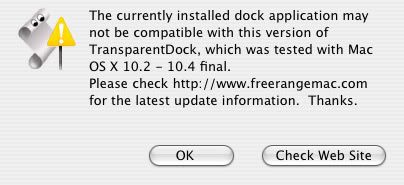
edit: That's weird. Was getting that message. Then tried one of the themes, which turned my dock back to the default. Then I was able to use TransparentDock, but I had to rebuild it.
|
|
The era of anthropomorphizing hardware is over.
|
| |
|
|
|
 |
|
 |
|
Mac Elite
Join Date: Jul 2001
Location: Switzerland
Status:
Offline
|
|
Originally Posted by popstand
Anybody experiencing longer startup times with this update. Both my Macs stay on the solid gray screen much longer at startup than they did before the update. Not so much an issue for my home Mac, which stays on all the time, but a bit of a hindrance for the laptop.
First startup after the update was very slow; now it's back to normal.
|
|
MBP 15" 2.33GHz C2D 3GB 2*23" ACD
|
| |
|
|
|
 |
|
 |
|
Fresh-Faced Recruit
Join Date: Jun 2006
Status:
Offline
|
|
I wish I hadn't installed this update. My MB screen is a sickly blue color, and the Java animation at this link The official U.S. time - clock doesn't work. That's all I know right now.
Yes, I've repaired permissions (although I've never had to do so before).
Yes, I've reinstalled and then checked permissions (although I've never had to do so before).
Yes, I've repaired permissions, reinstalled, repaired permissions again and restarted (although I've never had to do that before, either).
Face it, Apple blew this one. They need to update this update immediately.
|
|
|
| |
|
|
|
 |
|
 |
|
Professional Poster
Join Date: Jan 2002
Location: London, UK
Status:
Offline
|
|
... or you could just calibrate your screen to get it the way you want. 
What made you think repairing permissions would help here? You've just been wasting your time.
|
|
|
| |
|
|
|
 |
|
 |
|
Mac Enthusiast
Join Date: Nov 2001
Location: Norway
Status:
Offline
|
|
Originally Posted by AllanCook
I wish I hadn't installed this update. My MB screen is a sickly blue color, and the Java animation at this link The official U.S. time - clock doesn't work. That's all I know right now.
Yes, I've repaired permissions (although I've never had to do so before).
Yes, I've reinstalled and then checked permissions (although I've never had to do so before).
Yes, I've repaired permissions, reinstalled, repaired permissions again and restarted (although I've never had to do that before, either).
Face it, Apple blew this one. They need to update this update immediately.
ColorSync for some Rosetta applications were updated (bugfixes) according to Apple. This may have altered interpretation of certain colorsync profiles. As someone suggested, you should always calibrate your screen. It is absolutely worth the 5 minutes spent as the default profiles always are way off.
As regards the java animation; the daylight clock works, the other part that is supposed to show the "correct time" seems to hang. What makes you so sure that this is due to an error attributable to Apple? It could be due to at least 10 other likely events that has nothing to do with Apple software or hardware, i.e. that the timeserver it relies upon is down, programming error, server error, firewall misconfiguration etc.
It could be that you have jumped to conclusions...
|
|
|
| |
|
|
|
 |
|
 |
|
Fresh-Faced Recruit
Join Date: Jun 2006
Status:
Offline
|
|
Originally Posted by Sophus
ColorSync for some Rosetta applications were updated (bugfixes) according to Apple. This may have altered interpretation of certain colorsync profiles. As someone suggested, you should always calibrate your screen. It is absolutely worth the 5 minutes spent as the default profiles always are way off.
As regards the java animation; the daylight clock works, the other part that is supposed to show the "correct time" seems to hang. What makes you so sure that this is due to an error attributable to Apple? It could be due to at least 10 other likely events that has nothing to do with Apple software or hardware, i.e. that the timeserver it relies upon is down, programming error, server error, firewall misconfiguration etc.
It could be that you have jumped to conclusions...
Because it worked fine before I installed the update?
Because I made no alterations to anything before I updated?
This isn't just me; there are hundreds of posts describing myriad problems on the Apple OSX discussion board. http://discussions.apple.com/categor...categoryID=160. Apple needs to fix this update.
|
|
|
| |
|
|
|
 |
|
 |
|
Addicted to MacNN
Join Date: Oct 2002
Location: Washington, DC
Status:
Offline
|
|
Originally Posted by AllanCook
Because it worked fine before I installed the update?
Because I made no alterations to anything before I updated?
This isn't just me; there are hundreds of posts describing myriad problems on the Apple OSX discussion board. Apple - Support - Discussions - Mac OS X v10.4 Tiger. Apple needs to fix this update.
So...have you tried calibrating your monitor yet?
|

"One ticket to Washington, please. I have a date with destiny."
|
| |
|
|
|
 |
|
 |
|
Dedicated MacNNer
Join Date: Jul 2006
Status:
Offline
|
|
dammit, why do Apple updates screw everything up?! it's pissing me off that I have to search the web for a week each time they release an update before i can install anything!
|
|
Black MacBook 2.0GHz Core Duo, 1GB RAM.
Logitech V270 Bluetooth mouse, Brenthaven Metro (black).
|
| |
|
|
|
 |
|
 |
|
Posting Junkie
Join Date: Jun 2003
Location: Dangling something in the water… of the Arabian Sea
Status:
Offline
|
|
Originally Posted by tkmd
Open GL acceleration is the new quartz extreme 2d apparently vaporware. Not in this update.
I don't understand this statement.
Originally Posted by goMac
Ah.
Well technically it is released. If you have a new iMac or Mac Pro. 
It is? 
|
|
|
| |
|
|
|
 |
|
 |
|
Mac Enthusiast
Join Date: Nov 2001
Location: Norway
Status:
Offline
|
|
Originally Posted by AllanCook
Because it worked fine before I installed the update?
Because I made no alterations to anything before I updated?
This isn't just me; there are hundreds of posts describing myriad problems on the Apple OSX discussion board. Apple - Support - Discussions - Mac OS X v10.4 Tiger. Apple needs to fix this update.
Well, I think not. Simply because there are millions of people without any problems and that it is likely that several of the hundreds of reported problems stem from such things as incompatible/old third-party drivers (Keyspan USB server kernel extension for instance), bad ram, bad hard-disks, changed/altered/moved/renamed OSX base components making the install go borked, people aborting second reboot, believing their computer not being functional when all it is really doing is install/maintenance scripts/cleanups and probably hundreds of other random problems or problems caused by stupidity. When you upgrade some tens of millions of personal computers, quite a few hundred will always go wrong, even though there is nothing wrong with the software per se.
So, have you calibrated your monitor yet? I am curious as the blue tint is all that seems "seriously wrong" with you Mac (FYI. the The official U.S. time - clock clock does not work on my PC either today). My guess is that the something is wrong with the website as suggested in my first response to you and that it has nothing to do with 10.4.8.
(
Last edited by Sophus; Oct 1, 2006 at 02:24 PM.
)
|
|
|
| |
|
|
|
 |
|
 |
|
Mac Enthusiast
Join Date: Feb 2006
Status:
Offline
|
|
dammit, why do Apple updates screw everything up?! it's pissing me off that I have to search the web for a week each time they release an update before i can install anything!
Why do Apple updates screw everything up? Hmm, last I checked gravity still worked. Updates usually screw up little to nothing for most folks, but you do hear a lot of whines from people on bulletin boards about tiny issues often of their own making ("I installed a GIMP 2.0 sub-driver in my iSub that I hacked with a custom icon of Ashlee Simpson and now when I work out I don't lose weight! DAMN YOU APPLE!)
Some people will have problems with updates: usually around 0.01%. But man, will they make it known. As my old chum David Cross would say: "Shut up you bleeping baby!".
A better way: backup. Install update. When nothing goes wrong, you are golden. if it does restore from backup. Net/net, you lost nothing, you have a backup set, you have a lovely new blue tint to remind you to reset ColorSync. It's a way better way to go that trusting yahoos on the web.
|
|
|
| |
|
|
|
 |
|
 |
|
Mac Elite
Join Date: Nov 2001
Status:
Offline
|
|
Originally Posted by Dillon-K
dammit, why do Apple updates screw everything up?! it's pissing me off that I have to search the web for a week each time they release an update before i can install anything!
I have never had a problem with any update. What is screwed up? You *must* be using lots of haxies or nonstandard extensions that break the updates -- this is just not Apple's fault... you need to stop using poorly written tweaks that break stuff.
|
|
|
| |
|
|
|
 |
|
 |
|
Senior User
Join Date: Jun 2000
Location: san diego
Status:
Offline
|
|
hum, this install seems to have fixed a problem I was having with me MacBook Pro 2.0 (heating up with the lid closed)... so far no problem... lets see if Photoshop is faster
Now I don't expect it to be faster but wouldn't it be great in lue of Adobe updating CS suite that Apple would take the innovate and upgrade Roseta to make it run faster?.. well my 2 cents
|
|
|
| |
|
|
|
 |
|
 |
|
Forum Regular
Join Date: May 2005
Status:
Offline
|
|
Is it just me, or is my Macbook suddenly much slower? The widgets in dashboard are extremely sluggish, and overall performance has last it's 'snappy'-ness. It's more like I'm back on my old 12" G4 Powerbook....

|
|
After 18 years of MS-DOS and Windows working very happy on Mac, now on a 15" MacBook Pro 2.2 Ghz - 2Gb memory - 200 Gb HD with a 20 and 23" screen. I've been waiting for the iPhone for quite a while, let's role it out in Europe. Just one wish left for now: a light mac (2-3 pounds) with 8 hours of working time. They can do it... :-)
|
| |
|
|
|
 |
 |
|
 |
|
|
|
|
|
 
|
|
 |
Forum Rules
|
 |
 |
|
You may not post new threads
You may not post replies
You may not post attachments
You may not edit your posts
|
HTML code is Off
|
|
|
|
|
|
 |
 |
 |
 |
|
 |