 |
 |
Where are the downloads?
|
 |
|
 |
|
Grizzled Veteran
Join Date: Mar 2001
Location: Circle Pines, MN
Status:
Offline
|
|
Please Apple, post these sometime soon. I want to download them before I leave school in 5 hours!!!! 
|
|
|
| |
|
|
|
 |
|
 |
|
Posting Junkie
Join Date: Feb 2000
Location: Washington, DC
Status:
Offline
|
|
Did we need a whole new thread for this?
 X 20
|
|
|
| |
|
|
|
 |
|
 |
|
Dedicated MacNNer
Join Date: Jun 2001
Location: Staten Island, NY
Status:
Offline
|
|
Originally posted by mitchell_pgh:
Did we need a whole new thread for this?
 X 20 X 20
i guess so if you took the time to reply
|
|
|
| |
|
|
|
 |
|
 |
|
Fresh-Faced Recruit
Join Date: Jan 2003
Status:
Offline
|
|
I agree, where are they? I have to go out of town and was hoping to have them before I leave my high speed connection. They said the 31st. With their track record that means 11:59 pm on the 31st. 
|
|
|
| |
|
|
|
 |
|
 |
|
Mac Enthusiast
Join Date: Nov 2002
Location: Barcelona, Spain
Status:
Offline
|
|
Well it is 11:59 right now !!!!!!!
But, still nothing ....
|
|
|
| |
|
|
|
 |
|
 |
|
Addicted to MacNN
Join Date: Oct 2002
Location: England | San Francisco
Status:
Offline
|
|
and where is the next OS X update?
|
|
we don't have time to stop for gas
|
| |
|
|
|
 |
|
 |
|
Mac Enthusiast
Join Date: Nov 2002
Location: Barcelona, Spain
Status:
Offline
|
|
Looks like the rumor sites were wrong again 
|
|
|
| |
|
|
|
 |
|
 |
|
Professional Poster
Join Date: Dec 2000
Location: Milan, Europe
Status:
Offline
|
|
Anyway, when the iLife (except iDVD) downloads arrive, they'll surely be very big, as these screenshots show (taken from the Italian website Macity):
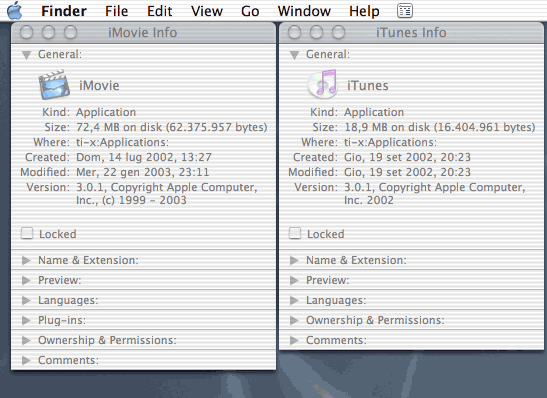

|
 The freedom of all is essential to my freedom.
The freedom of all is essential to my freedom. - Mikhail Bakunin
|
| |
|
|
|
 |
|
 |
|
Mac Elite
Join Date: Oct 2001
Location: Enschede
Status:
Offline
|
|
whoiw... again with eastern arabic in it, which I will never use? 
|
|
iMac G5 2.0 Ghz 20", 2 GB RAM, 400 GB, OS X 10.4.5, iPod with color screen 60 GB
|
| |
|
|
|
 |
|
 |
|
Grizzled Veteran
Join Date: Sep 2000
Location: London, UK
Status:
Offline
|
|
Originally posted by S S:
I agree, where are they? I have to go out of town and was hoping to have them before I leave my high speed connection. They said the 31st. With their track record that means 11:59 pm on the 31st. 
Don't know where you are, but in the UK it's about 5:15pm (as I write), which means it's about 9.15am Pacific Time. So even if Apple put them live at (their) lunchtime, there's still a few hours to go yet...
|
|
|
| |
|
|
|
 |
|
 |
|
Professional Poster
Join Date: Jul 2001
Location: In bits and pieces on Cloud City
Status:
Offline
|
|
remember Apple is not in eastern time. I bet steve is still in bed.
|
|
"Curse my metal body, I wasn't fast enough!"
|
| |
|
|
|
 |
|
 |
|
Dedicated MacNNer
Join Date: Feb 2002
Location: Telford UK
Status:
Offline
|
|
"patience is a virtue we never seem to learn" (New Model Army circa 1987 ish!)
Relax have a beer, it's the weekend.
KRO
Ali P
|
|
|
| |
|
|
|
 |
|
 |
|
Dedicated MacNNer
Join Date: Sep 2000
Location: New Orleans, La. USA
Status:
Offline
|
|
As we all wait here for the new Programs, and wait for the new programs, and wait for the new programs. Oh I said that.
Apple is not on time for anything. Look at the time that Steve Jobs goes on stage for the Keynotes for all of the Macworlds
|
|
Mac Pro - 12 GB RAM - 30" & 23" Displays - 10.7.1
MacBook Pro - 2 GB RAM - 10.6.8
Airport Extreme • Canon iPF5000 • PIXMA Pro9000 • Xerox N2125
|
| |
|
|
|
 |
|
 |
|
Fresh-Faced Recruit
Join Date: Dec 2002
Location: Illinois
Status:
Offline
|
|
Originally posted by zeebe:
Please Apple, post these sometime soon. I want to download them before I leave school in 5 hours!!!!
I feel like a kid needing to use the restroom. Hurry up already! I need to use my iLife. 
|
|
"The metric system is the tool of the devil! My car gets forty rods to the hogshead and that's the way I likes it." -Abe Simpson
|
| |
|
|
|
 |
|
 |
|
Senior User
Join Date: Mar 2001
Location: Milan
Status:
Offline
|
|
Originally posted by Sven G:
Anyway, when the iLife (except iDVD) downloads arrive, they'll surely be very big, as these screenshots show
Those versions probably have all the localized data, if Apple offer downloads specific to each country they could probably reduce the size.
Or maybe Apple wants to put people off downloading them, much better for them if people stump up $50 for iLife.
|
|
Nothing to see, move along.
|
| |
|
|
|
 |
|
 |
|
Senior User
Join Date: Jan 2002
Location: Laurentia
Status:
Offline
|
|
I'll bet they post it on the weekend. That way, all those work/school high bandwidth users won't kill the servers. Leaving it to the weekend or even the evening will probably result in a better parsing of the downloads???
|
|
|
| |
|
|
|
 |
|
 |
|
Fresh-Faced Recruit
Join Date: Dec 2002
Location: Illinois
Status:
Offline
|
|
Originally posted by Sven G:
Anyway, when the iLife (except iDVD) downloads arrive, they'll surely be very big, as these screenshots show (taken from the Italian website Macity):
I'm a little surprised to find iPhoto to be larger than iMovie.
|
|
"The metric system is the tool of the devil! My car gets forty rods to the hogshead and that's the way I likes it." -Abe Simpson
|
| |
|
|
|
 |
|
 |
|
Professional Poster
Join Date: Jul 2001
Location: In bits and pieces on Cloud City
Status:
Offline
|
|
Originally posted by freak_in_pekin:
I'm a little surprised to find iPhoto to be larger than iMovie.
It is because of all that debuging code. That is why it is so slow.
|
|
"Curse my metal body, I wasn't fast enough!"
|
| |
|
|
|
 |
|
 |
|
Mac Elite
Join Date: Oct 1999
Location: Manchester, UK
Status:
Offline
|
|
Here are the read me details :-
What's new in iMovie 3
? Access to your iPhoto library, pictures, and albums (requires iPhoto version 2.0 or later)
? Access to your iTunes library, songs, and playlists (requires iTunes version 3.0 or later)
? Chapter marker support for iDVD (requires iDVD version 3.0 or later)
? One-click iDVD project creation (requires iDVD version 3.0 or later)
? Pan and zoom effects to add motion to digital photos
? Enhanced audio tools
? New, resizeable window and streamlined user interface
? New title styles
? Professional-quality video and sound effects
? A new and improved Help system
System requirements
You need a digital video camera and a FireWire cable to make movies with iMovie. For a list of supported digital video cameras, go to www.apple.com/imovie/shoot.html.
In addition, you need a computer that meets the following requirements:
? Power Macintosh, Power Mac, PowerBook, iMac, eMac, or iBook with a G3 processor or better, at 400 MHz or faster
? Mac OS X version 10.1.5 or later
? QuickTime 6.1
? FireWire port
? 256 megabytes (MB) of random-access memory (RAM)
? 2 gigabytes (GB) of free hard disk space
? Screen resolution of 1024x768 or higher
What's new in iPhoto 2.0
? Create photo CDs or DVDs* to archive your important pictures?? Email your photos using Mac OS X Mail, Entourage, Eudora, and AOL?? Enhance a photo?s colors with the new Enhance button?? Retouch a photo to remove blemishes, wrinkles, shadows, and other small marks?? Set and save slideshow preferences for individual albums?? Choose from new templates when printing your own photos?? Have your desktop picture cycle through the photos in an album if you're using Mac OS X version 10.2?? Share slideshows over the Internet with Mac OS X version 10.2 users?? Use AppleScript to automate tasks
For a complete list of new features and improvements in iPhoto 2.0, see iPhoto Help, available in the Help menu when iPhoto is open.
*DVD burning requires Mac OS X version 10.2 or later.
Requirements
iPhoto 2.0 requires Mac OS X version 10.1.5. or later.
To make sure you have the latest version of Mac OS X, choose System Preferences from the Apple menu, then click Software Update. Click Update Now to retrieve updates for your system. After you install an update, it's a good idea to click Update Now again to make sure you've gotten all the updates that are available.
iPhoto 2.0 requires a Macintosh with built-in USB ports, 400MHz G3 processor or better, and 256 MB recommended for optimum performance.
For a list of printers and digital cameras that work with iPhoto, see the iPhoto Web site at www.apple.com/iphoto
Book order and print order services are available in U.S. and Canada only and require the English-language version of iPhoto.
Installing iPhoto
If you have previously installed iPhoto, then running iPhoto 2.0 will update your previous version and will also update your iPhoto library to a new format that is not compatible with iPhoto 1.1. It is recommended that you make a back up copy of your iPhoto library folder, which is located in your Pictures folder.
What's new in iDVD 3
* Integration with iMovie lets you use your iMovie projects with drag and drop simplicity
* Integration with iPhoto gives you access to your pictures and albums (requires iPhoto 2 or later)
* Integration with iTunes gives you access to your iTunes library, songs, and playlists (requires iTunes 3 or later)
* Chapter marker support to automatically create scene selection menus
* Drop Zones allow you to drag and drop photos or movies and see real-time special effects
* Menu-selection highlights, professionally designed to complement each theme
* New themes with professionally designed motion picture-style effects
Minimum System Requirements
- Any G4 system with a factory-installed SuperDrive
- Mac OS X version 10.1.5 or later
- Quicktime 6
- 256 megabytes (MB) of random access memory (RAM)
- 2 gigabytes (GB) of free hard disk space
To make sure you have the latest version of Mac OS X, choose System Preferences from the Apple menu, then click Software Update. Click Update Now to retrieve updates for your system.
Installing and using iDVD
If you have previously installed iDVD, then running iDVD.pkg will replace your previous installation with iDVD 3.
|
Computers - Au MacBook 2.4Ghz, iMac 24" 2.8Ghz Core 2 Duo
iPods - 5GB original iPod, 4GB nano - Red, 1GB 2G shuffle - Silver, 4GB 3G Shuffle - Black, 16GB touch, 16GB nano Red, 16GB iPhone 3G.
OSX User Since Public Beta, current OS 10.6.1, iTS UK purchases - 5377 songs.... and growing!
My website - www.idparkinson.co.uk
|
| |
|
|
|
 |
|
 |
|
Senior User
Join Date: Mar 2001
Status:
Offline
|
|
Originally posted by Parky:
System requirements
You need a digital video camera and a FireWire cable to make movies with iMovie. For a list of supported digital video cameras, go to www.apple.com/imovie/shoot.html.
In addition, you need a computer that meets the following requirements:
? Power Macintosh, Power Mac, PowerBook, iMac, eMac, or iBook with a G3 processor or better, at 400 MHz or faster
? Mac OS X version 10.1.5 or later
? QuickTime 6.1
? FireWire port
? 256 megabytes (MB) of random-access memory (RAM)
? 2 gigabytes (GB) of free hard disk space
? Screen resolution of 1024x768 or higher
So What's the speed of your iBook? 400mhz+, There's your requirement listed I guess. Of course that's in the readme, not on the website or box even?
|
|
|
| |
|
|
|
 |
|
 |
|
Mac Elite
Join Date: Oct 1999
Location: Manchester, UK
Status:
Offline
|
|
I have seen it now as well.
It was tucked away not in the main read me file.
In the read me folder, there are 4 more folders one for each app with a read me file in each.
Actually there are lots of read me files, covering all languages.
I know it's there, but boy they make you work hard to find it !!
A bit late once you have bought it as well, nothing on the box about 400Mhz+, just says Macintosh Computer with a G3 or G4 with 256Mb of RAM, as far as I'm concerned my iBook meets those requirements.
|
Computers - Au MacBook 2.4Ghz, iMac 24" 2.8Ghz Core 2 Duo
iPods - 5GB original iPod, 4GB nano - Red, 1GB 2G shuffle - Silver, 4GB 3G Shuffle - Black, 16GB touch, 16GB nano Red, 16GB iPhone 3G.
OSX User Since Public Beta, current OS 10.6.1, iTS UK purchases - 5377 songs.... and growing!
My website - www.idparkinson.co.uk
|
| |
|
|
|
 |
|
 |
|
Forum Regular
Join Date: Oct 2002
Status:
Offline
|
|
Thanks for the great details!
Post the files apple!
Originally posted by Parky:
Here are the read me details :-
|
|
|
| |
|
|
|
 |
|
 |
|
Mac Elite
Join Date: Nov 2001
Location: SoCal
Status:
Offline
|
|
Originally posted by iamnotmad:
So What's the speed of your iBook? 400mhz+, There's your requirement listed I guess. Of course that's in the readme, not on the website or box even?
The Keylime iBook SE wouldn't be able to run iMovie 3.0 because it is 800x600 but it meets all those requirements as it runs at 466 Mhz.
|

Version 4.0 - Now Powered By iWeb
|
| |
|
|
|
 |
|
 |
|
Grizzled Veteran
Join Date: Jan 2002
Location: Beneath the Big Sky ...
Status:
Offline
|
|
Originally posted by cambro:
I'll bet they post it on the weekend. That way, all those work/school high bandwidth users won't kill the servers. Leaving it to the weekend or even the evening will probably result in a better parsing of the downloads???
I'll bet you're right. I'm guessing the downloads will be available right at the close of the business day, Pacific time.
|
|
|
| |
|
|
|
 |
|
 |
|
Forum Regular
Join Date: Dec 2002
Status:
Offline
|
|
Will updates be a Software Update run or a direct link from apples website ?
Anyone know if Safari v54 comes out with these updates ?
|
|
|
| |
|
|
|
 |
|
 |
|
Mac Elite
Join Date: May 2000
Location: Not Quite Phoenix
Status:
Offline
|
|
|
(
Last edited by DigitalEl; Jan 31, 2003 at 05:18 PM.
)
|
|
|
| |
|
|
|
 |
|
 |
|
Grizzled Veteran
Join Date: Mar 2001
Location: Circle Pines, MN
Status:
Offline
|
|
|
|
|
|
| |
|
|
|
 |
|
 |
|
Dedicated MacNNer
Join Date: Aug 2002
Status:
Offline
|
|
My gosh. Is there something people are expecting and can't live without for a couple of days that's not in the current version of iTunes, iPhoto, and iMovie???
|
|
|
| |
|
|
|
 |
|
 |
|
Fresh-Faced Recruit
Join Date: Dec 2002
Location: Illinois
Status:
Offline
|
|
I don't know why I'm being so impatient about the downloads. I'm at work -- nowhere near my Mac.
|
|
"The metric system is the tool of the devil! My car gets forty rods to the hogshead and that's the way I likes it." -Abe Simpson
|
| |
|
|
|
 |
|
 |
|
Dedicated MacNNer
Join Date: Feb 2002
Location: Telford UK
Status:
Offline
|
|
In software update now 
|
|
|
| |
|
|
|
 |
|
 |
|
Forum Regular
Join Date: Aug 2001
Location: Winnipeg, MB Canada
Status:
Offline
|
|
Yes as reported
iMovie 3.0.1 (84.5MB dl)
iPhoto 2.0 (33.3MB dl)
Woohoo

|
|
|
| |
|
|
|
 |
 |
|
 |
|
|
|
|
|
 
|
|
 |
Forum Rules
|
 |
 |
|
You may not post new threads
You may not post replies
You may not post attachments
You may not edit your posts
|
HTML code is Off
|
|
|
|
|
|
 |
 |
 |
 |
|
 |