 |
 |
Keynote Speech (Not looking good in Quicktime)
|
 |
|
 |
|
Forum Regular
Join Date: Jun 2002
Status:
Offline
|
|
I am watching Steve's keynote speech on my Mac in quicktime, but the quality is aweful.
For starters, the image is miniture. WHen i make it larger, the image is just bad bad bad.
Why can't they broadcast it in a higher quality?
On a side note, i tried watching at work on my PC and it looked must better.
ARG!!!!!
I'm using a 23 inch apple display and a g5 computer......
|
|
|
| |
|
|
|
 |
|
 |
|
Forum Regular
Join Date: Apr 2001
Location: Seattle, WA
Status:
Offline
|
|
It's a scalable feed. You might have just had a faster internet connection at work and seen the higher quality version.
|
|
|
| |
|
|
|
 |
|
 |
|
Grizzled Veteran
Join Date: Feb 2003
Status:
Offline
|
|
I tried to watch it too. I have an extremely fast connection (on a large college campus). I think Apple's servers were just too busy. But yes the quality is scaleable. I couldn't even just listen to it, the audio kept cutting out...
|
|
Mac: 15" 1.5ghz PB w/ 128mb vid, 5400rpm 80gb, combo drive, 2gb ram
Peripherals: 20gb 4g iPod, Canon i950, Canon S230 "elph", Canon LIDE30, Logitech MX510, Logitech z5500, M-Audio Sonica Theater, Samsung 191T
PC: AMD "barton" XP @ 2.3ghz, 1gb pc3200, 9800pro 128mb, 120gb WD-SE 120gb
Xbox: 1.6, modded with X3 xecuter, slayers evoX 2.6, WDSE 120gb HDD
|
| |
|
|
|
 |
|
 |
|
Forum Regular
Join Date: Jun 2002
Status:
Offline
|
|
i wasn't clear in the my first post. Even if i select the link now to watch the video, the quality is aweful (it's thursday).
I have the highest end graphics card that ships with the G5 and my screen resolution is set to 1920 x 1200. I think these two GREAT things are hurting me and making the video look bad.
My theory is such: My hardware is taking all the imperfections in the video and making them obvious when watching.
It's like a new TV, if the channel isn't that clear....it looks worse than it does on an older and smaller TV. Therefore, my crappy Pentium 3 at work makes the video look better because it can't focus on the all the imperfections.........and i'm essentially shooting myself in the foot because i have a great home computer and great hardware.
Does this make sense?
Has anyone else tried watching it in 1920 x 1200 on a new G5?
When it plays, the normal video size is .5 of an inch tall.....i can't even see anything......so i have to blow up the screen.
and yes, i did try changing the resolution.....helps slightly, but not much.
|
|
|
| |
|
|
|
 |
|
 |
|
Addicted to MacNN
Join Date: Aug 2004
Location: FFM
Status:
Offline
|
|
Originally posted by Green Leaf:
When it plays, the normal video size is .5 of an inch tall.....i can't even see anything......
The video is not ½ an inch tall. Did you set your connection speed correctly in the QuickTime system preferences?
|
|
|
| |
|
|
|
 |
|
 |
|
Senior User
Join Date: Mar 2002
Location: CT
Status:
Offline
|
|
LIke the above poster said, you have to set your connection speed correctly to see the correct feed.
|
|
|
| |
|
|
|
 |
|
 |
|
Dedicated MacNNer
Join Date: Dec 2002
Location: UK
Status:
Offline
|
|
As pointed out above, changing your Quicktime preferences to match your connection speed should let the movie stream without cutting out.
Increasing the size of the Quicktime window will make the subjective picture quality worse - movies are compressed to look reasonably clear at their default size. Making the window bigger can't increase the number of pixels which make up the picture.
I wouldn't start getting worried about your gear - this is a low quality web stream. Stick a DVD in if you want to judge display quality.
|
|
|
| |
|
|
|
 |
|
 |
|
Mac Enthusiast
Join Date: Aug 2003
Location: Canada, Planet Earth
Status:
Offline
|
|
I noticed the same thing ... couldn't watch it without either the video or audio crapping out .. Finally I gave up after trying for a few days ...
Pretty strange that it works great on a PC ... and yes my Quicktime connections are correct
|
|
Tiger 10.4.8
|
| |
|
|
|
 |
|
 |
|
Professional Poster
Join Date: Jan 2003
Location: Teaneck, NJ
Status:
Offline
|
|
I watched it a few hours after it was posted and it played fine on my MDD G4. I am on a college campus and noticed the stream was about 68k/s. It wasn't the best quality but it was mainly the dark shadows that looked bad. The text was all readable (I had it in full screen mode). My stream cut after an hour and fifteen minutes or so and I had to restart it a few times to get it to start again and then I had some audio bugs for maybe 5 minutes but then the rest played fine.
|
|
|
| |
|
|
|
 |
|
 |
|
Mac Elite
Join Date: Feb 2001
Location: Houston, Texas
Status:
Offline
|
|
Everytime I try to watch it on my PowerBook 15" 1.5GHz, the sound starts cutting out periodically after Steve starts talking about the London store.  I even downloaded someone's .mov direct file and it had the same problem! 
|
|
|
| |
|
|
|
 |
|
 |
|
Dedicated MacNNer
Join Date: May 2004
Status:
Offline
|
|
I had the same quality issues (sound would cut out when Steve was talking about the London store) on Tuesday. Wednesday it was fine.
|
╭1.5GHz G4 15" PB, 2.0GB RAM, 128MB VRAM, 100GB 7200rpm HD, AEBS, BT kbd
╰2.0GHz T2500 20" iMac, 1.5GB RAM, 128MB VRAM, 250GB 7200rpm HD
http://www.DogLikeNature.com/
|
| |
|
|
|
 |
|
 |
|
Mac Enthusiast
Join Date: May 2000
Location: Collie-fornya
Status:
Offline
|
|
I can't even get it load (I did briefly on Wednesday, I think) today, Friday. Wanted to watch it at my leisure. Drats.
Edited: Turns out it was a security config block. My bad.
(
Last edited by mcsjgs; Jan 21, 2005 at 11:28 AM.
)
|
|
Suicide Bombers: That never-say-die spirit. No, that's not right.
|
| |
|
|
|
 |
|
 |
|
Mac Elite
Join Date: May 2002
Location: Home in front of my computer
Status:
Offline
|
|
I've watched it three times this week. Each time it got better. So I guess as the hype dies down and people aren't watching as much, it gets better.
|
|
|
| |
|
|
|
 |
|
 |
|
Mac Elite
Join Date: Dec 2000
Location: Northern California
Status:
Offline
|
|
What kind of quality do you EXPECT from streaming video? I watched the keynote on Tuesday night and the stream was flawless, of course I only have a sub 768k connection (set to 512k in QT) and don't expect the video quality to be very high, and it wasn't (still better than ANYTHING I've seen in WMP though  ).
|
Mac OS X 10.5.0, Mac Pro 2.66GHz/2 GB RAM/X1900 XT, 23" ACD
esdesign
|
| |
|
|
|
 |
|
 |
|
Mac Elite
Join Date: Jul 2002
Status:
Offline
|
|
They must have posted a new version of the stream. The one I see now looks much better than the one that was out Tuesday.
|
|
|
| |
|
|
|
 |
|
 |
|
Dedicated MacNNer
Join Date: Mar 2001
Location: London
Status:
Offline
|
|
I agree the quality now for me in the UK (4Meg broadband) is like watching TV, if not better.
|
|
|
| |
|
|
|
 |
|
 |
|
Mac Elite
Join Date: May 2002
Location: Los Angeles, CA.
Status:
Offline
|
|
ODD!!!
The keynote and the new Tiger videos were working for me all week, but today when I tried to re-watch them .... NONE of them are working and the screens are grey-ish colored.
All of my other non-apple website videos are working though ..... ???
Any Ideas? [below is a screenshot with my problem]
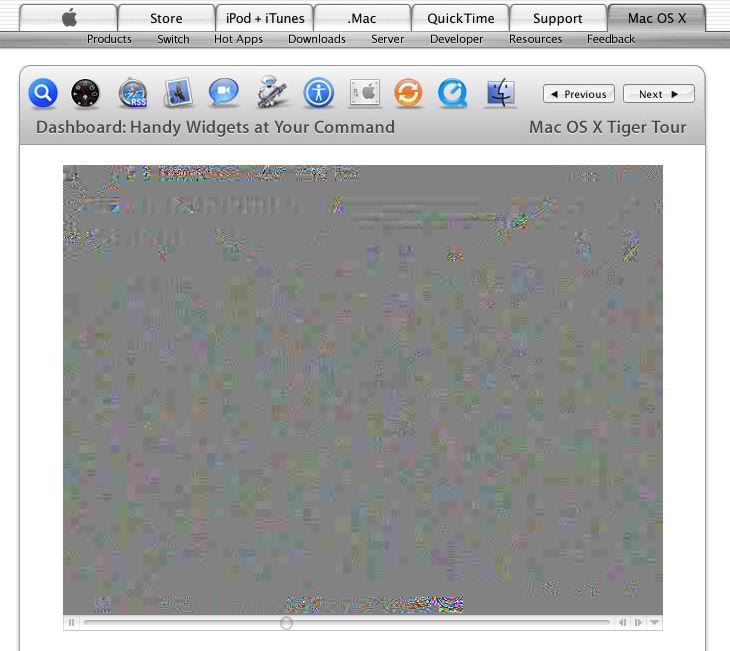
|
|
|
| |
|
|
|
 |
|
 |
|
Mac Elite
Join Date: May 2002
Location: Los Angeles, CA.
Status:
Offline
|
|
|
|
|
|
| |
|
|
|
 |
|
 |
|
Addicted to MacNN
Join Date: Mar 2000
Location: London, UK
Status:
Offline
|
|
Just wait until H.264 
|
|
|
| |
|
|
|
 |
|
 |
|
Addicted to MacNN
Join Date: Mar 2002
Location: Winnipeg
Status:
Offline
|
|
Ahh h.264... how I want thee... let me count the ways...
|
|
|
| |
|
|
|
 |
|
 |
|
Dedicated MacNNer
Join Date: Aug 2002
Status:
Offline
|
|
Another thought, use the OPT-CMD-+ to zoom the image instead of trying to grow the Quicktime window. Seems to provide decent results without messing up the Quicktime.
|
|
|
| |
|
|
|
 |
|
 |
|
Mac Elite
Join Date: Sep 2000
Location: Millersville, PA
Status:
Offline
|
|
don't you need a qt pro key in order to watch them at higher quality?
|
|
F = ma
|
| |
|
|
|
 |
|
 |
|
Mac Elite
Join Date: Sep 2000
Location: Millersville, PA
Status:
Offline
|
|
don't you need a qt pro key in order to watch them at higher quality?
|
|
F = ma
|
| |
|
|
|
 |
 |
|
 |
|
|
|
|
|
 
|
|
 |
Forum Rules
|
 |
 |
|
You may not post new threads
You may not post replies
You may not post attachments
You may not edit your posts
|
HTML code is Off
|
|
|
|
|
|
 |
 |
 |
 |
|
 |