 |
 |
Can't delete files; weird permissions
|
 |
|
 |
|
Grizzled Veteran
Join Date: Oct 2002
Status:
Offline
|
|
I've just installed Leopard, copied across my files from a backup hard drive, and now find I can't delete them without providing an admin password.
The permissions for all these files look like this:
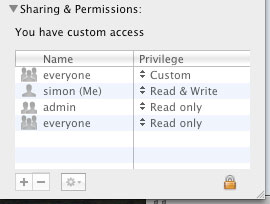
I've tried applying new ones in the Finder and using the Terminal and even using Transmit but whilst I can modify the bottom three rows (simon, admin, everyone), the weird extra "everyone" row at the top, the one with "Custom" in it always remains and seems to be the cause of all my bother.
Does anyone have any idea how to fix this?
|
|
BayBook (13" MacBook Pro, 2.4GHz Core 2 Duo, 4GB RAM, 1TB HD) // BayPhone (iPhone 4, 32GB, black)
|
| |
|
|
|
 |
|
 |
|
Grizzled Veteran
Join Date: Oct 2002
Status:
Offline
|
|
Anyone? Please? The only other way I can think to fix this is to copy all 100GB+ over again and hope that whatever went wrong last time doesn't go wrong this time...
|
|
BayBook (13" MacBook Pro, 2.4GHz Core 2 Duo, 4GB RAM, 1TB HD) // BayPhone (iPhone 4, 32GB, black)
|
| |
|
|
|
 |
|
 |
|
Addicted to MacNN
Join Date: Mar 2006
Status:
Offline
|
|
Where are the files? Are they in the user account, or in the system area?
|
|
|
| |
|
|
|
 |
|
 |
|
Clinically Insane
Join Date: Oct 2000
Location: Los Angeles
Status:
Offline
|
|
If your account is an admin, try changing admin to read & write.
|

"The natural progress of things is for liberty to yield and government to gain ground." TJ
|
| |
|
|
|
 |
|
 |
|
Dedicated MacNNer
Join Date: Feb 2001
Location: Victoria, BC, Canada
Status:
Offline
|
|
Those are caused by Access control lists on the files. To view them do an "ls -le" in the terminal. You'll probably find that it's "everyone deny delete" which is used for all the special folders in your home directory. To remove it you can chmod -a "everyone deny delete". Conversely to add it back in you'd chmod +a "everyone deny delete".
(
Last edited by wr11; Nov 2, 2007 at 12:41 PM.
Reason: more info)
|
|
|
| |
|
|
|
 |
|
 |
|
Clinically Insane
Join Date: Oct 2000
Location: Los Angeles
Status:
Offline
|
|
Interesting, thank you for the info, wr11.
|

"The natural progress of things is for liberty to yield and government to gain ground." TJ
|
| |
|
|
|
 |
|
 |
|
Grizzled Veteran
Join Date: Oct 2002
Status:
Offline
|
|
Originally Posted by wr11 
Those are caused by Access control lists on the files. To view them do an "ls -le" in the terminal. You'll probably find that it's "everyone deny delete" which is used for all the special folders in your home directory. To remove it you can chmod -a "everyone deny delete". Conversely to add it back in you'd chmod +a "everyone deny delete".
Hoy, thank you for that. I think I must have told MacNN to not tell me about new posts by email because I didn't read this until just now and last night I gave in and simply copied most of my stuff back from the backup, except my Library folder, which I worked out another workaround for; Compress "Library" in the Finder, then unzip the resulting zip and all the files have had their permissions fixed. But I shall keep your advice in mind in case this ever happens again.
|
|
BayBook (13" MacBook Pro, 2.4GHz Core 2 Duo, 4GB RAM, 1TB HD) // BayPhone (iPhone 4, 32GB, black)
|
| |
|
|
|
 |
 |
|
 |
|
|
|
|
|
 
|
|
 |
Forum Rules
|
 |
 |
|
You may not post new threads
You may not post replies
You may not post attachments
You may not edit your posts
|
HTML code is Off
|
|
|
|
|
|
 |
 |
 |
 |
|
 |