 |
 |
Outlook (PC) to Entourage: How to display measurements correctly?
|
 |
|
 |
|
Addicted to MacNN  Join Date: Jul 2005
Location: Cooperstown '09
Status:
Offline
|
|
I have some Entourage e-mail users at work who are constantly receiving e-mails from PC users using Outlook that contain various measurements; however, Entourage cannot display the measurement correctly. Instead Entourage will display a "pie" symbol.
I think this has something to do with the auto-formatting when you type 1/2" or 1/4" in Outlook on the PC because Word formats it all fancy. If the Outlook users send their e-mails in plain text format, the Entourage users see everything nicely. But if they use HTML (which is default), they get the weird "pie" symbol instead.
Anyway around this?
Here is a screen-shot of what I get in Entourage when I receive an e-mail, sent from Outlook on the PC, and formatted as HTML:
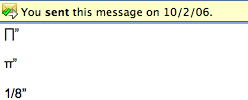 Here is a screen-shot of what I get in Entourage when I receive an e-mail, sent from Outlook on the PC, and formatted as plain-text:
Here is a screen-shot of what I get in Entourage when I receive an e-mail, sent from Outlook on the PC, and formatted as plain-text:
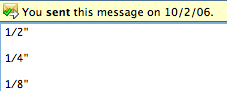
|
|
|
| |
|
|
|
 |
|
 |
|
Administrator  Join Date: Apr 2001
Location: San Antonio TX USA
Status:
Offline
|
|
It looks like Outlook and Entourage are using different encodings. The thing is that I have no idea WHERE to select encoding on either one. I just checked the help in Outlook and it doesn't say ANYTHING about character encoding...
Outlook typically uses Word for its editor, and Word automatically substitutes the single character fractions for the "1/2" that you type.
FYI, in Word the fraction characters are: 1/4 = ASCII 188 (0X00BC), 1/2 = ASCII 189 (0X00BD), 3/4 = ASCII 190 (0X00BE). I don't know if that helps, but it's something...
|
 Glenn -----OTR/L, MOT, Tx
Glenn -----OTR/L, MOT, Tx
|
| |
|
|
|
 |
|
 |
|
Addicted to MacNN  Join Date: Jul 2005
Location: Cooperstown '09
Status:
Offline
|
|
Hmm, I'm totally stumped.
|
|
|
| |
|
|
|
 |
|
 |
|
Professional Poster
Join Date: Jan 2002
Location: London, UK
Status:
Offline
|
|
How about you make people use the metric system with decimals and then you wouldn't have this problem 
|
|
|
| |
|
|
|
 |
|
 |
|
Mac Elite
Join Date: Apr 2003
Location: Hong Kong
Status:
Offline
|
|
Originally Posted by JKT
How about you make people use the metric system with decimals and then you wouldn't have this problem 
Exactly
|
|
|
| |
|
|
|
 |
|
 |
|
Addicted to MacNN  Join Date: Jul 2005
Location: Cooperstown '09
Status:
Offline
|
|
Originally Posted by Andy8
Exactly
Well, not exactly. I'm not in the business of re-wiring people's brains; however, I did stay at a Holiday Inn Express last night!
Any other suggestions? Can anybody replicate this issue at least?
|
|
|
| |
|
|
|
 |
 |
|
 |
|
|
|
|
|
 
|
|
 |
Forum Rules
|
 |
 |
|
You may not post new threads
You may not post replies
You may not post attachments
You may not edit your posts
|
HTML code is Off
|
|
|
|
|
|
 |
 |
 |
 |
|
 |