 |
 |
It's official. Macbook Air (Page 9)
|
 |
|
 |
|
Posting Junkie
Join Date: Nov 2000
Location: in front of my Mac
Status:
Offline
|
|
Originally Posted by mduell 
Note it's 10/100, not GigE. USB2 is capable of about 200Mbps in the real world, but I bet the GigE chipset would be more expensive/larger/blah/blah.
Umm, no. The point is that Apple's 100 Mbit Ethernet adapter achieves about 9MB/s sustained which means it is far from saturating the USB bus.
Newegg.com - GWC AE2300 Gigabit USB 2.0 Ethernet Adapter - Retail
Amazon.com: USB2.0 Gigabit Ethernet Adap.: Electronics
Adapters like these won't reach true Gigabit speeds due to the USB and bridge, but if they manage to saturate the USB bus the user will see at least a 100% improvement over what Apple's dongle is doing. For a couple bucks more anybody with a Gigabit switch would be a fool not to get one of these instead.
|
|
•
|
| |
|
|
|
 |
|
 |
|
Professional Poster
Join Date: Jan 2003
Status:
Offline
|
|
Simon: thanks for putting in the links to the faster USB ethernet adapters. Question is whether they'll work on the Mac. Preliminary reports indicate that even Apple's USB ethernet adapter won't work on other Macs: here's a comment from macintouch.com
"Alex Serriere
I was just wondering if Louis Schwitzer or anyone with a MacBook Air Ethernet adapter could comment on whether the adapter works on other Macs or only the MBA.
[We forwarded your question to Robert Mohns, who replies, "My iMac Core Duo running Leopard does not recognize it as a network device, though it does show up in the USB tree with the correct name. I guess the MBA has a custom driver." -MacInTouch] "
|
|
|
| |
|
|
|
 |
|
 |
|
Posting Junkie
Join Date: Oct 2005
Location: Houston, TX
Status:
Offline
|
|
Originally Posted by Simon 
Which is exactly what I said...
|
|
|
| |
|
|
|
 |
|
 |
|
Posting Junkie
Join Date: Nov 2000
Location: in front of my Mac
Status:
Offline
|
|
Semantics. No matter if you call it Gigabit or not, Apple's adapter will be slower than necessary. Anybody on a fast switch should try to get something better.
|
|
•
|
| |
|
|
|
 |
|
 |
|
Senior User
Join Date: Mar 2007
Location: San Jose
Status:
Offline
|
|
Engadget now has a thread on 'improving' the MBA. Interesting stuff...
I finally had a chance to test the MBA in the store (SSD model). Disk performance was puzzling - duplicating large folders was substantially slower than on the MacBook next to it. I'm beginning to wonder if SSD isn't a rather clever marketing ploy by Samsung et al.
|
|
|
| |
|
|
|
 |
|
 |
|
Mac Elite
Join Date: Jan 2001
Location: Suffolk, VA
Status:
Offline
|
|
Then wouldn't it be a marketing ploy for all the flash usb thumb drives out there? I am in love with my 16 gig thumb drive.
|
|
|
| |
|
|
|
 |
|
 |
|
Posting Junkie
Join Date: Oct 2005
Location: Houston, TX
Status:
Offline
|
|
Originally Posted by Simon 
Semantics. No matter if you call it Gigabit or not, Apple's adapter will be slower than necessary. Anybody on a fast switch should try to get something better.
I still don't see where you're disagreeing with my post. The guy I replied to seemed to think the Apple USB/ethernet adapter supported GigE, which I told him it didn't. I also pointed out that even if it supported GigE, he wouldn't get typical GigE speeds because it would then be bottlenecked buy USB.
Originally Posted by mfbernstein 
I finally had a chance to test the MBA in the store (SSD model). Disk performance was puzzling - duplicating large folders was substantially slower than on the MacBook next to it. I'm beginning to wonder if SSD isn't a rather clever marketing ploy by Samsung et al.
Apple is buying cheap SSDs, thus poor sequential read/write performance. Here's an example of how dramatic the performance difference can be between cheap SSDs and fast SSDs.
|
|
|
| |
|
|
|
 |
|
 |
|
Posting Junkie
Join Date: Nov 2000
Location: in front of my Mac
Status:
Offline
|
|
The SSDs Apple are using are fast when it comes to reads and random reads/writes. OTOH they are slow when you look at sequential writes. So the performance you experience will depend a lot on what you do. Boot times should be fine (lots of random reads), app launch time ok too, but if you frequently write large continuous files (AV exports for example) you'll be disappointed.
That all said, the MBA isn't about performance plain and simple. If you want to use it for heavy work you'll be disappointed. It's a nice portable second or third Mac. As a main Mac it's too weak for almost everything (apart from maybe web and mail).
|
|
•
|
| |
|
|
|
 |
|
 |
|
Posting Junkie
Join Date: Oct 2005
Location: Houston, TX
Status:
Offline
|
|
Originally Posted by Simon 
The SSDs Apple are using are fast when it comes to reads and random reads/writes. OTOH they are slow when you look at sequential writes. So the performance you experience will depend a lot on what you do. Boot times should be fine (lots of random reads), app launch time ok too, but if you frequently write large continuous files (AV exports for example) you'll be disappointed.
Right. SSDs are expected to be much faster than conventional HDDs for random access due to the dramatic reduction in seek time; that was never in doubt. There was ambiguity at launch if the $999 SSD upgrade Apple was offering was closer in performance to the $1500 (fast sequential transfers, on par with the fastest hard drives, and blazing fast random transfers compared to HDDs) or $400 SSDs (slow sequential transfers, about as fast as a high speed flash card, but still fast random transfers compared to HDDs) already on the market. Now we know it's the latter in the MBA.
Originally Posted by Simon 
That all said, the MBA isn't about performance plain and simple. If you want to use it for heavy work you'll be disappointed. It's a nice portable second or third Mac. As a main Mac it's too weak for almost everything (apart from maybe web and mail).
Absolutely. Mine is for office productivity/web development, for which it is a good fit IMO.
|
|
|
| |
|
|
|
 |
|
 |
|
Posting Junkie
Join Date: Nov 2000
Location: in front of my Mac
Status:
Offline
|
|
In light of the MBA incredible proportions sure have come a long way since the IIc. 
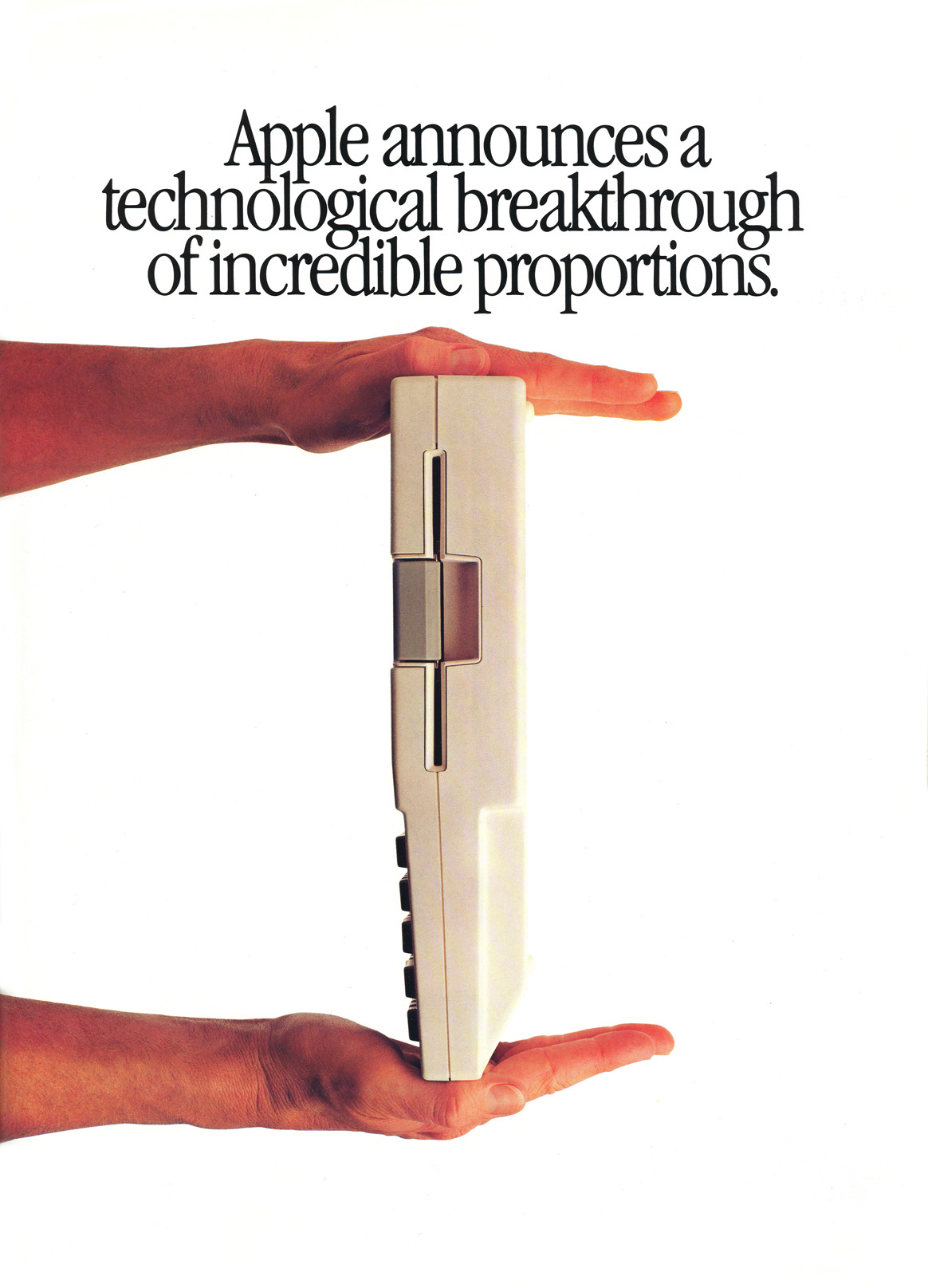
|
|
•
|
| |
|
|
|
 |
|
 |
|
Forum Regular
Join Date: Jul 2004
Status:
Offline
|
|
I never thought I'd downgrade from my MBP 2.4ghz to the Air, and even more so after reading the initial negative reviews. I travel alot. I lugged my MBP on a trip Tuesday, on the way home I started to realize that the MBA would probably work very well for me for what i do (office related work, in/out of MS Office, surfing, photos) and it would be lighter. So, I stopped by on Wedensday before flying out that evening at my local Apple store. Fell in love with it, bought the base model, and so far I'm pleased. It was great traveling with it, and it's performance is plenty fast for what I do.
|
|
|
| |
|
|
|
 |
 |
|
 |
|
|
|
|
|
 
|
|
 |
Forum Rules
|
 |
 |
|
You may not post new threads
You may not post replies
You may not post attachments
You may not edit your posts
|
HTML code is Off
|
|
|
|
|
|
 |
 |
 |
 |
|
 |