 |
 |
News of OmniOutliner 3?
|
 |
|
 |
|
Junior Member
Join Date: Feb 2003
Status:
Offline
|
|
Does anyone nows something about the date of release of the next version of OmniOutliner?
I'm really curious about its new features, I would like a more notebook style (for exemple, a view consisting of three panes), more column types (priority, percentage bar, labels, flags, etc.), bookmarks, links, anchors (real links, no wikiLinks), improved search engine, smart grouping, support of RTF with atachments, support of integrating media (at least images and PDF) in the outline cells, interaction with Word, interaction with Omni Graffle, support of InkWell, etc.
That would be excellent. I'm considering the purchase of CircusPonies Notebook, but there is something that i dont like in its interface. I dont like at all NoteTaker, I think its interface is a little clumsy. DevonThink is cool, but there are things that could be improved, I don't like the appereance of the icon view.
Thanks.
  
|
|
--->>> Karate is only for defense
|
| |
|
|
|
 |
|
 |
|
Mac Elite
Join Date: Nov 2001
Status:
Offline
|
|
Originally posted by radii_22:
Does anyone nows something about the date of release of the next version of OmniOutliner?
I'm really curious about its new features, I would like a more notebook style (for exemple, a view consisting of three panes), more column types (priority, percentage bar, labels, flags, etc.), bookmarks, links, anchors (real links, no wikiLinks), improved search engine, smart grouping, support of RTF with atachments, support of integrating media (at least images and PDF) in the outline cells, interaction with Word, interaction with Omni Graffle, support of InkWell, etc.
That would be excellent. I'm considering the purchase of CircusPonies Notebook, but there is something that i dont like in its interface. I dont like at all NoteTaker, I think its interface is a little clumsy. DevonThink is cool, but there are things that could be improved, I don't like the appereance of the icon view.
Thanks.
  
I talked to them last year at the O'Reilly OS X conference and they mentioned it was in the works. Of course, that was 11 months ago now and we haven't seen much 
I'd bet most of their time was soaked up with OmniWeb. Since I'm using that now, I'd rather they continue to focus so they can get up to the latest version of WebCore first!
I use Circus Ponies Notebook for note taking now. Note you can change the look of it dramatically if you want -- to get it to look a lot like OO, if you do enough funging. It has a lot more functionality (due dates, etc.) that OO currently lacks. I agree on NoteTaker, and I too use DevonThink, but it's not nearly the notebook that CP NoteBook is -- I use it for its PDF and web page indexing/search... it's GREAT at full text search.
|
|
|
| |
|
|
|
 |
|
 |
|
Grizzled Veteran
Join Date: Nov 2000
Location: Seattle, WA, USA
Status:
Offline
|
|
Based off the mailing list they've been doing closed beta testing for a while now. They should be pretty close to a release I guess.
-matt
|
|
|
| |
|
|
|
 |
|
 |
|
Professional Poster
Join Date: Jul 2001
Location: New York, NY
Status:
Offline
|
|
Originally posted by ratlater:
they've been doing closed beta testing for a while now.

|
|
cpac
|
| |
|
|
|
 |
|
 |
|
Mac Enthusiast
Join Date: Apr 2003
Location: New York, NY
Status:
Offline
|
|
It better be good, with lots of those features that radii_22 mentions, because Word 2004's new Notebook View has kicked OmniOutliner off my dock. I'd love to put it back, but it will need to grow quite a bit.
|
|
|
| |
|
|
|
 |
|
 |
|
Mac Elite
Join Date: Mar 2003
Location: London/Plymouth, England
Status:
Offline
|
|
From what is on show on the main Macnn page, the new version of OmniOutliner looks damn amazing. Frankly fantastic. I don't use it much myself - I use VoodooPad for my note taking when I write revision notes, and its fantastic, but this could very well cause me to switch back. Looks very interesting...
|
|
|
| |
|
|
|
 |
|
 |
|
Mac Elite
Join Date: Jan 2001
Status:
Offline
|
|
I dumped about $40 on Notetaker and I WILL buy OO when it comes out. It looks that good.
|
|
|
| |
|
|
|
 |
|
 |
|
Senior User
Join Date: Feb 2001
Location: United Kingdom
Status:
Offline
|
|
I just tried doing a calculation, it took a few moments to figure out but that really neat.
But, why does it insist on displaying only US Dollars as the currency? I've set my currency to be � Sterling in System Preferences, can Omni Outliner not see that?
|
|
|
| |
|
|
|
 |
|
 |
|
Fresh-Faced Recruit
Join Date: Oct 2000
Location: Seattle, WA [The Omni Group]
Status:
Offline
|
|
Localized currency works in OO3.0 
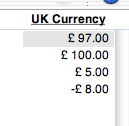
|
|
|
| |
|
|
|
 |
|
 |
|
Mac Elite
Join Date: Mar 2003
Location: London/Plymouth, England
Status:
Offline
|
|
wicked... is that the private beta stuff?
Any news on when the public beta one is coming/how to get in on the private beta?
|
|
|
| |
|
|
|
 |
|
 |
|
Professional Poster
Join Date: Jul 2001
Location: New York, NY
Status:
Offline
|
|
MacNN had the OO3 preview stuff up yesterday.
Though I've received a "release" from the NDA, I'm not sure if that really allows me to disclose things about the beta on these boards - Omnifolk?
|
|
cpac
|
| |
|
|
|
 |
|
 |
|
Fresh-Faced Recruit
Join Date: Dec 2003
Location: Seattle, WA
Status:
Offline
|
|
You can indeed post on forums and so forth. You are free. Free, I say!
Seriously, we've all worked really hard on OO3 and we're excited to let folks get their hands on it. Not every request that's appeared in this thread is in there, and if you're a fan of the new outline mode in word (and if you spent all that cash to get it), or if you think Notebook is the bees' knees, etc., you may in fact prefer that app over OO 3. And that's fine. Each of the apps in this space, OO included, is coming at the problem from a slightly different angle and best suits a slightly different user.
Lest you think I'm down on us, I will say that a guy in the office here that was a hard-core MORE user and who was initially not an OO fan has been swayed by what we've put together. We're very proud of that fact, and expect more than a few of you will be pleased with what we've been working on, as well.
In any case, we get to talk about this thing all the time - back to y'all!
Sincerely,
Brian C.
Support Manager
Omni Group
Originally posted by cpac:
MacNN had the OO3 preview stuff up yesterday.
Though I've received a "release" from the NDA, I'm not sure if that really allows me to disclose things about the beta on these boards - Omnifolk?
|
|
|
| |
|
|
|
 |
|
 |
|
Professional Poster
Join Date: Jul 2001
Location: New York, NY
Status:
Offline
|
|
Originally posted by OmniSupportGuy:
You are free. Free, I say!
Excellent.
bring on the questions:
OO3 is fantabulous.
highlights include:
�animations/highlights/toolbar buttons that make everything much more intuitive
�inline attachments - email, web, multimedia, files - hot clickable or not
�styles - not just an improvement on the old level styles, this is an entirely new interface
�find/TOC type navigation via drawer (like preview, but the TOC is created automatically based on the outline itself
�much improved and expanded print options
�more column options (min max average)
�audio recording
�document templates
�auto-save
|
|
cpac
|
| |
|
|
|
 |
|
 |
|
Mac Elite
Join Date: Nov 2001
Status:
Offline
|
|
Originally posted by OmniSupportGuy:
You can indeed post on forums and so forth. You are free. Free, I say!
Seriously, we've all worked really hard on OO3 and we're excited to let folks get their hands on it. Not every request that's appeared in this thread is in there, and if you're a fan of the new outline mode in word (and if you spent all that cash to get it), or if you think Notebook is the bees' knees, etc., you may in fact prefer that app over OO 3. And that's fine. Each of the apps in this space, OO included, is coming at the problem from a slightly different angle and best suits a slightly different user.
Lest you think I'm down on us, I will say that a guy in the office here that was a hard-core MORE user and who was initially not an OO fan has been swayed by what we've put together. We're very proud of that fact, and expect more than a few of you will be pleased with what we've been working on, as well.
In any case, we get to talk about this thing all the time - back to y'all!
Sincerely,
Brian C.
Support Manager
Omni Group
I've been using Notebook for almost a year and I really like it. Though I really mainly like it because it's functional for "large" projects where OO 2 was not -- I have > 50 pages and all sorts of notes and I can put dates on items and get a dynamic "to do" list -- super search is great for that.
That said, if OO 3 supports that, I'd be more than willing to consider it, knowing how good many of your applications are (notebook's UI is "okay" for me, but it's missing a few things and seems slow on the development path). Of course, if OO could import from Notebook, that would make migration 95% more likely to happen, assuming the feature set was there 
|
|
|
| |
|
|
|
 |
|
 |
|
Fresh-Faced Recruit
Join Date: Jan 2001
Status:
Offline
|
|
Originally posted by CatOne:
I've been using Notebook for almost a year and I really like it. Though I really mainly like it because it's functional for "large" projects where OO 2 was not -- I have > 50 pages and all sorts of notes and I can put dates on items and get a dynamic "to do" list -- super search is great for that.
OO3 supports "attachments" and if you attach a file, it is thown in the package and tags along with the main OO3 file - extremely useful for having the documentation tagging along the project outlines we use OO for here. Viewing certain files types inline is great - PDFs are our favorite for requirement gathering - screenshots appear in line, toggle to hide them, print them inline for end user. Pretty sad that we incorporated the beta in our workflow - probably forced ourselves into buying it 
|
|
|
| |
|
|
|
 |
|
 |
|
Fresh-Faced Recruit
Join Date: Dec 2003
Location: Seattle, WA
Status:
Offline
|
|
Originally posted by CatOne:
That said, if OO 3 supports [large documents and timestamps], I'd be more than willing to consider it, knowing how good many of your applications are (notebook's UI is "okay" for me, but it's missing a few things and seems slow on the development path). Of course, if OO could import from Notebook, that would make migration 95% more likely to happen, assuming the feature set was there 
We handle large documents in OmniOutliner 3 in a way that OmniOutliner 2 could only dream of; we also have a new timestamping keyboard shortcut and (of course) date columns (now with international date format support!). But if we implemented the feature exactly the way you have it pictured in your head is an open question, of course. If there's something you don't like about the way we've done something, though, let us know and we'll see what we can do for you in version 5; we likes the customer feedback, yes we do.
Regarding import of Notebook documents; it's not in 3.0, but we do have a feature request open on it; what's going to be helpful, though, is if customers send us some sample documents to work on when we do look at adding it.
(This goes for NoteTaker or any other app that you may want us to import data from. We can't promise that we'll add it - some data formats are just really hard to work with. Sample data to work with from Application XYZ is really, really helpful, though.)
Sincerely,
Brian C.
Support Manager
Omni Group
|
|
|
| |
|
|
|
 |
|
 |
|
Mac Elite
Join Date: Jan 2001
Status:
Offline
|
|
Originally posted by OmniSupportGuy:
We handle large documents in OmniOutliner 3 in a way that OmniOutliner 2 could only dream of; we also have a new timestamping keyboard shortcut and (of course) date columns (now with international date format support!). But if we implemented the feature exactly the way you have it pictured in your head is an open question, of course. If there's something you don't like about the way we've done something, though, let us know and we'll see what we can do for you in version 5; we likes the customer feedback, yes we do.
Regarding import of Notebook documents; it's not in 3.0, but we do have a feature request open on it; what's going to be helpful, though, is if customers send us some sample documents to work on when we do look at adding it.
(This goes for NoteTaker or any other app that you may want us to import data from. We can't promise that we'll add it - some data formats are just really hard to work with. Sample data to work with from Application XYZ is really, really helpful, though.)
Sincerely,
Brian C.
Support Manager
Omni Group
I'd be more than willing to submit a sample file for NoteTaker if you need it. Also, any chance of a public beta? I've been looking forward to this app for a while and I'd love to contribute.
|
|
|
| |
|
|
|
 |
|
 |
|
Fresh-Faced Recruit
Join Date: Oct 2000
Location: Seattle, WA [The Omni Group]
Status:
Offline
|
|
Yes there will be a public beta (soon, too).
Keep an eye on our web site (or you can sign up for such notifications on the Omni News mailing list).
(
Last edited by tjw-omni; Dec 3, 2004 at 03:22 AM.
)
|
|
|
| |
|
|
|
 |
|
 |
|
Fresh-Faced Recruit
Join Date: Oct 2000
Location: Seattle, WA [The Omni Group]
Status:
Offline
|
|
|
|
|
|
| |
|
|
|
 |
|
 |
|
Addicted to MacNN
Join Date: Aug 2000
Location: Retired
Status:
Offline
|
|
trying it now 
|
|
Power Macintosh Dual G4
SGI Indigo2 6.5.21f
|
| |
|
|
|
 |
|
 |
|
Mac Elite
Join Date: Mar 2001
Location: CO
Status:
Offline
|
|
Now that VoodooPad 2 is out (see MacNN news), I'd love to hear from people who are test-driving that as well as OO3 !
Anybody got some head-to-head comparisons?
|
|
TOMBSTONE: "He's trashed his last preferences"
|
| |
|
|
|
 |
|
 |
|
Mac Elite
Join Date: Nov 2001
Status:
Offline
|
|
Is there a way to have multiple outlines in a single "document"?
Right now in Notebook, I have like 45 pages, each is its own outline. This wouldn't be manageable in OO3 if each were its own document. I'd like to be able to access each of the outlines throw the drawer, though it's not obvious how to do this.
|
|
|
| |
|
|
|
 |
|
 |
|
Professional Poster
Join Date: Jul 2001
Location: New York, NY
Status:
Offline
|
|
Originally posted by CatOne:
Is there a way to have multiple outlines in a single "document"?
Right now in Notebook, I have like 45 pages, each is its own outline. This wouldn't be manageable in OO3 if each were its own document. I'd like to be able to access each of the outlines throw the drawer, though it's not obvious how to do this.
Um - you'd just group the outlines together into a single outline - they could all be different items in the top level of that outline.
i.e. your 45 pages could each be a row entry in a single outline, and then you'd switch between them by expanding collapsing (or if you didn't want to see the others while you were working on one) by using the "hoist" command.
And yes, you could use the drawer to navigate.
|
|
cpac
|
| |
|
|
|
 |
|
 |
|
Mac Elite
Join Date: Mar 2003
Location: London/Plymouth, England
Status:
Offline
|
|
Originally posted by Love Calm Quiet:
Now that VoodooPad 2 is out (see MacNN news), I'd love to hear from people who are test-driving that as well as OO3 !
Anybody got some head-to-head comparisons?
I've been using the VoodooPad beta for some time to write up my notes, and now onto version 2. From a very quick and dirty comparison, it seems to me they do virtually the same thing (having originally moved from OO2 to VPD for notes) but the OO3 has more bells and whistles. At the moment I personally still prefer VPD for the ease of use - nice and easy to do anything. But then i'm still a little lost in OO3! 
|
|
|
| |
|
|
|
 |
|
 |
|
Fresh-Faced Recruit
Join Date: Jul 2003
Location: Seattle, WA
Status:
Offline
|
|
I am absolutely loving OmniOutliner 3 beta.
The auto-styles for different levels of the outline are brilliant. I keep outlines for each web project that I'm working on, and I can now color them using the color scheme of the web app. This makes for easy visual distinction of each outline, matching them to the project. 
Inline notes, links, images etc are very useful, although I find the greyish blob that they appear in to be a little visually distracting at times.
Anyway, I figure I'm going to use this app day and night during the beta to try to identify as many bugs as possible so that the final version will be perfect.
And I just bought OmniOutliner 2 to gt the free upgrade to 3 when it is released.
|
|
|
| |
|
|
|
 |
|
 |
|
Mac Elite
Join Date: Mar 2003
Location: London/Plymouth, England
Status:
Offline
|
|
From a longer trial, I'd say that whilst they do roughly the same thing, their perspective is different enough for there not to be much of an issue.
Personally I much prefer VoodooPad, as it allows dynamic linking, which a far as I'm aware OO3 doesn't (or if it does I couldn't find it!).
OO3 does allow more customisation, but it just doesn't appear to be as nice and easy and user friendly, for some reason (strange I know considering it comes from Omni).
Just goes to show that every person will have a different preference!
Go VoodooPad!
|
|
|
| |
|
|
|
 |
|
 |
|
Mac Elite
Join Date: Jul 2002
Status:
Offline
|
|
Beta 5 has been released, along with a beta of Professional. Download Here
|
|
|
| |
|
|
|
 |
|
 |
|
Fresh-Faced Recruit
Join Date: Oct 2000
Location: Seattle, WA [The Omni Group]
Status:
Offline
|
|
Originally posted by ntt:
I am absolutely loving OmniOutliner 3 beta.
Inline notes, links, images etc are very useful, although I find the greyish blob that they appear in to be a little visually distracting at times.
Note that you can turn off the attachment tags in the view menu. The tags are mostly a convenience for being able to collapse large images/movies while you are editing the surrounding text (instead of having them dominate the screen all the time). The tags are also useful for moving the attachments around, assigning nice names to them (used by HTML export and such). The exact look of the attachment tags will certainly evolve over time, so make sure to send any feedback on them to [email protected]
|
|
|
| |
|
|
|
 |
|
 |
|
Fresh-Faced Recruit
Join Date: Oct 2000
Location: Seattle, WA [The Omni Group]
Status:
Offline
|
|
Originally posted by threestain:
Personally I much prefer VoodooPad, as it allows dynamic linking, which a far as I'm aware OO3 doesn't (or if it does I couldn't find it!).
Do you mean inserting links into your OO3 file that refer to files outside of it? If so, then that is absolutely supported. Just control-drag into the document (you should get a link cursor, just like you get when make aliases in Finder).
Actually, the Cocoa standard for link-dragging is control-drag (which differs from Finder, sadly), so this works in other Cocoa apps (like TextEdit).
OO3's file stores both the path to the linked file (important for WebDAV, Samba, NFS, etc) and an alias to the file (so you can rename the linked file w/o breaking the reference).
(
Last edited by tjw-omni; Dec 15, 2004 at 12:03 AM.
)
|
|
|
| |
|
|
|
 |
|
 |
|
Mac Elite
Join Date: Mar 2003
Location: London/Plymouth, England
Status:
Offline
|
|
No, I was actually referring to linking between pages in voodoopad (or rows etc. in OO3) so that if you write a page about say fish, everytime you write fish later it creates a link so that you can easily go back to it.
If OO3 does that then I'd like to know! 
|
|
|
| |
|
|
|
 |
|
 |
|
Fresh-Faced Recruit
Join Date: Oct 2000
Location: Seattle, WA [The Omni Group]
Status:
Offline
|
|
Originally posted by threestain:
No, I was actually referring to linking between pages in voodoopad (or rows etc. in OO3) so that if you write a page about say fish, everytime you write fish later it creates a link so that you can easily go back to it.
If OO3 does that then I'd like to know! 
Ah  Nope, we don't do that (yet), but you can imagine that's high on our list.
|
|
|
| |
|
|
|
 |
|
 |
|
Mac Elite
Join Date: Jan 2001
Status:
Offline
|
|
Love the program. Is there any way to print multiple columns on the same page? I'd like to have that option if it's possible. Having them on separate pages makes it kind of pointless because there's no way to easily line up the lines in the different columns. Does that make any sense? Also, fonts look funny and the alignment in the rounded rectangle is just a little off (a tad above vertical center).
|
|
|
| |
|
|
|
 |
|
 |
|
Professional Poster
Join Date: Jan 2002
Location: London, UK
Status:
Offline
|
|
Originally posted by torifile:
Love the program. Is there any way to print multiple columns on the same page?
In Page Setup>Settings: OmniOutliner (Pro)>General there is an option to scale to fit page width amongst other things:

|
|
|
| |
|
|
|
 |
|
 |
|
Mac Enthusiast
Join Date: Nov 2001
Location: Norway
Status:
Offline
|
|
|
|
|
|
| |
|
|
|
 |
|
 |
|
Posting Junkie
Join Date: Mar 2004
Location: MacNN database error. Please refresh your browser.
Status:
Offline
|
|
|
|

This is a computer-generated message and needs no signature.
|
| |
|
|
|
 |
|
 |
|
Junior Member
Join Date: Feb 2003
Status:
Offline
|
|
i've trying a little bit OmniOutliner 3, and I've some suggestions that maybe could interest to Omni developers (who I've seen reading and posting here) :
Improving actual features :
1) Batch find : It wold be nice that finding a word also generates highlighting of them in the actual outline view (the current only highlight the cell in which the word is found). Also, batch find can't find words in a custom list column (it is only possible in text and rich text type of columns).
I would like also a "filter" mode, where Outliner selects only the rows containing the word searched, like in iTunes. A search box in the right side of the toolbar, can be a perfect fit of this feature.
New possible features :
1) The one and most important : bookmarks(anchors) an/or links : Actually, outliner only supports web links and attachments. It would be nice that it could generate links between cells of a same document, or another outliner document. I've been reading a little bit about the Outliner format, and I guess that it could be possible by implementing some tricks of xml xpath/xlink.
2) Secondary : Having libraries of outlines, by implementing a library feature or a "master document" kind of option.
3) It wold be nice to have the possibility of "hiding" columns, like in Excel. Like a collapse column option. That could be useful when hanging a document with a lot of columns but rarely used, for example, date of creation/modification of a row, keywords for a row, meta-narratives,etc.
4) I don't know if that is planned in the future, but it would be nice a reference guide of the outliner format, for applying to it xsl transformations, and creating useful extras.
5) A new icon : the actual one is not so clear and attractive.
Thank you, hope that this could be useful to you.
--->>>
|
|
--->>> Karate is only for defense
|
| |
|
|
|
 |
|
 |
|
Professional Poster
Join Date: Jul 2001
Location: New York, NY
Status:
Offline
|
|
Originally posted by Randman:
Any reports?
Download it and try it out - It's great.
|
|
cpac
|
| |
|
|
|
 |
|
 |
|
Posting Junkie
Join Date: Mar 2004
Location: MacNN database error. Please refresh your browser.
Status:
Offline
|
|
I have 2, just wondering if it's worth it to upgrade to 3 and if so, if the professional version is the route to go.
|

This is a computer-generated message and needs no signature.
|
| |
|
|
|
 |
|
 |
|
Addicted to MacNN
Join Date: Aug 2004
Location: Outfield - #24
Status:
Offline
|
|
Originally posted by radii_22:
5) A new icon : the actual one is not so clear and attractive.
Thank you, hope that this could be useful to you.
Here you go!
Ironically, these OO 3 replacement icons were made by Mike Matas...
|
|
|
| |
|
|
|
 |
|
 |
|
Fresh-Faced Recruit
Join Date: Oct 2000
Location: Seattle, WA [The Omni Group]
Status:
Offline
|
|
Originally posted by radii_22:
i've trying a little bit OmniOutliner 3, and I've some suggestions that maybe could interest to Omni developers (who I've seen reading and posting here) :
Improving actual features :
1) Batch find : It wold be nice that finding a word also generates highlighting of them in the actual outline view (the current only highlight the cell in which the word is found). Also, batch find can't find words in a custom list column (it is only possible in text and rich text type of columns).
This is #18077 in our bug database. This shouldn't be too hard, but I've been wrong about that before 
Originally posted by radii_22:
I would like also a "filter" mode, where Outliner selects only the rows containing the word searched, like in iTunes. A search box in the right side of the toolbar, can be a perfect fit of this feature.
#16469; this is a bit trickier. Textual find really operates on text and inside OmniOutliner these aren't text. Consider if you have a date column that is set up to show 4 digit years and you enter '1988' in batch find. Then, you go modify the column to only display 2 digit years -- do you think you should fail to find any matches now? That's what would happen if we did textual find on non-text columns -- we'd have to perform the textual search on the current text representation of the number, date, or duration (popup column are easier).
Even more problematic is that we have requests for display modes for non-text data that don't involve any real text (say, making a number show up as some sort of progress bar). In these cases, textual find would be non-intuitive.
Originally posted by radii_22:
1) The one and most important : bookmarks(anchors) an/or links : Actually, outliner only supports web links and attachments. It would be nice that it could generate links between cells of a same document, or another outliner document. I've been reading a little bit about the Outliner format, and I guess that it could be possible by implementing some tricks of xml xpath/xlink.
#2157; This is something we can (hopefully) add w/o disturbing the file format, so it's possible this will go in before the next major version.
Originally posted by radii_22:
2) Secondary : Having libraries of outlines, by implementing a library feature or a "master document" kind of option.
I'm not sure I understand exactly what you are asking for here... are you looking for templates for new documents, or for a workspace UI for your commonly used documents, or something entirely different?
Originally posted by radii_22:
3) It wold be nice to have the possibility of "hiding" columns, like in Excel. Like a collapse column option. That could be useful when hanging a document with a lot of columns but rarely used, for example, date of creation/modification of a row, keywords for a row, meta-narratives,etc.
#10779.
Originally posted by radii_22:
4) I don't know if that is planned in the future, but it would be nice a reference guide of the outliner format, for applying to it xsl transformations, and creating useful extras.
We are planning a OmniOutliner 'SDK' that will contain documentation on the AppleScript support, writing XSL plugins, and probably some examples of each.
Originally posted by radii_22:
5) A new icon : the actual one is not so clear and attractive.
I think the one that Mike posted is likely to appeal to those that don't like the current icon. I like the current icon quite a bit (for one thing, it's easy to pick it out of the doc instead of having yet another "white sheet of paper + writing utensil". Obviously there are other value opinions on this, so it's nice to have an alternative icon.
One closing note, though, please make sure to send feedback/suggestions to mailto:[email protected] so that your requests get added to the votes for each of the bugs/features. This allows us to prioritize our work. I occasionally read this forum, but I can't guarantee to do so in a timely fashion since I'm usually busy coding ... or playing WoW 
|
|
|
| |
|
|
|
 |
|
 |
|
Junior Member
Join Date: Sep 2000
Location: Seattle, WA, USA
Status:
Offline
|
|
Originally posted by tjw-omni:
I like the current icon quite a bit (for one thing, it's easy to pick it out of the doc instead of having yet another "white sheet of paper + writing utensil". Obviously there are other value opinions on this, so it's nice to have an alternative icon.
As another of the OmniOutliner developers, I want to say that I like the OO3 icons as well, both the app icon and the document icon. Those icons were created by Grayson, a terrifically talented artist (and a nice guy who is great to work with). A huge amount of effort went into those icons, especially the app icon, which was favorably received within Omni. I feel that the app icon succeeds in being distinctive, attractive, and representative, and works well at a wide range of sizes.
Grayson also designed - among other things - the OmniWeb 5 packaging that you can find in stores now, and the OmniOutliner 3 packaging that will be in stores Real Soon Now. I think they're both great, distinctive designs. And obviously I hope that the general public agrees. :-)
While I have seen some complaints about the OO3 icon, I have also seen praise for it. We are unlikely to be able to make everyone happy, but I am not aware of mass unhappiness with this icon. If you dislike the current icon and haven't told us that already, please email us as [email protected] and let us know. (As Tim said, we do peruse these forums from time to time, but we're pretty busy, and we're more focused on the support methods we host - the feedback/support address and the OmniOutliner mailing list. if you send feedback to that email address it will be tracked formally, which will greatly aid us in evaluating the priority of any issues.) If possible, let us know what it is you dislike about the icon as that will help us when designing future icons, whether they be for future versions of OmniOutliner or for other applications.
On the other hand, if you like the OO3 icon, please let us know that too. :-) It's important to hear when something needs work. It's also really good to hear when something is appreciated...
-andrew
|
|
|
| |
|
|
|
 |
|
 |
|
Senior User
Join Date: Sep 2004
Location: Guam USA
Status:
Offline
|
|
I had version 2 when it came with my PowerBook. I just bought the Pro 3 upgrade and have never looked back.
I was using OO2 V2 but I did miss the old days of MORE II. OO3 Pro has certainly been worth every penny. Now I no longer miss the days of MORE II.
I use OO3 Pro for my Project management duties and as part of my database programming tools. Meanwhile I still use DEVONthink for my scrapbook manager for the moment.
For my classwork, I use OO3 Pro. It certainly has replaced Microsoft Word 2004's notebook feature.
The advantages of OmniOutliner Pro 3 to standard edition are listed here:
http://www.omnigroup.com/applications/omnioutliner/pro/
Folded Editing, the Sections drawer, Named Styles, Clipping Services, Audio Recording, and Saved Templates are the advantages of Pro over standard edition.
The folded editing, audio recording, and sections drawer were the deal-makers for me. I knew I had to get the Pro edition. Of course, your needs will vary. I downloaded the Pro version to see what I would miss. After playing with the Pro edition, I never looked back.
I know the folks at Omni have their ever-growing list of feature requests - they're working on it! Can't wait for v3.1!
Just a happy customer....
Originally posted by Randman:
I have 2, just wondering if it's worth it to upgrade to 3 and if so, if the professional version is the route to go.
|
|
|
| |
|
|
|
 |
|
 |
|
Posting Junkie
Join Date: Mar 2004
Location: MacNN database error. Please refresh your browser.
Status:
Offline
|
|
Originally posted by wilsonng:
The folded editing, audio recording, and sections drawer were the deal-makers for me. I knew I had to get the Pro edition. Of course, your needs will vary. I downloaded the Pro version to see what I would miss. After playing with the Pro edition, I never looked back.
Thanks, that's what I was looking for as well, but figured it helps to hear some real world stories. Plus, the postings by the Omni crew in this thread has also been good (as has any other instance where I've dealt with the company). Looks as if the upgrade is going through. Cheers.
|

This is a computer-generated message and needs no signature.
|
| |
|
|
|
 |
|
 |
|
Junior Member
Join Date: Feb 2003
Status:
Offline
|
|
I would like to thank the Omni developers who have answered my post. I have send already my suggestions via e-mail. The master-document/library suggestion is already in that e-mail.
Omni Outliner 3 is a "killer app", I must say that it is one of the best shareware apps for the Mac OS X. I congratulate the team of Omni, and I hope that Outliner could be used as a standard in Mac Os X for outlining and notetakig.
Regards,
|
|
--->>> Karate is only for defense
|
| |
|
|
|
 |
 |
|
 |
|
|
|
|
|
 
|
|
 |
Forum Rules
|
 |
 |
|
You may not post new threads
You may not post replies
You may not post attachments
You may not edit your posts
|
HTML code is Off
|
|
|
|
|
|
 |
 |
 |
 |
|
 |