 |
 |
Advice needed for Business apps on Mac. Windows Apps?
|
 |
|
 |
|
Senior User
Join Date: Mar 2007
Location: Sudbury, ON
Status:
Offline
|
|
Hi. My cousin is opening a small business (natural products/clinic), and she'll be using Macs.
She (we) need advice on 3 issues:
1. Best app for booking appointments. Our best options so far are; Business Contact Manager (an Office Outlook upgrade), or, simply iCal on Mac (which to me, as far as I can tell, would work perfectly fine for her needs.
2. Best app for accounting/bookkeeping/payroll. She's considering Simply Accounting by Sage, but it's Windows only and very expensive. Anything worthwhile for the Mac out there for this?
3. Finally, should she ever need Windows-only software(s) in the future, should she install Parallels? VMfusion? Or other.. Not keen on BootCamp.
I appreciate your input(s). Thanks.
|
.................................................. .................................................. ..................................www.DNCH.com
.................................................. .................................................. .......................www.daniel.poirier.com
|
| |
|
|
|
 |
|
 |
|
Administrator  Join Date: Apr 2001
Location: San Antonio TX USA
Status:
Offline
|
|
I edited the title of this thread because it was confusing - it didn't seem to reflect the questions you ask.
I can't speak to appointment management or bookkeeping software on either platform, but others will no doubt come up with plenty of help.
As for Boot Camp, why are you "not keen" on it? It has the advantage of allowing you to set up a Mac to boot into Windows natively without any abstractions between the OS and the hardware that aren't part of Windows itself. Parallels and Fusion both have pros and cons; like Boot Camp, they're discussed thoroughly in the Alternative OS forum. Another option is the free VirtualBox from Sun, which seems to work quite well. And CrossOver runs (select) Windows apps IN OS X, another possibility for you to consider.
|
 Glenn -----OTR/L, MOT, Tx
Glenn -----OTR/L, MOT, Tx
|
| |
|
|
|
 |
|
 |
|
Clinically Insane
Join Date: Mar 2001
Location: yes
Status:
Offline
|
|
For #1 I would look for a web service for this task so that this data is not tethered to a single computer, unless you are absolutely sure that this sort of tethering will not pose a problem in the future.
|
|
|
| |
|
|
|
 |
|
 |
|
Senior User
Join Date: Mar 2007
Location: Sudbury, ON
Status:
Offline
|
|
Originally Posted by ghporter 
I edited the title of this thread because it was confusing
Thanks for that.
As for Boot Camp, why are you "not keen" on it?
My concern is that should she opt to using iCal for appointments and then a single Windows accounting app, then she'd have to reboot each time she has to switch from one to the other. no?
And CrossOver runs (select) Windows apps IN OS X, another possibility for you to consider.
I will definitely look into those. Thanks again.
|
.................................................. .................................................. ..................................www.DNCH.com
.................................................. .................................................. .......................www.daniel.poirier.com
|
| |
|
|
|
 |
|
 |
|
Administrator  Join Date: Apr 2001
Location: San Antonio TX USA
Status:
Offline
|
|
Back and forth between two OSs is of course a royal pain-Boot Camp would be a good option only if she chose all Windows apps for this venture. Otherwise the variety of virtualization apps out there is really amazing. I'd only go for CrossOver if it specifically supported ALL the Windows apps she wanted to use, while using Virtual Box is basically like having a full-function PC on your Mac desktop.
|
 Glenn -----OTR/L, MOT, Tx
Glenn -----OTR/L, MOT, Tx
|
| |
|
|
|
 |
|
 |
|
Clinically Insane
Join Date: Mar 2001
Location: yes
Status:
Offline
|
|
Originally Posted by ghporter 
I edited the title of this thread because it was confusing - it didn't seem to reflect the questions you ask.
I can't speak to appointment management or bookkeeping software on either platform, but others will no doubt come up with plenty of help.
As for Boot Camp, why are you "not keen" on it? It has the advantage of allowing you to set up a Mac to boot into Windows natively without any abstractions between the OS and the hardware that aren't part of Windows itself. Parallels and Fusion both have pros and cons; like Boot Camp, they're discussed thoroughly in the Alternative OS forum. Another option is the free VirtualBox from Sun, which seems to work quite well. And CrossOver runs (select) Windows apps IN OS X, another possibility for you to consider.
Not to nitpick, but technically it is now Oracle Virtualbox since Oracle bought Sun.
Boot Camp would indeed require a reboot to get into Windows, original poster. I would recommend Virtualbox over VMWare Fusion and Parallels if you need to run applications that are only available under a different OS. It's free and faster.
|
|
|
| |
|
|
|
 |
|
 |
|
Administrator  Join Date: Apr 2001
Location: San Antonio TX USA
Status:
Offline
|
|
Originally Posted by besson3c 
Not to nitpick, but technically it is now Oracle Virtualbox since Oracle bought Sun.
The VirtualBox home page does say Oracle at the bottom, but it was Sun for a long time. And Sun actually bought it from innotek GmbH... It's way too complicated to talk about software lineage these days... 
|
 Glenn -----OTR/L, MOT, Tx
Glenn -----OTR/L, MOT, Tx
|
| |
|
|
|
 |
|
 |
|
Clinically Insane
Join Date: Jul 2005
Location: Vacation.
Status:
Offline
|
|
Yer best accounting software option is QuickBooks in a copy of Parallels. I haven't found anything worthwhile for the Mac. And it's easier and more flexible than Sage (short of going the whole hog and getting a Sage custom shop jobbie).
|
|
|
| |
|
|
|
 |
|
 |
|
Senior User
Join Date: Mar 2007
Location: Sudbury, ON
Status:
Offline
|
|
Originally Posted by Doofy 
Yer best accounting software option is QuickBooks in a copy of Parallels.
I just skimmed over MacNN reviews of QuickBooks for Mac 2010. 3.5 stars. Apparently it was somewhat "overhauled".
I'll read up on it more and maybe try the demo if they have one.
|
.................................................. .................................................. ..................................www.DNCH.com
.................................................. .................................................. .......................www.daniel.poirier.com
|
| |
|
|
|
 |
|
 |
|
Clinically Insane
Join Date: Jun 2001
Location: planning a comeback !
Status:
Offline
|
|
Originally Posted by Doofy 
Yer best accounting software option is QuickBooks in a copy of Parallels. I haven't found anything worthwhile for the Mac. And it's easier and more flexible than Sage (short of going the whole hog and getting a Sage custom shop jobbie).
I would second that. The learning curve with Quickbooks is less steep, and it should run just fine in Paralells or Fusion.
I switched from Quicken Mac to Quicken Windows on Fusion.
Although I miss a bit the Mac look and feel, it's really been the right thing, since Mac business products seems generally underpowered.
HOWEVER, there is a basic Quickbooks version for Mac that might not be too bad.
But when it comes to all the special Quickbooks versions for individual industries / businesses, the Windows versions win.
-t
|
|
|
| |
|
|
|
 |
|
 |
|
Posting Junkie
Join Date: Oct 2005
Location: Houston, TX
Status:
Offline
|
|
1) Outlook (for Windows... or Mac coming next month)
2) Quickbooks for Windows is cheap and effective.
3) Parallels or VMware, it's six of one or half a dozen of the other. Avoid crossover/wine or virtualbox.
|
|
|
| |
|
|
|
 |
|
 |
|
Clinically Insane
Join Date: Jun 2001
Location: planning a comeback !
Status:
Offline
|
|
Oh, forgot to mention: there is a cross-platform Quickbooks online version.
This is helpful if you want other people to help with data entry / analysis / boookkeeping support.
It will also help / streamline interaction with your bookkeeper / CPA.
-t
|
|
|
| |
|
|
|
 |
|
 |
|
Clinically Insane
Join Date: Jul 2005
Location: Vacation.
Status:
Offline
|
|
Originally Posted by dzp111 
I just skimmed over MacNN reviews of QuickBooks for Mac 2010. 3.5 stars. Apparently it was somewhat "overhauled".
I've not tried the Mac version, since we can't get it here (and it doesn't do VAT). I've had the Windows version running for 10 years without a hiccup.
|
|
|
| |
|
|
|
 |
|
 |
|
Mac Enthusiast
Join Date: Oct 1999
Status:
Offline
|
|
Macs are not for business.
|
|
|
| |
|
|
|
 |
|
 |
|
Clinically Insane
Join Date: Jul 2005
Location: Vacation.
Status:
Offline
|
|
MYOB also worth a look provided other countries haven't followed the UK sales model (they charge you for the software then charge you a mandatory yearly service charge).
|
|
|
| |
|
|
|
 |
|
 |
|
Senior User
Join Date: Mar 2007
Location: Sudbury, ON
Status:
Offline
|
|
Wow. I played around with iCal and I'm pretty impressed. It might even do for a while where booking appointments are concerned given the model and size of the business. The app's light, solid enough, homegrown, etc.
Not that much different (GUI-wise) than other apps I've checked out.
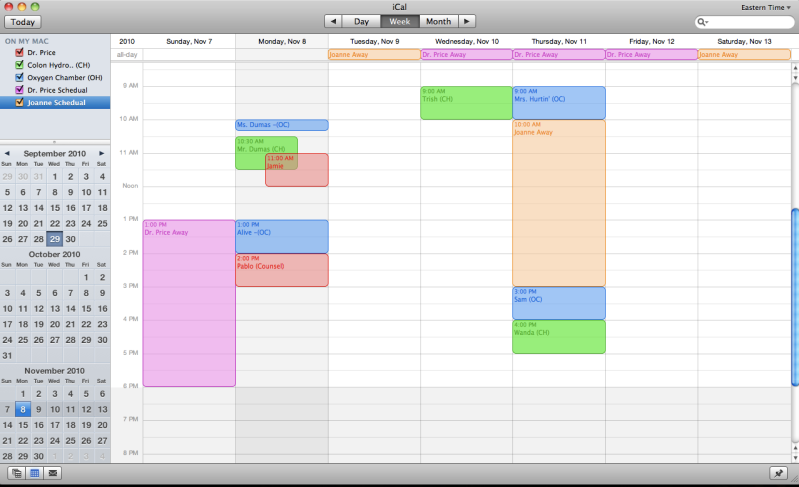
|
.................................................. .................................................. ..................................www.DNCH.com
.................................................. .................................................. .......................www.daniel.poirier.com
|
| |
|
|
|
 |
|
 |
|
Clinically Insane
Join Date: Mar 2001
Location: yes
Status:
Offline
|
|
Why do you guys keep on recommending the slower VMWare Fusion and Parallels over Virtualbox? The poster doesn't sound interested in Boot Camp, which is about the only advantage to these that I'm aware of.
|
|
|
| |
|
|
|
 |
|
 |
|
Clinically Insane
Join Date: Jun 2001
Location: planning a comeback !
Status:
Offline
|
|
Originally Posted by besson3c 
Why do you guys keep on recommending the slower VMWare Fusion and Parallels over Virtualbox? The poster doesn't sound interested in Boot Camp, which is about the only advantage to these that I'm aware of.
Because the OP's cousin needs something that just works.
Seriously, Besson, you need to take your geek glasses off once in a while. Not everyone is interested in your suggestions how to program things yourself or get into endless fiddling.
-t
|
|
|
| |
|
|
|
 |
|
 |
|
Clinically Insane
Join Date: Mar 2001
Location: yes
Status:
Offline
|
|
Originally Posted by turtle777 
Because the OP's cousin needs something that just works.
Seriously, Besson, you need to take your geek glasses off once in a while. Not everyone is interested in your suggestions how to program things yourself or get into endless fiddling.
-t
And I think you need to be less reactionary and/or quick to assume things.
There is nothing about Virtualbox that makes it any more geeky than VMWare Fusion and most likely Parallels (although I haven't used Parallels, I must confess). What is your argument here? Have you used it yourself?
|
|
|
| |
|
|
|
 |
|
 |
|
Senior User
Join Date: Mar 2007
Location: Sudbury, ON
Status:
Offline
|
|
I'm looking into Virtual Box. I have 2 questions though; I don't see a price tag anywhere, is it free? Also, what does for "x86 hardware" mean?
|
.................................................. .................................................. ..................................www.DNCH.com
.................................................. .................................................. .......................www.daniel.poirier.com
|
| |
|
|
|
 |
|
 |
|
Clinically Insane
Join Date: Mar 2001
Location: yes
Status:
Offline
|
|
Originally Posted by dzp111 
I'm looking into Virtual Box. I have 2 questions though; I don't see a price tag anywhere, is it free? Also, what does for "x86 hardware" mean?
It's free. x86 means Intel/AMD architectures, which includes the Mac. Other platforms include PowerPC (PPC), Sparc, and some other more obscure architectures.
|
|
|
| |
|
|
|
 |
|
 |
|
Senior User
Join Date: Mar 2007
Location: Sudbury, ON
Status:
Offline
|
|
|
|
.................................................. .................................................. ..................................www.DNCH.com
.................................................. .................................................. .......................www.daniel.poirier.com
|
| |
|
|
|
 |
|
 |
|
Clinically Insane
Join Date: Jul 2005
Location: Vacation.
Status:
Offline
|
|
Originally Posted by dzp111 
I'm looking into Virtual Box.
I really wouldn't bother if I were you. It's free for a reason.
Originally Posted by dzp111 
Also, what does for "x86 hardware" mean?
It means it's way too geeky for your cousin to use. Get Parallels. Seriously.
|
|
|
| |
|
|
|
 |
|
 |
|
Clinically Insane
Join Date: Mar 2001
Location: yes
Status:
Offline
|
|
Originally Posted by Doofy 
I really wouldn't bother if I were you. It's free for a reason.
Yeah, because backed by Oracle and running on numerous servers in enterprise environments just screams shoddy quality, and because its GUI is so incredibly hard to use.
|
|
|
| |
|
|
|
 |
|
 |
|
Clinically Insane
Join Date: Jun 2001
Location: planning a comeback !
Status:
Offline
|
|
Originally Posted by besson3c 
running on numerous servers in enterprise environments just screams shoddy quality
You mean, like all the M$ stuff ?
Brilliant argument, really.
-t
|
|
|
| |
|
|
|
 |
|
 |
|
Clinically Insane
Join Date: Jul 2005
Location: Vacation.
Status:
Offline
|
|
Originally Posted by besson3c 
Yeah, because backed by Oracle and running on numerous servers in enterprise environments just screams shoddy quality, and because its GUI is so incredibly hard to use.
What works on the server in enterprise environments doesn't always work on the desktop in SME environments.
|
|
|
| |
|
|
|
 |
|
 |
|
Clinically Insane
Join Date: Mar 2001
Location: yes
Status:
Offline
|
|
Originally Posted by turtle777 
You mean, like all the M$ stuff ?
Brilliant argument, really.
-t
No, like virtualization solution that is the supported VM solution on Solaris machines and that Oracle hedges on by recommending to their customers, and that also runs on that filesystem that Apple wanted to buy to incorporate into OS X. You know those same Solaris machines that have been used in production environments by years and has been the central part of Sun's product offerings for years? http://en.wikipedia.org/wiki/Solaris_(operating_system)
Saying that Parallels has some sort of seal of quality and trust that Virtualbox lacks based on the merits and history of the parent company is what is the brilliant argument, really.
If you want to make some sort of argument about Virtualbox's GUI or setup process, fine (although both are no more difficult than any other virtualization technology I've ever used which includes Xen, VMWare Server, VMWare ESXi, VMWare Fusion, Q, and KVM/libvirt), but making arguments about its quality in comparison to Fusion and Parallels is just retarded.
VMWare Fusion and Parallels are lightweight tinker toys compared to where you find Virtualbox/KVM in real world enterprise environments. In fairness, VMWare Fusion and Parallels were never intended to run on servers, but I'm simply pointing this out to place emphasis on the point that quality and performance is *not* one of VIrtualbox's weaknesses.
(
Last edited by besson3c; Sep 30, 2010 at 03:15 AM.
)
|
|
|
| |
|
|
|
 |
|
 |
|
Clinically Insane
Join Date: Mar 2001
Location: yes
Status:
Offline
|
|
Originally Posted by Doofy 
What works on the server in enterprise environments doesn't always work on the desktop in SME environments.
All I'm saying is that it is not a shoddy product. Any shoddiness it may have is in end user spit and polish, although even there I think it holds up quite nicely.
What was the last version you tried?
|
|
|
| |
|
|
|
 |
|
 |
|
Clinically Insane
Join Date: Jul 2005
Location: Vacation.
Status:
Offline
|
|
Originally Posted by besson3c 
All I'm saying is that it is not a shoddy product. Any shoddiness it may have is in end user spit and polish, although even there I think it holds up quite nicely.
So tell me, what do you have to do to get a Windows install printing through that?
|
|
|
| |
|
|
|
 |
|
 |
|
Clinically Insane
Join Date: Mar 2001
Location: yes
Status:
Offline
|
|
Originally Posted by Doofy 
So tell me, what do you have to do to get a Windows install printing through that?
Assuming you are referring to USB printing and not networking printing, the same thing you do with any other VM solution, pretty much. Using the non OSE version (the edition you can download here):
- highlight VM in list, click on settings button
- under ports tab and USB subtab make sure that "Enable USB controller" is checked (I believe it is by default). Check "Enable USB 2.0 controller" if necessary (I think it is also checked by default)
- connect printer, start VM
- do whatever you have to do in Windows to configure printing to the USB printer that is now visible to the VM guest
crazy, huh?
(
Last edited by besson3c; Sep 30, 2010 at 04:05 AM.
)
|
|
|
| |
|
|
|
 |
|
 |
|
Clinically Insane
Join Date: Jul 2005
Location: Vacation.
Status:
Offline
|
|
It's funny that because only last week I did a "Windows in Parallels" install and you know what I had to do to get it to print?
Nothing.
Nada.
Zip.
Zilch.
Not a thing.
......................................It just worked.
And that's on a network printer, with no networking stack in the Windows install.
Yes, it was probably intellectually lazy. But that's why we have Macs - so we have more time for cake.
|
|
|
| |
|
|
|
 |
|
 |
|
Clinically Insane
Join Date: Mar 2001
Location: yes
Status:
Offline
|
|
You didn't say networked printer, but it doesn't really matter because I'm pretty sure that USB is enabled by default anyway.
For network printing, guess what you have to do in Virtualbox? Nothing, because it includes networking by default, assuming Windows doesn't fold on doing whatever it has to do to detect printers in general (which I would imagine would also depend on what version of Windows you are running).
On a NAT network (which I believe is the default) Windows should detect your printer attached to your Mac like any other, and on a bridged network Windows should see whatever printers are on your network.
Not a big deal.
If you want to have more time for cake, why not work with the faster, free product?
|
|
|
| |
|
|
|
 |
|
 |
|
Clinically Insane
Join Date: Mar 2001
Location: yes
Status:
Offline
|
|
Okay, I actually don't know that VIrtualbox is faster than Fusion or Parallels on the Mac, but it is faster than VMWare Server and ESXi on Linux, where VMWare most likely runs best since its kernel is Linux based and where VMWare makes the bulk of its dough (in ESX/ESXi).
|
|
|
| |
|
|
|
 |
|
 |
|
Clinically Insane
Join Date: Jul 2005
Location: Vacation.
Status:
Offline
|
|
Originally Posted by besson3c 
You didn't say networked printer, but it doesn't really matter because I'm pretty sure that USB is enabled by default anyway.
For network printing, guess what you have to do in Virtualbox? Nothing, because it includes networking by default, assuming Windows doesn't fold on doing whatever it has to do to detect printers in general (which I would imagine would also depend on what version of Windows you are running).
On a NAT network (which I believe is the default) Windows should detect your printer attached to your Mac like any other, and on a bridged network Windows should see whatever printers are on your network.
You're missing the point: the Windows VM hasn't actually got a network - no stack at all - but still prints through the Mac as if it had. It just works.
Works with USB too - without giving the VM access to any USB ports.
|
|
|
| |
|
|
|
 |
|
 |
|
Clinically Insane
Join Date: Mar 2001
Location: yes
Status:
Offline
|
|
Originally Posted by Doofy 
You're missing the point: the Windows VM hasn't actually got a network - no stack at all - but still prints through the Mac as if it had. It just works.
Works with USB too - without giving the VM access to any USB ports.
Windows includes a network stack by default, so I'm not really sure what the big benefit is here, if this is true. I'm pretty sure you are mistaken on the USB thing, the VM needs access to the USB ports to print to the USB printer, this doesn't happen magically, nor would it be a good thing for it to be granted access to physical hardware without specific permission.
Anyway, this is all pretty minor nitpicking. The bottom line as far as the original poster is concerned is that Virtualbox is fine, possibly faster, free, and includes a whole plethora of high end features lacking in Parallels and Fusion for geeks like me.
|
|
|
| |
|
|
|
 |
|
 |
|
Clinically Insane
Join Date: Jul 2005
Location: Vacation.
Status:
Offline
|
|
Originally Posted by besson3c 
Windows includes a network stack by default, so I'm not really sure what the big benefit is here, if this is true.
The benefit is that you can remove the Windows network stack and isolate the accounts system from the network. Otherwise, you've got to start thinking about virus protection for the virtual machine.
The last thing you want is your accounts anywhere near a network. That's for fools.
Originally Posted by besson3c 
I'm pretty sure you are mistaken on the USB thing
I'm quite sure I'm not. Other Parallels users will back me up on that.
Originally Posted by besson3c 
Anyway, this is all pretty minor nitpicking. The bottom line as far as the original poster is concerned is that Virtualbox is fine, possibly faster, free, and includes a whole plethora of high end features lacking in Parallels and Fusion for geeks like me.
No, the bottom line is that a chick selling "natural products" is going to be far better off with the ease of use of Parallels.
As usual, "free" stuff is only "free" is your time costs nothing and/or you have a pet geek.
|
|
|
| |
|
|
|
 |
|
 |
|
Clinically Insane
Join Date: Nov 1999
Location: 888500128, C3, 2nd soft.
Status:
Offline
|
|
Originally Posted by besson3c 
You didn't say networked printer, but it doesn't really matter because I'm pretty sure that USB is enabled by default anyway.
The default is that Parallels asks you for each USB device whether you wish to use it Mac-only or within the VM.
In a nice, easy-to-understand dialog box.
|
|
|
| |
|
|
|
 |
|
 |
|
Clinically Insane
Join Date: Jul 2005
Location: Vacation.
Status:
Offline
|
|
Originally Posted by Spheric Harlot 
The default is that Parallels asks you for each USB device whether you wish to use it Mac-only or within the VM.
And if you choose to make them Mac-only, the VM will still print through to a USB printer anyway. Parallels installs a Windows printer driver by default and translates that driver through to the OS X system, which then prints it as if it were an OS X document.
|
|
|
| |
|
|
|
 |
|
 |
|
Clinically Insane
Join Date: Mar 2001
Location: yes
Status:
Offline
|
|
Originally Posted by Doofy 
The benefit is that you can remove the Windows network stack and isolate the accounts system from the network. Otherwise, you've got to start thinking about virus protection for the virtual machine.
The last thing you want is your accounts anywhere near a network. That's for fools.
You could just remove or disable the ethernet adapter but I suppose this feature would be useful if you have a networked printer.
No, the bottom line is that a chick selling "natural products" is going to be far better off with the ease of use of Parallels.
As usual, "free" stuff is only "free" is your time costs nothing and/or you have a pet geek.
Meh, the features you've described are like having little fuzzy dice in the car. They aren't necessarily deal breakers for everyone. I will take back my question as to why anyone would want to use Parallels in light of the existence of Virtualbox, but I stand my by point that Virtualbox works just fine and is a fine product to recommend particular for those interested in free, solid performing, and/or having advanced features.
(
Last edited by besson3c; Sep 30, 2010 at 01:39 PM.
)
|
|
|
| |
|
|
|
 |
|
 |
|
Administrator  Join Date: Apr 2001
Location: San Antonio TX USA
Status:
Offline
|
|
I thought it would go without saying, but I guess not. Here goes: ANY Windows installation that has ANY connection to the outside world MUST HAVE an antivirus package running. This goes for stand-alone "physical" PCs and virtual PCs equally. WHATEVER way an Windows installation is built, it NEEDS antivirus protection.
For home use ClamAV, Avast or any of the other well regarded free packages does just fine. For a business though, I would go with one of the commercial packages. I know a lot of Mac users have bad things to say about Norton and Symantec, but in the Windows world they are head and shoulders above the rest. I particularly dislike McAfee; it's interface and functionality seem to be troublesome and I'm not 100% confident in how automatic updates work with it.
|
 Glenn -----OTR/L, MOT, Tx
Glenn -----OTR/L, MOT, Tx
|
| |
|
|
|
 |
|
 |
|
Clinically Insane
Join Date: Mar 2001
Location: yes
Status:
Offline
|
|
Originally Posted by ghporter 
I thought it would go without saying, but I guess not. Here goes: ANY Windows installation that has ANY connection to the outside world MUST HAVE an antivirus package running. This goes for stand-alone "physical" PCs and virtual PCs equally. WHATEVER way an Windows installation is built, it NEEDS antivirus protection.
For home use ClamAV, Avast or any of the other well regarded free packages does just fine. For a business though, I would go with one of the commercial packages. I know a lot of Mac users have bad things to say about Norton and Symantec, but in the Windows world they are head and shoulders above the rest. I particularly dislike McAfee; it's interface and functionality seem to be troublesome and I'm not 100% confident in how automatic updates work with it.
Since the vast majority of work I do involves testing my own sites in IE, I don't bother with virus protection in my Windows VMs (laziness in researching anti-virus options is also another factor). If, for whatever reason, somebody using a Windows VM doesn't want to run virus protection (although this is generally good advice), taking VM snapshots prior to downloading and installing anything you aren't sure of or going to random websites in IE is a fine substitute. If not snapshots, a backup of your VM images or whatever you have to do to treat them as disposable machines that don't host any data you care about so that you can easily backpeddle back to an earlier state without breaking a sweat is also cool.
|
|
|
| |
|
|
|
 |
|
 |
|
Mac Elite
Join Date: Apr 2000
Location: Denville, NJ.
Status:
Offline
|
|
Originally Posted by ghporter 
I thought it would go without saying, but I guess not. Here goes: ANY Windows installation that has ANY connection to the outside world MUST HAVE an antivirus package running. This goes for stand-alone "physical" PCs and virtual PCs equally. WHATEVER way an Windows installation is built, it NEEDS antivirus protection.
For home use ClamAV, Avast or any of the other well regarded free packages does just fine. For a business though, I would go with one of the commercial packages. I know a lot of Mac users have bad things to say about Norton and Symantec, but in the Windows world they are head and shoulders above the rest. I particularly dislike McAfee; it's interface and functionality seem to be troublesome and I'm not 100% confident in how automatic updates work with it.
Although I'm primarily a Mac user, I do have to use a ThinkPad at work. I swear by Norton Antivirus on the Windows side. I've heard that the full Norton products suite can cause performance hits on a system, but the stand-alone NAV program is very clean. And best of all, I've not been bothered by a virus in years while some of my buddies, using whatever came with their pc for free, have had issues. I'm just sayin'......
|
|
|
| |
|
|
|
 |
|
 |
|
Posting Junkie
Join Date: Oct 2005
Location: Houston, TX
Status:
Offline
|
|
Originally Posted by besson3c 
Why do you guys keep on recommending the slower VMWare Fusion and Parallels over Virtualbox? The poster doesn't sound interested in Boot Camp, which is about the only advantage to these that I'm aware of.
We evaluated VirtualBox for use in both the office and the data center and found it to be unusable. The Free VirutalBox is a toy compared to whatever Oracle is using and supporting in the enterprise.
Originally Posted by dzp111 
I'm looking into Virtual Box. I have 2 questions though; I don't see a price tag anywhere, is it free?
It's free, like herpes.
Originally Posted by besson3c 
Assuming you are referring to USB printing and not networking printing, the same thing you do with any other VM solution, pretty much. Using the non OSE version (the edition you can download here):
- highlight VM in list, click on settings button
- under ports tab and USB subtab make sure that "Enable USB controller" is checked (I believe it is by default). Check "Enable USB 2.0 controller" if necessary (I think it is also checked by default)
- connect printer, start VM
- do whatever you have to do in Windows to configure printing to the USB printer that is now visible to the VM guest
crazy, huh?
Crazy indeed. Thanks for highlighting an excellent example of why virtualbox is not ready for non-nerds (even if it was stable). Parallels (and I believe VMware) abstract away all the Windows stuff and the printers you've already configured on your Mac "just work" in your Windows apps.
Originally Posted by besson3c 
If you want to have more time for cake, why not work with the faster, free product?
You keep saying faster. Do you have any data to substantiate that?
|
|
|
| |
|
|
|
 |
|
 |
|
Clinically Insane
Join Date: Mar 2001
Location: yes
Status:
Offline
|
|
Originally Posted by mduell 
We evaluated VirtualBox for use in both the office and the data center and found it to be unusable. The Free VirutalBox is a toy compared to whatever Oracle is using and supporting in the enterprise.
Oracle is using and supporting the same product, although it is possible that the Solaris/Linux versions are more stable. What version did you try? I run gobs of VMs on my Mac and haven't had a problem with stability. Perhaps these problems were fixed in an update?
Crazy indeed. Thanks for highlighting an excellent example of why virtualbox is not ready for non-nerds (even if it was stable). Parallels (and I believe VMware) abstract away all the Windows stuff and the printers you've already configured on your Mac "just work" in your Windows apps.
A nice touch, but possibly gravy to many people, just like Postbox 2 (while a better email app) will be too much for people in the way of features and would prefer to stick with OS X Mail.
You keep saying faster. Do you have any data to substantiate that?
On the Mac side, no... On the Linux side, yes. The Mac version of Fusion is probably the exact same hypervisor wrapped in an OS X GUI with some features stripped out.
|
|
|
| |
|
|
|
 |
|
 |
|
Senior User
Join Date: Mar 2007
Location: Sudbury, ON
Status:
Offline
|
|
Originally Posted by ghporter 
ANY Windows installation that has ANY connection to the outside world MUST HAVE an antivirus package running.
Good to know. I just assumed that any malware (intended for Windows) would have to get through the Mac's admin first, even while connected to the net.
|
.................................................. .................................................. ..................................www.DNCH.com
.................................................. .................................................. .......................www.daniel.poirier.com
|
| |
|
|
|
 |
|
 |
|
Clinically Insane
Join Date: Jun 2001
Location: planning a comeback !
Status:
Offline
|
|
Originally Posted by besson3c 
On the Mac side, no... On the Linux side, yes. The Mac version of Fusion is probably the exact same hypervisor wrapped in an OS X GUI with some features stripped out.
He asked for *DATA*, not opinion.
Why know what you think / believe.
-t
|
|
|
| |
|
|
|
 |
|
 |
|
Clinically Insane
Join Date: Mar 2001
Location: yes
Status:
Offline
|
|
Originally Posted by turtle777 
He asked for *DATA*, not opinion.
Why know what you think / believe.
-t
From the Wikipedia ( http://en.wikipedia.org/wiki/VirtualBox):
VirtualBox achieves a performance that is comparable to that of VMware.[21] It has been shown to have even better performance in some tests.[22]
That article (reference #22):
Virtualization Smackdown 2: Oracle VM VirtualBox 3.2 vs. VMware Workstation 7.1 | ZDNet
Check out the CPU and hardware tests, VMWare Workstation appears on the page before.
There are all sorts of benchmarks and similar sorts of shootouts if you Google for them. Some of them appear to be dubious, out-of-date, but overall I think you will find that Virtualbox holds its own or has a slight edge on everything but 3D graphics stuff, which has never been a concern for me.
Virtualbox is KVM based, which also happens to be what Red Hat is putting its weight behind with products of theirs such as oVirt. If you Google KVM vs. VMWare you'll find similar stuff.
|
|
|
| |
|
|
|
 |
|
 |
|
Administrator  Join Date: Apr 2001
Location: San Antonio TX USA
Status:
Offline
|
|
Originally Posted by besson3c 
...taking VM snapshots prior to downloading and installing anything you aren't sure of or going to random websites in IE is a fine substitute.
I would call it a "workaround" instead of a substitute. And I'd suggest tweaking your VM thoroughly and making one solid snapshot/image/backup of it to keep handy in any case. But it's a pain to have to dump one VM and replace it with another that you still have to get updates to when you can install Clam or Avast from the start and let them handle any attacks on the fly.
Originally Posted by dzp111 
Good to know. I just assumed that any malware (intended for Windows) would have to get through the Mac's admin first, even while connected to the net.
That virtual machine is exposed naked to the Internet-anything that can hurt a physical PC Windows installation can hurt your virtual installation. Sure, with a backup copy of the VM you don't lose too much, but it's still a pain.
Originally Posted by rambo47 
Although I'm primarily a Mac user, I do have to use a ThinkPad at work. I swear by Norton Antivirus on the Windows side. I've heard that the full Norton products suite can cause performance hits on a system, but the stand-alone NAV program is very clean. And best of all, I've not been bothered by a virus in years while some of my buddies, using whatever came with their pc for free, have had issues. I'm just sayin'......
The consumer-level Symantec "suite" is problematic, but the corporate package is solid and smooth-I never saw any glimmer of a performance hit with it running on an un-goobered installation. USER TINKERING can goober both the OS and the antivirus package, and unlike in OS X, a lot of the tinkerable bits are exposed by default in XP. A good IT shop makes it hard to do some "benign" things on a PC, which ticks off the users. But those benign things generally include access to not-so-benign settings too.
mduell, while I'd agree that VirtualBox is not user-proof, and that it's not a novice's tool, when used for access to a few important applications rather than a real enterprise solution, it's really effective. And free is good, especially for starting a new company.
I also feel it important to point out that payroll and accounting should be thoroughly protected by both backups and solid data security. Their chosen accounting apps, whether PC apps run via any VM or on a stand-alone PC or Mac apps, should have DAILY backups and they need to establish some physical and data security processes (who can log into the computer, who can actually touch it, verifying identities and such) from the very start. And regular off-site backups is absolutely essential for this sort of important data. Yes, even very small businesses need to be as attentive to this as they are to filing their tax returns.
|
 Glenn -----OTR/L, MOT, Tx
Glenn -----OTR/L, MOT, Tx
|
| |
|
|
|
 |
|
 |
|
Senior User
Join Date: Mar 2007
Location: Sudbury, ON
Status:
Offline
|
|
Well, we've pretty much decided on what to use and do, thanks to this discussion.
Thank you all! Very informative and helpful.
- For appointments we'll give iCal a chance for a while. It seems to meet the business' needs.
- For accounting and payroll, we'll be using Simply Accounting 2010 (Canadian version) for Windows. The primary reason for this is that the owner (cousin) hired her new secretary today, one who is familiar and knowledgeable with this particular program. Bonus.
- As for Parallels or Fusion, we're still sitting on the fence since both seem to offer the same capabilities, and are easy to use. We might even eenie-meenie-minee-moe it. : )
ghporter (or anyone else), backing up nightly is indeed our intention, on and off site. As for the accounting part, we decided that we will go offline after hours of operation, start VM, do our accounting things, quit VM and backup file(s). VM and Simply Accounting will never see the light of the web.
Not wanting to sound anti anti-virus, my question is, what are the chances of getting malware if VM is never running while online?
|
.................................................. .................................................. ..................................www.DNCH.com
.................................................. .................................................. .......................www.daniel.poirier.com
|
| |
|
|
|
 |
|
 |
|
Clinically Insane
Join Date: Jun 2001
Location: planning a comeback !
Status:
Offline
|
|
Originally Posted by dzp111 
Not wanting to sound anti anti-virus, my question is, what are the chances of getting malware if VM is never running while online?
Close to zero.
The only other common way in would be CDs or USB sticks, which definitely require some effort.
-t
|
|
|
| |
|
|
|
 |
 |
|
 |
|
|
|
|
|
 
|
|
 |
Forum Rules
|
 |
 |
|
You may not post new threads
You may not post replies
You may not post attachments
You may not edit your posts
|
HTML code is Off
|
|
|
|
|
|
 |
 |
 |
 |
|
 |