 |
 |
The Offical OS X Customizations Screenshot Thread (Page 253)
|
 |
|
 |
|
Banned
Join Date: Jul 2006
Status:
Offline
|
|
Originally Posted by G0Ducks
...l ast time I checked was still kind of OK in the US.)R
Right on GODucks.
Unfortunately, in this country nowadays, free speech is becoming an increasingly challenged freedom and right. Too often it's interpreted as "it's ok to say what you want as long as it agrees with our (insert choice of government, corporate bureaucracy, religious right, liberal left) point of vew."
|
|
|
| |
|
|
|
 |
|
 |
|
Banned
Join Date: Jul 2006
Status:
Offline
|
|
Originally Posted by siMac
^^^
Can we keep sensationalist propaganda out of the screenshots thread please?
LOL... WTF
|
|
|
| |
|
|
|
 |
|
 |
|
Mac Elite
Join Date: Jun 2003
Location: At Home
Status:
Offline
|
|
wow what a reply stream i set off lol and was just a shot of a documentary i was watching lol oy vey.
|
|
|
| |
|
|
|
 |
|
 |
|
Forum Regular
Join Date: Jan 2004
Status:
Offline
|
|
Originally Posted by Deacon
Right on GODucks.
Unfortunately, in this country nowadays, free speech is becoming an increasingly challenged freedom and right. Too often it's interpreted as "it's ok to say what you want as long as it agrees with our (insert choice of government, corporate bureaucracy, religious right, liberal left) point of vew."
Well said... both of you 
|
|
|
| |
|
|
|
 |
|
 |
|
Mac Elite
Join Date: Aug 2004
Location: ZZ9 Plural Z Alpha
Status:
Offline
|
|
I remember a similar off-topic discussion being sparked by the 'iRaq' desktop some time ago. I'm just saying the screenshot thread is not the place for showcasing your political/religious leanings. There's a forum specifically for this, where you can discuss all the right-wing fearmongering documentaries that you want.
Makki, you can try to play innocent ("Oh I just happened to be watching it, it just happened to be freeze-framed on the title graphics..."), but this is not the same as having a christian rock group playing in iTunes, this is too blatant. Otherwise, nice screenshot.
Peace, and back to the desktops...
|
|\|0\/\/ 15 7|-|3 71|\/|3

|
| |
|
|
|
 |
|
 |
|
Dedicated MacNNer
Join Date: Aug 2004
Location: las vegas
Status:
Offline
|
|
enough bickering folks, lets not let this turn into macthemes
(
Last edited by roosta; Jun 5, 2006 at 07:06 PM.
)
|
|
|
| |
|
|
|
 |
|
 |
|
Grizzled Veteran
Join Date: May 2004
Status:
Offline
|
|
|
(
Last edited by Gerrit Vanoppen; Jun 5, 2006 at 11:17 AM.
)
|
|
|
| |
|
|
|
 |
|
 |
|
Fresh-Faced Recruit
Join Date: Jan 2006
Status:
Offline
|
|
I want it ! I want it ! I want it !
simply beautiful !
Originally Posted by Gerrit Vanoppen
|
|
|
| |
|
|
|
 |
|
 |
|
Fresh-Faced Recruit
Join Date: Mar 2006
Status:
Offline
|
|

eternal aqua
|
|
|
| |
|
|
|
 |
|
 |
|
Banned
Join Date: Jul 2006
Status:
Offline
|
|
 Clean Grungy
Clean Grungy
Theme: v23 - many thanks Roosta
Desktop: ours
Icons: ClearBlack CLEAR
Menubar hidden with MenuShade
Desktop hidden with DeskShade
Visible Programs: International Clock Widget, iTunes, Safari
|
|
|
| |
|
|
|
 |
|
 |
|
Fresh-Faced Recruit
Join Date: Mar 2006
Status:
Offline
|
|
Originally Posted by Psychopulse

Theme: Tigger by sagefire
Wallpaper: Juicy Lips by me - will be released soon at my new site - coming soon!
Icons: Tupperware; mail icon by improvpastence
Music: Pat Metheny - "The Girls Next Door" from the album: WE LIVE HERE
Adium layout: iMagine by Ultra', moded by me
The font is: HandelMod - many thanks to DJ
MacBook Preview by Susumu
could someone tell me what app / app skin he is using for itunes there ? im working on a master snapshot for a contest
and also where do you get handelmod ?
|
|
|
| |
|
|
|
 |
|
 |
|
Mac Elite
Join Date: Jun 2003
Location: At Home
Status:
Offline
|
|
|
|
|
|
| |
|
|
|
 |
|
 |
|
Grizzled Veteran
Join Date: Aug 2002
Location: Springfield, Oregon
Status:
Offline
|
|
Woot woOOt! *Peace Sign Off Chest*
The roostache speaks!
R 
Originally Posted by roosta
enough bickering folks, lets not let this turn into macthemes
|
Live Victoriously. Live Virtuously. Hale the Old Gods!
Odin, Thor, Freya, Freyr, Sif, Balder, Frigga, Loki, Ran, Njord, Aegir, Bragi, Forseti, Gefion, Heimdall, Hermod, Hulda, Idhunn, Mimir, Sigyn, Skadi, Tyr, Ull, Nanna.
Hale All!
|
| |
|
|
|
 |
|
 |
|
Grizzled Veteran
Join Date: Aug 2002
Location: Springfield, Oregon
Status:
Offline
|
|
By Odin's beard! Bring those mods to a link and show us the way!
Also, how do you get your titlebars to be like that? The version of VOID that I have (v3) has full-black titlebars. The ones in your SS are so sleek and thin and schw3xz!3
R 
Originally Posted by Gerrit Vanoppen
(
Last edited by G0Ducks; Jun 6, 2006 at 01:18 PM.
)
|
Live Victoriously. Live Virtuously. Hale the Old Gods!
Odin, Thor, Freya, Freyr, Sif, Balder, Frigga, Loki, Ran, Njord, Aegir, Bragi, Forseti, Gefion, Heimdall, Hermod, Hulda, Idhunn, Mimir, Sigyn, Skadi, Tyr, Ull, Nanna.
Hale All!
|
| |
|
|
|
 |
|
 |
|
Grizzled Veteran
Join Date: May 2004
Status:
Offline
|
|
Originally Posted by G0Ducks
By Odin's beard! Bring those mods to a link and show us the way!
Thanks a lot for your comment 
In case you refer to the widgets, I'm slowly making my first steps into them.
Seems that, after opening their package, many non-graphic files (like .kon) can be opened and modified in TextEdit. Figuring out their scripts is quite interesting to say the least.
As for the theme : see my former "Nuns" screenshot, think VOID2 white variant not yet updated… Yep, I'm *just* experimenting 
|
|
|
| |
|
|
|
 |
|
 |
|
Grizzled Veteran
Join Date: Aug 2002
Location: Springfield, Oregon
Status:
Offline
|
|
I really really like how the titlebars have that thin black line at the top. While I understand that the close, min, grow buttons wont ever fit in there (lest Unsanity figures out how to mod layos), the over all look seems to thin the theme even more. I really dig it.
R 
Originally Posted by Gerrit Vanoppen
Thanks a lot for your comment 
In case you refer to the widgets, I'm slowly making my first steps into them.
Seems that, after opening their package, many non-graphic files (like .kon) can be opened and modified in TextEdit. Figuring out their scripts is quite interesting to say the least.
As for the theme : see my former "Nuns" screenshot, think VOID2 white variant not yet updated… Yep, I'm *just* experimenting 
|
Live Victoriously. Live Virtuously. Hale the Old Gods!
Odin, Thor, Freya, Freyr, Sif, Balder, Frigga, Loki, Ran, Njord, Aegir, Bragi, Forseti, Gefion, Heimdall, Hermod, Hulda, Idhunn, Mimir, Sigyn, Skadi, Tyr, Ull, Nanna.
Hale All!
|
| |
|
|
|
 |
|
 |
|
Fresh-Faced Recruit
Join Date: Mar 2006
Status:
Offline
|
|
Originally Posted by Makki
Vey nice, i like everything except the adium font. Is that font silkscreen ?
|
|
|
| |
|
|
|
 |
|
 |
|
Forum Regular
Join Date: Nov 2005
Location: Warsaw, Poland
Status:
Offline
|
|
HandelMod - NOT FOR RELEASE. You can buy HandelGotD font. This beautiful mod is by DJ.
About the widget - I wrote about it so many times - make some searching m8 
|
|
|
| |
|
|
|
 |
|
 |
|
Fresh-Faced Recruit
Join Date: Mar 2006
Status:
Offline
|
|
Originally Posted by Psychopulse
HandelMod - NOT FOR RELEASE. You can buy HandelGotD font. This beautiful mod is by DJ.
About the widget - I wrote about it so many times - make some searching m8 
I looked through every one of your posts man... still cant find it. Dunno if it is an app or widget and if it is a widget is it konfabulator or dashboard. Oh and i already got the handeggotd font. i just want handelmod.
|
|
|
| |
|
|
|
 |
|
 |
|
Forum Regular
Join Date: Nov 2005
Location: Warsaw, Poland
Status:
Offline
|
|
About the font - all you can do is to ask DJ 
About the widget - say THANKS! 
|
|
|
| |
|
|
|
 |
|
 |
|
Fresh-Faced Recruit
Join Date: Mar 2006
Status:
Offline
|
|
Originally Posted by Psychopulse
About the font - all you can do is to ask DJ 
About the widget - say THANKS! 
Thanks  but what apperance settings and stuff is used  
|
|
|
| |
|
|
|
 |
|
 |
|
Mac Elite
Join Date: Jun 2003
Location: At Home
Status:
Offline
|
|
Originally Posted by n00bsss
Vey nice, i like everything except the adium font. Is that font silkscreen ?
Yea is Silkscreen
|
|
|
| |
|
|
|
 |
|
 |
|
Forum Regular
Join Date: Nov 2005
Location: Warsaw, Poland
Status:
Offline
|
|
@n00bsss - download the iTunes Bar widget and try some different settings. Or maybe you want me to make your contest desk? 
|
|
|
| |
|
|
|
 |
|
 |
|
Junior Member
Join Date: Sep 2004
Status:
Offline
|
|
Originally Posted by Gerrit Vanoppen
what font are you using. and do you ever plan on releasing this theme. huge fan. ive had your theme on my computer since day one that i bought shapeshifter.
|
|
|
| |
|
|
|
 |
|
 |
|
Grizzled Veteran
Join Date: May 2004
Status:
Offline
|
|
Originally Posted by atomic_x
what font are you using. and do you ever plan on releasing this theme. huge fan. ive had your theme on my computer since day one that i bought shapeshifter.
Thank you so much for your nice comments !
The system font is Myriad Apple Text.
The theme : like I answered to G0Ducks, it's a WIP with elements of VOID and VOIDwhite, but also new ideas that I've been testing in my recent ∆sign theme. If and when everything falls into place, I wouldn't rule out a release 
|
|
|
| |
|
|
|
 |
|
 |
|
Fresh-Faced Recruit
Join Date: Jan 2006
Location: Ohio
Status:
Offline
|
|
|
|
|
|
| |
|
|
|
 |
|
 |
|
Fresh-Faced Recruit
Join Date: Apr 2005
Status:
Offline
|
|

I'm new here, recently bought a MacBook.....anyway lovely desk everyone
|
|
MacBook 2GHz 2GB black!
|
| |
|
|
|
 |
|
 |
|
Fresh-Faced Recruit
Join Date: Jul 2006
Status:
Offline
|
|
Ok so I D/Led Gerrit's new theme and am absolutely fond of it, but am continuing to have issues with the menubar (a small line is still being drawn). Any tips on how to get rid of this? I grabbed guiShade to eliminate the noticeable shadow in Tiger (10.4.6).
I would prefer not having to resort to DeskShade, as I would like to keep my HD icon on the DT at all times if possible, but I suppose I could be flexible in that matter.
Thanks in advance,

|
|
|
| |
|
|
|
 |
|
 |
|
Fresh-Faced Recruit
Join Date: Sep 2005
Location: Blighty
Status:
Offline
|
|

Wall: Blue Stripes by Y/C
Guikit: Eternal Aqua by Susumu
Widgets: Widescape Weather - iTunes Display - Vinyl Companion by me (mod of iTunes Companion by Knut Johansen & CRNI's Samurize skin)
Any info PM me.
|
|
|
| |
|
|
|
 |
|
 |
|
Mac Elite
Join Date: Dec 2001
Location: Chicago
Status:
Offline
|
|
Originally Posted by Analogicperform

I'm new here, recently bought a MacBook.....anyway lovely desk everyone
Where'd you get the macbook icon?
|
|
|
| |
|
|
|
 |
|
 |
|
Mac Elite
Join Date: Mar 2003
Location: Cupertino
Status:
Offline
|
|
Carbonite Inspiration (all I want for Christmas is my Intel Themepark)
Wall by Pickupjojo (slight mod)
Mattahan and Jonas in the spotlight....

(
Last edited by digitaljames; Jun 7, 2006 at 10:22 PM.
)
|
|
|
| |
|
|
|
 |
|
 |
|
Grizzled Veteran
Join Date: May 2004
Status:
Offline
|
|
Originally Posted by kc311
Ok so I D/Led Gerrit's new theme and am absolutely fond of it, but am continuing to have issues with the menubar (a small line is still being drawn). Any tips on how to get rid of this? I grabbed guiShade to eliminate the noticeable shadow in Tiger (10.4.6).
I would prefer not having to resort to DeskShade, as I would like to keep my HD icon on the DT at all times if possible, but I suppose I could be flexible in that matter.
Great to see you give GraphiteAGV a run, kc311. Please check your PM.
|
|
|
| |
|
|
|
 |
|
 |
|
Fresh-Faced Recruit
Join Date: Feb 2006
Status:
Offline
|
|
Originally Posted by Analogicperform
IMAGE
I'm new here, recently bought a MacBook.....anyway lovely desk everyone
Hey, that's a cool background. Link, query?
EDIT: Nevermind, found it!
|
|
|
| |
|
|
|
 |
|
 |
|
Fresh-Faced Recruit
Join Date: Feb 2006
Status:
Offline
|
|
savagedudeguy, how do you get those dock dividers
kc311, whats your background?
edit - i found dividers, but wheres the background?
thanks
(
Last edited by megabunny; Jun 8, 2006 at 04:45 AM.
)
|
|
|
| |
|
|
|
 |
|
 |
|
Fresh-Faced Recruit
Join Date: Apr 2005
Status:
Offline
|
|
Originally Posted by Hi I'm Ben
Where'd you get the macbook icon?
I've created this icon, I'll release it as soon as I'm totally satisfied with it. Moreover the bg in the little MacBook is not mine
|
|
MacBook 2GHz 2GB black!
|
| |
|
|
|
 |
|
 |
|
Professional Poster
Join Date: Feb 2002
Location: Yorktown, VA
Status:
Offline
|
|
Can anyone give me a link to the light blue .Mac Mail stamp icon? I've always liked that one.
|

"I'm virtually bursting with adequatulence!" - Bill McNeal, NewsRadio
|
| |
|
|
|
 |
|
 |
|
Fresh-Faced Recruit
Join Date: Feb 2006
Status:
Offline
|
|
what are some silver icons for heaps of apps?
such as safari, mail, adium, itunes....
|
|
|
| |
|
|
|
 |
|
 |
|
Mac Elite
Join Date: Jun 2003
Location: At Home
Status:
Offline
|
|

Muku 1.1
Fate Stay Night DP
Vanilla Icons
Iona playing in iTunes
(
Last edited by Makki; Jun 8, 2006 at 08:18 AM.
)
|
|
|
| |
|
|
|
 |
|
 |
|
Junior Member
Join Date: Oct 2004
Location: Monaco
Status:
Offline
|
|
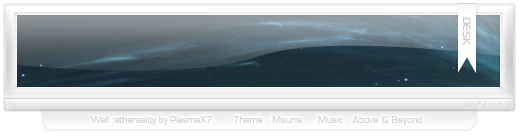 Clean
Clean
Wallpaper : ethereality by PlasmaX7
Theme : Mauris
Icons : The MixT
|
|
|
| |
|
|
|
 |
|
 |
|
Mac Elite
Join Date: Jun 2003
Location: At Home
Status:
Offline
|
|
Excellent desktop alexfvl
|
|
|
| |
|
|
|
 |
|
 |
|
Fresh-Faced Recruit
Join Date: Mar 2006
Status:
Offline
|
|

details by clickin image...
|
|
|
| |
|
|
|
 |
|
 |
|
Fresh-Faced Recruit
Join Date: Mar 2006
Status:
Offline
|
|
Could someone plzz tell me where to download this skin ?

i know what widget it is. i just cant find the skin
|
|
|
| |
|
|
|
 |
|
 |
|
Fresh-Faced Recruit
Join Date: Aug 2006
Location: The other side of paradise
Status:
Offline
|
|

.
I'm the ex cmove ...
|
|
|
| |
|
|
|
 |
|
 |
|
Fresh-Faced Recruit
Join Date: Jul 2006
Status:
Offline
|
|
Originally Posted by Gerrit Vanoppen
Great to see you give GraphiteAGV a run, kc311. Please check your PM.
Thanks again for your help, Gerrit. Most appreciated.
Desktop updated in case anyone would like to see (click image in several posts above this one).
Originally Posted by megabunny
savagedudeguy, how do you get those dock dividers
kc311, whats your background?
edit - i found dividers, but wheres the background?
thanks
Here's the link, megabunny
Click here
|
|
|
| |
|
|
|
 |
|
 |
|
Mac Elite
Join Date: Jun 2003
Location: At Home
Status:
Offline
|
|

PhotoPro Guikit (Damn Awesome)
PhotoPro Icons (^^^^^^^^^^)
CloudyDay Dt (^^^^^^^^^^)
iTunes for showing how awesome it is
Quicktime showing its PhotoPro glory with final scenes of SG1 Season 9 Ep
|
|
|
| |
|
|
|
 |
|
 |
|
Banned
Join Date: Jul 2006
Status:
Offline
|
|
Originally Posted by Makki

PhotoPro Guikit (Damn Awesome)
PhotoPro Icons (^^^^^^^^^^)
CloudyDay Dt (^^^^^^^^^^)
iTunes for showing how awesome it is
Quicktime showing its PhotoPro glory with final scenes of SG1 Season 9 Ep
That is "Damn Awesome" Makki -- beautiful work, but then I'm a real fan of darker themes. Do my eyes deceive me or is it an aero design? Did you develop the Guikit or is it someone else's? Either way, do you know if it will have a public release? Phew, there's enough questions for a while... 
EDIT: Nevermind, I found it! Still "Damn Awesome" though Makki...
(
Last edited by Deacon; Jun 8, 2006 at 09:09 PM.
)
|
|
|
| |
|
|
|
 |
|
 |
|
Junior Member
Join Date: Jan 2005
Location: puerto rico .
Status:
Offline
|
|
Originally Posted by alexfvl
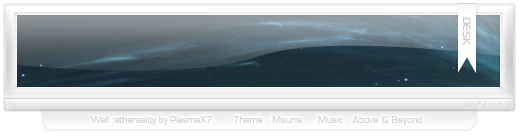 Clean
Clean
Wallpaper : ethereality by PlasmaX7
Theme : Mauris
Icons : The MixT
where can i get those icons ?
or better, how can i get the orbital adium dock icon to work  .
when i open adium , it changes back to original.
|
|
15" 1.5Ghz AlBook | supr. drive | M-Audio e49 .
|
| |
|
|
|
 |
|
 |
|
Grizzled Veteran
Join Date: May 2004
Status:
Offline
|
|
Originally Posted by ricacu
where can i get those icons ?
or better, how can i get the orbital adium dock icon to work  .
when i open adium , it changes back to original.
Adium can use an animated dock icon. You can download them from the Adium Extra's site, perhaps you've got the Orbital from mine. Double-click the file and it will be installed in user/Library/Application Support/Adium/Dock Icons. Next open Adium and select the animated icon in the Preferences.
|
|
|
| |
|
|
|
 |
|
 |
|
Junior Member
Join Date: Jan 2005
Location: puerto rico .
Status:
Offline
|
|
Originally Posted by Gerrit Vanoppen
Adium can use an animated dock icon. You can download them from the Adium Extra's site, perhaps you've got the Orbital from mine. Double-click the file and it will be installed in user/Library/Application Support/Adium/Dock Icons. Next open Adium and select the animated icon in the Preferences.
Perhaps i was wrong, im using the [deSTYL appEXT Icons] and cant find an animated icon for adium, i think i'm using the VOID Adium Dock Icon but it does not match the deSTYL color.
Muchas gracias for your help Gerrit.
|
|
15" 1.5Ghz AlBook | supr. drive | M-Audio e49 .
|
| |
|
|
|
 |
|
 |
|
Grizzled Veteran
Join Date: May 2004
Status:
Offline
|
|
Originally Posted by ricacu
Perhaps i was wrong, im using the [deSTYL appEXT Icons] and cant find an animated icon for adium, i think i'm using the VOID Adium Dock Icon but it does not match the deSTYL color.
Muchas gracias for your help Gerrit.
You're welcome, ricacu. Please check my DL section - there's one now 
|
|
|
| |
|
|
|
 |
 |
|
 |
|
|
|
|
|
 
|
|
 |
Forum Rules
|
 |
 |
|
You may not post new threads
You may not post replies
You may not post attachments
You may not edit your posts
|
HTML code is Off
|
|
|
|
|
|
 |
 |
 |
 |
|
 |