 |
 |
Firewire 800 SSD boot drive with iMac? Faster or same as 7200 rpm internal HD?
|
 |
|
 |
|
Clinically Insane
Join Date: Dec 2000
Location: Caught in a web of deceit.
Status:
Offline
|
|
Ideally one would get an internal SSD boot drive with the iMac, with a large platter-based mechanical data drive, as a configure-to-order option. However it's very expensive, and at the time I bought my iMac, it wasn't even an option. I now have the 2010 iMac, but that's just because it replacement for my defective 2009, which didn't have the option.
I recently put a cheap SSD in my MacBook Pro and the upgrade is humungous. It now feels noticeably faster than my 2.9 GHz Core i7 iMac for basic usage. So, now I'm playing with the idea of using a Firewire 800 SSD as my boot drive for the iMac. I'm thinking a 120 GB drive would suffice, with my internal 2 TB drive used for data.
Has anyone done this, and if so, how well does it work?
FW 400/800/USB2/eSATA enclosures go for about $75. A brief Google search of FW 800 SSD reviews yielded this:
MPG - Misc. Reviews - OWC Mercury Elite Pro mini (2011 model)
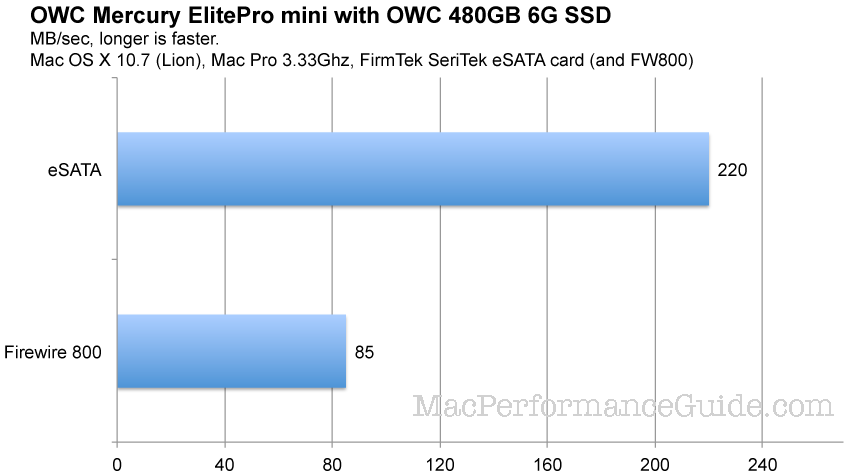
That shows the limitation of FW 800 for sustained data transfers, but what I'm more interested in is random reads - seek time. I'm thinking that even with the 85 MB/s (680 Mbps) limitation for sustained transfers, it'd still feel a lot faster than the internal 7200 rpm 3.5" drive for general usage, because of the sub 1 ms seek times on the SSD. However, I've never actually tried it.
|
|
|
| |
|
|
|
 |
|
 |
|
Moderator  Join Date: Apr 2000
Location: Gothenburg, Sweden
Status:
Offline
|
|
Why don't you just put the SSD in the slot instead of the optical? It's not THAT hard, the only tricky bit was sourcing the slimSATA to SATA converter?
Anyway: Googling on it showed a comparison between PCIe and Firewire for MIDI interfaces. In that case, the Firewire interface added about 3ms latency, which might be interesting.
|
|
The new Mac Pro has up to 30 MB of cache inside the processor itself. That's more than the HD in my first Mac. Somehow I'm still running out of space.
|
| |
|
|
|
 |
|
 |
|
Clinically Insane
Join Date: Dec 2000
Location: Caught in a web of deceit.
Status:
Offline
|
|
Originally Posted by P 
Why don't you just put the SSD in the slot instead of the optical? It's not THAT hard, the only tricky bit was sourcing the slimSATA to SATA converter?
Well, I have 3 year Apple Care, so I don't want to mess with cracking the case.
BTW, the machine supposedly has a space for an SSD too, but the bracket for it isn't available, and I believe the SATA connector is on the other side of the mobo which would mean having to remove that to put it there.
Anyway: Googling on it showed a comparison between PCIe and Firewire for MIDI interfaces. In that case, the Firewire interface added about 3ms latency, which might be interesting.
Hmmm... That's a factor of 10 higher latency than the innate latency of SSDs. Ouch. Still, that's a heluvalot faster in terms of latency as compared to a hard drive.
|
|
|
| |
|
|
|
 |
|
 |
|
Moderator  Join Date: Apr 2000
Location: Gothenburg, Sweden
Status:
Offline
|
|
Originally Posted by Eug 
Well, I have 3 year Apple Care, so I don't want to mess with cracking the case.
OK, fair enough - but if you do it cleanly, noone will ever know if you reverse it.
Originally Posted by Eug 
BTW, the machine supposedly has a space for an SSD too, but the bracket for it isn't available, and I believe the SATA connector is on the other side of the mobo which would mean having to remove that to put it there.
Correct - you have to take out the entire mobo to put the SSD in that spot.
I had an idea that I would switch the optical to internal USB (there are small adapters for that) move the connection from the SD reader to the new optical and add an SSD without losing the optical. Once I got the box open, I realized that this wasn't possible for various reasons (mainly that I couldn't find an area to fit the actual SSD without disturbing airflow) but it is likely possible if I use the area where they out the SSD in the next gen model.
Originally Posted by Eug 
Hmmm... That's a factor of 10 higher latency than the innate latency of SSDs. Ouch. Still, that's a heluvalot faster in terms of latency as compared to a hard drive.
You'd cut the access time in three, more or less.
|
|
The new Mac Pro has up to 30 MB of cache inside the processor itself. That's more than the HD in my first Mac. Somehow I'm still running out of space.
|
| |
|
|
|
 |
|
 |
|
Mac Enthusiast
Join Date: Oct 2003
Status:
Offline
|
|
Where is an external 2.5" Thunderbolt enclosure that supports 6 Gbit/s SSD drives? Problem solved. If you have iMac with Thunderbolt. Where is it??? <grr>
Regarding 'what makes the most useable iMac if you're stuck with Firewire 800 the internal HDD or an external SSD/F800?':
Booting and opening applications on the iMac would be more responsive with the external SSD. On sustained transfers, the internal 3.5" 7200 RPM HDD will win if the disk isn't full. IMHO 
|
|
2002 Mac Mini i5 8GB 256GB SSD
2013 Macbook Air 4GB/128GB
iPad Mini A7 32GB
|
| |
|
|
|
 |
|
 |
|
Clinically Insane
Join Date: Dec 2000
Location: Caught in a web of deceit.
Status:
Offline
|
|
My Mac does not support Thunderbolt.
BTW, I tried this, sort of. I put an SSD in my MacBook Pro, and then put the MacBook Pro in FW800 target mode, and booted the iMac off it.
I was unimpressed. Boot time and application loading weren't really improved all that much. I guess the lower latency helped a bit, but I guess the poor transfer rates limited it. I benched it, and was only getting about 42 MB/s (340 Mbps) out of FW800, which is rather unimpressive as it isn't even as high as theoretical FW400 speeds. I'm not sure why it was so slow, because on my iMac I can get much higher speeds out of my FW800 Compact Flash reader. Maybe the chipset in the MacBook Pro isn't as fast?
Furthermore, that's not much faster than even USB 2. For my USB 2 enclosure, I was getting maybe 38 MB/s (300 Mbps) out of the drive.
So it seems the main viable options are an internal SSD, or else for those of you with Thunderbolt, an external Thunderbolt SSD. I also wonder when USB 3 will be incorporated in Macs, because apparently real world speeds are decent with USB 3. However, given that Apple will be promoting Thunderbolt, I'm not convinced we'll see USB 3 any time soon.
Luckily the 7200 rpm speeds from my iMac are decent. They're just not as decent as the MacBook Pro with internal SSD. However, the MacBook Pro needed the speed boost much more. It was starting to feel quite mediocre with a regular 5400 rpm drive. With the SSD now it feels like a brand new machine.
I would still like to try a top-end FW800 enclosure though with an SSD. See graph above.
|
|
|
| |
|
|
|
 |
|
 |
|
Moderator  Join Date: Apr 2000
Location: Gothenburg, Sweden
Status:
Offline
|
|
Originally Posted by Eug 
So it seems the main viable options are an internal SSD, or else for those of you with Thunderbolt, an external Thunderbolt SSD. I also wonder when USB 3 will be incorporated in Macs, because apparently real world speeds are decent with USB 3. However, given that Apple will be promoting Thunderbolt, I'm not convinced we'll see USB 3 any time soon.
Is there anything in USB 3.0 to improve the latency? I have not heard that there is, but I honestly can't find any info one way or the other.
Originally Posted by Eug 
Luckily the 7200 rpm speeds from my iMac are decent. They're just not as decent as the MacBook Pro with internal SSD. However, the MacBook Pro needed the speed boost much more. It was starting to feel quite mediocre with a regular 5400 rpm drive. With the SSD now it feels like a brand new machine.
I would still like to try a top-end FW800 enclosure though with an SSD. See graph above.
A 3.5" drive is significantly faster than a 2.5" version. You can also shortsleeve it, if you want to (reformat and repartition so you only use the first 20% or so, which limits the length that the head has to move, thus improving latency). Finally, there is RAM - more RAM means bigger disk cache, which always helps.
|
|
The new Mac Pro has up to 30 MB of cache inside the processor itself. That's more than the HD in my first Mac. Somehow I'm still running out of space.
|
| |
|
|
|
 |
|
 |
|
Clinically Insane
Join Date: Dec 2000
Location: Caught in a web of deceit.
Status:
Offline
|
|
I've got 12 GB in my iMac. It doesn't seem any faster than when I had 8 GB.
|
|
|
| |
|
|
|
 |
|
 |
|
Clinically Insane
Join Date: Dec 2000
Location: Caught in a web of deceit.
Status:
Offline
|
|
There seems to be a speed limitation in target disk mode. This is with Thunderbolt, but the idea is similar.
AnandTech - Promise Pegasus R6 & Mac Thunderbolt Review
Even with Thunderbolt, he was only able to achieve 61 MB/s in target disk mode. This is despite the fact that with an SSD RAID array in a Thunderbolt enclosure, he was able to achieve 1 GB/s. Yes, 8000 frickin' Mbps.
|
|
|
| |
|
|
|
 |
|
 |
|
Clinically Insane
Join Date: Dec 2000
Location: Caught in a web of deceit.
Status:
Offline
|
|
Originally Posted by P 
Is there anything in USB 3.0 to improve the latency? I have not heard that there is, but I honestly can't find any info one way or the other.
According to this review, latency of the drive by SATA is about 0.2 to 0.5 ms, and by USB 2 about 0.4 to 0.6 ms.

So, USB 2 only seems to add about 0.2 ms in latency in this usage. The main limitation is the maximum transfer speed, hitting about 33 MB/s over USB with their enclosure.
|
|
|
| |
|
|
|
 |
|
 |
|
Moderator  Join Date: Apr 2000
Location: Gothenburg, Sweden
Status:
Offline
|
|
Interesting. That implies that they are using one of the low-latency modes of USB, which is also why the bandwidth is so terrible. I wonder how that works when the USB channel is more fully populated?
|
|
The new Mac Pro has up to 30 MB of cache inside the processor itself. That's more than the HD in my first Mac. Somehow I'm still running out of space.
|
| |
|
|
|
 |
|
 |
|
Fresh-Faced Recruit
Join Date: Nov 2012
Status:
Offline
|
|
OP (or anyone else) -- did you ever do this? I'm thinking exactly the same thing: buy an external SSD and access through FW800 as a boot drive on my 2010 iMac.
I've tried it with the SSD taken from my MBA after I upgraded it,and the performance over USB2 is unimpressive as well (about 30MB/s). I'm thinking a faster SSD and FW800 might be fine (about 60 MB/s from what I can see online), but I'd like to hear from someone who's tried it.
|
|
|
| |
|
|
|
 |
|
 |
|
Moderator  Join Date: Apr 2000
Location: Gothenburg, Sweden
Status:
Offline
|
|
Forget about those quoted bandwidth numbers. The higher bandwidth of SSDs is not what makes them fast - that is just a big number to quote in a spec sheet to bring in the suckers. It is trivial to add more bandwidth - just take a bunch of HDDs and put them in RAID0. That is useful for some use cases, but it is not what makes an SSD boot drive feel fast. SSDs are fast because of their great random read and random write performance. That in turn comes from the access latency, which is orders of magnitude better than an HDD. The stated 480 Mbps of USB 2.0 is not so bad - the problems with USB 2.0 as a storage protocol run much deeper than that. Firewire is not so bad - at least it is a protocol designed for storage to begin with, not bolted on to a mouse and keyboard interface - but it is still a conversion from the native SATA, and all conversions add latency.
If you want to make use of that SSD, bite the bullet and install it internally. It is not nearly as hard to do as it is made out.
|
|
The new Mac Pro has up to 30 MB of cache inside the processor itself. That's more than the HD in my first Mac. Somehow I'm still running out of space.
|
| |
|
|
|
 |
 |
|
 |
|
|
|
|
|
 
|
|
 |
Forum Rules
|
 |
 |
|
You may not post new threads
You may not post replies
You may not post attachments
You may not edit your posts
|
HTML code is Off
|
|
|
|
|
|
 |
 |
 |
 |
|
 |