 |
 |
I Want To Completely KILL the Dock
|
 |
|
 |
|
Dedicated MacNNer
Join Date: Mar 2005
Status:
Offline
|
|
I've tried "Dock Block", "Kill Dock"; I've thrown 'Dock' away from the "Core Services" folder AND emptied the trash and rebooted but the fraggin dock keeps butting in. I seriously do not care if it voids the warranty, how can I completely murder the dock?!
|
|
PowerBook G4 1.5 GHz/1GB RAM/OS/X (10.4.11)
Windows--A fate in league with Communism.
|
| |
|
|
|
 |
|
 |
|
Senior User
Join Date: Aug 2000
Location: Buenos Aires
Status:
Offline
|
|
Why would you want to do that, provided that you can just don't use or see it?. Also, no dock = no dashboard.
Make it absolutely small, turn magnification off and hide it. If you use any 3rd party app to replace it, pin it to a side of the screen not used by such app.
You Dock terrorist.
|

Y no entienden nada... ¡y cómo se divierten!...
|
| |
|
|
|
 |
|
 |
|
Dedicated MacNNer
Join Date: May 2001
Location: Ze goggles, zey do nothing
Status:
Offline
|
|
I assume hiding the dock is out of the question?
|
|
|
| |
|
|
|
 |
|
 |
|
Dedicated MacNNer
Join Date: Mar 2005
Status:
Offline
|
|
Originally Posted by MaxPower 
I assume hiding the dock is out of the question?
You got that right!
|
|
PowerBook G4 1.5 GHz/1GB RAM/OS/X (10.4.11)
Windows--A fate in league with Communism.
|
| |
|
|
|
 |
|
 |
|
Dedicated MacNNer
Join Date: Mar 2005
Status:
Offline
|
|
Originally Posted by Nai no Kami 
Why would you want to do that, provided that you can just don't use or see it?. Also, no dock = no dashboard.
Make it absolutely small, turn magnification off and hide it. If you use any 3rd party app to replace it, pin it to a side of the screen not used by such app.
You Dock terrorist.
Why would I want to obliterate the Doick? Here's why:
***** HERE'S WHY ******
To answer your questions of why I wish to eradicate the Dock:
1--I do not need it. I've always used the "Recent Items" function in the Apple menu.
2--I've gone through OS 5, 6, 7 and 9 (sorry, I skipped 8) without a "Dock" so, I don't have want nor application for the Dock.
3--As I've pointed out in 1, also I don't have a problem with going back to the Finder and either using Find to search for and launch what I'm looking for.
4--When I run my apps, I want the ENTIRE window devoted to the opened app, document and menu bar. I find it EXTREMELY disgusting, intrusive, irritating and annoying that the Dock appears or pops up when I want to use the horizontal scroll on the bottom of the document window. Same goes if I have the Dock obstructing or popping up in the vertical scroll bar area.
5--If OS/X is so user-friendly, why didn't Mr. Jobs insist on making the Dock an optional item for the user's GUI preferences. I mean he's got every other customization in the System Preferences so, why not let the user have a say on if, where, how or when the Dock is used?
That my friends is why I must KILL the Dock.
As for Dashboard,
Never used Dashboard. Don't need trinket applets. Don't want any more clutter. OS 5-9 Desk accessories were my style; Dashboard Widgets go against my grain and grate on my nerves (not to mention waste disk space and RAM).
|
|
PowerBook G4 1.5 GHz/1GB RAM/OS/X (10.4.11)
Windows--A fate in league with Communism.
|
| |
|
|
|
 |
|
 |
|
Mac Elite
Join Date: May 2000
Location: Where my body is
Status:
Offline
|
|
Maybe you should consider going back to OS 9 then or go Linux.
|
|
|
| |
|
|
|
 |
|
 |
|
Grizzled Veteran
Join Date: Feb 2006
Location: Northern VA
Status:
Offline
|
|
Or....Windows 
|
|
iMac 24" | Core 2 Extreme 2.8GHz | 4GB RAM | 500GB HD
PowerBook G4 15" HR | 1.67GHz | 2GB RAM | 100GB HD
R.I.P 1995 Toyota Supra NA-T
|
| |
|
|
|
 |
|
 |
|
Mac Elite
Join Date: Jun 2006
Status:
Offline
|
|
OP:
You'd like this guy: Top 10 Reasons the Apple Dock Sucks
Unfortunately the Dock also seems to power parts of the Desktop and the Finder, so good luck trying to get rid of it completely. You might as well just keep using OS 9.
|
|
|
| |
|
|
|
 |
|
 |
|
Addicted to MacNN
Join Date: Mar 2006
Status:
Offline
|
|
I read an article somewhere about a guy who had figured out how to more or less do this, I will try to find it, but it's not easy....
|
|
|
| |
|
|
|
 |
|
 |
|
Fresh-Faced Recruit
Join Date: Apr 2007
Location: Sunny California!
Status:
Offline
|
|
Here's something to "kill" dashboard.
DashPrefs
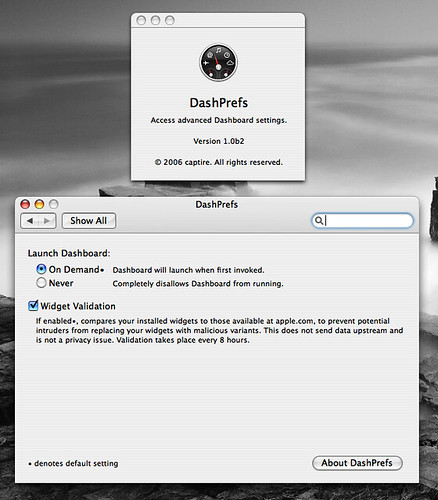
|
|
|
| |
|
|
|
 |
|
 |
|
Junior Member
Join Date: Mar 2007
Location: Earth
Status:
Offline
|
|
Open the terminal and type:
sudo chmod 000 /System/Library/CoreServices/Dock.app
You will be prompted for your password.
|
|
MacBook Pro T2500/1.5GB/100GB/256MB iPod 20GB B&W Mac mini 1.25/256MB/40GB/32MB Dell 2.66/2GB/80GB/Intel Extreme Gfx
|
| |
|
|
|
 |
|
 |
|
Senior User
Join Date: Aug 2000
Location: Buenos Aires
Status:
Offline
|
|
Originally Posted by gulmatan 
Dashboard Widgets go against my grain and grate on my nerves...
Maybe you should seek another kind of help.
|

Y no entienden nada... ¡y cómo se divierten!...
|
| |
|
|
|
 |
|
 |
|
Moderator Emeritus  Join Date: Sep 2001
Location: Arizona
Status:
Offline
|
|
This is not about hardware modification. In the future, please post all threads pertaining to software in the Applications or Mac OS X forums.
|
|
I like chicken
I like liver
Meow Mix, Meow Mix
Please de-liv-er
|
| |
|
|
|
 |
|
 |
|
Moderator  Join Date: Apr 2000
Location: Gothenburg, Sweden
Status:
Offline
|
|
Easiest way to hide the dock is probably to set the size to something very small. You can do this by opening the file "com.apple.Dock.plist" which is in your home directory -> Library -> Preferences. If you have the Developer Tools installed, you can just doubleclick the file and it will open in something called Property List Editor. If you don't have them installed, either install the whole package (from the installation disk) or just open it in a text editor. If you used the dev tools, you get to a screen with a bunch of tags on the left and some values on the right. Find the tag named "tilesize" and change the value behind it to something very small. 0.000001 is the smallest, I think - 48 is the default IIRC.
If you use a text editor, you will have to look for the piece that looks something like this:
<key>tilesize</key>
<integer>32</integer>
Change it to something like this
<key>tilesize</key>
<real>0.000001</real>
It will still not go away completely, because the arrow that points to the current app is still bigger than that, so it will be a few pixels. You can move it into a corner by changing the "pinning" value to either "start" or "end" if that helps.
And cut down on the caffeine.
|
|
|
| |
|
|
|
 |
|
 |
|
Moderator  Join Date: May 2001
Location: Hilbert space
Status:
Offline
|
|
Trying to remove the Dock might have detrimental effects to your system since it is integrated into the Finder. Hiding and resizing should definitely take care of your needs. Dashboard can be deactivated as well, so there is really no need to make such a big fuss.
|
|
I don't suffer from insanity, I enjoy every minute of it.
|
| |
|
|
|
 |
|
 |
|
Addicted to MacNN
Join Date: Oct 2002
Location: Washington, DC
Status:
Offline
|
|
The MacNN forums ca. March 2001 called, they want their thread back.
|

"One ticket to Washington, please. I have a date with destiny."
|
| |
|
|
|
 |
|
 |
|
Mac Enthusiast
Join Date: Apr 2007
Status:
Offline
|
|
You could try putting some masking tape across the bottom of your screen.
|
|
|
| |
|
|
|
 |
|
 |
|
Mac Elite
Join Date: May 2001
Location: Aiken, South Carolina, USA
Status:
Offline
|
|
Originally Posted by SpaceMonkey 
The MacNN forums ca. March 2001 called, they want their thread back.
Originally Posted by Graviton 
You could try putting some masking tape across the bottom of your screen.

|
|
Apple II GS | Powerbook 165 | iMac Rev. A 96mb RAM| iBook G3 500mhz, 128mb RAM | Power Macintosh G5 1.6ghz, 2.25gb RAM | Black MacBook 2ghz, 2gb RAM | iPhone Rev. A 8gb HD
|
| |
|
|
|
 |
|
 |
|
Addicted to MacNN
Join Date: Mar 2006
Status:
Offline
|
|
Actually, that made me think - the dock is triggered by the lowest line of pixels, so if you could resize the screen not to use that line, you might be able to never trigger it at the cost of only one line of pixels?
|
|
|
| |
|
|
|
 |
|
 |
|
Moderator  Join Date: Apr 2000
Location: Gothenburg, Sweden
Status:
Offline
|
|
How would you stop the pointer from going into the lowest one pixel line?
|
|
|
| |
|
|
|
 |
|
 |
|
Professional Poster
Join Date: Apr 2007
Location: A House of Ill-Repute in the Sky
Status:
Offline
|
|
Originally Posted by SpaceMonkey 
The MacNN forums ca. March 2001 called, they want their thread back.
No kidding.
|
|
|
| |
|
|
|
 |
|
 |
|
Addicted to MacNN
Join Date: Mar 2006
Status:
Offline
|
|
I'm not sure, I guess if you re-sized the screen you would just move the line up one. Is there any way to create a bounding box to constrain the pointer?
|
|
|
| |
|
|
|
 |
|
 |
|
Dedicated MacNNer
Join Date: May 2001
Location: Ze goggles, zey do nothing
Status:
Offline
|
|
I still think you should embrace it or at the least, hide it. But it's not my computer and you arent personally hurting me so why not tell you how to do it! 
From a forum thread from 2004(!) on macosxhints.com that might get you to a happy place.
How to just QUIT the Dock and, as with any other app, launch it when you want or need it:
a) Log in as root or do this with Unix commands (sudo) if you prefer: go into /System/Library/CoreServices and move the Dock out of that folder and into /Applications (or anywhere else you'd like it to be. That keeps the OS from relaunching it the moment you make it quit.
b) Add Dock to your Startup Items on all accounts. (You need to have the Dock launch on startup or your Finder will be in a really crappy mood; but once it's been launched once you can nuke it at will w/o evil ramifications).
c) Add an alias to Dock to whatever launching doohickey you use.
d) [optional] Install a means of minimizing windows unless you never minimize windows. With the Dock not running your minimize-window widget stops working the normal way, but you can use unsanity's Windowshade X and have your windows collapse to windowshades when you click the mimimize-widget.
e) [optional] The Dock doesn't have a Quit menu. Rather than having to run "top" in Terminal and then kill-9ing the process by process ID# every time you want the Dock to quit, make an AppleScript that says tell the application "Dock" / quit / end tell and put that in your launcher as well.
f) [optional] Make an alias to .Trash and stick it on your Desktop so you have a means of opening the trash and retrieving stuff from it without the Dock running. Gives you that old MacOS 9 feeling
|
|
|
| |
|
|
|
 |
|
 |
|
Registered User
Join Date: May 2007
Status:
Offline
|
|
|
|
|
|
| |
|
|
|
 |
|
 |
|
Mac Elite
Join Date: Nov 2003
Location: The back of the room
Status:
Offline
|
|
I hide it on the left right under the Apple menu. If you think about it, the Dock replaces the old Apple menu, so to me the best spot for it is there.
Did you use the Apple menu?
|
|
|
| |
|
|
|
 |
|
 |
|
Mac Elite
Join Date: Apr 2002
Location: Illinois
Status:
Offline
|
|
Well, the Dock is responsible for minimizing windows, dashboard, and several other functions that you may miss... (Like relaunching the Finder when it locks up), I'm not sure, but it may also be involved in launching of the Screen Saver.
|
|
|
| |
|
|
|
 |
|
 |
|
Senior User
Join Date: Dec 2002
Location: aurora
Status:
Offline
|
|
If you want to kill the dock you can follow the above but there are also keyboard shortcuts like command+tab to switch between applications. If you keep your applications or finder windows maximized (which by the way has always been a Windows only trait) than you can use Exposé keys: F9, F10, and F11. Unsanity's hacks for the Apple Menu will work for application launching but if the Finder freezes you should keep an alias of each application(you intend to use) on the desktop. Even the Finder.app.
I think your reasons for hating the Dock are childish and proof that you have not spent enough time using the Dock. If you have a large display than there is no reason for your complaint. If you are using a small screen 12" or a smaller resolution (800x600) then I think you have a valid argument going.
|
|
|
| |
|
|
|
 |
|
 |
|
Dedicated MacNNer
Join Date: Feb 2006
Status:
Offline
|
|
What makes me think that if Microsoft, not Apple, had come up with the Dock as part of Vista, you'd all be agreeing with the poster and saying how much the Dock sucked?
|
|
I look forward to a future where the present will be in the past.
|
| |
|
|
|
 |
|
 |
|
Moderator  Join Date: Apr 2000
Location: Gothenburg, Sweden
Status:
Offline
|
|
I wouldn't. I don't really care about Vista. By the time the driver support and SP1 is out I'll start bothering about it.
Fact is, the first implementation of the Dock was not complete. A lot of OS X was not complete in 10.0, not to mention the Public Beta. Most of the people who dislike it do it because of some old version. Tog's complaints are a good example of this - even though he updated the list at some point, the complaints are basically the ones from 10.0.
9. The Dock starts out in a sort of demo mode. Make it smaller if you don't like it.
8. Yes. It's mainly an application launcher, and adding documents to it doesn't really work. The ID he wants to show in the icon - size, date etc - is of very limited usage.
7. This is almost the same argument as above, except the sane part of it - that we'd like labels. This is one of the complaints I agree with - my perennial suggestion is to rework the Dock to show ALL labels if the pointer is over one icon - but Apple mitigates this by putting unique icons on the default folders in the Home directory.
6. Is not a complaint about the Dock, but that he doesn't like the way the finder handles labels. Fine, it could be nicer with some sort of colored sheen but wow he's grasping at straws. It's argument 7 again.
5. Says you. Personally I don't need the trash that often. I would prefer if I could put something better in the corner - such as, off the top of my head, a trigger for a window management system... And yes, I like it fine in the Dock and not on the Desktop, because it is a system delete and not (as most people seem to think) a Finder delete.
4. Most of it is the same as 7, about the labels, and the rest is that he doesn't like the autohide. Neither do I, but a lot of people do. It's a free world. I don't really think that Apple needs to reduce the options people have in adjusting the Dock.
3. This makes sort of sense, if you had lots of other things that needed access to the spare three edges of the screen. You don't, by default. Even if you use Dragthing or a similar application - and I do - you have one edge left after the Dock and your favourite tabs.
2. This is the general "I liked OS 9 better" complaint. It used to include the control strip and stuff like that, but now it's only the window tabs and the application menu. The window tabs is mostly fixed, except for the lack of labels AGAIN, and I honestly don't get what he's saying about the application menu. I think the Dock is far superior - well, except whenever I have 200 applications open, which is never.
1. The puff of smoke when you drag something off the Dock is scary. Well, it is. He doesn't make any suggestions for fixing it though. The example also doesn't make sense - if you have placed your document in the Dock, it has to be saved somewhere else first. So you'd understand that bit about CREATING a shortcut, but not about removing it?
Some of the older complaints - no control strip replacement and clicking through the icons - made sense, but they were fixed in 10.1. The labels - fine - but the rest?
So, Apple: Please add labels to all icons when the pointer gets near the Dock. That essentially eliminates all of the complaints. Maybe some sort of info screen the first time you drag something off the Dock as well, or an introduction about how the Dock works when you first add something.
To the OP: what is your complaint about the Dock? Did any of our hints help you, btw?
|
|
|
| |
|
|
|
 |
|
 |
|
Mac Elite
Join Date: Mar 2000
Location: Allston, MA, USA
Status:
Offline
|
|
Why are people trying to convince him he is wrong? Who cares if his reasons are bad? If you know how to accomplish what he is asking for, tell him, if you don't then just stand down. You don't have to save the world.
|
|
-- Jason
|
| |
|
|
|
 |
|
 |
|
Dedicated MacNNer
Join Date: Feb 2006
Status:
Offline
|
|
I have accidentally dragged things off the dock because of the clash with the bottom of windows. The poof of smoke is quite appropriate because it is up to you to guess what the heck it was that you just deleted.
The excessive use of icons (why are most round discs?) is just bad GUI, they require a considered pause to identify (a long one when I am distracted) and a scramble to locate as they have no real established order. Lists are by contrast usually alphabetic or grouped by function, the dock is neither.
Minimising is nice, especially the way the icons preview the file, but whilst you can cmd-M minimise you can't cmd-M maximise back again. I am constantly chasing minimised windows that don't show up as open unless you either go the Windows menu or poke around on the far right of dock. I have lost count of the number of times I have quit Safari with a stack of tabbed pages, I wanted, in the hidden window.
btw I am now down near the bottom of my screen as I type and annoyingly the dock has popped up again.
The Applications folder in the dock has to be the slowest, clumsiest, most unintuitive way of locating and opening an application in any OS bar DOS which was fast if clumsy.
I use Menustrip which gives me a useful series of icons on the menubar where everything should be (out of the way) a useful calendar and a drop down list of open applications (which you need to do an icon audit to achieve in the Dock). To open an application I type any part its name in the search field, it even prompts me for the appropriate app. Unfortunately it isn't getting updated to a Universal version.
The Dock is like the one button mouse.
A bad idea that no-one dares challenge at Apple if their job is worth keeping.
(
Last edited by rubaiyat; May 28, 2007 at 09:29 PM.
)
|
|
I look forward to a future where the present will be in the past.
|
| |
|
|
|
 |
|
 |
|
Mac Elite
Join Date: Nov 2003
Location: The back of the room
Status:
Offline
|
|
Originally Posted by jasong 
Why are people trying to convince him he is wrong? Who cares if his reasons are bad? If you know how to accomplish what he is asking for, tell him, if you don't then just stand down. You don't have to save the world.
Et tu, bub. Et tu.
Originally Posted by rubaiyat 
I have accidentally dragged things off the dock because of the clash with the bottom of windows. The poof of smoke is quite appropriate because it is up to you to guess what the heck it was that you just deleted.
An excellent point.
Originally Posted by rubaiyat 
The excessive use of icons (why are most round discs?) is just bad GUI, they require a considered pause to identify (a long one when I am distracted) and a scramble to locate as they have no real established order. Lists are by contrast usually alphabetic or grouped by function, the dock is neither.
The "list" the Dock uses is determined 100% by you. Don't like the order? You have only yourself to blame. I myself know exactly where what I put in it is. Including minimized windows. I much prefer having an app icon to look at than a list to read. It is much faster and a better UI than a flat list.
Originally Posted by rubaiyat 
Minimising is nice, especially the way the icons preview the file, but whilst you can cmd-M minimise you can't cmd-M maximise back again. I am constantly chasing minimised windows that don't show up as open unless you either go the Windows menu or poke around on the far right of dock. I have lost count of the number of times I have quit Safari with a stack of tabbed pages, I wanted, in the hidden window.
I'd say this relates to your first point. Is the Dock running in the background or isn't it? Give us some more robust control over it, Apple. Namely in the realm of keyboard shortcuts. Or a real menu item, at least.
Originally Posted by rubaiyat 
btw I am now down near the bottom of my screen as I type and annoyingly the dock has popped up again.
The best reason to try it elsewhere.
Originally Posted by rubaiyat 
The Applications folder in the dock has to be the slowest, clumsiest, most unintuitive way of locating and opening an application in any OS bar DOS which was fast if clumsy.
Excellent point again. This would be my number one gripe about the Dock. Shouldn't these folders be as fast as the Finder? And give us drag-n-drop pop-up folders as well!
Originally Posted by rubaiyat 
I use Menustrip which gives me a useful series of icons on the menubar where everything should be (out of the way) a useful calendar and a drop down list of open applications (which you need to do an icon audit to achieve in the Dock). To open an application I type any part its name in the search field, it even prompts me for the appropriate app. Unfortunately it isn't getting updated to a Universal version.
The Dock is like the one button mouse.
A bad idea that no-one dares challenge at Apple if their job is worth keeping.
On the whole I'd have to say you're 50% right. The Dock is certainly not a bad idea. It's a great one that can be more useful than it currently is.
So many people cry about the Finder (which I personally do not get), while the Dock is something that truly needs functionality. Every part of it should be at your fingertips at all times.
|
|
|
| |
|
|
|
 |
|
 |
|
Fresh-Faced Recruit
Join Date: May 2007
Status:
Offline
|
|
I didnt like the dock popping up when I used the horizontal or verital scroll bars either. I just had it moved to the left side. Now I can view the whole screen with my app, and its not popping up all the them when I go to use a scroll bar.
Just move it to the left and hide it.
|
|
|
| |
|
|
|
 |
|
 |
|
Dedicated MacNNer
Join Date: Feb 2006
Status:
Offline
|
|
I've tried various locations but they all suck that little bit more and still clash with day to day mousing. The left hand side conflicts with most graphics toolbars, The right with my desktop drive icons, PhotoShop & Illustrator's palettes and InDesign's popouts.
Since I usually have a lot of apps, windows and documents perched in the Dock, the bottom of the screen works best. If you have multiple screens, using the sides introduces even more weird problems.
You may know where all your icons are if you only use one machine, with one account and have kept count of where all the minimised docs, folders and drives went to. Believe me, that is not me.
I have also found that due to updates, system rebuilds or the alignment of the spheres, periodically I lose apps and get question marks in their place.
Over all the Dock is a shemozzle that I have sort of got used to, but it really slows you down,
|
|
I look forward to a future where the present will be in the past.
|
| |
|
|
|
 |
|
 |
|
Posting Junkie
Join Date: Dec 2000
Status:
Offline
|
|
Originally Posted by rubaiyat 
Minimising is nice, especially the way the icons preview the file, but whilst you can cmd-M minimise you can't cmd-M maximise back again. I am constantly chasing minimised windows that don't show up as open unless you either go the Windows menu or poke around on the far right of dock. I have lost count of the number of times I have quit Safari with a stack of tabbed pages, I wanted, in the hidden window.
Yes you can. Go to the Keyboard Shortcuts preference pane - you can set the keyboard shortcut to move keyboard focus to the Dock to whatever you'd like it to be (I think it's ctrl-F3 by default, but you can change it to something better).
|
|
|
| |
|
|
|
 |
|
 |
|
Moderator  Join Date: Apr 2000
Location: Gothenburg, Sweden
Status:
Offline
|
|
jasong: I started by telling him how to hide it in a safe way. I asked because I was curious and, to speed things up, listed the reasons that I don't buy.
rubaiyat: It sounds like you're trying to hide the Dock in different places and are getting annoyed when it shows up. Have you tried not hiding it? Make it as small as you can and put it where it is the least annoying (personally I prefer it on the right). My Dock is usually close to as small as it will go, just a line of icons along the side of the screen. It's too small to conflict with the drive icons. Since all the apps I usually use are permanently in the Dock, they're always in the same order. If I want Firefox, it's the second icon from the top - I don't have to look. It's too bad that Apple insists on only pinning the Dock in the center, but if you keep the Dock populated with all the apps you commonly use, they stay in the same position.
It also sounds like you're actually using the Dock quite a lot - I would have thought that you didn't use it all, but if you have a lot of files and apps in it, that's not the case.
If you have moved applications that are updated with the OS (ie, Apple's applications) from their default position in the Applications menu, they tend to break in many ways, including that one. There is also a bug in that you shouldn't launch any new applications while the Installer (or Software Update) is running - that can break things.
Right-clicking an app will show you all windows open in it. I use the Dock to quit apps most of the time, so whenever I quit anything, I see if there are any windows minimized.
The Dock in 10.0 was a bad idea, but mainly because it was a substitute for things that weren't there yet. IAlready in 10.1 it was mostly repaired, and we got Menu Extras to decrease function overloads. Now we have Exposé for window handling, so the Dock is mostly about app launching - I keep folders and files on the Desktop, which is an Exposé-flick away, and use Exposé rather than minimizing. As an app launcher, the Dock works fine. It's when you try to make it do too many other things that it fails.
|
|
|
| |
|
|
|
 |
|
 |
|
Posting Junkie
Join Date: Nov 2000
Location: in front of my Mac
Status:
Offline
|
|
Originally Posted by P 
It's too bad that Apple insists on only pinning the Dock in the center...
It is indeed. Fortunately there's the free TinkerTool which allows you to pin the dock to the upper, lower, left, or right edge of the screen.
|
|
•
|
| |
|
|
|
 |
|
 |
|
Dedicated MacNNer
Join Date: Feb 2006
Status:
Offline
|
|
Originally Posted by P 
rubaiyat: It sounds like you're trying to hide the Dock in different places and are getting annoyed when it shows up. Have you tried not hiding it? Make it as small as you can and put it where it is the least annoying (personally I prefer it on the right).
I've tried that. I have a lot of apps that I commonly use and tend to mix and match those as my needs change. As to shrinking it to microscopic & going by position, I've come close to that but find things change too much and many of the icons are similar in appearance at small sizes. I'll give a try tho and see how it goes. Remember I am not always at the same machine or in the same user.
My Dock is usually close to as small as it will go, just a line of icons along the side of the screen. It's too small to conflict with the drive icons... If you keep the Dock populated with all the apps you commonly use, they stay in the same position.
As I pointed out the side of the screen conflicts with either the left toolbar of most apps or the pallettes/popout pallettes of most graphics programs on the right. How do you get around those? I can't really keep all my apps in the Dock it gets too long, so there are always floating apps not in any particular order, just that in which I opened them.
It also sounds like you're actually using the Dock quite a lot - I would have thought that you didn't use it all, but if you have a lot of files and apps in it, that's not the case.
I do use it a lot, you need it to drag things onto application icons and OSX really makes it hard to work any other way. can't get rid of it so I have to do something with it. I try to use Expose whenever I remember, but F9 is so non-mnemonic. Usually I stab around till I get it.
If you have moved applications that are updated with the OS (ie, Apple's applications) from their default position in the Applications menu, they tend to break in many ways, including that one. There is also a bug in that you shouldn't launch any new applications while the Installer (or Software Update) is running - that can break things.
Probably this is the cause my problems, but inevitable as programmers tend to be inconsistent in the way they implement updates. You never can be sure what does or doesn't work and I go for what seems safest or least likely to fail or obliterate my registration or preferences.
Right-clicking an app will show you all windows open in it. I use the Dock to quit apps most of the time, so whenever I quit anything, I see if there are any windows minimized.
Hadn't thought of the first, which is a tad awkward, and not the first thing that springs to mind when I am working fast. The later is something I try to do, but it is slow and often unresponsive, so not my preferred choice for quiting.
The Dock in 10.0 was a bad idea, but mainly because it was a substitute for things that weren't there yet. IAlready in 10.1 it was mostly repaired, and we got Menu Extras to decrease function overloads. Now we have Exposé for window handling, so the Dock is mostly about app launching - I keep folders and files on the Desktop, which is an Exposé-flick away, and use Exposé rather than minimizing. As an app launcher, the Dock works fine. It's when you try to make it do too many other things that it fails.
It was a copy of Windows' taskbar but with sexier graphics. Once they made the decision to use it as the principle visual interface tool, they muddled around its shortcomings and have never been able to admit it was a functionally bad idea. But then a lot of OSX has been retrogressive where productivity was concerned.
The problems caused have been swept under the carpet.
(
Last edited by rubaiyat; May 29, 2007 at 11:11 AM.
)
|
|
I look forward to a future where the present will be in the past.
|
| |
|
|
|
 |
|
 |
|
Dedicated MacNNer
Join Date: Feb 2006
Status:
Offline
|
|
Originally Posted by CharlesS 
Yes you can. Go to the Keyboard Shortcuts preference pane - you can set the keyboard shortcut to move keyboard focus to the Dock to whatever you'd like it to be (I think it's ctrl-F3 by default, but you can change it to something better).
Bringing up the Dock is not the same as re-maximising all minimised windows of the foremost application. I still have to hunt out the particular windows which are usually hidden way off right on my dock.
Apps seem to be inconsistent in their behavior with this. Some will bring forward a minimised window if all others are closed, some don't.
As such there is no predictable behavior to learn. If I have been working a while with an app that does bring the windows up, then switch to one that doesn't, it is easy to forget and close the app with windows still open.
|
|
I look forward to a future where the present will be in the past.
|
| |
|
|
|
 |
|
 |
|
Posting Junkie
Join Date: Dec 2000
Status:
Offline
|
|
Originally Posted by rubaiyat 
It was a copy of Windows' taskbar but with sexier graphics. Once they made the decision to use it as the principle visual interface tool, they muddled around its shortcomings and have never been able to admit it was a functionally bad idea. But then a lot of OSX has been retrogressive where productivity was concerned.
That's not true - the Dock came from NeXTSTeP, which predated the Windows taskbar.
ringing up the Dock is not the same as re-maximising all minimised windows of the foremost application. I still have to hunt out the particular windows which are usually hidden way off right on my dock.
You can use the Window menu of an application to find all minimized windows of an app, or in keyboard mode you can bring up a docked app icon's context menu using the arrow keys.
Frankly, I rarely ever use the minimize feature. I just use Hide, which you might like since that's what OS 9 had.
|
|
|
| |
|
|
|
 |
|
 |
|
Moderator  Join Date: Apr 2000
Location: Gothenburg, Sweden
Status:
Offline
|
|
Originally Posted by rubaiyat 
As I pointed out the side of the screen conflicts with either the left toolbar of most apps or the pallettes/popout pallettes of most graphics programs on the right. How do you get around those? I can't really keep all my apps in the Dock it gets too long, so there are always floating apps not in any particular order, just that in which I opened them.
Well, I don't usually spend my day in graphics programs, so I'm not up to date on exactly how the palettes work there, but I keep the Dock pinned to the end of the range (ie bottom, if used on the side) so palettes (that usually grow from the top) can fit above it and still make use of Fitt's law.
To change the pinning of the Dock, either use Tinkertool as described above or edit the .plist preference file as I mentioned in my first post in this thread to set the pinning attribute to "end".
Originally Posted by rubaiyat 
I do use it a lot, you need it to drag things onto application icons and OSX really makes it hard to work any other way. can't get rid of it so I have to do something with it. I try to use Expose whenever I remember, but F9 is so non-mnemonic. Usually I stab around till I get it.
F9? Oh yes, that works too. I use the corners on most machines and an extra mouse button when I'm on my own machine (where I use a Logitech MX510 that has a button specifically for it). F9-F12 is not mnemonic at all, but you can change it if you wish. I know some people put labels on F9-F12 because they rarely use them for anything except Exposé.
Originally Posted by rubaiyat 
Probably this is the cause my problems, but inevitable as programmers tend to be inconsistent in the way they implement updates. You never can be sure what does or doesn't work and I go for what seems safest or least likely to fail or obliterate my registration or preferences.
I can agree here. The Mac has always been about apps that you can move as you please, but that doesn't really work anymore - at least for Apple apps, and the latest version of CS3 also makes this hard.
Originally Posted by rubaiyat 
Hadn't thought of the first, which is a tad awkward, and not the first thing that springs to mind when I am working fast. The later is something I try to do, but it is slow and often unresponsive, so not my preferred choice for quiting.
Probably depends on how you think. I see the Dock as my dashboard to the applications, so a right click - context click - on the app brings up a menu on it. Not really a fix though - to be fair, I probably rely on the icon badges on the minimized windows as much as that menu.
Originally Posted by rubaiyat 
It was a copy of Windows' taskbar but with sexier graphics. Once they made the decision to use it as the principle visual interface tool, they muddled around its shortcomings and have never been able to admit it was a functionally bad idea. But then a lot of OSX has been retrogressive where productivity was concerned.
It was rather an update of the application switcher from Openstep, but one that also did feel comfortable to Windows-users - something the old interface never did.
There is something strange going on here. The first Mac was made to be intuitive to a complete newbie - to the exclusion of efficiency. Today, there are few complete newbies - most of us have used computers and have an idea about how they should work. Our expectations color how we think UIs should work. The application menu was an overloaded and often slow piece of UI that was hard for newbies to use efficiently because it required such precise movements. Not an issue if you sit at the mouse all the time, or you use a small display where aim is easy, but the bigger the display and the newer the user, the harder it is.
The Mac OS needed a better application switcher from System 7 and on. It moved from only keyboard control (Switcher) to the Apple menu (System 6) to an application menu (System 7) and finally to some sort of button palette similar to the taskbar in 8.5 (I think). Neither of these really fit with the interface as it stood, and the system needed something better. The Dock is not a bad app switcher, and I always liked the idea of integrating a launcher in it. It is when they began overloading it that things went bad.
Cut it back down to the app launcher/switcher idea and it works. All it needs now is some place to hide minimized windows. Any thing else that I need quick access to I put on the desktop, and go there with an Exposé corner (or Cmd-opt-click on the Finder in older OSes).
Originally Posted by rubaiyat 
The problems caused have been swept under the carpet.
Not really. Most of the problems were fixed over time, but they weren't fixed the way complainers wanted. In general, they wanted a return to OS 9 behaviour, and Apple didn't give them that. The catch-all Apple menu wasn't really a very good idea, it was just an idea that worked at the time. Instead of returning it, we eventually got Dashboard, which fills the same role the original Apple menu did. The control strip was an emergency fix for Powerbooks that got migrated to the main system - Menu extras make more sense.
The minimizing still is an issue. This is because the Mac OS is not window centric but application centric, so there is no place to put them. I'd prefer to have them grouped with their application logo, so that clicking the app brought up the minimized windows in some sort of menu.
I want more shortcuts back into the system - specifically, I want the drawers used by DragThing and DropDrawers - and I want the minimized windows hidden somewhere off Dock, but the Dock is shaping up. I don't think it's fair to say that its problems were swept under the rug.
|
|
|
| |
|
|
|
 |
|
 |
|
Posting Junkie
Join Date: Dec 2000
Status:
Offline
|
|
Originally Posted by P 
Not really. Most of the problems were fixed over time, but they weren't fixed the way complainers wanted. In general, they wanted a return to OS 9 behaviour, and Apple didn't give them that. The catch-all Apple menu wasn't really a very good idea, it was just an idea that worked at the time. Instead of returning it, we eventually got Dashboard, which fills the same role the original Apple menu did. The control strip was an emergency fix for Powerbooks that got migrated to the main system - Menu extras make more sense.
I'm pretty well convinced that if OS 9 had killed a kitten every time it booted up, there would be guys in here complaining about OS X's lack of kitten-killing behavior.
The minimizing still is an issue. This is because the Mac OS is not window centric but application centric, so there is no place to put them. I'd prefer to have them grouped with their application logo, so that clicking the app brought up the minimized windows in some sort of menu.
It does that already. Right-click on an app icon, and you'll see a list of all its windows, including minimized ones (which are marked with a diamond next to their names).
I want more shortcuts back into the system - specifically, I want the drawers used by DragThing and DropDrawers - and I want the minimized windows hidden somewhere off Dock, but the Dock is shaping up. I don't think it's fair to say that its problems were swept under the rug.
Agreed. DragThing is a good implementation, so I don't really miss this anymore, but it would be nice if it came with the OS again.
(
Last edited by CharlesS; May 29, 2007 at 01:22 PM.
)
|
|
|
| |
|
|
|
 |
|
 |
|
Dedicated MacNNer
Join Date: Feb 2006
Status:
Offline
|
|
Originally Posted by CharlesS 
You can use the Window menu of an application to find all minimized windows of an app, or in keyboard mode you can bring up a docked app icon's context menu using the arrow keys.
Frankly, I rarely ever use the minimize feature. I just use Hide, which you might like since that's what OS 9 had.
It may be my system but If I use Hide I have a lot of trouble unHiding it, it sticks no matter what I do until I relog in, so avoid it like the plague.
I have tried DragThing but it just doesn't work for me (stylewise), whereas MenuStrip works beautifully. I can't see the problem with a list of open apps. It is unambiguous, I can type in a few characters like in Spotlight or Google to have unopened apps at my finger tips and it throws in the best clock/calendar plus other useful menu shortcuts.
MenuStrip is highly and easily configurable without consulting a manual. The only pity is it is not getting updated and isn't part of the system. I'd say it is the best thing on my system, next to iText Express and Audio HiJack.
It is interesting that you do not seem to be a designer. We designers have felt the changes to OSX hit hard at our productivity. From the bad font management to the speed and fexibility of the UI. The stability has been the only major plus as far as I can see, bar some of the cocoa operations.
I cleaned up my son's Blueberry 350Mhz iMac, running OS 9.1, yesterday and stopped to write off a few letters and play with some of the older graphics programs on it such as Illustrator 9. The contrast with my 2.0 Ghz G5 iMac was striking. The older iMac was quick, responsive, direct and uncluttered.
I wouldn't want to be doing massive PhotoShop files or 3D renderings on it but it was no slouch at everything else.
After 6-7 years of OSX it is too easy to forget just how much baby was thrown out with the bathwater.
btw Dashboard is no substitute for the Apple Menu. As a place to access simple utilities, it sucks. On my system it is slow to launch and several of the widgets remain unusable for over a minute, sometimes longer. The weather widget stopped long ago updating, I can't figure out why and certainly can't be bothered trying to "fix" it. About the only thing I used was the calculator which was painfully slow. All the other widgets are 10 sec wonders. Whatever happened to "Just works", the eyecandy has become an obstacle to getting on with it.
(
Last edited by rubaiyat; May 29, 2007 at 06:55 PM.
)
|
|
I look forward to a future where the present will be in the past.
|
| |
|
|
|
 |
|
 |
|
Posting Junkie
Join Date: Dec 2000
Status:
Offline
|
|
Originally Posted by rubaiyat 
It may be my system but If I use Hide I have a lot of trouble unHiding it, it sticks no matter what I do until I relog in, so avoid it like the plague.
It's things like this that make me question whether you are really serious.
All you have to do to unhide an app is to bring it to the front. Click its Dock icon, or Command-Tab to it, whatever - it unhides, the same as it's done since System 7.
|
|
|
| |
|
|
|
 |
|
 |
|
Dedicated MacNNer
Join Date: Feb 2006
Status:
Offline
|
|
I got curious about it after I posted and experimented till I worked it out.
It's a double negative. MenuStrip also has a hide function which seems to double up with Finder's. You can use either to Hide but have to click both to Unhide.
I like the benefits of MenuStrip so will put up with it.
This is why system improvements need to be part of the OS not haxies.
Hiding in itself is a nuisance anyway as it prevents drag and drop and makes a lot of other difficulties working between multiple applications, which I do all the time.
|
|
I look forward to a future where the present will be in the past.
|
| |
|
|
|
 |
|
 |
|
Posting Junkie
Join Date: Dec 2000
Status:
Offline
|
|
Okay, that sounds like a fault of MenuStrip's, not OS X's, and thus hardly something you can blame Apple for.
|
|
|
| |
|
|
|
 |
|
 |
|
Dedicated MacNNer
Join Date: Feb 2006
Status:
Offline
|
|
|
|
|
I look forward to a future where the present will be in the past.
|
| |
|
|
|
 |
|
 |
|
Professional Poster
Join Date: Mar 2000
Location: New York, NY, USA
Status:
Offline
|
|
Originally Posted by CharlesS 
I'm pretty well convinced that if OS 9 had killed a kitten every time it booted up, there would be guys in here complaining about OS X's lack of kitten-killing behavior.
Now that you mention it, my apartment has been full of kittens lately. . .
|
|
The era of anthropomorphizing hardware is over.
|
| |
|
|
|
 |
|
 |
|
Professional Poster
Join Date: Mar 2000
Location: New York, NY, USA
Status:
Offline
|
|
Originally Posted by rubaiyat 
It is interesting that you do not seem to be a designer. We designers have felt the changes to OSX hit hard at our productivity. From the bad font management to the speed and fexibility of the UI. The stability has been the only major plus as far as I can see, bar some of the cocoa operations.
I disagree. I've been doing design/production/pre-press since the days of System 6 and Illustrator 88, and I don't miss OS 9 one bit. It was a great OS for lighter weight systems, smaller drives and easier times, but it didn't scale well to modern use. I booted my old Pismo into OS 9 the other day, just for the fun of it, and was amazed at how clunky 9.2.2 felt. The font rendering was horrible, switching between applications was a drag and the lack of true multitasking meant things felt even slower. Connecting to a server or a printer shows what a horrible kuldge to Chooser is. Copying files in the background makes the copy process take forever.
I don't even miss the spatial Finder. It's great for a small drive, but when I'm nineteen levels deep in a multi-terabyte server's folder structure the column view is sheer genius. Honestly, if I had to choose between OS 9 and Linux, I'd choose Linux.
|
|
The era of anthropomorphizing hardware is over.
|
| |
|
|
|
 |
|
 |
|
Forum Regular
Join Date: Jan 2006
Location: Denmark
Status:
Offline
|
|
I've tried getting rid of my Dock numerous times. I did this with the help of DragThing and Unsanity's WindowShadeX(to minimize the windows onto the Desktop instead of the Dock)
I've hidden the Dock under the menubar. It seemed to work alright. It would popup though sometimes when going to the menubar to select something but not alot. Nowadays I love the Dock and the little animations it does. I don't see why there's all this hate against the Dock as it is today, even though I myself have hidden it once.
I can most certainly see why some say that it's best for the OP to go back to an earlier OS - he mentioned OS X as "OS/X" which shows where his mindset is. Just an observation.
|
|
|
| |
|
|
|
 |
 |
|
 |
|
|
|
|
|
 
|
|
 |
Forum Rules
|
 |
 |
|
You may not post new threads
You may not post replies
You may not post attachments
You may not edit your posts
|
HTML code is Off
|
|
|
|
|
|
 |
 |
 |
 |
|
 |