 |
 |
Looking for a personal finance application
|
 |
|
 |
|
Mac Elite
Join Date: Sep 2000
Status:
Offline
|
|
Now that I am getting closer to entering the real world (1 year left of school) I want to start taking better control of my finances. I would like an application to keep track of my expenses, my paychecks (from various jobs), etc. It would be great if I could also pay bills online through this program.
Now it seems to me that these sorts of programs are expensive. I've never used Quicken or any other finance applications. How are they? How well do they run on older hardware? Do any of the programs allow me to store all of my info on a central server somewhere so I can modify it from multiple Macs, or a web interface? How much do these programs cost?
I'd appreciate any advice people can give. Thanks.
|
|
|
| |
|
|
|
 |
|
 |
|
Mac Enthusiast
Join Date: Apr 2002
Status:
Offline
|
|
Quicken on Mac =   It's a very bloated app. I can't believe Intuit isn't on top of this. I love Quicken on my XP machine. If you do by any chance own a PC, get Quicken for Windows you'll love it. As for Mac, I really don't have any reccomendations. Just the warning to stay away from Quicken.
|
|
MBP 1.83 GHz CD/iPod 30GB
|
| |
|
|
|
 |
|
 |
|
Professional Poster
Join Date: Jul 2001
Location: New York, NY
Status:
Offline
|
|
Quicken's pretty much the standard - though it doesn't have any of that central database stuff you were looking for.
I'm looking at switching to iBank, which is fairly nice already, but needs some polishing yet.
You can try iBank for free (demo) but I'm not sure quicken has a demo version...
|
|
cpac
|
| |
|
|
|
 |
|
 |
|
Banned
Join Date: Apr 2002
Location: -
Status:
Offline
|
|
|
|
|
|
| |
|
|
|
 |
|
 |
|
Dedicated MacNNer
Join Date: Jan 2003
Status:
Offline
|
|
Microsoft Excel has some useful personal budget templates. It doesn't have some of the niceties of quicken (investment tools, online access, banking, etc) but it gets the job done.
|
|
|
| |
|
|
|
 |
|
 |
|
Mac Elite
Join Date: Sep 2000
Status:
Offline
|
|
Is Quicken really that bad? It's slow? Do you have to pay extra for the online banking features?
|
|
|
| |
|
|
|
 |
|
 |
|
Professional Poster
Join Date: Jul 2001
Location: New York, NY
Status:
Offline
|
|
Originally posted by waffffffle:
Is Quicken really that bad? It's slow? Do you have to pay extra for the online banking features?
Quicken isn't that bad, it just remains a half-assed carbon port (and 2003 was much better than 2002, and likely 2004 will be even better).
Its no so much slow as buggy and still very clearly a bad carbon port.
Whether you have to pay extra for online banking depends on what you're doing.
For the direct download (no need to open a browser) some financial institutions charge (Key Bank, e.g.) while others do no (Discover, Amex).
If you're making payments using Quicken, I think that's another charge.
Most financial institutions will let you download a .qif file for free though (which you'd want to do with most of the other personal finance apps anyway).
|
|
cpac
|
| |
|
|
|
 |
|
 |
|
Professional Poster
Join Date: Dec 2000
Location: Milan, Europe
Status:
Offline
|
|
BTW, GnuCash is the most popular free software alternative:
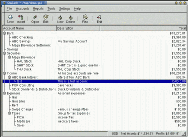
But - adding some level of difficulty for beginners - the latest GnuCash Fink package must be compiled from source (and from the unstable tree)...
|
 The freedom of all is essential to my freedom.
The freedom of all is essential to my freedom. - Mikhail Bakunin
|
| |
|
|
|
 |
|
 |
|
Mac Elite
Join Date: May 2002
Status:
Offline
|
|
Just go to MacUpdate, VersionTracker and any other software site and look under their finance sections. There are lots of alternatives to Quicken and they even import and export Quicken's QIF files as well as other financial formats.
|
|
|
| |
|
|
|
 |
|
 |
|
Mac Elite
Join Date: Sep 2000
Status:
Offline
|
|
Hmm, so I've discovered that out of my two banks, one charges for Quicken access and one doesn't. I have most of my money in a Chase account that's linked to my parents but I also have some money in a PNC account for school because that's the main bank on campus. PNC charges about $9 for online bill paying and the like while Chase will let me do it for free (probably because my account is linked to my parents, and they have more money in the bank than I do).
However it becomes complicated because I don't have a checking account at Chase, only savings, and at PNC I have only a checking account. So I can only pay from PNC. I'm thinking that I'll open a checking account at Chase when I graduate and move everything out of PNC. Until then I'll just deal without their online features.
|
|
|
| |
|
|
|
 |
|
 |
|
Mac Enthusiast
Join Date: Aug 2000
Location: Land of the Free
Status:
Offline
|
|
Quicken was so bad for me that I switched to running M$ Money on VPC. Yeah, seriously.
|
|
Backup your Backup
|
| |
|
|
|
 |
|
 |
|
Fresh-Faced Recruit
Join Date: Jan 2001
Location: Western USA
Status:
Offline
|
|
I stared out with quicken 2000 and am currently using Quicken 2003. I have checking, savings, CD's and stock accounts on it. I do not do bill paying via the internet nor do I keep any numbers such CC's, account#, or SS# on my computer. (security first) Any online banking that I do is using my banks website for transfering funds between accounts. All critical account numbers I keep on a rotory file.
Quicken has always served me well as a book keeping application and has never crashed on me. Of course I keep a full backup on my second drive.
|
|
http://www.orangeinsider.org/
|
| |
|
|
|
 |
|
 |
|
Mac Enthusiast
Join Date: Dec 2000
Location: Kirkland, WA, USA
Status:
Offline
|
|
I've been using Moneydance. It's a Java application -- I'll leave it up to you whether you consider that to be a pro or a con. It doesn't have the slickest interface, and it doesn't have a lot of the fancier features of Quicken, but it works just fine. (By the way, I think keeping track of your finances on your computer is one of the best habits you can get into.)
|
|
|
| |
|
|
|
 |
|
 |
|
Senior User
Join Date: Nov 2002
Location: San Francisco Bay Area
Status:
Offline
|
|
I used Conto for a while to keep track of expenses and income month by month. It's a good little application, and it's free.
|
 To choose doubt as a philosophy of life is akin to choosing immobility as a means of transportation.
To choose doubt as a philosophy of life is akin to choosing immobility as a means of transportation.
|
| |
|
|
|
 |
 |
|
 |
|
|
|
|
|
 
|
|
 |
Forum Rules
|
 |
 |
|
You may not post new threads
You may not post replies
You may not post attachments
You may not edit your posts
|
HTML code is Off
|
|
|
|
|
|
 |
 |
 |
 |
|
 |