 |
 |
True Desktop Metaphor
|
 |
|
 |
|
Banned
Join Date: Aug 2002
Status:
Offline
|
|
This is a concept of the true desktop metaphor. It's a desktop!

Other concepts would include the following.
-folders and files should resemble real bits of paper and folders and have smooth animations.
-The picture frame, which is removable, should be able to hold family photos, videos and be able to interface with services like .mac, slideshows or news and weather tickers.
-A clock on the desktop. You can use clock.app.
-Clicking on the pen would enable and disable Inkwell.
-A golden name plaque would indicate which user is logged in and possibly other information such as uptime, net connectivity, etc
-It would be skinnable with different pen icons, picture frames, desk material.
-You should be able to use the pen to write notes directly on the background exactly like how we used to write on the desks at school!
-A drawer on the side that does Dock and Dragthing like functions.
The Photoshop file is here (4.5 mbs) http://www.a.dallarosa.btinternet.co...esk1024768.psd
|
|
|
| |
|
|
|
 |
|
 |
|
Mac Enthusiast
Join Date: Mar 2001
Status:
Offline
|
|
Yeah, yeah... looks like Mac OS X version Bob. I am glad you are not doing UI design for a living.
What a load of crap!
|
|
|
| |
|
|
|
 |
|
 |
|
Mac Elite
Join Date: Mar 2001
Location: East Texas (omg)
Status:
Offline
|
|
very interesting indeed...
I don't think we'll see this implemented for the same reason we won't see a 3D OS anytime soon.. it just isn't practical, really... I mean, unless its for someone who can't learn to operate a computer normally (child/senior citizen/christian/whatever), i don't really see any benefit.
For those people, though, sure.
p.s. obligatory MSBOB reference
|
|
|
| |
|
|
|
 |
|
 |
|
Banned
Join Date: Aug 2002
Status:
Offline
|
|
My problem with desktop metaphor as it has been for years now is that it is basically not a desktop, its just a full time directory running fullscreen.
A real desktop would allow you to actually interact with it as if it were an object. You can write notes on the desktop instead of writing on Stickies or Word files. You can have services on it such as a Dictionary, search engine, .mac slide show in the picture frame, etc without launching a browser, Sherlock or any other app.
You can enable and disable functions such as Ink without going to a System Prefs panel. That's a real desktop and it avoids clutter. Why open Sherlock, Stickies, System Preferences and other service based apps like news tickers when it can be done on the desktop?
In other words, the desktop should not be just a full screen folder but also a highly customisable application. You could make it look like a regular desktop directory or configure it to be fully interactive and useful.
|
|
|
| |
|
|
|
 |
|
 |
|
Registered User
Join Date: Sep 2001
Status:
Offline
|
|
Well, Windows users do that a lot already with Active Desktop (or something like that, don't remember the name exactly) , but it's possible with Jaguar too.
There are just no apps available yet that provide this kind of functionality. Since you have a window level neath the desktop icons in 10.2 basically all you would have to do is make an app with a transparent window and call it a Desktopling. or something 
|
|
|
| |
|
|
|
 |
|
 |
|
Banned
Join Date: Aug 2002
Status:
Offline
|
|
Active Desktop has always been messy though. It was basically web services integrated into the wallpaper. The desktop itself was and still is a folder on the harddrive. None of the web services provided by Microsoft were that useful - no dictionary, nothing like the .mac services today. Active Desktop also did not have apps or control panels built into the desktop in a simple manner.
I just thought of another nice feature on the desktop - an intercom! No need to launch video conferencing and voice chat apps when there is an intercome built into the desktop.
|
|
|
| |
|
|
|
 |
|
 |
|
Grizzled Veteran
Join Date: Jun 2002
Location: UK
Status:
Offline
|
|
Anyone who remebers the multimedia frenzy age of pc computers where each one came with a tv card a radio card and remote controls and other assorted crap you would never EVER EVER EVER EVER use, will remeber when most computers did away with program manager and had things like this similar to microsoft BOB, hmm weird how that all stopped with win95, must have been hell for some beginner trying to learn to use other peoples computers. Anyway this sort of thing never works in the real world I mean some of us don't want huge clocks on our desktops or being able to write on them, I mean having a huge clock when theres already a perfect digital one in the top right corner is such a windows thing. Like putting a stupid about 300x300px dog on a search panel just so it can have a speach bubble with the options in i mean thats totally pointless, also the XP control panel is hell, why make everything take at least 1 extra click just because you've added really poor categories to it when all the panels put together took up less space as icons than the category screen, bah
|
|
|
| |
|
|
|
 |
|
 |
|
Mac Elite
Join Date: Oct 2000
Location: Baltimore, MD
Status:
Offline
|
|
FWIW, I used my TV card CONSTANTLY.
|
|
|
| |
|
|
|
 |
|
 |
|
Banned
Join Date: Aug 2002
Status:
Offline
|
|
Originally posted by sushiism:
Anyway this sort of thing never works in the real world I mean some of us don't want huge clocks on our desktops or being able to write on them
People never read the magic word 'customisable'. I think many many people would indeed write directly on the desktop if they could. It's the same as having Stickies and text clippings but without the clutter of more windows and files (and you could have both if you want).
Turning on Ink from the desktop too would be extremely useful. You complain about Windows making you do three clicks to do a simple function and then argue against the idea of enabling Ink from the desktop? Makes no sense.
What about a color picker or palette that actually looked like an artist's palette and allows you to mix colors on the palette just like the real thing? You see, the future of GUIs will eventually be interfaces which resemble real tools. What came perviously have been fad ideas, but those thoughts about those old half baked ideas should not get in the way of progressing towards somethign useful.
|
|
|
| |
|
|
|
 |
|
 |
|
Clinically Insane
Join Date: Nov 1999
Status:
Offline
|
|
Originally posted by El Pre$idente:
My problem with desktop metaphor as it has been for years now is that it is basically not a desktop, its just a full time directory running fullscreen.
A real desktop would allow you to actually interact with it as if it were an object.
Translation: bloat.
You can write notes on the desktop instead of writing on Stickies or Word files.
DeskTastic
You can have services on it such as a Dictionary, search engine, .mac slide show in the picture frame, etc without launching a browser, Sherlock or any other app.
[url=http://www.omnigroup.com/applications/omnidictionary]OmniDictionary] for the dictionary. The Finder now has a built-in search apart from Sherlock which is quite nice. As for the .mac slide show, if you really want something like that on the Desktop, SaverLab or similar apps can do this easily.
Why must these things be folded into the Desktop?
You can enable and disable functions such as Ink without going to a System Prefs panel.
Um... why?
That's a real desktop and it avoids clutter.
Um... no. That adds to clutter. Massively.
Why open Sherlock, Stickies, System Preferences and other service based apps like news tickers when it can be done on the desktop?
Why have these things constantly open and hogging resources when they're used relatively seldom?
This is the idea behind Unix. Take small tools which do one thing but do them very well. Then, glue them together to create things which are greater than the sum of the parts. This cuts down on bloat massively. With a few extensions to the Services concept, OSX could bring this idea to the GUI. And all without turning the Desktop into The App That Does Everything.
|
|
You are in Soviet Russia. It is dark. Grue is likely to be eaten by YOU!
|
| |
|
|
|
 |
|
 |
|
Banned
Join Date: Aug 2002
Status:
Offline
|
|
Originally posted by Millennium:
Translation: bloat.
Um... no. That adds to clutter. Massively.
Why have these things constantly open and hogging resources when they're used relatively seldom?
.
The word 'customise' still falls on deaf ears. I updated the pic to demonstrate how writing notes on the desktop and dragging Clippings to the desktop works to eliminate clutter. Remember, anything on the desktop stays in the background and does not appear in front of applications (unless you choose an Always On Top option).
|
|
|
| |
|
|
|
 |
|
 |
|
Registered User
Join Date: Apr 2000
Status:
Offline
|
|
The problem with this concept: where does it stop?
Does the desktop then become the terminal application? The SaltMine reader? The Web Browser? The professional grade 3D, video, and graphics apps?
Where does it stop?
This will become useful when we no longer have screens on computers... when you put on some glasses, and sensors pick up hand motions, etc... when you're sitting at an actual desk... but that begs this question: why even use a computer, when we're simulating a desk? Eventually, you'd have a virtual computer on your virtual desk, and eventually, you'd run a virtual desktop simluator on your virtual computer sitting on your virtual desk which is running inside the desk simulator, which itself is sitting on your real desk...
...and all for what?
The problem with reality was convolution... and we're gonna run into that again. All this would serve to do is simulate real life, which would be 'cool', for sure. And yeah, the 'virtual office' has its advantages over the real one - infinite space for documents, infinite capacity rolodex's, and so on... but really...
I'd be happy just to have Platinum back  
EDIT: I didn't really make myself clear there.
If I had a "Desktop" which had integrated note-taking on the desk, built in easy access search functions, and other more commonly used items, I'd probably use it... if it was more efficient, of course.
My motto is this: efficiency at all costs.
I don't care how pretty it is, how 'cool' it is, or if it'll help me pick up - as long as it's fast, and efficient.
|
|
|
| |
|
|
|
 |
|
 |
|
Clinically Insane
Join Date: Nov 1999
Status:
Offline
|
|
Originally posted by El Pre$idente:
The word 'customise' still falls on deaf ears.
Hardly. I understand the need for customization. That's what third-party apps are for. Apple should be providing only the base, which a consumer can then build up via their own apps into the desktop they want, without bloating it with things they'll never use.
Toward that end there's still a need for officially-sanctioned Theme support. But really, the OS is a lot more customizable -at least in all the ways that matter- than people are giving it credit for.
The thing about metaphors is that they're inexact, just by their nature. And this is a Good Thing; it lets you identify item A with item B, but without the inherent limitations of item B. When you try to get them to be too alike, you create problems.
The problem with a desktop is that in order to use things, you have to put them on the desktop, and there's only limited space available for doing that. Computers don't need to have this limitation, and what you're trying to accomplish here seems to constrain them to it.
|
|
You are in Soviet Russia. It is dark. Grue is likely to be eaten by YOU!
|
| |
|
|
|
 |
|
 |
|
Banned
Join Date: Aug 2002
Status:
Offline
|
|
Originally posted by Cipher13:
The problem with this concept: where does it stop?
Does the desktop then become the terminal application? The SaltMine reader? The Web Browser? The professional grade 3D, video, and graphics apps?
Where does it stop?
It stops where an application like Sherlock would stop. If people don't write plugins then it will only have basic functions. It is not supposed to have every app built into it. Web browsers, Office apps, video editors, etc would run as normal windowed applications. It is basically to avoid the need to open Calculator, Clock, Stickies, Inkwell System Prefs and some other things open in order to use those features.
But perhaps as graphics technology improves even apps like word processors and paint apps will be designed using natural and photorealistic interfaces. For example:
-Word. Why not have photorealistic paper that you can write or type into? Why have scrolling when you should be able to grab the side of the page and actually turn the pages physically by dragging them across(this doesn't have to apply to every app and would be an option)?
-Photoshop/Painter. Why not have a proper artists palette than you can 'virtually' squeeze colors onto and then mix as necassary? Painter already simulates real paint so let's put them on a palette for color picking.
Graphics chips will get faster and screen resolutions will improve and will have higher DPI. With Quartz Extreme and Direct 3D already in place, real interfaces will have to eventually become a reality. Note: This is not about wearing virtual reality glasses and 3D environments although those can also be used by extension depending on how they are applied.
|
|
|
| |
|
|
|
 |
|
 |
|
Banned
Join Date: Aug 2002
Status:
Offline
|
|
Originally posted by Millennium:
The problem with a desktop is that in order to use things, you have to put them on the desktop, and there's only limited space available for doing that. Computers don't need to have this limitation, and what you're trying to accomplish here seems to constrain them to it.
No. You see, if the features are integrated with desktop then the space is there on the desktop. These features aren't objects hovering over a desktop wallpaper as the current model is. They are actually embedded in the background which frees the foreground.
If you are saying there won't be enough space for dumping files on the desktop, that's wrong. You can tailor things to suit your needs such as icon sizes, position of the objects in the background (on the desk) and so on. Anyone serious about dumping tons of files on their desktop uses high screen res and smaller icons anyway.
|
|
|
| |
|
|
|
 |
|
 |
|
Mac Enthusiast
Join Date: Mar 2001
Status:
Offline
|
|
Why stop at the desktop, whynot have a full fledged living room. Like this

or better yet with a customizable pet
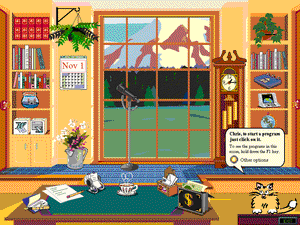
or perhaps you want a bulletin board
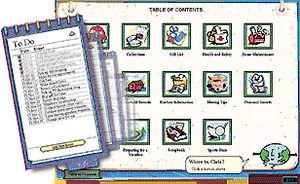
You should petition Microsoft to bring a wonderful product that they discontinued years ago 
|
|
|
| |
|
|
|
 |
|
 |
|
Banned
Join Date: Aug 2002
Status:
Offline
|
|
Originally posted by ls -al:
Why stop at the desktop, whynot have a full fledged living room. Like this
Those are silly, over blown. Plus, they're just concepts.
|
|
|
| |
|
|
|
 |
|
 |
|
Mac Enthusiast
Join Date: Mar 2001
Status:
Offline
|
|
> Plus, they're just concepts.
Heck no, these are from a product that MS shipped. It was called "Bob". And that is what your idea is reminiscent of...
Anyways, as Millenium rightly pointed out, metaphors are not meant to be like the real thing. And that is a good thing.
Your desktop idea is plain silly.
|
|
|
| |
|
|
|
 |
|
 |
|
Banned
Join Date: Aug 2002
Status:
Offline
|
|
Originally posted by ls -al:
> Plus, they're just concepts.
Heck no, these are from a product that MS shipped. It was called "Bob". And that is what your idea is reminiscent of...
Your desktop idea is plain silly.
If it was like my idea then by logic I would not like my idea because I don't like MS's concepts in those pics. How is their concepts a simple desktop with decent services and apps built in? They've got a whole room. What's the use of a whole room? They've got something that looks like a cartoon strip.
Now look at my concept and look at theirs. See the difference in simplicity? No. OK, then launch Sherlock, Stickies, Ink Prefs and enable desktop slideshow if you like it like that. My way is far simpler than that and MS's concept.
|
|
|
| |
|
|
|
 |
|
 |
|
Mac Enthusiast
Join Date: Mar 2001
Status:
Offline
|
|
Your idea is very similar to Bob, in fact one of the "Themes" that they had was a desktop. You could choose your metaphor, a bulletin board, a drawing room, a desktop or a house.
Basically, they tried replacing a metaphor with a real world item, much like you suggest. Guess what, it went down as a memorable failure.
|
|
|
| |
|
|
|
 |
|
 |
|
Mac Enthusiast
Join Date: Mar 2001
Status:
Offline
|
|
----
Now look at my concept and look at theirs. See the difference in simplicity? No. OK, then launch Sherlock, Stickies, Ink Prefs and enable desktop slideshow if you like it like that. My way is far simpler than that and MS's concept.
-------
Oh, so you want to mix metaphors now. Fantastic!
|
|
|
| |
|
|
|
 |
|
 |
|
Banned
Join Date: Aug 2002
Status:
Offline
|
|
Time for a demonstration in action then to prove that my concept is better than current metaphors and nothing like the useless interface in those BOB images.
First the current model. We use Stickies to write notes, we drag clippings to the desktop and that results in a file that you have to actually open in order to read, you have to launch System Prefs and go to Ink to enable handwriting (though the new Wacom drivers do enable one click launching, this is not a feature of the OS and GUI), you have to launch Sherlock i order to get some services like .mac and if you want to see a slideshow of your pictures folder it will only run fullscreen and tax the CPU. The resulting clutter looks like this:

Now my concept. You can write notes directly on the desktop without windows outlining them and taking space. You can drag clippings to the desktop and you don't need to open them to read them. You can launch Ink by clicking on the pen. Apps like the calculator and news feeder are build into the background and don't interfere with foreground windows (unless you want). Slideshows run inside a picture frame which then can enlarge full screen with a click or when the system is idle. And there is very little clutter which means you can launch a web browser and word processor and you won't have tens of windows open.

|
|
|
| |
|
|
|
 |
|
 |
|
Dedicated MacNNer
Join Date: Jul 2002
Location: Adelaide, South Australia
Status:
Offline
|
|
Actually, Sony has been experimenting with this concept for some time now - but it's MUCH MUCH better implemented than what's being suggested here.
I can't remember the specifics of it, since I saw the demonstration a year ago now. They're working with Yugo Nakamura ( http://www.yugop.com/ ), who does a lot of experimental user interface work.
I'm not sure if it's on the net anywhere - but you might want to try searching Yugo's site, or Sony Japan's.
|
|
|
| |
|
|
|
 |
|
 |
|
Banned
Join Date: Aug 2002
Status:
Offline
|
|
Originally posted by Nathan Adams:
Actually, Sony has been experimenting with this concept for some time now - but it's MUCH MUCH better implemented than what's being suggested here.
I can't remember the specifics of it, since I saw the demonstration a year ago now. They're working with Yugo Nakamura (http://www.yugop.com/ ), who does a lot of experimental user interface work.
I'm not sure if it's on the net anywhere - but you might want to try searching Yugo's site, or Sony Japan's.
Website doesn't work. It seems to be redirecting to a broken site.
|
|
|
| |
|
|
|
 |
|
 |
|
Clinically Insane
Join Date: Nov 1999
Status:
Offline
|
|
Originally posted by El Pre$idente:
First the current model. We use Stickies to write notes...
One tool which does one thing and does it quite well. But if you really want something like your "writing notes on the Desktop", I once again refer you to Panic's excellent Desktastic. Not that this particular aspect of it is useful for anyone who doesn't have a tablet of some kind (ever tried writing with a mouse? Or worse, a trackball?)
...we drag clippings to the desktop and that results in a file that you have to actually open in order to read...
Oh, the horror... opening files!
Get real. People don't want to see that stuff all the time. By putting the clippings into icons you allow them to be hidden.
...you have to launch System Prefs and go to Ink to enable handwriting...
I'm not an Ink user myself, but I can see how this would be annoying. Nonetheless, this can be accomplished with a simply system menu. Better still, though, would be some sort of gesture recognition.
...(though the new Wacom drivers do enable one click launching, this is not a feature of the OS and GUI)...
Must everything be rolled into the OS?
...you have to launch Sherlock i order to get some services like .mac...
Um... exactly what part of .mac do you need Sherlock for? Granted, I don't use Sherlock a great deal, so I could have overlooked something, but last I checked you didn't need it for anything .mac provides.
...and if you want to see a slideshow of your pictures folder it will only run fullscreen and tax the CPU.
Why would you want to see a slideshow in anything but fullscreen? The only real reason you'd need it in a window would be if you were supposed to be getting other work done, in which case the CPU shouldn't be wasted on slideshows at all. Otherwise, you'd want the slideshow to be as large as possible so you could see the pictures better, and you wouldn't be distracted by CPU-intensive work.
Now my concept. You can write notes directly on the desktop without windows outlining them and taking space.
Thus, leaving no way to define where the note begins and ends, without reading the note itself. Yeah; that's really usable.
You can drag clippings to the desktop and you don't need to open them to read them.
And conversely, you can't make them go away.
You can launch Ink by clicking on the pen.
That's an awful lot of space to use for one button. Better accomplished, as I said, via a system menu which takes up less space, or a gesture-recognition system which takes up no space.
Apps like the calculator and news feeder are build into the background and don't interfere with foreground windows (unless you want).
Um, those windows can be sent to the background in 10.2. I don't know, however, if they are still clickable. Unfortunately, we don't yet have an app to send things into that "under-Desktop" layer. I presume that will change when someone sees the potential use behind that. In particular, it would be great to have the news ticker behind other windows, because that's not something the user interacts with on a regular basis.
The Calculator, though, is another story. Here, you're just making a tradeoff; if the Calculator doesn't get in the way of the icons, then the icons will get in the way of the Calculator. Particularly if you have a lot of icons, this can cripple the Calculator's usefulness.
Slideshows run inside a picture frame which then can enlarge full screen with a click or when the system is idle.
I wouldn't suggest your implementation of it, anyway. Skewing the pictures diagonally makes things much harder to see (particularly for video), and takes up much more CPU time than just displaying it straight-on.
And there is very little clutter which means you can launch a web browser and word processor and you won't have tens of windows open.
There's plenty of clutter, even in your version. You've moved it somewhere else, but you haven't gotten rid of it at all. Indeed, by constraining so much stuff to a single layer, you've made it worse.
Your problem is that you're too tied to reality. Why should a word processor have photorealistic paper? Why should artists be limited to the intrinsically imprecise method of mixing colors on a palette, something which I'd like to point out is far from the easiest thing in the world to do? (I speak from experience on this one).
The computer allows us to ignore some of reality's limitations. I say we should embrace that, rather than shackle ourselves to certain paradigms for no better reason than that they more closely imitate real things. What's important in an interface is that it reflects reality, not that it imitates reality. The former makes things easier, but the latter makes them harder again, defeating most of the purpose of using a computer in the first place.
|
|
You are in Soviet Russia. It is dark. Grue is likely to be eaten by YOU!
|
| |
|
|
|
 |
|
 |
|
Banned
Join Date: Aug 2002
Status:
Offline
|
|
Again, Millenium, you're ignoring options and customisation. Why should I have slideshow fullscreen taxing my CPU? Because you do? Icons will get in the way of calculator? I don't use the calculator all the time. Who said it will be there all the time?
You don't mind opening, horror, clippings? I do. Otherwise its a file and not a clipping.
Did you write or scribble on the desk at school? Many of us did (this is actually the one feature that I would describe as essential in my concepts).
You're against the artist's palette (again, an option) and describe it as inaccurate? Well, for an app like Painter it would be perfect. For printing and getting the exact RGB values it might not be right, but I'm sure a talented artist would like it if implemented well.
You see, you're in favor of customisation and lack of clutter and then you go against it.
|
|
|
| |
|
|
|
 |
|
 |
|
Grizzled Veteran
Join Date: Jun 2002
Location: UK
Status:
Offline
|
|
It doesnt matter how customizable it is, its still pretty laughable that anyone could ever use some awful thing like that with any success
|
|
|
| |
|
|
|
 |
|
 |
|
Clinically Insane
Join Date: Nov 1999
Status:
Offline
|
|
Originally posted by El Pre$idente:
Again, Millenium, you're ignoring options and customisation.
No, I'm not. What I'm saying is that such customization is better accomplished via third-party apps, rather than bloating the Finder into The App That Does Everything.
Why should I have slideshow fullscreen taxing my CPU?
Because no other way makes sense?
Besides which, given that the full-screen slideshow uses OpenGL scaling (which is different from Quartz Extreme and works on all Macs which support OpenGL), your CPU savings are near-zero.
Icons will get in the way of calculator? I don't use the calculator all the time. Who said it will be there all the time?
If it's not there all the time, than what's the point of having it on the desktop? Why not just have it in its own window -the way it is now- if it's not going to be a permanent fixture?
You don't mind opening, horror, clippings? I do. Otherwise its a file and not a clipping.
You don't know what a clipping is, I see. A clipping is, in fact, nothing more than a plain old file, with a different set of type/creator codes. Drag-and-drop is nothing but a shortcut.
Did you write or scribble on the desk at school? Many of us did (this is actually the one feature that I would describe as essential in my concepts).
Yes, and I'd imagine that if you were caught, you got into trouble. Unless, of course, you went through the painstaking work of cleaning it upbefore you were caught, and you'd probably be made to do if you got caught anyway. It's simply not an essential function. That's what paper is for, and a computer can provide an infinite supply of "paper" (again, not being bound by such annoying reality-based constraints as conservation of matter).
You're against the artist's palette (again, an option) and describe it as inaccurate? Well, for an app like Painter it would be perfect. For printing and getting the exact RGB values it might not be right, but I'm sure a talented artist would like it if implemented well.
I doubt it could ever be implemented well, at least as long as current computing paradigms hold. Have you ever mized paint on a palette? There's more to it than just vision. There's a rather interesting tactile element to it, among other things. Plus the ability, if you really get good, to mix in only parts of the paint; otherwise you have to stir it around throughout the whole paint glob, and that gets very annoying with most input devices we see today.
You see, you're in favor of customisation and lack of clutter and then you go against it.
No, I merely see a different (and, I believe, superior) method of customization, and I see your method of reducing clutter actually creating more.
|
|
You are in Soviet Russia. It is dark. Grue is likely to be eaten by YOU!
|
| |
|
|
|
 |
|
 |
|
Dedicated MacNNer
Join Date: Jan 2001
Location: NN, VA, 23602
Status:
Offline
|
|
Can someone tell me the name of the news apps that he's running that looks just like iTunes... I would love to download that.
|
|
|
| |
|
|
|
 |
|
 |
|
Senior User
Join Date: Jan 2001
Location: Fort Worth, TX, USA
Status:
Offline
|
|
Originally posted by El Pre$idente:
Time for a demonstration in action then to prove that my concept is better than current metaphors and nothing like the useless interface in those BOB images.
First the current model. We use Stickies to write notes, we drag clippings to the desktop and that results in a file that you have to actually open in order to read, you have to launch System Prefs and go to Ink to enable handwriting (though the new Wacom drivers do enable one click launching, this is not a feature of the OS and GUI), you have to launch Sherlock i order to get some services like .mac and if you want to see a slideshow of your pictures folder it will only run fullscreen and tax the CPU. The resulting clutter looks like this:
It gets especially cluttered when you make your icons and as many windows as possible a ridiculously huge size to try and make your approach look better.
|
|
|
| |
|
|
|
 |
|
 |
|
Banned
Join Date: Aug 2002
Status:
Offline
|
|
Originally posted by Spirit_VW:
It gets especially cluttered when you make your icons and as many windows as possible a ridiculously huge size to try and make your approach look better.
Icons are big yes, that's how I like em. But those windows are default size. That's how fat things are.
|
|
|
| |
|
|
|
 |
|
 |
|
Mac Enthusiast
Join Date: Mar 2001
Status:
Offline
|
|
Pffft... it is obvious you haven't thought out the interaction design at all! Say I want to move the calculator on the desktop, or the news ticker because it is always under the web browser, how is this done? This will necessarily introduce a new mode of interaction for these objects.
Apple had previously tried the 'Desk Accessory' model in System 6. It caused far too many issues in the modality of interaction.
And how far will you extend it? Add a calendar, an encyclopaedia and a few other 'real world' items you are quickly approaching the complexity of Bob!
I would file your idea in the ~/.Trash folder.
|
|
|
| |
|
|
|
 |
|
 |
|
Registered User
Join Date: Sep 2002
Location: Idaho
Status:
Offline
|
|
um... I sort of like this idea. There could be preferences as to what real world items you want on the desktop. I'd love a dictionary handy. A right or control click to move a window wouldn't be hard to implement. It may not be a necessity, but then neither is changing themes and backgrounds. Anyway, that's my 2 cents worth. 
Anna
|
|
|
| |
|
|
|
 |
|
 |
|
Banned
Join Date: Aug 2002
Status:
Offline
|
|
Originally posted by ls -al:
Pffft... it is obvious you haven't thought out the interaction design at all! Say I want to move the calculator on the desktop, or the news ticker because it is always under the web browser, how is this done?
You press the Desktop icon in the Dock. It hides all apps. Click on it again and all apps are restores. We already do the same thing when we click on the Finder icon to bring Finder windows to the front.
|
|
|
| |
|
|
|
 |
|
 |
|
Junior Member
Join Date: Nov 2001
Status:
Offline
|
|
Two points:
1. There's nothing novel about this idea;
2. There's nothing worthwhile about this idea.
|
|
|
| |
|
|
|
 |
|
 |
|
Posting Junkie
Join Date: Mar 2001
Location: Salamanca, España
Status:
Offline
|
|
Originally posted by newportnews:
Can someone tell me the name of the news apps that he's running that looks just like iTunes... I would love to download that.

|
|
I could take Sean Connery in a fight... I could definitely take him.
|
| |
|
|
|
 |
|
 |
|
Senior User
Join Date: Apr 2002
Location: California
Status:
Offline
|
|
Originally posted by El Pre$idente:
This is a concept of the true desktop metaphor. It's a desktop!
Get this today. On Windows. Go to Stardock.com and pick up Desktop X. Read about it here
|
|
|
| |
|
|
|
 |
|
 |
|
Banned
Join Date: Aug 2002
Status:
Offline
|
|
Originally posted by dru:
Get this today. On Windows. Go to Stardock.com and pick up Desktop X. Read about it here
There's no similarity. I've had it on my PC box for a year.
|
|
|
| |
|
|
|
 |
|
 |
|
Banned
Join Date: Jan 2002
Location: Hell-tool of the state
Status:
Offline
|
|
ls -al
You should learn how to talk to people. Some people just make themselves sound like angry social misfits. Know what I mean?
Parvulesco
sushiism
I guess a lot of twelve-year-olds post on these fora so I shouldn't be surprised, but why do some of you NEED to be so negative? I say need because many of you just seem to enjoy running people into the ground. I am not speaking of the well thought out critical posts but the post that call the idea ugly or stupid. This just proves your stupidity not theirs! If you don't have anything constructive to say then why do you say anything? Why is your opinion important if it is so uninformed? Of course I know that a lot of you computer geeks get picked on all day so you have to take it out on someone. But you don't. Someday you will understand. Just calm down and pet your dog or something.
|
|
|
| |
|
|
|
 |
|
 |
|
Mac Elite
Join Date: May 2002
Location: Home in front of my computer
Status:
Offline
|
|
I'd like them to update DeskTastic for Jaguar. What I mean is it'd be cool if I could write on the DT but behind the icons. I put icons all over the DT for days before I get to cleaning it up. DeskTastic covers the icons. Then I can't drag them!
What it should be is an integrated app complete with context menu built into the desktops right click menu that provides the tools instead and lets icons sit over it.
But it's a great app.
Sidetrack...
When I used PC's back in the darker days of 1999 I created a little app that would let you draw on the desktop as well. It was based on another app that did this but mine was better and had more options. How it worked is when you launch it it takes a screenshot of the screen and pastes it into an "Always on Top" full screen window and then gives you tools at the Right Click menu allowing you to sort of do what Sports announcers do during playbacks.. they draw on the screen. Man.. I miss that app. Dang HD crash killed all my hard worked on apps. And me without a means of backup.
Desktastic is good and all, but it has potential to become better.
|
|
|
| |
|
|
|
 |
 |
|
 |
|
|
|
|
|
 
|
|
 |
Forum Rules
|
 |
 |
|
You may not post new threads
You may not post replies
You may not post attachments
You may not edit your posts
|
HTML code is Off
|
|
|
|
|
|
 |
 |
 |
 |
|
 |