 |
 |
Adobe Reader 7.0.8 Question
|
 |
|
 |
|
Junior Member
Join Date: Oct 2008
Location: Clovis, CA
Status:
Offline
|
|
I've got the Camino browser set up to automatically open a PDF in Adobe Reader immediately after a download; how can I transfer that capability over to Firefox?
|
|
|
| |
|
|
|
 |
|
 |
|
Moderator  Join Date: Apr 2000
Location: Gothenburg, Sweden
Status:
Offline
|
|
Under Preferences, use the tab Applications and find PDF in the list of files. Set it to use whatever program you want - and if you've tried any of the alternatives, you don't want Adobe Reader..
|
|
The new Mac Pro has up to 30 MB of cache inside the processor itself. That's more than the HD in my first Mac. Somehow I'm still running out of space.
|
| |
|
|
|
 |
|
 |
|
Professional Poster
Join Date: Jan 2002
Location: London, UK
Status:
Offline
|
|
Adobe Reader 9 is absolutely fine, but version 7? No.
|
|
|
| |
|
|
|
 |
|
 |
|
Junior Member
Join Date: Oct 2008
Location: Clovis, CA
Status:
Offline
|
|
Originally Posted by P 
Under Preferences, use the tab Applications and find PDF in the list of files. Set it to use whatever program you want - and if you've tried any of the alternatives, you don't want Adobe Reader..
Thank you for assuming I know more than I actually know, but which preferences: Firefox, Adobe, or System Preferences? 
I'm running Adobe 7.0.8 because I think that is the latest addition allowed for use with OS 10.3 
|
|
|
| |
|
|
|
 |
|
 |
|
Moderator  Join Date: Apr 2000
Location: Gothenburg, Sweden
Status:
Offline
|
|
Ah, 10.3. You should have said - that changes this quite a bit. For one thing, you can't use the latest Firefox - latest that works is 2.0. What version do you have?
When I said Preferences, I meant the Preferences in Firefox. They are under the application menu (the one named Firefox) in 3.0, but I'm not sure exactly when it moved there. It may be under Edit or as Tools->Options in your version.
The PDF viewer usually used is the Preview app that comes with the OS, as it runs circles around Adobe's viewer. That is for the recent versions, though - not sure how well the 10.3 version works.
|
|
The new Mac Pro has up to 30 MB of cache inside the processor itself. That's more than the HD in my first Mac. Somehow I'm still running out of space.
|
| |
|
|
|
 |
|
 |
|
Junior Member
Join Date: Oct 2008
Location: Clovis, CA
Status:
Offline
|
|
Originally Posted by P 
Ah, 10.3. You should have said - that changes this quite a bit.
Yes I know and it's embarrassing because most people on this Forum are running Mac's that are much more up to date with up to date OS's.
I'm running the Firefox 2.0.0.20 with a flash video blocking add on. I don't think it has the Applications menu that you're referring to. All it lists are:
/ Main / Tabs / Content / Feeds / Privacy / Security / Advanced /
Thank you for your help thus far. 
|
|
|
| |
|
|
|
 |
|
 |
|
Moderator  Join Date: Apr 2000
Location: Gothenburg, Sweden
Status:
Offline
|
|
Ok, I found an old FF 2 on an account. It was a little tricker than I remembered. The correct tab is "Content", then click "Manage". You will now get to a list of file types. Find the one for PDF and click "Change Action". If you can't find an item that says PDF, it's because you never opened a PDF file in Firefox. You will then be asked what to do the first time you open a PDF file.
|
|
The new Mac Pro has up to 30 MB of cache inside the processor itself. That's more than the HD in my first Mac. Somehow I'm still running out of space.
|
| |
|
|
|
 |
|
 |
|
Junior Member
Join Date: Oct 2008
Location: Clovis, CA
Status:
Offline
|
|
As per your instructions:
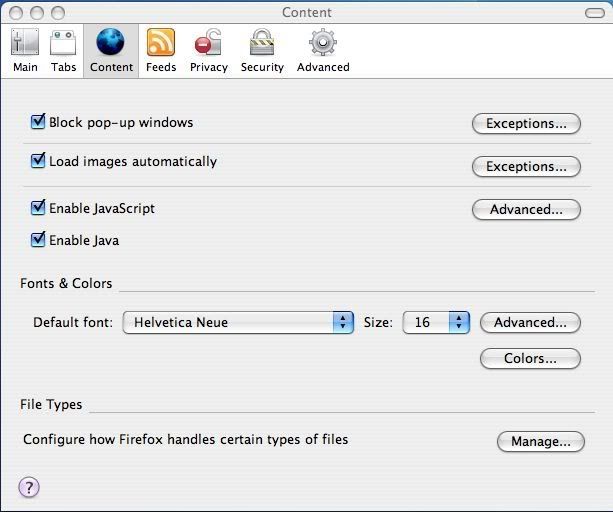
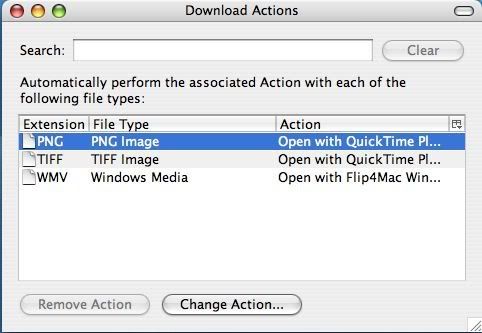
I still can't find the PDF option. 
Thanks again for you help so far P. 
|
|
|
| |
|
|
|
 |
|
 |
|
Moderator  Join Date: Apr 2000
Location: Gothenburg, Sweden
Status:
Offline
|
|
It looks like you've never opened a PDF file in Firefox. Find a PDF file somewhere on the Internet. Click it, and you will get the option of what to do. One option should be to open it with the default application for PDF files.
|
|
The new Mac Pro has up to 30 MB of cache inside the processor itself. That's more than the HD in my first Mac. Somehow I'm still running out of space.
|
| |
|
|
|
 |
|
 |
|
Junior Member
Join Date: Oct 2008
Location: Clovis, CA
Status:
Offline
|
|
|
|
|
|
| |
|
|
|
 |
 |
|
 |
|
|
|
|
|
 
|
|
 |
Forum Rules
|
 |
 |
|
You may not post new threads
You may not post replies
You may not post attachments
You may not edit your posts
|
HTML code is Off
|
|
|
|
|
|
 |
 |
 |
 |
|
 |