 |
 |
Bought a Win 7 Atom machine - 1080p H.264 plays great and surfing speed is decent
|
 |
|
 |
|
Clinically Insane
Join Date: Dec 2000
Location: Caught in a web of deceit.
Status:
Offline
|
|
So, everyone knows that Atom sucks for performance with a full-fledged OS like Windows right? Certainly most of the netbooks really are rather limited in terms of performance, at least when it comes to playback of media files and dealing with some Flash content. Even though I do like the netbook concept, the poor performance of most and the crappy keyboards have kept me from buying one.
Nonetheless I went and bought an Atom based machine and it's actually half decent. General Windows usage is reasonable, and feels faster than my G5 iMac did with OS X. Furthermore, I can even play 1080p media content smoothly, without dropped frames. Apple's HD H.264 files look great on it, output to a 42" TV over HDMI.
The caveat here though is I bought a nettop with dual-core Atom 330 paired with nVidia's ION, not a netbook. Actually QT on Windows sucks, and 1080p MOV playback is jittery. However, take the same files and play them in Windows Media Player (with a free codec plugin), and everything is super smooth. Same goes for MKV packaged H.264 files. The ION GPU does very good H.264 decode acceleration, and the dual-core 1.6 GHz Atom, with hyperthreading, gives it some relatively decent compute power. (BTW, my foray back into Windows really did re-emphasize to me just how bloatware-ish iTunes and QT are on Windows.)
Unfortunately for the netbook makers, Atom 330 is not a mobile part. The vast majority of netbooks are single-core Atom, and even with a good GPU they can be lacking. There are rare dual-core Atom netbooks out there, but they're not really netbooks, because they are bigger and don't have the super long battery life Atom netbooks are known for.
Yes, the iPad is eating into netbook sales, but I'm thinking that probably an even bigger problem is the fact that netbook performance with single-core Atom is slow. I'd been saying for a long time that once Atom went dual-core in netbooks with good battery life, a reasonable keyboard, and a nice GPU, I'd buy one. However, effectively, in 2010 that still hasn't really happened, save those rare pseudo-netbooks that are kinda in a different market.
My hunch that dual-core Atom plus a good GPU implementation would make for reasonable performance did turn out to be true, but unfortunately for the netbook market, that kind of dual-core Atom setup isn't really here yet. I wonder if any reasonable dual-core netbook-friendly Atom (< 6 W, with good power saving features) will get released any time soon, but I'm not holding my breath. In the meantime, internet-consumption tablets like the iPad will continue to gain ground.
P.S. My main machine is still a Core i7 iMac, so I'm not hurting for performance if I need to do video encoding or whatever. The Atom machine I got is for use as a secondary surfing computer with occasional media playback and VPN access to work. It's replacing an upgraded G4 Cube. I'll probably move it to a guest room, and retire the G4 450 Cube I have there now.
|
|
|
| |
|
|
|
 |
|
 |
|
Addicted to MacNN
Join Date: May 2001
Location: Zip, Boom, Bam
Status:
Offline
|
|
Asus put out the Eee PC 1201n last year that did have the ION GPU and dual core Atom 330. Battery life with a 6 cell was around 3 to 4 hours of real world use. (It ran Snow Leo pretty well too.)
But I think the problems were like you said- it begins to confuse the line of netbook/small laptop when the price ($500) /battery use/size/ etc. start to rise beyond a certain point.
Also, it starts to defeat the purpose. I think most people use netbooks for inexpensive portable web-surfing, word processing, email, etc, untethered to power for extended periods. But 1080p video playback? Personally, I fail to see how that's a natural addition to the other things.
I'm *guessing* since the 1201n wasn't followed up or overly-copied by anyone else, that the industry figured out there wasn't a huge market for people needing small-yet-pricey netbook+ HD media center, in one device.
|
|
|
| |
|
|
|
 |
|
 |
|
Posting Junkie
Join Date: Apr 2007
Location: Iowa, how long can this be? Does it really ruin the left column spacing?
Status:
Offline
|
|
I put together an Atom-based PC for light media usage. Turns out it can't handle Hulu or other online flash video. I put 7 on it to try out, and now it can't handle Pandora and web surfing at the same time.
Single core Atom, 2GB RAM, Intel graphics, etc.
|
|
|
| |
|
|
|
 |
|
 |
|
Clinically Insane
Join Date: Dec 2000
Location: Caught in a web of deceit.
Status:
Offline
|
|
Crash, I'm not saying that 1080p is absolutely necessary for a netbook, but I do look at is an important benchmark. Why does it matter? Cuz 1080p is extremely common these days and if it can do 1080p consistently then you probably don't have to worry about media playback in general. There's no point in asking for 2k video playback, but even basic movie trailers and online content as well as downloaded content comes in at 720p and 1080p now. eg. I might have 720p H.264 content and then load it on flash drive so I can watch it on my laptop when I'm stuck in a hotel somewhere. I don't want to have to downsample it to 480p or whatever just so my machine can play it. Furthermore, with crappy single-core Atom setups with not-so-well implemented GPUs, some even have problems just with on-the-fly upsampling 480p content to 600p or 768p for full screen display. Not good. No wonder people are moving away from netbooks.
So, if it can do 1080p, then it's gonna be fine for a large swath of people. Not just because of online and downloaded content, but also for other stuff. Single core Atom with crappy GPU is pretty slow for other basic usage as well, and thus is kinda annoying to use. Dual core Atom or something equivalent, with a well integrated GPU makes for a more pleasant experience. Think of it as sort of like a slow single-core G4 with ATI Rage 128 vs. dual G4 with Radeon 9600, running Leopard. Completely different OS experience.
You're right about the 1201n, but yeah, the machine doesn't really make sense. It doesn't last much longer than a regular non-Atom x86 laptop, yet it's still slower, so why bother? Spend money in a similar ballpark and get a much faster computer in the same size with a non-Atom CPU.
Originally Posted by Laminar 
I put together an Atom-based PC for light media usage. Turns out it can't handle Hulu or other online flash video. I put 7 on it to try out, and now it can't handle Pandora and web surfing at the same time.
Single core Atom, 2GB RAM, Intel graphics, etc.
Yup, exactly the problem single-core Atom with relatively poor GPU. This is precisely why I hadn't made the jump until now. I didn't even bother until dual-core with nVidia ION came out and got established, and then went on sale. Cost me CAD$260 for the refurb, including RF wireless keyboard and mouse. The keyboard and mouse are crap of course, but the machine itself is not bad, with 6 USB 2 ports, eSATA, 2 GB RAM, 160 GB hard drive, nVidia ION with on-board memory, Gigabit Ethernet, SPDIF out, mic input, headphone output, 802.11n wireless LAN, VGA, HDMI, SD card reader. Windows 7 and MS Works are also included.


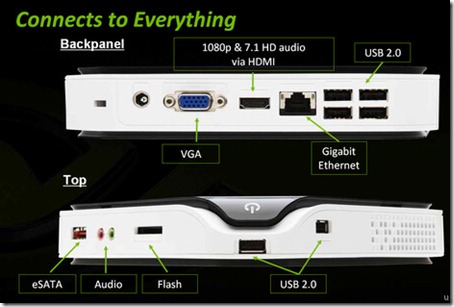
However, as far as I'm concerned, this thing is the absolute bare minimum. In fact, I was more seriously looking at the Dell Zino HD instead, because it came with a dual-core Athlon II X2 which is faster, paired with a reasonable Radeon GPU. However, the Zino HD was CAD$450, around a 75% price premium. Since this is just a VPN and play-around-with-Windows-7 machine with occasional video watching and surfing, I figured I can save the extra $200.
Unfortunately for the netbook people, no reasonable netbook with those types of specs exist. This is the Achilles' heel of netbooks IMO.
(
Last edited by Eug; Oct 3, 2010 at 11:40 AM.
)
|
|
|
| |
|
|
|
 |
|
 |
|
Posting Junkie
Join Date: Oct 2005
Location: Houston, TX
Status:
Offline
|
|
Would you also like a pony?
|
|
|
| |
|
|
|
 |
|
 |
|
Addicted to MacNN
Join Date: May 2001
Location: Zip, Boom, Bam
Status:
Offline
|
|
Originally Posted by Eug 
Crash, I'm not saying that 1080p is absolutely necessary for a netbook, but I do look at is an important benchmark. Why does it matter? Cuz 1080p is extremely common these days and if it can do 1080p consistently then you probably don't have to worry about media playback in general. There's no point in asking for 2k video playback, but even basic movie trailers and online content as well as downloaded content comes in at 720p and 1080p now. eg. I might have 720p H.264 content and then load it on flash drive so I can watch it on my laptop when I'm stuck in a hotel somewhere. I don't want to have to downsample it to 480p or whatever just so my machine can play it. Furthermore, with crappy single-core Atom setups with not-so-well implemented GPUs, some even have problems just with on-the-fly upsampling 480p content to 600p or 768p for full screen display. Not good. No wonder people are moving away from netbooks.
As a benchmark for other performance, you're right about 1080p.
In my household we've had four single core Atom netbooks- an original MSI wind, a Dell Mini9 -strictly for Hackintosh- and two newer Atom 450 based machines my wife and I use for travel. With the newest two, I haven't found any of the performance issues you cite- they're both speedy for all the usual tasks you'd expect of a netbook. The 450 (which is pretty common now) seems to have solved most of the first gen performance issues.
As for video, since I don't care to hook either up to larger external monitors, I don't see the need for higher def video. (other than not having to down-sample content just to play it, as you outline.) Netflix/Hulu/DVD and standard H.264 rips all play and look equally great on the teeny-screens; I simply question if these displays are actually capable of showing any difference if it were HD content on the same screen. I haven't had any trouble with either stuttering or skipping, and battery life (with a 6 cell) is enough for about 6 hours of average use.
But if one plans to connect to an external monitor, then this would all be a different story.
I was wrong about the Asus Eee 1201n, in that there is a follow up that seems to be good contender for what you're talking about, the 1215N. It came out at the start of September- has a dual core 1.8Ghz Atom D525 and 2GB of DDR3/800. From the review:
The 1215N’s screen is capable of 720p HD playback, and the machine itself can power an external monitor at 1920x1080 via HDMI. We were able to play 1080p Flash videos from YouTube at 1920x1080, thanks to Flash 10.1’s hardware-acceleration support. Local 1080p video will also play, depending the encoding and your player’s codec support—Blu-Ray movies played flawlessly to the external monitor from an Asus USB 2.0 Blu-Ray external drive, while 1080p QuickTime .mov files had some stuttering but 720p Quicktime files played fine.
Optimus switches video accel on and off for gaming/video vs. normal chores, so battery life averages five hours. All in all a pretty bad ass netbook, but still $500.
Personally, I'm hoping that Apple comes out with an even better iPad, and that the PC world follow ups are decent as well (though I won't hold my breath for any supposed 'iPad killer'.) which may make the netbook completely obsolete.
BTW: that little Acer nettop is a cool looking little machine. I almost wish I had some need for one of those just to mess around with it.
|
|
|
| |
|
|
|
 |
|
 |
|
Moderator  Join Date: Apr 2000
Location: Gothenburg, Sweden
Status:
Offline
|
|
The problem isn't that you can't make an Atom-based computer that is fast enough for basic usage, the problem is that once you do that, your cost is basically the same as if you'd gone with something based on a bargain-basement Core 2 (Celeron usually - CULV for laptops). That Core 2-based solution is MUCH faster. I don't know what you paid - that Atom 330 is two years old and the next generation has been available for almost a year now, so it may be that you found an outgoing model at a good price - but generally it is like that.
The short-term future for Atom graphics is bleak, because Intel has taken the worst of both worlds and integrated the memory controller on the Atom chip but used an FSB-type connection on the chip. The FSB kills memory latency (which would otherwise be on a level with the top-of-the-line Xeon and Core i7 desktops in the MP and iMacs) and also removes the ability to use integrated graphics from someone who knows what they're doing. That may change, however - if the next Atom is made at 32nm), uses a low-latency memory design and uses a graphics core that is a derivative of Sandy Bridge instead of the GMA900 it might be something.
For comparison: the GPU in the latest Atom is a derivative fo the GMA 900 from 2005 - except underclocked, and only single-channel RAM. The only graphics you can get with newer Atoms is a crippled, underclocked version of a five year old low-end chip that Apple used to joke about in their ads. That's how terrible it is.
|
|
The new Mac Pro has up to 30 MB of cache inside the processor itself. That's more than the HD in my first Mac. Somehow I'm still running out of space.
|
| |
|
|
|
 |
|
 |
|
Clinically Insane
Join Date: Dec 2000
Location: Caught in a web of deceit.
Status:
Offline
|
|
Originally Posted by mduell 
Would you also like a pony?
No, it's a high up front cost purchase and has high ongoing maintenance costs as well, but with comparatively low functionality against its cheaper priced brethren. It almost reminds me of the MacBook Air. I kid, I kid!
Originally Posted by P 
The problem isn't that you can't make an Atom-based computer that is fast enough for basic usage, the problem is that once you do that, your cost is basically the same as if you'd gone with something based on a bargain-basement Core 2 (Celeron usually - CULV for laptops). That Core 2-based solution is MUCH faster. I don't know what you paid - that Atom 330 is two years old and the next generation has been available for almost a year now, so it may be that you found an outgoing model at a good price - but generally it is like that.
The machine was available in North America at the end of 2009, and is being replaced by a D525 model with ION 2 for US$350. (In some ways, ION 2 is worse, but that's another story.) The new model I'm guessing it will go for around $380-$400 CAD. I paid CAD$260 for a refurb for the Dec. 2009 model.
I was hopeful for AMD to get lower power, but they're not there yet. For media appliances and net tops I think AMD might just be superior in terms of price vs. performance, but they don't have anything that's appropriate for netbooks yet.
VIA won't have any netbook-appropriate dual-core chip either. I understand their up and coming dual-core 2 GHz chip will have a TDP of 20 W. That's not even in the same universe as Netbook territory.
The short-term future for Atom graphics is bleak, because Intel has taken the worst of both worlds and integrated the memory controller on the Atom chip but used an FSB-type connection on the chip. The FSB kills memory latency (which would otherwise be on a level with the top-of-the-line Xeon and Core i7 desktops in the MP and iMacs) and also removes the ability to use integrated graphics from someone who knows what they're doing. That may change, however - if the next Atom is made at 32nm), uses a low-latency memory design and uses a graphics core that is a derivative of Sandy Bridge instead of the GMA900 it might be something.
For comparison: the GPU in the latest Atom is a derivative fo the GMA 900 from 2005 - except underclocked, and only single-channel RAM. The only graphics you can get with newer Atoms is a crippled, underclocked version of a five year old low-end chip that Apple used to joke about in their ads. That's how terrible it is.
Yeah, in their quest to win the war against nVidia, they'd basically crippled their entire line.
Even if Intel does go 32 nm with a decent GPU in say 2012, will that be soon enough to revive the netbook market?
Originally Posted by CRASH HARDDRIVE 
As for video, since I don't care to hook either up to larger external monitors, I don't see the need for higher def video. (other than not having to down-sample content just to play it, as you outline.) Netflix/Hulu/DVD and standard H.264 rips all play and look equally great on the teeny-screens; I simply question if these displays are actually capable of showing any difference if it were HD content on the same screen. I haven't had any trouble with either stuttering or skipping, and battery life (with a 6 cell) is enough for about 6 hours of average use.
Yeah, it's just for convenience. If I download something I just get one copy, and hope it plays on everything. I don't really want multiple versions of it. That's the way it works with Apple QT downloads now on Apple hardware. The HD stuff plays on AppleTV, iPhone 4, iPod touch, and the Mac.
Personally, I'm hoping that Apple comes out with an even better iPad, and that the PC world follow ups are decent as well (though I won't hold my breath for any supposed 'iPad killer'.) which may make the netbook completely obsolete.
The better iPad will come, and the internet is changing to accommodate it. Flash has gained a reprieve from Apple with regards to the cross-platform Flash-based development angle, but more and more of the net is getting HTML5-ized, or even going Silverlight. For example, Netflix has chosen Silverlight over Flash, for the sake of efficiency. Flash has superior market penetration, but Silverlight is more efficient.
|
|
|
| |
|
|
|
 |
|
 |
|
Moderator  Join Date: Apr 2000
Location: Gothenburg, Sweden
Status:
Offline
|
|
Originally Posted by Eug 
I was hopeful for AMD to get lower power, but they're not there yet. For media appliances and net tops I think AMD might just be superior in terms of price vs. performance, but they don't have anything that's appropriate for netbooks yet.
They have something in the pipeline. Codename Ontario (and Zacate is the slighter higher performance version), it's a 9W CPU with modern graphics and two out of order cores called Bobcat (Atom is in-order, which is the main reason its performance sucks so badly), all in the same 9W envelope that Intel ships dualcore netbook Atoms for. AMD hopes to ship it by the end of this year. If it's priced as competetively as AMD usually does these things and they didn't mess up the memory interface, it should kill Atom. Current Atom, that is - Intel is about due for a refresh as well, and they have the process node advantage.
|
|
The new Mac Pro has up to 30 MB of cache inside the processor itself. That's more than the HD in my first Mac. Somehow I'm still running out of space.
|
| |
|
|
|
 |
|
 |
|
Posting Junkie
Join Date: Apr 2007
Location: Iowa, how long can this be? Does it really ruin the left column spacing?
Status:
Offline
|
|
Now I'm tempted to pick up a Gigabyte GA-D525TUD to replace the Intel BOXD945GCLF that I have now. D525, DDR3, etc.
|
|
|
| |
|
|
|
 |
|
 |
|
Addicted to MacNN
Join Date: May 2001
Location: Zip, Boom, Bam
Status:
Offline
|
|
Originally Posted by Laminar 
Now I'm tempted to pick up a Gigabyte GA-D525TUD to replace the Intel BOXD945GCLF that I have now. D525, DDR3, etc.
Wow that's tempting. Very nice board. I love Gigabyte's hardware. That'd make a very nice micro-file server as it as 4 SATA ports. One could easily build a nice $300 machine around that. If I only had any actual need what-so-ever for one...
If you do replace your Intel board, (I've got a GCLF2, also) I highly recommend yanking the stock CPU heatsink and fan, and using one of these: Zalman ZM-NB47J.
In my experience, these cool an Atom (which barely needs cooling to begin with) better than the stock HSF, and are of course completely silent. You can install it by ignoring the included mounting hardware, and using the same hardware that holds on the stock.
|
|
|
| |
|
|
|
 |
|
 |
|
Clinically Insane
Join Date: Dec 2000
Location: Caught in a web of deceit.
Status:
Offline
|
|
Originally Posted by P 
They have something in the pipeline. Codename Ontario (and Zacate is the slighter higher performance version), it's a 9W CPU with modern graphics and two out of order cores called Bobcat (Atom is in-order, which is the main reason its performance sucks so badly), all in the same 9W envelope that Intel ships dualcore netbook Atoms for. AMD hopes to ship it by the end of this year. If it's priced as competetively as AMD usually does these things and they didn't mess up the memory interface, it should kill Atom. Current Atom, that is - Intel is about due for a refresh as well, and they have the process node advantage.
Heh:
Originally Posted by Anand
The performance is extremely promising. If we see this sort of graphics performance in a netbook, I think it may just reinvigorate the form factor.
9 Watts isn't exactly low for a netbook though. That's even worse than Atom 330. It'd make for a great nettop though.
Originally Posted by Laminar 
Now I'm tempted to pick up a Gigabyte GA-D525TUD to replace the Intel BOXD945GCLF that I have now. D525, DDR3, etc.
Would you use the integrated graphics? GMA 3150 isn't exactly a speed demon.
This is D510, but the idea is similar:
Adobe’s Flash 10.1 beta enables DXVA acceleration of H.264 encoded Flash movies, we wrote about it a few weeks ago. It’s cross platform, it works on AMD, Intel and NVIDIA hardware - all you need is a GPU core that supports H.264 hardware acceleration. Ah, now you see the problem.
Without hardware H.264 acceleration, Pine Trail can’t playback full screen Hulu/Youtube videos at higher desktop resolutions without dropping frames.
The table below shows you what you can/can’t do:
 In my opinion this is a serious issue with Pine Trail. You can argue that you don’t need to watch Blu-rays on the platform, but Flash video is everywhere online. It’s watchable full screen at 720p desktop resolutions or lower, but if you’ve got a higher res display you’re better off with Ion.
In my opinion this is a serious issue with Pine Trail. You can argue that you don’t need to watch Blu-rays on the platform, but Flash video is everywhere online. It’s watchable full screen at 720p desktop resolutions or lower, but if you’ve got a higher res display you’re better off with Ion.
I can see Intel’s take on the situation - someone building a $75 platform isn’t likely to have a 1920 x 1200 display, but the problem is a bit more complex than that. Without H.264 decode acceleration, Flash videos take much more CPU time to decode - meaning that there’s less available CPU time to do anything you want to do in tandem.
If you’re not watching full screen flash videos on high res displays, then Pine Trail works, it’s just not the most elegant solution.
---
ie. So, it can't do 1080p. Maybe that's OK for some people, but what's even more important is that it can't even consistently upscale online 480p content to the 1366x768 that some netbooks have today.
(
Last edited by Eug; Oct 3, 2010 at 09:32 PM.
)
|
|
|
| |
|
|
|
 |
|
 |
|
Posting Junkie
Join Date: Jan 2006
Location: Colorado
Status:
Offline
|
|
Luckily Pine Trail is on the way out. Intel's dual core Atom processors should be shipping in netbooks and nettops very soon.
|
|
|
| |
|
|
|
 |
|
 |
|
Addicted to MacNN
Join Date: May 2001
Location: Zip, Boom, Bam
Status:
Offline
|
|
If one *really* needs 1080p from a mini-DTX system, I'd just get a board with built in x16 PCIe slot. Zotak, Asus and others make them. Zotac even has a board that manages to cram on PCIe x16 for a low-profile graphic card, PCIe x1 for a TV tuner card, 6 SATA ports and eSATA alongside onboard ION with HDMI and VGA.
But the problem -as others have touched on- is if you're going to give up the Atom's price/power consumption advantage to tack on all this performance, why not just go with an LGA 1156 based Mini ITX system with an i3/i5/i7 that'll kick any Atom-based system up and down the block? I don't understand the concept of pinching a few pennies just to barely scrape by with 1080p playback if that's the goal, rather than just knock it out of the park with a bit more system. The Atom shines for file servers, web surfing, word, etc. But as Media centers/HTPCs? Meh.
|
|
|
| |
|
|
|
 |
|
 |
|
Posting Junkie
Join Date: Apr 2007
Location: Iowa, how long can this be? Does it really ruin the left column spacing?
Status:
Offline
|
|
Originally Posted by Eug 
Unlikely. It's now my garage computer hooked up to an old 19" CRT. It needs to be able to read huge PDFs, have lots of tabs open in Chrome, and play Pandora at the same time, which is too much for a 1.6 single Atom running 7 to handle. Pandora stutters if I try and do anything else.
|
|
|
| |
|
|
|
 |
|
 |
|
Clinically Insane
Join Date: Dec 2000
Location: Caught in a web of deceit.
Status:
Offline
|
|
Originally Posted by CRASH HARDDRIVE 
But the problem -as others have touched on- is if you're going to give up the Atom's price/power consumption advantage to tack on all this performance, why not just go with an LGA 1156 based Mini ITX system with an i3/i5/i7 that'll kick any Atom-based system up and down the block? I don't understand the concept of pinching a few pennies just to barely scrape by with 1080p playback if that's the goal, rather than just knock it out of the park with a bit more system. The Atom shines for file servers, web surfing, word, etc. But as Media centers/HTPCs? Meh.
Well, in my case with the pre-built machines it was more like 20000 pennies or more.
In any case, I just installed PowerDVD 8, which came with my LG Blu-ray drive that I actually got for my iMac to back up data. This is what the CyberLink Blu-ray Disc Advisor app told me:


So I tried The Dark Knight Blu-ray. Worked fine. Task Manager tells me the CPU usage was usually somewhere between about 20-40% for the scenes I watched. I thought I might have seen a very rare dropped frame, but the CPU usage was always less than 50% (usu 20-35%) so I dunno, and otherwise the playback was perfect. The Advisor does say that dual video stream playback would be problematic though.
[EDIT] I think what I'm seeing is judder due to 24 Hz material on a 60 Hz display. There are otherwise no frame drops. In fact, I can put a playing Blu-ray movie in a window and drag it around the screen and get no frame drops. What does happen though is the rest of the computer slows down. Surfing feels sluggish while playing a Blu-ray movie, but the movie itself is fine. [/EDIT]
The only quirk with running this app -- albeit intentional -- is that PowerDVD turns off the Aero effects so there are no transparent windows. It goes into basic Windows 7 display mode. When PowerDVD exits, Windows reverts to Aero mode.
My understanding though is that with a Core i3 machine and a proper GPU, the CPU usage with PowerDVD would be under 10%.
Impressive little machine this Revo is.
(
Last edited by Eug; Oct 3, 2010 at 11:04 PM.
)
|
|
|
| |
|
|
|
 |
|
 |
|
Moderator  Join Date: Apr 2000
Location: Gothenburg, Sweden
Status:
Offline
|
|
Originally Posted by Eug 
9 Watts isn't exactly low for a netbook though. That's even worse than Atom 330. It'd make for a great nettop though.
Atom 330 is 8W excluding graphics and the northbridge. The Intel chipset for Atom 300 is a 945GSC, with a whopping 22W TDP. The Ion chipset in your nettop is12W, so the AMD option is half that of Ion solution. Since the DDR3 solution is also more efficient, the motherboard total powerdraw should be about half of the Ion platform.
The upcoming Atom N550 (dualcore Pine Trail mobile Atom) has a TDP of 8.5W - comparable with the AMD solution.
|
|
The new Mac Pro has up to 30 MB of cache inside the processor itself. That's more than the HD in my first Mac. Somehow I'm still running out of space.
|
| |
|
|
|
 |
|
 |
|
Clinically Insane
Join Date: Dec 2000
Location: Caught in a web of deceit.
Status:
Offline
|
|
Hmm... Interesting. In that case maybe I'll actually buy a netbook when it goes dual core with Ontario (where I happen to live by the way), as long as the GPU implementation is good (and it should most definitely be), and if the keyboard is decent. I'd be willing to pay up to CAD$400 for it.
Benchmarks for Bobcat here and here:
We're not sure of the clock speed, but it's coming in at 1350 int and 3100 fp. That's very impressive compared to Atom D510 and 330 speeds, which are half that. So, if that 1350 and 3100 are the net top version, then I would not be surprised to see a significant boost for the netbook version. 1000 int and 2000 fp? That would still be a huge improvement over Atom.
However, what interests me just as much is the prospect of a decent integrated GPU. With such a setup and a decent keyboard, I could even theoretically get rid of my MacBook Pro, since I don't do anything compute intensive on it. The only drawback is that I use my MacBook Pro for Keynote, so to give the same presentations on Windows I'd have to convert it to PowerPoint ahead of time.
I've lately been using mainly PPT anyway though. When I present, usually there is a computer already there, and of course it's a Windows machine running PPT. So, I create my presentations in PPT to maximize compatibility.
---
BTW, I've been testing some Vimeo files like this Perya short. It plays OK on the Acer, but there do seem to be some dropped frames. Ironically, while I don't get any dropped frames on my Core 2 Duo 1.86 here at work, multitasking is terrible on it, and much worse than the nettop. As soon as I try to do something else, the whole video stalls. I guess the implementation is poor (at least with the installed drivers) on this Q965/Q963 chipset with Win XP SP3, even with Flash 10.1.
(
Last edited by Eug; Oct 4, 2010 at 09:24 AM.
)
|
|
|
| |
|
|
|
 |
|
 |
|
Clinically Insane
Join Date: Dec 2000
Location: Caught in a web of deceit.
Status:
Offline
|
|
|
(
Last edited by Eug; Oct 14, 2010 at 08:54 AM.
)
|
|
|
| |
|
|
|
 |
|
 |
|
Addicted to MacNN
Join Date: May 2001
Location: Zip, Boom, Bam
Status:
Offline
|
|
hmm... no dialogue scenes where we can really see that audio sync isn't off?  Just nitpicking!
Also I didn't see if you specified, but what size monitor in the shot, and at what resolution?
|
|
|
| |
|
|
|
 |
|
 |
|
Clinically Insane
Join Date: Dec 2000
Location: Caught in a web of deceit.
Status:
Offline
|
|
Heh, I was wondering if anyone would ask that.  Audio sync is perfect. The only reason I chose The Dark Knight was that it was a Warner title, and Warner titles skip the top menu when starting a movie, and there are no stupid trailers to navigate through. The worst offender is Disney, to the point that I avoid Disney disks whenever possible... except for Pixar titles of course.
BTW, I @$*(#@%)#$)# hate the auto gain control on my Canon 7D's mic. Whoever came up with that idea is totally brain dead. Or else frickin' brilliant. It's sort of like Apple, creating a brilliant product, but with one fatal flaw... that 'forces' you to upgrade at the next release. The original audio for this video was full of hiss from that AGC, so I had to extract the audio, remove the hiss, and then re-integrate it back into the QT file, which is partially why it sounds a bit muddy. However, even if the sync was off, I could have just shifted it to match it back up in such a video without anyone knowing.  But like I said, audio sync was perfect. Off topic, but I might have to buy an AGC defeater box for the camera, or else just buy an external audio recorder. In the meantime I may just use my MacBook for the audio recording.
Ironically, a couple of months ago I bought a new LG BD570 standalone Blu-ray player that in certain modes had noticeably off audio sync. If I fiddled around with the audio tracks a little too much, the audio would sometimes cut out altogether. I returned it the next day and got a Sony BDP-S370, and audio has always been perfect.
Monitor is a 20" 1680x1050 Samsung 205BW, at 1680x1050. That was VGA, but HDMI -> DVI also works fine, as did 1920x1080p HDMI on my Toshiba TV.
I will say that I have found one 1080p Blu-ray rip brings the Revo to its knees - usually up around 80%+ CPU usage, with choppy playback. However, Blu-ray itself is fine, presumably because real Blu-ray uses simpler profiles that what some rippers may use.
(
Last edited by Eug; Oct 15, 2010 at 12:08 AM.
)
|
|
|
| |
|
|
|
 |
|
 |
|
Moderator  Join Date: Apr 2000
Location: Gothenburg, Sweden
Status:
Offline
|
|
Originally Posted by Eug 
I will say that I have found one 1080p Blu-ray rip brings the Revo to its knees - usually up around 80%+ CPU usage, with choppy playback. However, Blu-ray itself is fine, presumably because real Blu-ray uses simpler profiles that what some rippers may use.
More likely that the player you used for playing the rip couldn't use the hardware acceleration in the GPU for the decompression. Bluray uses High profile (in H.264 - I think it's Advanced in VC1) , I don't think any rip would use a higher profile than that.
|
|
The new Mac Pro has up to 30 MB of cache inside the processor itself. That's more than the HD in my first Mac. Somehow I'm still running out of space.
|
| |
|
|
|
 |
|
 |
|
Professional Poster
Join Date: Mar 2002
Location: Boston
Status:
Offline
|
|
I picked up a used Dell Mini 10V which I turned into a hackintosh. The older 10V models are easier to load OSX then their current models, the down side is the GPU is weaker, so its not really geared for a lot of video work. Still, for 200 bucks I have a small portable that fits my needs.
|
~Mike

|
| |
|
|
|
 |
|
 |
|
Clinically Insane
Join Date: Dec 2000
Location: Caught in a web of deceit.
Status:
Offline
|
|
Originally Posted by Maflynn 
I picked up a used Dell Mini 10V which I turned into a hackintosh. The older 10V models are easier to load OSX then their current models, the down side is the GPU is weaker, so its not really geared for a lot of video work. Still, for 200 bucks I have a small portable that fits my needs.
I was considering doing that, but I really do like having a Windows 7 box in my otherwise all Mac network. It seems faster for my VPN connection, and I've actually appreciated learning some of the idiosyncracies of mating the two. Plus it means I don't have to pull out hideous beige box or to run VMware on my Mac anymore.
Originally Posted by P 
More likely that the player you used for playing the rip couldn't use the hardware acceleration in the GPU for the decompression. Bluray uses High profile (in H.264 - I think it's Advanced in VC1) , I don't think any rip would use a higher profile than that.
Hmmm... I'm having trouble explaining it then. I had forgotten Blu-ray was high profile H.264. I guess I got mixed up with Quicktime which I believe is Main profile.
It turns out The Dark Knight is VC-1, so that's irrelevant for the discussion. That said, I've also played Jennifer's Body (the Blu-ray disc I mean  ) and Sunshine Cleaning and both of these Blu-ray H.264/AVC titles play perfectly.
For Blu-ray I'm using PowerDVD 8 (which is actually quite an old version). For H.264 non-BR files I'm using Windows Media Player with CCCP. I do know this does GPU hardware acceleration of H.264, because Quicktime Player (which is unaccelerated) gives me terrible playback with Apple Quicktime 1080p clips. With the current NVIDIA ION drivers using WMP and CCCP these same QT clips are smooth as silk... But this particular Blu-Ray rip is choppy, although not a slideshow. Perhaps WMP's acceleration is not as complete as PowerDVD?
(
Last edited by Eug; Oct 15, 2010 at 09:32 AM.
)
|
|
|
| |
|
|
|
 |
|
 |
|
Professional Poster
Join Date: Mar 2002
Location: Boston
Status:
Offline
|
|
Originally Posted by Eug 
I was considering doing that, but I really do like having a Windows 7 box in my otherwise all Mac network. It seems faster for my VPN connection, and I've actually appreciated learning some of the idiosyncracies of mating the two. Plus it means I don't have to pull out hideous beige box or to run VMware on my Mac anymore.
Given the meager performance of the processor in the mini, I thought OSX was a good choice. It was either that or ubuntu, netbook remix. I actually had that loaded and running but I was unable to get gotomypc working within ubuntu, and I wanted the netbook to have the ability to connect to my workstation in the office. So while ubuntu was perfect for the netbook, i.e., UI geared for netbooks, small lightweight, fast, etc. It couldn't do want I needed it to do
|
~Mike

|
| |
|
|
|
 |
|
 |
|
Moderator  Join Date: Apr 2000
Location: Gothenburg, Sweden
Status:
Offline
|
|
Originally Posted by Eug 
Hmmm... I'm having trouble explaining it. I had forgotten Blu-ray was high profile H.264. I guess I got mixed up with Quicktime which I believe is Main profile.
QT is mostly Main or Baseline, but I think the purists say it's not quite either.
Originally Posted by Eug 
It turns out The Dark Knight is VC-1, so that's irrelevant for the discussion. That said, I've also played Jennifer's Body (the Blu-ray disc I mean  ) and Sunshine cleaning and both of these H.264/AVC titles play perfectly.
For Blu-ray I'm using PowerDVD. For H.264 non-BR files I'm using Windows Media Player with the CCCP. I do know this does GPU hardware acceleration of H.264, because WMP using non-accelerated GPU drivers gives me a slideshow with Apple Quicktime 1080p clips. With the current NVIDIA ION everything is smooth as silk... except for this
Hardware acceleration is not simply on/off. In the case of nVidia, it can be Purevideo (VP1) or Purevideo HD (VP2). VP1 accelerates some things needed for MPEG2 (and I think MPEG4 ASP, ie DivX/Xvid), while VP2 adds some tricks used by H.264 and VC1. This picture (second one) illustrates it. Quite a few apps can make use of the first, but a much smaller number makes use of the second. It may be that CCCP makes use of only one level, the first. Quicktime has no acceleration on Windows and only rarely on the Mac, and I know PowerDVD uses all of the hardware acceleration features.
Anyway, that's not why I came here. I found a review at SPCR of exactly the type of box I'd be interested in. It's a CULV Core 2 instead of an Atom, but otherwise identical to yours.
|
|
The new Mac Pro has up to 30 MB of cache inside the processor itself. That's more than the HD in my first Mac. Somehow I'm still running out of space.
|
| |
|
|
|
 |
|
 |
|
Clinically Insane
Join Date: Dec 2000
Location: Caught in a web of deceit.
Status:
Offline
|
|
NVIDIA's ION supports VP1, VP2, VP3. The new ION that came out recently supports VP4.
I don't know how well CCCP supports this, but after I read your message I came across this post that recommends Core AVC 2.0. Unfortunately it costs $9.95 US with no trial version to test first, and the install process seems rather annoying.
BTW, one other point I just remembered: PowerDVD 8 actually turns off Windows Aero when it detects a Blu-ray disc. Windows Media Player doesn't. I'll try it with Aero turned off to see what happens.
That Zotac Zbox CULV machine looks interesting, but I've found that locally the Zotac solutions are a bit expensive, because you have to pay full price for Windows 7. (I'm not interested in running Linux.) It'd be nice if they'd bundle Windows 7 for say $30 more, rather than having us shell out $110 for it.
Personally, I'm just waiting for Zacate.
|
|
|
| |
|
|
|
 |
|
 |
|
Posting Junkie
Join Date: Oct 2005
Location: Houston, TX
Status:
Offline
|
|
Originally Posted by P 
More likely that the player you used for playing the rip couldn't use the hardware acceleration in the GPU for the decompression. Bluray uses High profile (in H.264 - I think it's Advanced in VC1) , I don't think any rip would use a higher profile than that.
It's unlikely to be a higher profile (since decoding the less common profiles is not widely supported), probably just a higher level due to refs. A lot of the video acceleration schemes are limited to level 4.0 or 4.1 and a large number of refs can push 1080 video up to level 5.0 or 5.1.
|
|
|
| |
|
|
|
 |
|
 |
|
Clinically Insane
Join Date: Dec 2000
Location: Caught in a web of deceit.
Status:
Offline
|
|
I know there is good H.264 acceleration in WMP + CCCP, because other 1080p Blu-ray x264 rips work fine. It's just this one. Not a big deal, but it's curious nonetheless. Turning off Aero helps a bit, but it's still quite choppy.
It's a high profile level 4.1 file, with only 4 refs. This is the dump from avinaptic:
[ Info sulla codifica H.264 ]
User data: x264
User data: core 93 r1542 5b86182
User data: H.264/MPEG-4 AVC codec
User data: Copyleft 2003-2010
User data: http://www.videolan.org/x264.html
User data: cabac=1
User data: ref=4
User data: deblock=1:0:0
User data: analyse=0x3:0x133
User data: me=umh
User data: subme=7
User data: psy=1
User data: psy_rd=1.00:0.00
User data: mixed_ref=1
User data: me_range=16
User data: chroma_me=1
User data: trellis=1
User data: 8x8dct=1
User data: cqm=0
User data: deadzone=21,11
User data: fast_pskip=1
User data: chroma_qp_offset=-2
User data: threads=12
User data: sliced_threads=0
User data: nr=0
User data: decimate=0
User data: interlaced=0
User data: constrained_intra=0
User data: bframes=3
User data: b_pyramid=2
User data: b_adapt=1
User data: b_bias=0
User data: direct=3
User data: wpredb=1
User data: wpredp=2
User data: keyint=240
User data: keyint_min=24
User data: scenecut=40
User data: intra_refresh=0
User data: rc_lookahead=30
User data: rc=2pass
User data: mbtree=1
User data: bitrate=8171
User data: ratetol=1.0
User data: qcomp=0.60
User data: qpmin=10
User data: qpmax=51
User data: qpstep=4
User data: cplxblur=20.0
User data: qblur=0.5
User data: ip_ratio=1.40
User data: aq=1:1.00
SPS id: 0
Profile: [email protected]
Num ref frames: 4
Chroma format idc: YUV 4:2:0
PPS id: 0 (SPS: 0)
Codifica entropica: CABAC
Weighted prediction: P slices - explicit weighted prediction
Weighted bipred idc: B slices - implicit weighted prediction
8x8dct: Sì
(
Last edited by Eug; Oct 15, 2010 at 06:08 PM.
)
|
|
|
| |
|
|
|
 |
|
 |
|
Clinically Insane
Join Date: Dec 2000
Location: Caught in a web of deceit.
Status:
Offline
|
|
Number of frames: 232608
Drop/delay frames: 0
Corrupted frames: 0
P-slices: 133815 ( 57.528 %) ##############
B-slices: 96100 ( 41.314 %) ##########
I-slices: 2693 ( 1.158 %)
SP-slices: 0 ( 0.000 %)
SI-slices: 0 ( 0.000 %)
[ DRF analysis ]
Average DRF: 25.996814
Standard deviation: 0.698981
Max DRF: 27
DRF<17: 0 ( 0.000 %)
DRF=17: 1 ( 0.000 %)
DRF=18: 0 ( 0.000 %)
DRF=19: 1 ( 0.000 %)
DRF=20: 125 ( 0.054 %)
DRF=21: 109 ( 0.047 %)
DRF=22: 314 ( 0.135 %)
DRF=23: 2483 ( 1.067 %)
DRF=24: 3279 ( 1.410 %)
DRF=25: 24987 ( 10.742 %) ###
DRF=26: 160489 ( 68.995 %) #################
DRF=27: 40820 ( 17.549 %) ####
DRF>27: 0 ( 0.000 %)
P-slices average DRF: 26.066905
P-slices std. deviation: 0.621658
P-slices max DRF: 27
B-slices average DRF: 25.968231
B-slices std. deviation: 0.674139
B-slices max DRF: 27
I-slices average DRF: 23.533976
I-slices std. deviation: 0.664225
I-slices max DRF: 27
|
|
|
| |
|
|
|
 |
|
 |
|
Clinically Insane
Join Date: Dec 2000
Location: Caught in a web of deceit.
Status:
Offline
|
|
I am quite pleased. I added a 4 GB Class 10 (ie. fast) Secure Digital card to it and allowed Windows 7 to use all of it as a disk cache. The 0.8 ms access time really adds oomph to the system.

The increased responsiveness of this computer is noticeable. For basic usage, in many aspects it now actually feels faster than my 13" Core 2 Duo MacBook Pro. Not bad for a cheap Atom machine with a thirteen buck flash upgrade.
|
|
|
| |
|
|
|
 |
 |
|
 |
|
|
|
|
|
 
|
|
 |
Forum Rules
|
 |
 |
|
You may not post new threads
You may not post replies
You may not post attachments
You may not edit your posts
|
HTML code is Off
|
|
|
|
|
|
 |
 |
 |
 |
|
 |