 |
 |
Lost Hard Drive Space
|
 |
|
 |
|
Junior Member
Join Date: Apr 2003
Status:
Offline
|
|
i bought a 500 gig hd to use a an external backup... i bought a separate firewire enclosure for it and after i put the drive in the enclosure ... the drive space read only 127gig, not the full original 500g, now.... ive since gotten another drive to use and it works fine so i dont use the 127gig drive anymore, but i was wondering if there was any way to get the full 500g back? i tried re-partitioning it but it still reads 127g... the remaining 377g has to be in there somewhere....
thanks in advance!
|
|
|
| |
|
|
|
 |
|
 |
|
Professional Poster
Join Date: Feb 2000
Location: Nashua NH, USA
Status:
Offline
|
|
Check the specs of the chip in the enclosure. It may be limited to 128G. Double check the capacity of the drive (insulting but quick and easy.) Check the drive spec / manual for compatibility or mode jumpers, especially if its IDE. They try to help you in the strangest ways.
|
|
|
| |
|
|
|
 |
|
 |
|
Posting Junkie
Join Date: Oct 2005
Location: Houston, TX
Status:
Offline
|
|
Your enclosure doesn't support LBA, so you're limited to 127GB.
|
|
|
| |
|
|
|
 |
|
 |
|
Moderator  Join Date: Apr 2000
Location: Gothenburg, Sweden
Status:
Offline
|
|
They are in there somewhere. Back in the olden days of the late nineties, the old Ultra ATA standard ran up against one of its design limits - namely that it couldn't address more than 128 GB of space. This was solved with an extension to Ultra ATA/100 called LBA, which was then made mandatory in the Ultra ATA/133 and later standards. There are two possible reasons for your condition:
1) The enclosure you use does not support LBA - in which case you need a new enclosure.
2) You have mistakenly configured either enclosure or HDD to limit itself to 128 GB. This is often possible with jumpers.
I have to wonder though... How old is that drive and enclosure? We have used SATA for many years now.
|
|
The new Mac Pro has up to 30 MB of cache inside the processor itself. That's more than the HD in my first Mac. Somehow I'm still running out of space.
|
| |
|
|
|
 |
|
 |
|
Junior Member
Join Date: Apr 2003
Status:
Offline
|
|
yeah... i understood why i lost so much of the space.. and yeh its pretty old lol... but i was hoping to get the space back to use the drive for other things... any ideas to get it back? im runnin Disk Utility on it now to try to recover the space, but no luck yet
|
|
|
| |
|
|
|
 |
|
 |
|
Professional Poster
Join Date: Feb 2000
Location: Nashua NH, USA
Status:
Offline
|
|
If it is an old IDE case that doesn't support LBA, and that sounds like what your not telling us, then you need a new case. There is no software remedy only a hardware one.
|
|
|
| |
|
|
|
 |
|
 |
|
Junior Member
Join Date: Apr 2003
Status:
Offline
|
|
my bad... the drive isnt in the enclosure anymore... i have usb cables that let me connect to a "loose" (un-cased) hd....
|
|
|
| |
|
|
|
 |
|
 |
|
Posting Junkie
Join Date: Mar 2004
Location: UK
Status:
Offline
|
|
And it still only reads 127GB? Sounds like the drive might have an issue if its not the jumper settings. Lots of old drives have a jumper to limit capacity to 128GB. Its nearly always on the drive label.
|
|
I have plenty of more important things to do, if only I could bring myself to do them....
|
| |
|
|
|
 |
|
 |
|
Junior Member
Join Date: Apr 2003
Status:
Offline
|
|
any links u can offer to see what diff jumper setting are available.....
|
|
|
| |
|
|
|
 |
|
 |
|
Professional Poster
Join Date: Mar 2000
Location: Ottawa, Ontario, Canada
Status:
Offline
|
|
What's the drive's make (Maxtor, Western Digital, Seagate?) and model number?
|
|
Mac Pro Dual 3.0 Dual-Core
MacBook Pro
|
| |
|
|
|
 |
|
 |
|
Posting Junkie
Join Date: Oct 2005
Location: Houston, TX
Status:
Offline
|
|
I doubt it's a jumper on the drive, I can't think of any that ever had that.
The controller in the bridge chip doesn't support LBA. With a different enclosure (with a modern bridge chip whose controller supports LBA) he'll be fine.
|
|
|
| |
|
|
|
 |
|
 |
|
Posting Junkie
Join Date: Mar 2004
Location: UK
Status:
Offline
|
|
Those USB to S/ATA adaptors do support LBA though. There are many drives with capacity limiting jumpers on them. It used to be very common.

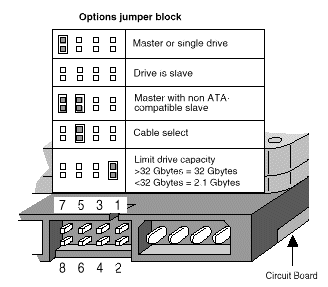
|
|
I have plenty of more important things to do, if only I could bring myself to do them....
|
| |
|
|
|
 |
 |
|
 |
|
|
|
|
|
 
|
|
 |
Forum Rules
|
 |
 |
|
You may not post new threads
You may not post replies
You may not post attachments
You may not edit your posts
|
HTML code is Off
|
|
|
|
|
|
 |
 |
 |
 |
|
 |