 |
 |
My 15" Aluminum Powerbook is my pride and joy...but it's freezing up
|
 |
|
 |
|
Ham Sandwich
|
|
Just recently started after the computer was being "stubborn" (I'm being extremely nice about it)... if the keyboard gets tapped too hard, or if the computer gets bumped too much, then oops, do a hard start, and let her boot back up. What's going on?
And don't bother mentioning Leopard, I just checked our campus bookstore, it's not even in yet. Pre-orders my ass. 
|
|
|
| |
|
|
|
 |
|
 |
|
Grizzled Veteran
Join Date: May 2003
Status:
Offline
|
|
Sounds like a loose wire to me. Have you done or had done a hard drive upgrade recently? Maybe one of the internal cables did not get set right.
With the PB12" G4s, I've seen the airport card come loose and caused all sorts of odd effects, too - that one is easy to correct.
|
|
|
| |
|
|
|
 |
|
 |
|
Senior User
Join Date: Mar 2007
Location: San Jose
Status:
Offline
|
|
Also check if your RAM modules are well-seated.
|
|
|
| |
|
|
|
 |
|
 |
|
Ham Sandwich
|
|
Alright, a few points:
[1] How do I open up my Powerbook to take a look? I tried searching the Apple support website, and the closest article that I could find was one dealing with the user manual, but that did not give directions on how to go inside the computer to do things (i.e. install new/replacement hard drive, etc.). It does have directions for looking in the RAM slot, however.
BTW: The memory isn't the problem. I just checked.
[2] OUR CAMPUS STORE NEVER GOT LEOPARD!! :f-ing furious:
Nice waste of a frickn pre-order if you ask me!!
I figured that maybe they'd open back up for 6pm but nope. Wait till Monday!
*smashes some beige box somewhere on the 3rd floor into a wall*
Update on 10/27: Seems like the 2nd memory chip wasn't fastened down right after all, although the top/first one seemed rigid...who knows.
(
Last edited by Ham Sandwich; Oct 27, 2007 at 04:14 PM.
)
|
|
|
| |
|
|
|
 |
|
 |
|
Ham Sandwich
|
|
[1 full month later]
Alright, people, I still need information on how to open my Powerbook! The hardware manual is not on Apple's site, and I've narrowed the problem down to something loose and/or broken between the hard drive and the superdrive.
How do I open the powerbook?
|
|
|
| |
|
|
|
 |
|
 |
|
Dedicated MacNNer
Join Date: Mar 2005
Location: Atlanta
Status:
Offline
|
|
ifixit - Choose which version of the PowerBook you have and then choose what part you want.
|
|
|
| |
|
|
|
 |
|
 |
|
Ham Sandwich
|
|
Hey folks, looks like the problem is the hard drive after all, it's a Toshiba model and has become increasingly more damaged with time, and now needs to be replaced.
File system check returned the following:
disk0s10: 1/0 error. (3 times.)
.....Invalid node structure
(4, 14921)
** Rebuilding Catalog B-tree.
disk0s10: 1/0 error.
.....Invalid key length
(4, 42)
** The volume [...] could not be repaired.
So, any recommendations as to how to get a new internal one dirt cheap? Looks like eBay doesn't have what I want (need 60GB or better), and would anyone not recommend this before I decide to go with this one: now direct - Seagate Tech. ST980815A ?
|
|
|
| |
|
|
|
 |
|
 |
|
Moderator  Join Date: Oct 2001
Location: San Jose, CA
Status:
Offline
|
|
Newegg is almost always the first place I look for hardware. All you need is any parallel ATA 2.5" drive. And why not go bigger while you're at it? That's only an 80 GB drive you point to.
Steve
|
|
Celebrating 10 years and 4000 posts on MacNN!
|
| |
|
|
|
 |
|
 |
|
Ham Sandwich
|
|
Surprisingly, I need only 80GB to get through anything that I do. My iMac has an 80GB internal, and I still have like 35GB of free space available. Eventually, I'll turn into a hard drive hogger, but it's not my time just yet. 
|
|
|
| |
|
|
|
 |
|
 |
|
Ham Sandwich
|
|
Hey, let me just confirm... first off, the hard drive (I think) inside the Powerbook is so damaged that tapping down on the keyboard while the computer starts up locks the computer up.
Now when I hook up an external hard drive, then I can boot into that one (it's an OWC Neptune). The computer starts up fine, and I go as far as ejecting the old hard drive via Finder window... actually, I can't do that, because it doesn't appear in my Finder window, but (the damaged) data sectors are still trying to be accessed.
Alright, now the internal hard drive has spun down, and I've ejected it from the Finder.
Only the external hard drive runs, from which I have boot off.
Then when I tap the computer again: It locks up anyways.
Can I be absolutely sure that this is a hard drive issue with the hard drive inside of my Powerbook?
|
|
|
| |
|
|
|
 |
|
 |
|
Ham Sandwich
|
|
I installed a new hard drive from Newegg, but I'm still having issues...
Pressing (even slightly) on my Powerbook's frame just below the spacebar still causes everything to lock up. I definitely made sure that I reattached all components correctly, I fully double-checked.
So, my old hard drive was not the issue. In fact, I even took a peak inside the old hard drive, I did not see any internal damage. (Though purchasing a new hard drive obviously fixed the catalog tree problems...still not sure if the old hard drive simply got software corrupted, in which case an erase an install would have fixed that.)
Alright, so... this hypersensitivity freezing that started this long mess isn't a hard drive issue, I now know for sure...
but now I'm betting that maybe the top cover of my Powerbook might need to be replaced. I mean, the aluminum binding at the DVD-right corner of my PB seems to be peeling off from the top cover board. So, I'm thinking that maybe there is damage inside of the top cover. There is nothing so hypersensitive on the logic board, and so that is why I feel that the problem must now be with the top cover.
Could this be a possibility? Should I order a new top cover for my Powerbook?
Any input here appreciated, as I'm still absolutely boggled as to what could be causing the problem.
|
|
|
| |
|
|
|
 |
|
 |
|
Moderator  Join Date: Oct 2001
Location: San Jose, CA
Status:
Offline
|
|
It sounds like something is not reassembled correctly and you're shorting something out when you press on the top case. Follow the iFixit guide step by step and see if there is anything in the area where you are pressing that may be out of place, possibly causing a short. Also, try running with the top case off (cable still connected) and see if it still freezes.
Steve
|
|
Celebrating 10 years and 4000 posts on MacNN!
|
| |
|
|
|
 |
|
 |
|
Ham Sandwich
|
|
I know that it's not a reassembly issue... because when this issue first started, I had to push sorta hard (like leaning on a chair's arm) to get the computer to lock up. As I bounced my Powerbook around back and forth to class (er, first mistake right there, I guess...:o) the sensitivity increased, and now it's basically touching the case in that area locks the computer up. I'm thinking that I damaged the top (keyboard bezel) cover over time with the bumps and leaning on it, because even before I began opening my computer, this is how it's been.
Should I try to open the keyboard bezel cover to see what the problem is? Or is that not going to do anything (especially if there's damage already)?
Everything else inside the Powerbook looked (and felt) solid.
|
|
|
| |
|
|
|
 |
|
 |
|
Junior Member
Join Date: Feb 2008
Location: Greenville, SC
Status:
Offline
|
|
if you are not having any success, I would definitely take it in somewhere and let them look at it. This way you arent spending all your time on it, and feel like you arent getting anywhere.
|
08 Whitebook 2.2 2.0.120.
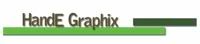
|
| |
|
|
|
 |
|
 |
|
Ham Sandwich
|
|
Well contrary to my suspicions, I opened up the computer (with the battery in), turned it on, and it turned out that the keyboard top cover WAS NOT the problem.
Info: Facing the screen at the back with the battery (removed) at the front and left, there's a plastic black bar between the battery and the motherboard.
Apparently, the freezing issue is caused by pressing down on specifically this black bar. Pressing on the hard drive did nothing, pressing on the superdrive did nothing, even bending the top cover and flicking it everywhere on both sides had no effect. But tap the black bar, and...freeze frame.
At least when I take this one to whichever nearby Mac repair shop, I can point this out specifically to them. Strange issue... is this really a short of some kind?
|
|
|
| |
|
|
|
 |
|
 |
|
Moderator  Join Date: Oct 2001
Location: San Jose, CA
Status:
Offline
|
|
|
|
|
Celebrating 10 years and 4000 posts on MacNN!
|
| |
|
|
|
 |
|
 |
|
Ham Sandwich
|
|
Actually, it's the older 1.5GHz model  PowerBook G4 Al 15" 1-1.5 GHz BT 1.1 Disassembly: Installing Speakers - Removing Speakers (page 10/11)
PowerBook G4 Al 15" 1-1.5 GHz BT 1.1 Disassembly: Installing Speakers - Removing Speakers (page 10/11)
Jeez, I don't have thermal paste. Anyone have any ideas as to where to get this stuff (cheap), and/or tips on how to use it correctly?
Seems as if every time I remove the logic board I have to apply this stuff. Uugh, and this still won't guarantee that I'll see the problem... but there might be a screw under there, that would make sense, as one somehow went missing (or was always missing) on the side of the computer.
Edit on April 25, 2009: I gave the Powerbook to my father last year... only this past week was he (himself) able to take it so entirely apart and fix it (I have no idea how he did it) and now everything works with it.
(
Last edited by Ham Sandwich; Apr 25, 2009 at 08:53 PM.
)
|
|
|
| |
|
|
|
 |
 |
|
 |
|
|
|
|
|
 
|
|
 |
Forum Rules
|
 |
 |
|
You may not post new threads
You may not post replies
You may not post attachments
You may not edit your posts
|
HTML code is Off
|
|
|
|
|
|
 |
 |
 |
 |
|
 |