 |
 |
New iMacs - 27" Quad and 21.5" C2D (Page 4)
|
 |
|
 |
|
Moderator  Join Date: Apr 2000
Location: Gothenburg, Sweden
Status:
Offline
|
|
If my calculations are correct, the ppi of the new 27" is 108 and that of the 21.5" is 102. The old 24" has only 94 ppi, but that is the anomaly: The 20" has 100, and so has my old 17" iMac G5. The old iMac G4 also had resolutions like this, with the 15" being even tinier with 113 ppi. The MBPs are all higher - 113 for both the 13" and the 15", and 130 for the 17". I think your 24" is the odd man out here.
Personal experience will have to wait - mine isn't delivered yet.
|
|
The new Mac Pro has up to 30 MB of cache inside the processor itself. That's more than the HD in my first Mac. Somehow I'm still running out of space.
|
| |
|
|
|
 |
|
 |
|
Clinically Insane
Join Date: Dec 2000
Location: Caught in a web of deceit.
Status:
Offline
|
|
Originally Posted by P 
If my calculations are correct, the ppi of the new 27" is 108 and that of the 21.5" is 102. The old 24" has only 94 ppi, but that is the anomaly: The 20" has 100, and so has my old 17" iMac G5. The old iMac G4 also had resolutions like this, with the 15" being even tinier with 113 ppi. The MBPs are all higher - 113 for both the 13" and the 15", and 130 for the 17". I think your 24" is the odd man out here.
That is not quite correct. I did some measurements on my Macs. You're way off on the 15" iMac G4 for example.
12" G4 iBook: 1024 / 9" = 114 ppi
13" MacBook Pro: 1280 / 11.3" = 113 ppi
15" G4 iMac: 1024 / 12" = 85 ppi
20" G4 iMac: 1680 / 17.1" = 98 ppi
20" Samsung LCD = 1680 / 17.1" = 98 ppi
24" C2D iMac: 1920 / 20.4" = 94 ppi
Conclusion? I have too many Macs.  Seriously though, the odd man out here for a desktop is the 27", at 108 ppi if your calculations are correct.
|
|
|
| |
|
|
|
 |
|
 |
|
Baninated
IP harvester
Join Date: Oct 2009
Status:
Offline
|
|
intresting, so the pixel density has improved [ - snip - ]
(
Last edited by reader50; Dec 9, 2009 at 11:58 PM.
Reason: removed IP-harvest-script smiley)
|
|
|
| |
|
|
|
 |
|
 |
|
Posting Junkie
Join Date: Nov 2000
Location: in front of my Mac
Status:
Offline
|
|
Hmm, let's get the numbers straight.
21.5" iMac: 1920x1080 -> 102.5 ppi
27" iMac: 2560x1440 -> 108.8 ppi
In comparison, my 15" MBP (15.4" actually, 1440x900) has 110.3 ppi. The previous 20" iMac had 99.1 ppi and the 24" was 94.3 ppi.
|
|
•
|
| |
|
|
|
 |
|
 |
|
Clinically Insane
Join Date: Dec 2000
Location: Caught in a web of deceit.
Status:
Offline
|
|
What are the actual measured screen dimensions of the 17", 21.5", and 27" screens?
By my calculations, assuming the above measurements truly represent viewable screen diagonals:
17": 1440 / 14.4" = 100 ppi
21.5": 1920 / 18.7" = 102 ppi
27": 2560 / 23.5" = 109 ppi
109 ppi is a huge jump in pixel density for a desktop.
BTW, I did some brief searching of some of the online stores I usually deal with. It turns out all of the 27" LCD monitors I found were actually much lower resolution than the 27" iMac, with ppi density under 100. For example, a common 27" size is 16:10 1920x1200. That's a pixel density of only 1920 / 22.9" = 84.
Originally Posted by JCP21 
intresting, so the pixel density has improved [ - snip - ]
Increased, yes. Improved? Well, that's a matter of perspective. Some people may not like the increased pixel density. Laptops are used differently than desktops in many situations, but I find the pixel density at 113 ppi on the 13.3" MacBook Pro a bit high for OS X for extended usage.
I guess the good news is that even though Snow Leopard is not resolution independent, it's easy to adjust the font sizes in the commonly used apps like Safari. I don't really care if for example the toolbar bookmark titles have small fonts. However, if the website text is too small, that's a problem, but with Command+ one can increase the font size easily. The only issue with that is a few websites might look funny even if they've been previously tested with Safari, because presumably the web designers would test Safari mainly with just the default font sizes.
Who knows, maybe OS X 10.7 will be resolution independent?!?
(
Last edited by reader50; Dec 9, 2009 at 11:59 PM.
Reason: removed IP-harvest-smiley from JCP quote)
|
|
|
| |
|
|
|
 |
|
 |
|
Moderator  Join Date: Apr 2000
Location: Gothenburg, Sweden
Status:
Offline
|
|
Originally Posted by Eug 
That is not quite correct. I did some measurements on my Macs. You're way off on the 15" iMac G4 for example.
12" G4 iBook: 1024 / 9" = 114 ppi
13" MacBook Pro: 1280 / 11.3" = 113 ppi
15" G4 iMac: 1024 / 12" = 85 ppi
20" G4 iMac: 1680 / 17.1" = 98 ppi
20" Samsung LCD = 1680 / 17.1" = 98 ppi
24" C2D iMac: 1920 / 20.4" = 94 ppi
Conclusion? I have too many Macs.  Seriously though, the odd man out here for a desktop is the 27", at 108 ppi if your calculations are correct.
Must have messed up the calculations on that 15", then, because your numbers look more logical. The 24" iMac is still low, though. All other current Macs are around 100 (so is the Cinema HD 30", btw, at 98 ppi).
BTW, I did some brief searching of some of the online stores I usually deal with. It turns out all of the 27" LCD monitors I found were actually much lower resolution than the 27" iMac, with ppi density under 100. For example, a common 27" size is 16:10 1920x1200. That's a pixel density of only 1920 / 22.9" = 84.
1920 is the width of the upper HD res 1080p. The new 27" iMac is the semi-official 1440p resolution. I guess noone makes any display at sizes inbetween those now.
(
Last edited by P; Oct 27, 2009 at 06:10 PM.
)
|
|
The new Mac Pro has up to 30 MB of cache inside the processor itself. That's more than the HD in my first Mac. Somehow I'm still running out of space.
|
| |
|
|
|
 |
|
 |
|
Clinically Insane
Join Date: Dec 2000
Location: Caught in a web of deceit.
Status:
Offline
|
|
Originally Posted by P 
Must have messed up the calculations on that 15", then, because your numbers look more logical. The 24" iMac is still low, though. All other current Macs are around 100 (so is the Cinema HD 30", btw, at 98 ppi).
Which is why I was a little surprised when the 24" iMac came out. I had been predicting a 23" iMac: 1920 / 19.5" = 98 ppi.
1920 is the width of the upper HD res 1080p. The new 27" iMac is the semi-official 1440p resolution. I guess noone makes any display at sizes inbetween those now.
There's a 27" 2048x1152 Acer available. It's only very slightly higher resolution than 1920x1200 though, so I believe it works with single-link DVI. And that's probably the limiting factor. Monitors that require dual-link DVI are quite uncommon.
I don't see the point however, at least for general usage. I'd rather just get a 24" (or 25.5") 1920x1080 monitor instead for half the price and not have to worry about 1080p scaling issues. I guess some of the video pros would like it though, since 2048x1080 is 2K.
P.S. I'm typing this on my 113 ppi MacBook Pro... since my iMac 24" has been wiped, ready for sale. I find Safari's default font too small for my tastes at normal seating distance for a desktop (3' in my case), but the next size up is too big. I wish there was something in between. Here's hoping for more adjustability in font sizes in these apps, or even better, full scale resolution independence.
(
Last edited by Eug; Oct 27, 2009 at 09:07 PM.
)
|
|
|
| |
|
|
|
 |
|
 |
|
Clinically Insane
Join Date: Dec 2000
Location: Caught in a web of deceit.
Status:
Offline
|
|
My 4 GB of Crucial RAM just arrived, as did my 3-port FW800 hub and my FW800 1.5 TB drive... but I have no 27" iMac to use them with. 
Any word from anyone on shipping yet? My order still is saying November, as does the Apple Store.
P.S. It's too bad there's no quad for the 21.5". If there had been that option, I might have just gone for that. 1920x1080 is fine by me, and the 102 ppi could be preferable. Also, the top of the screen is lower, making it potentially much more ergonomic. Resale value would be better on a percentage basis too, but that's of less importance to me. One wonders if the next iteration of the iMac will include a quad 21.5". If not next spring, then definitely next fall.
|
|
|
| |
|
|
|
 |
|
 |
|
Dedicated MacNNer
Join Date: May 2008
Status:
Offline
|
|
Had the pleasure of seeing the 27" iMac IRL at Fry's last week.....
OMGZ!!!!!!!!!! If Ceiling Cat created anything better, he must have kept it for himself!
|
|
|
| |
|
|
|
 |
|
 |
|
Moderator  Join Date: Apr 2000
Location: Gothenburg, Sweden
Status:
Offline
|
|
Originally Posted by Eug 
Any word from anyone on shipping yet? My order still is saying November, as does the Apple Store.
Same here, but then I expect mine to be late as I spent money on the incredibly pointless upgrade to Core i7.
Originally Posted by Eug 
P.S. It's too bad there's no quad for the 21.5". If there had been that option, I might have just gone for that.
Same here - 27" is really too large for anything but bragging rights. It might happen next update: efficient lower voltage Core i5 750s and i7 860s launch Q1 2010, which might be required if you cannot fit as large heatsinks in the 21.5. The plain Clarkdales (Core i5 dual cores) have a TDP not far behind efficient Lynnfield quads anyway.
|
|
The new Mac Pro has up to 30 MB of cache inside the processor itself. That's more than the HD in my first Mac. Somehow I'm still running out of space.
|
| |
|
|
|
 |
|
 |
|
Clinically Insane
Join Date: Dec 2000
Location: Caught in a web of deceit.
Status:
Offline
|
|
Originally Posted by P 
Same here, but then I expect mine to be late as I spent money on the incredibly pointless upgrade to Core i7.
So did I. I tend to find that I often really only notice speed increases once they hit 15% or more. So while it may not be a great deal for the upgrade, it may not be completely pointless either.
As you know, it will really depend on the app. Anywhere from the exact same performance (pointless and stupid) to a 30% performance upgrade (pretty nice). Hopefully the apps I use will be able to take advantage of the multithreading performance improvements, and hopefully the memory will keep up.
Core i5 750 - Core i7 860 and 870 processor review
Kribi (+20%)

x264 (+26%)
 bit-tech.net | Review - Intel Core i5 and Core i7 Lynnfield review
bit-tech.net | Review - Intel Core i5 and Core i7 Lynnfield review
Cinebench (+20%)

Handbrake (+20%)

|
|
|
| |
|
|
|
 |
|
 |
|
Moderator  Join Date: Apr 2000
Location: Gothenburg, Sweden
Status:
Offline
|
|
Originally Posted by Eug 
As you know, it will really depend on the app. Anywhere from the exact same performance (pointless and stupid) to a 30% performance upgrade (pretty nice). Hopefully the apps I use will be able to take advantage of the multithreading performance improvements, and hopefully the memory will keep up.
Don't forget the clockspeed boost - one bin at 4, 3 or 2 cores, and two bins at 1 core - if the cooling will allow that. I mainly did it because I buy these things so seldom, and it always sucks when some features are there but disabled. Those features are the ones I tend to need in the long run.
|
|
The new Mac Pro has up to 30 MB of cache inside the processor itself. That's more than the HD in my first Mac. Somehow I'm still running out of space.
|
| |
|
|
|
 |
|
 |
|
Clinically Insane
Join Date: Dec 2000
Location: Caught in a web of deceit.
Status:
Offline
|
|
Originally Posted by P 
Don't forget the clockspeed boost - one bin at 4, 3 or 2 cores, and two bins at 1 core - if the cooling will allow that. I mainly did it because I buy these things so seldom, and it always sucks when some features are there but disabled. Those features are the ones I tend to need in the long run.
I don't understand. What feature? HyperThreading disabled on the i5? I don't see how that will be necessary in the future, besides for the speed boost. I will like the bragging rights of having 8 cores though. 
BTW, I'm impressed at just how much faster Core i7 is compared to Core 2 Quad.
|
|
|
| |
|
|
|
 |
|
 |
|
Moderator  Join Date: Apr 2000
Location: Gothenburg, Sweden
Status:
Offline
|
|
Originally Posted by Eug 
I don't understand. What feature?
The IOMMU, which means that if you use virtualization, you can dedicate one piece of hardware directly to the guest OS. That might be useful some day - say for instance that there is some nifty USB unit that inly has drivers under Windows. With an IOMMU, you can theoretically assign that thing directly to your virtualized Windows session and install the drivers on that side of the fence without rebooting. Hopefully you can even dedicate the GPU to it, but I'm not sure how that would work if you only have one like in an iMac.
Sorry, that wasn't very obvious. I've talked about that thing before, but maybe not in this thread.
|
|
The new Mac Pro has up to 30 MB of cache inside the processor itself. That's more than the HD in my first Mac. Somehow I'm still running out of space.
|
| |
|
|
|
 |
|
 |
|
Clinically Insane
Join Date: Dec 2000
Location: Caught in a web of deceit.
Status:
Offline
|
|
Originally Posted by P 
The IOMMU, which means that if you use virtualization, you can dedicate one piece of hardware directly to the guest OS. That might be useful some day - say for instance that there is some nifty USB unit that inly has drivers under Windows. With an IOMMU, you can theoretically assign that thing directly to your virtualized Windows session and install the drivers on that side of the fence without rebooting. Hopefully you can even dedicate the GPU to it, but I'm not sure how that would work if you only have one like in an iMac.
Interesting, didn't know that. How do you foresee yourself using that though?
P.S. Apple initially did not include Radeon 4670 as a GPU with OpenCL support, but it does now, at least on the US site.
http://www.apple.com/macosx/specs.html
NVIDIA GeForce 9400M, GeForce 9600M GT, GeForce 8600M GT, GeForce GT 120, GeForce GT 130, GeForce GTX 285, GeForce 8800 GT, GeForce 8800 GS, Quadro FX 4800, Quadro FX5600
ATI Radeon HD 4670, ATI Radeon HD 4850, Radeon HD 4870
The Canadian site still doesn't list the 4670 yet though.
http://www.apple.com/ca/macosx/specs.html
|
|
|
| |
|
|
|
 |
|
 |
|
Addicted to MacNN
Join Date: May 2001
Location: Atlanta, GA
Status:
Offline
|
|
I'm not sure that such a feature would be supported by a workstation class VM product (such as VMware Fusion or VMware Workstation.) That sounds more like something you'd see in VMware ESX. (and you probably aren't going to run that on an iMac)
But ... maybe I just don't fully understand the feature.
|
|
- MacBook Air M2 16GB / 512GB
- MacBook Pro 16" i9 2.4Ghz 32GB / 1TB
- MacBook Pro 15" i7 2.9Ghz 16GB / 512GB
- iMac i5 3.2Ghz 1TB
- G4 Cube 500Mhz / Shelf display unit / Museum display
|
| |
|
|
|
 |
|
 |
|
Clinically Insane
Join Date: Dec 2000
Location: Caught in a web of deceit.
Status:
Offline
|
|
New iMac 27" is stunning
Well, I saw it in-store today. Nice machine to be sure, but the high pixel density is really going to take some getting used to, as Safari's defaults are not necessarily the best for it, at least at further-than-laptop viewing distances. I really wish the 21.5" had quad. The 21.5" is less of a shock coming from other desktop monitors.
P.S. It turns out Snow Leopard kills one of my external optical drives.  It works fine with all my Leopard 10.5 machines, but if I reboot into Snow Leopard 10.6, it stops working. I guess I won't be using that region free drive with my 10.6 iMac. 
|
|
|
| |
|
|
|
 |
|
 |
|
Moderator  Join Date: Apr 2000
Location: Gothenburg, Sweden
Status:
Offline
|
|
Originally Posted by Eug 
<the IOMMU>
Interesting, didn't know that. How do you foresee yourself using that though?
I plan on this being a completely pointless feature that I will never use - that is why I made sure to get it. Murphy's Law is the strongest force in the universe (move over compound interest), so you have to find a way to make it work for you.
Seriously, though: Using Parallels Server today, you can assign a GPU to the guest session. Not sure if they implemented that in the Mac version yet, but they've promised to do so anyway. What I'm hoping is that they (or VMware) will make it possible to switch the main GPU between host and guest OS, so the GPU is directly operated by the guest when that is required. Useful when the Mac version of some game is delayed several months.
|
|
The new Mac Pro has up to 30 MB of cache inside the processor itself. That's more than the HD in my first Mac. Somehow I'm still running out of space.
|
| |
|
|
|
 |
|
 |
|
Clinically Insane
Join Date: Dec 2000
Location: Caught in a web of deceit.
Status:
Offline
|
|
Well, it's November. Still waiting for my quad to ship... 
BTW, it's interesting to go through the 27" pricing:
3.06 GHz Core 2 Duo with Radeon 4850 - US$1849
3.33 GHz Core 2 Duo with Radeon 4850 - US$2049
2.66 GHz Core i5 Quad with Radeon 4850 - US$1999
2.80 GHz Core i7 Quad with Radeon 4850 - US$2199
IMO, if you're looking to get a machine with the 4850, the best bang for the buck is the Core i5.
|
|
|
| |
|
|
|
 |
|
 |
|
Moderator  Join Date: Apr 2000
Location: Gothenburg, Sweden
Status:
Offline
|
|
You pay $50 MORE for the C2D 3.33 GHz? Hilarious. I agree, the Core i5 is the best value - that entire package is quite good value. It's hard to compare with anything else, as it's hard to find a display that is the equivalent of the gorgeous iMac, but configuring a Dell XPS Studio 8000 with something similar to the top iMac (Core i5 750, GTX 260, 4 gigs RAM) beings me to $1500 even with a 24" display and with absolutely no software beyond MS Works.
Apple's oncost for the Core i7 860 is absolutely silly, though.
|
|
The new Mac Pro has up to 30 MB of cache inside the processor itself. That's more than the HD in my first Mac. Somehow I'm still running out of space.
|
| |
|
|
|
 |
|
 |
|
Clinically Insane
Join Date: Dec 2000
Location: Caught in a web of deceit.
Status:
Offline
|
|
Originally Posted by P 
You pay $50 MORE for the C2D 3.33 GHz?
Yeah, bizarre, esp. considering the quad-core model can hit (up to) 3.2 GHz in dual-core mode too.
The same goes for Apple Canada:
3.06 GHz Core 2 Duo with Radeon 4850 - $1964
3.33 GHz Core 2 Duo with Radeon 4850 - $2184
2.66 GHz Core i5 Quad with Radeon 4850 - $2099
2.80 GHz Core i7 Quad with Radeon 4850 - $2319
And for Apple France as well:
3.06 GHz Core 2 Duo avec Radeon 4850 - €1634
3.33 GHz Core 2 Duo avec Radeon 4850 - €1814
2.66 GHz Core i5 Quad avec Radeon 4850 - €1799
2.80 GHz Core i7 Quad avec Radeon 4850 - €1979
Same for Apple UK:
3.06 GHz Core 2 Duo avec Radeon 4850 - £1469
3.33 GHz Core 2 Duo avec Radeon 4850 - £1629
2.66 GHz Core i5 Quad avec Radeon 4850 - £1599
2.80 GHz Core i7 Quad avec Radeon 4850 - £1758.99 <-- Why not £1759? 
I checked the pricing at Newegg.com, and the 3.33 GHz Core 2 Duo goes for $290, and the 2.66 GHz Core i5 goes for $200. I guess that's why we see the pricing oddness. (The 3.33 C2D can be slightly faster in very selected applications though, like games.)
Originally Posted by P 
Apple's oncost for the Core i7 860 is absolutely silly, though.
Silly, yet we both paid the premium anyway. 
P.S. Turbo Boost is what sealed the deal for me on the quad-cores.
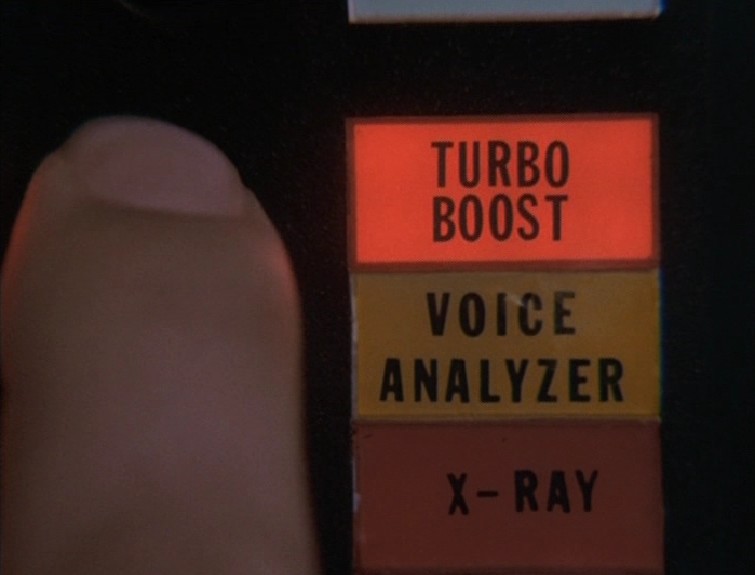
(
Last edited by Eug; Nov 2, 2009 at 09:12 AM.
)
|
|
|
| |
|
|
|
 |
|
 |
|
Addicted to MacNN
Join Date: Feb 2008
Location: Standing on the shoulders of giants
Status:
Offline
|
|
|
|
|
|
| |
|
|
|
 |
|
 |
|
Moderator  Join Date: Apr 2000
Location: Gothenburg, Sweden
Status:
Offline
|
|
I'm currently reviewing the disassembly photos in detail. It looks like you might be able to squeeze in a slim 2.5" SSD under the heatpipe between the HD and DVD in the top picture on this page. That plus a port multiplier should, in theory, let you add an SSD and keep both HD and DVD. I had toyed with the idea of replacing the internal optical with an external one and putting an SSD in its place (somewhere down the line, when OS X support and price/performance of SSDs have improved a bit further), but this is even better.
OTOH, if I remove the optical, I can fit at least two SSDs in its place...
|
|
The new Mac Pro has up to 30 MB of cache inside the processor itself. That's more than the HD in my first Mac. Somehow I'm still running out of space.
|
| |
|
|
|
 |
|
 |
|
Clinically Insane
Join Date: Dec 2000
Location: Caught in a web of deceit.
Status:
Offline
|
|
1. Why would you put an SSD next to a heat pipe?
2. I wonder if the performance problems are anything like the performance problems I had with my MacBook Pro. They were corrected with a firmware update. Hopefully we i5/i7 buyers don't have the same problem.
3. I wonder if 1.333 GHz memory will work in the iMac (once you remove the original memory). DDR3-10667 SO-DIMM memory is relatively cheap these days. The capability is there since it's built into the CPU itself, but who knows with Apple's mobo design. It's moot for me though since I have already purchased 1066 MHz memory and I would replace the other 4 GB of stock memory anyway.
4. Pic: Aperture on a 27" iMac.
5. Mac Pro price comparison:
2.93 GHz Quad-core Xeon W3540 with Turbo support up to 3.2 GHz <-- I chose this because the slower 2.66 W3420 maxes out at 2.93 GHz with Turbo Boost.
- 2.93GHz Quad-Core Intel Xeon
- 3GB (3x1GB) <-- Needs more memory.
- 1TB 7200-rpm Serial ATA 3Gb/s
- NVIDIA GeForce GT 120 512MB
- One 18x SuperDrive
- Apple 30" Cinema HD Display
- Apple Magic Mouse
- Apple Wireless Keyboard (English) and User's Guide
- AirPort Extreme Wi-Fi Card with 802.11n
Total $4988
Go to the slower 2.66 GHz W3520 and take away that 30" monitor and it's still $2689. Three more months to go until Gulftown?
EDIT:
Oops, that should read:
It's moot for me though since I have already purchased 1066 MHz memory and I would not replace the other 4 GB of stock memory anyway.
(
Last edited by Eug; Nov 2, 2009 at 05:53 PM.
)
|
|
|
| |
|
|
|
 |
|
 |
|
Moderator  Join Date: Apr 2000
Location: Gothenburg, Sweden
Status:
Offline
|
|
Originally Posted by Eug 
1. Why would you put an SSD next to a heat pipe?
I'm putting it close to the two SATA units. There happens to be a heatpipe going between them, which leaves a small space beneath where I think it might fit.
Originally Posted by Eug 
2. I wonder if the performance problems are anything like the performance problems I had with my MacBook Pro. They were corrected with a firmware update. Hopefully we i5/i7 buyers don't have the same problem.
I pretty much count on the first few updates improving performance of any brand-new Apple design. The slotloader had 3 firmware updates, I think, and the G5 had some special business going on as well.
Originally Posted by Eug 
3. I wonder if 1.333 GHz memory will work in the iMac (once you remove the original memory). DDR3-10667 SO-DIMM memory is relatively cheap these days. The capability is there since it's built into the CPU itself, but who knows with Apple's mobo design. It's moot for me though since I have already purchased 1066 MHz memory and I would replace the other 4 GB of stock memory anyway.
That's another one I'm counting on. My old upgrade rule was to buy twice as much RAM as Apple put in any machine and triple the default RAM before even booting. After a year and half or so, I'd triple again (replace the original) and again until I hit the ceiling. With 4 gig DIMMs being so expensive and 4 gigs being a decent amount of RAM to start with, I'm holding off, but I do expect to upgrade to 2x4 GB DDR3-1333 DIMMs somewhere down the line.
Originally Posted by Eug 
5. Mac Pro price comparison:
2.93 GHz Quad-core Xeon W3540 with Turbo support up to 3.2 GHz <-- I chose this because the slower 2.66 W3420 maxes out at 2.93 GHz with Turbo Boost.
- 2.93GHz Quad-Core Intel Xeon
- 3GB (3x1GB) <-- Needs more memory.
- 1TB 7200-rpm Serial ATA 3Gb/s
- NVIDIA GeForce GT 120 512MB
- One 18x SuperDrive
- Apple 30" Cinema HD Display
- Apple Magic Mouse
- Apple Wireless Keyboard (English) and User's Guide
- AirPort Extreme Wi-Fi Card with 802.11n
Total $4988
Go to the slower 2.66 GHz W3520 and take away that 30" monitor and it's still $2689. Three more months to go until Gulftown?
Read my .sig... Apple's slow update frequency for the MP is a big problem when things move so fast. Fortunately the updates come like clockwork.
|
|
The new Mac Pro has up to 30 MB of cache inside the processor itself. That's more than the HD in my first Mac. Somehow I'm still running out of space.
|
| |
|
|
|
 |
|
 |
|
Clinically Insane
Join Date: Dec 2000
Location: Caught in a web of deceit.
Status:
Offline
|
|
With regards to bragging rights: I was skimming AMD's site and finally realized that our 4850 iMacs are the very first teraflop consumer Macs.
800 stream processors x 2 x 625 MHz = 1 Teraflop
However, this GPU is also 110 W. After considering the 95 Watt TDP Core i5/i7, that's some serious power utilization possible in the iMac, albeit with AMD's PowerPlay and Intel's power management.
It does make me wonder though if we might be getting a downclocked 4850. I wouldn't be surprised if Apple has gotten an 800 SP part, but has matched it with a something like a 550 MHz speed instead to lower power requirements. 800 x 2 x 550 is still damn fast at 0.88 Teraflops, but it's not 1 Teraflop. 
BTW, teraflop-class performance will go over well with OpenCL, but I wonder what that will really mean for us. Are there actually any OpenCL applications we might use (besides Snow Leopard)? In the meantime, here are some OpenCL benches.
Yum. 8 (logical) core CPU and teraflop GPU, all in an all-in-one consumer Mac. Yum.
P.S. Remember the Power Mac G4 supercomputer ad campaign? It made it all the way into the gigaflop range! 
 I'll ignore the single-precision vs. double-precision arguments here.
I'll ignore the single-precision vs. double-precision arguments here.
(
Last edited by Eug; Nov 3, 2009 at 07:02 PM.
)
|
|
|
| |
|
|
|
 |
|
 |
|
Moderator  Join Date: Apr 2000
Location: Gothenburg, Sweden
Status:
Offline
|
|
The last revision of the iMacs also had a Radeon 4850, so I guess it's the second teraflop consumer Mac. That model also had the mobile Radeon 4850, which makes me wonder if that is what we have this time as well. 110W at full tilt is no big problem, but the 4800 series is infamous for a high idle power. It's usually quoted as 90W, and even if that's for the entire card rather than the chip, it's still a lot. This, in combination with the diassembly pics showing something that looks like an MXM/AXIOM card, makes me think that it's a mobile chip again - probably the same Mobile Radeon 4850.
|
|
The new Mac Pro has up to 30 MB of cache inside the processor itself. That's more than the HD in my first Mac. Somehow I'm still running out of space.
|
| |
|
|
|
 |
|
 |
|
Mac Elite
Join Date: Nov 2006
Location: here
Status:
Offline
|
|
Just went to see the new 27" iMac today.
I was impressed by the screen quality.
Bit reflective, though, but it looks like the era of matte displays on all-in-ones is over.
Just one thing: 8 Gb RAM sounds great now, but what will it be in two years. My maxed-out 24" white iMac with its 3 Gb RAM looked pretty good when I bought it, but now I could definitely use a lot more.
|
|
|
| |
|
|
|
 |
|
 |
|
Clinically Insane
Join Date: Nov 1999
Location: 888500128, C3, 2nd soft.
Status:
Offline
|
|
Isn't it nice to know that they max out at 16GB?
|
|
|
| |
|
|
|
 |
|
 |
|
Mac Elite
Join Date: Nov 2006
Location: here
Status:
Offline
|
|
Originally Posted by Spheric Harlot 
Isn't it nice to know that they max out at 16GB?
I know. But I also know how much it costs (around 1400$). And you have to buy the 2000$ 4-core. This is not a viable option. Would jack up the price for the 27" iMac to 3500$.
For this price I'd go and get a MacPro and an external screen.
Still: really love those new 27". They had to unscrew me from the seat, lift me up, and carry me out of the store at closing time.
|
|
|
| |
|
|
|
 |
|
 |
|
Clinically Insane
Join Date: Nov 1999
Location: 888500128, C3, 2nd soft.
Status:
Offline
|
|
It may be $1400, but what will it be in two years?
|
|
|
| |
|
|
|
 |
|
 |
|
Moderator Emeritus
Join Date: Apr 2001
Location: Wasilla, Alaska
Status:
Offline
|
|
Originally Posted by Veltliner 
And you have to buy the 2000$ 4-core.
For 16GB of RAM? What am I missing?
|
|
|
| |
|
|
|
 |
|
 |
|
Clinically Insane
Join Date: Nov 1999
Location: 888500128, C3, 2nd soft.
Status:
Offline
|
|
You're not missing anything. He's confused, and I missed that part when responding.
The new iMacs take 16GB. ALL of them.
|
|
|
| |
|
|
|
 |
|
 |
|
Clinically Insane
Join Date: Dec 2000
Location: Caught in a web of deceit.
Status:
Offline
|
|
Originally Posted by P 
The last revision of the iMacs also had a Radeon 4850, so I guess it's the second teraflop consumer Mac. That model also had the mobile Radeon 4850, which makes me wonder if that is what we have this time as well. 110W at full tilt is no big problem, but the 4800 series is infamous for a high idle power. It's usually quoted as 90W, and even if that's for the entire card rather than the chip, it's still a lot. This, in combination with the diassembly pics showing something that looks like an MXM/AXIOM card, makes me think that it's a mobile chip again - probably the same Mobile Radeon 4850.
Hmmm... Makes sense. I guess it was a mistake to assume that just because it got a desktop CPU, it also got a desktop GPU. However, if that's the case, even my estimate of 550 MHz is too high. The Mobility Radeon HD 4850 is only 500 MHz, so that makes it "only" 0.8 TeraFLOPS, which means it would likely perform roughly like a desktop 4830.
What's the power usage for the Mobility 4850 part (and MXM board)? I just looked around and some were claiming over 60 Watts max which seems unusually high, but others were guessing in the 40 range or lower.
Can anyone with a new iMac confirm what GPU version they have?
Originally Posted by Veltliner 
Just one thing: 8 Gb RAM sounds great now, but what will it be in two years. My maxed-out 24" white iMac with its 3 Gb RAM looked pretty good when I bought it, but now I could definitely use a lot more.
Huh? When I bought my late 2006 24" iMac, I thought the 3 GB max spec looked terrible. However, that was all that was offered so I had no choice as I needed a new machine.
In contrast, when I ordered my late 2009 27" iMac, I thought 16 GB looked great. As for cost, I'm expecting 4 x 4 GB will be <US$500 in 2012, and in fact, older 4 GB DDR2 SO-DIMMs are only $140 today, or $560 for 16 GB. That memory didn't exist in laptop form in 2006 AFAIK (and even if it did, it would have been horrendously expensive, like 4 GB DDR3 SO-DIMMs are now). However, by 2012 I wouldn't be surprised if I want a new iMac anyway.
But yeah, all current iMac models support 16 GB. You don't need a 27" to get 4 RAM slots. IMO this is the number one improvement to the iMacs, with the screen size change a distant second. I don't actually expect to need to upgrade to 16 GB, but all of us will have that option if the need arises.
(
Last edited by Eug; Nov 4, 2009 at 09:51 AM.
)
|
|
|
| |
|
|
|
 |
|
 |
|
Moderator  Join Date: Apr 2000
Location: Gothenburg, Sweden
Status:
Offline
|
|
Originally Posted by Veltliner 
I know. But I also know how much it costs (around 1400$). And you have to buy the 2000$ 4-core. This is not a viable option. Would jack up the price for the 27" iMac to 3500$.
Every single iMac I've bought have had a max that was incredibly expensive to reach by the time I bought the Mac, and cost less than $100 by the time I actually maxed it out. No worries.
Originally Posted by Veltliner 
For this price I'd go and get a MacPro and an external screen.
Which comes with 3 gigs of RAM. And a slower CPU, a GPU that is a joke, and STILL has a 16 GB max RAM. Just saying.
|
|
The new Mac Pro has up to 30 MB of cache inside the processor itself. That's more than the HD in my first Mac. Somehow I'm still running out of space.
|
| |
|
|
|
 |
|
 |
|
Moderator  Join Date: Apr 2000
Location: Gothenburg, Sweden
Status:
Offline
|
|
Originally Posted by Eug 
What's the power usage for the Mobility 4850 part (and MXM board)? I just looked around and some were claiming over 60 Watts max which seems unusually high, but others were guessing in the 40 range or lower.
It seems it's 45-65W for the series, which presumably should mean 65W for the 4870 with 1 gig of RAM. If the 4850 really goes as low as 45W is debatable, but call it 50W then. The 9800M GT - which is what I'm pretty sure the "GT130" chip in the last iMac was - has a 65W TDP, so it's cooler than that in any case.
You're right that it's roughly equivalent to the 4830, but
a) It could be a Mobility 4870 or overclocked, if they feel they have the thermal envelope, to be closer to the desktop chip they're actually advertising. Remember how they've named the nVidia cards.
b) On notebookcheck (where I've found the rest of this data), the Mobility Radeon 4850 is green for every game test except Crysis Warhead on Ultra high quality. It beats any PS3 or X360 by miles, and most games are made for consoles now. You won't game at max resolution, obviously, but you will game well for the next three years at least - or until whenever the PS4/X720/whatever launches.
|
|
The new Mac Pro has up to 30 MB of cache inside the processor itself. That's more than the HD in my first Mac. Somehow I'm still running out of space.
|
| |
|
|
|
 |
|
 |
|
Grizzled Veteran
Join Date: Feb 2003
Status:
Offline
|
|
Originally Posted by Eug 
P.S. Remember the Power Mac G4 supercomputer ad campaign? It made it all the way into the gigaflop range! 
Right, here you can refresh your memory.  The same page The same page has many other Apple commercials, including the one for the G4 iMac.
EDIT: I forgot to post that one, really nice and not from Apple.
(
Last edited by Pierre B.; Nov 4, 2009 at 02:43 PM.
)
|
|
|
| |
|
|
|
 |
|
 |
|
Clinically Insane
Join Date: Dec 2000
Location: Caught in a web of deceit.
Status:
Offline
|
|
^^^ Cool page. I'll be sure to bookmark it when I get home.
----
Installing an SSD drive in a 24" iMac
 This was probably a couple of weeks ago that I did this and so far everything has been working great! Apps don’t launch immediately, but usually within two bounces, and my virtual XP machine runs a lot faster than it did. Next two having two screens, running with an SSD is my next productivity improvement recommendation, I highly recommend it for anyone that can afford it!
This was probably a couple of weeks ago that I did this and so far everything has been working great! Apps don’t launch immediately, but usually within two bounces, and my virtual XP machine runs a lot faster than it did. Next two having two screens, running with an SSD is my next productivity improvement recommendation, I highly recommend it for anyone that can afford it!
----
Macworld iMac (late 2009) benches
No quad-core models tested.  No iMacs with ATI Radeon HD 4850 tested either.
The 21.5" 3.06 GHz C2D with ATI 4670, the 27" 3.06 GHz C2D with ATI 4670, and the 24" 3.06 GHz C2D with nVidia GT130 all performed roughly the same, as expected.
The only new iMac that did significantly worse was the one with the nVidia 9400M, in gaming, again as expected.
|
|
|
| |
|
|
|
 |
|
 |
|
Clinically Insane
Join Date: Dec 2000
Location: Caught in a web of deceit.
Status:
Offline
|
|
Conflicting info for the quad iMac ship dates:
Supposedly, MacMall claims shipping is imminent:
" After contacting MacMall, they tell us that Apple has given them an ETA of a November 5 shipping date."
While Best Buy Canada claims Nov. 7:

But Apple EMEA supposedly claims otherwise:

|
|
|
| |
|
|
|
 |
|
 |
|
Clinically Insane
Join Date: Dec 2000
Location: Caught in a web of deceit.
Status:
Offline
|
|
netkas.org � Lets look at 4670 in iMacs.
Radeonhd 4670 in Imacs is mobility card, its clock speed is 680 for core, 790 (1580) for memory.
Desktop’s 4670 card have 750/800, core clock of desktop 4650 – 600.
So performance should be between desktop’s 4650 and 4670.
|
|
|
| |
|
|
|
 |
|
 |
|
Posting Junkie
Join Date: Nov 2000
Location: in front of my Mac
Status:
Offline
|
|
So much for the iMac now having 'desktop' parts. Shame really. It used to be that PCs were about being 'good enough'. But lately this expression has come up a lot in discussions about desktop Macs.
On the bright side, with Flash performance even crappier on the new iMacs than it already was, new iMac owners can focus their attention on a fix for that rather than on their mobile GPU. 
|
|
•
|
| |
|
|
|
 |
|
 |
|
Mac Elite
Join Date: Nov 2006
Location: here
Status:
Offline
|
|
Originally Posted by P 
Every single iMac I've bought have had a max that was incredibly expensive to reach by the time I bought the Mac, and cost less than $100 by the time I actually maxed it out. No worries.
Which comes with 3 gigs of RAM. And a slower CPU, a GPU that is a joke, and STILL has a 16 GB max RAM. Just saying.
Point taken.
|
|
|
| |
|
|
|
 |
|
 |
|
Mac Elite
Join Date: Nov 2006
Location: here
Status:
Offline
|
|
Originally Posted by Simon 
So much for the iMac now having 'desktop' parts. Shame really. It used to be that PCs were about being 'good enough'. But lately this expression has come up a lot in discussions about desktop Macs.
On the bright side, with Flash performance even crappier on the new iMacs than it already was, new iMac owners can focus their attention on a fix for that rather than on their mobile GPU. 
Are you saying the new 27" iMac has a bad graphics processor?
And I wonder what this flash performance thing is. A hardware problem?
And I wonder: how much flash performance would I need? Is this something that concerns gamers rather than those who edit digital photos?
I'm really interested in this as I really liked this machine when I saw it in the store. The display is truly amazing in color and contrast. I might put off the purchase of a MacPro (as the prices for a serious unit went through the roof, and I wouldn't want the one of those 4-cores...)
|
|
|
| |
|
|
|
 |
|
 |
|
Posting Junkie
Join Date: Nov 2000
Location: in front of my Mac
Status:
Offline
|
|
Originally Posted by Veltliner 
Are you saying the new 27" iMac has a bad graphics processor?
No, not at all. I'm saying that the 'desktop' iMac is using a mobile GPU. This is in contrast to this lately popular notion that the iMac is now a true desktop computer. The truth is it's still a very sleek AIO and there is a performance penalty to pay for that kind of anorexic design.
And I wonder what this flash performance thing is. A hardware problem?
It's been all over Mac websites. Little is known - not even if it's clearly software or if it's maybe indeed linked to hardware. People are putting their hopes in a "firmware update" that might be released by Apple at some point. Or not. It remains to be seen what will actually happen.
And I wonder: how much flash performance would I need? Is this something that concerns gamers rather than those who edit digital photos?
No, it's something that affects users of the WWW. Some users that is. On the iPhone I live very well without it. But read these forums and many people will tell you that you absolutely cannot live without Flash. Youtube for example is Flash. For whatever that's worth. All the annoying ads are Flash too BTW. 
I'm really interested in this as I really liked this machine when I saw it in the store. The display is truly amazing in color and contrast. I might put off the purchase of a MacPro (as the prices for a serious unit went through the roof, and I wouldn't want the one of those 4-cores...)
Presently I would not even consider a quad-core MP. If you need to buy now, you should either get the octo MP or an iMac (which you can get rid of when Apple updates the MP to reasonable specs and price). If you don't need to buy now, I would definitely wait.
|
|
•
|
| |
|
|
|
 |
|
 |
|
Moderator  Join Date: Apr 2000
Location: Gothenburg, Sweden
Status:
Offline
|
|
Well, we knew that it has SO-DIMMs, so it was never a "true" desktop...
The point about using desktop or laptop is mostly cost, and performance as a factor of that. The MXM card (or AXIOM. Whatever) is obviously a commodity part for which Apple has just added a connector. They can hardly fit a full PCIe card in the space - even disregarding heat - so the option is a desktop chip on the motherboard, or an MXM card. An MXM card might well be the cheaper option.
Meh. Not knowing the clocks of the 4850, we can only guess. Say that it's roughly a 4830 - it is an upper midrange card at worst, from a generation that is just barely the last one. Apple used to stuff their iMacs with cards like the Geforce 2 MX and call it a massive improvement over the Rage 128 it replaced (which was also nerfed, btw - underclocked and with half the memory bus). The first 24" iMac - with the same price as the top of the line 27" now - had a 7300GT. "Affordable gaming" if I ever saw it. These new iMacs are a better deal than the last generation, especially with that gorgeous display, and they have closed the gaping hole in Apple's lineup. The hole now is rather below them, in that you could comfortably fit a 19" iMac with 9400M and a slower desktop CPU underneath the current line.
Exercise: Try speccing a comparable computer with a large IPS display at a competitor, and see how powerful you can make it for $1999. I'm thinking that the gap to the iMac, if there even is one, is going to a lot smaller than it was before the update.
|
|
The new Mac Pro has up to 30 MB of cache inside the processor itself. That's more than the HD in my first Mac. Somehow I'm still running out of space.
|
| |
|
|
|
 |
|
 |
|
Posting Junkie
Join Date: Oct 2005
Location: Houston, TX
Status:
Offline
|
|
Originally Posted by P 
Exercise: Try speccing a comparable computer with a large IPS display at a competitor, and see how powerful you can make it for $1999. I'm thinking that the gap to the iMac, if there even is one, is going to a lot smaller than it was before the update.
Depends where you draw the line with similar. With a 30" QWSXGA you won't be anywhere close, because the monitor alone is $1200. If you don't care about every pixel (27" WUXGA) you're looking at about the same price, although with a much more expandable chassis.
|
|
|
| |
|
|
|
 |
|
 |
|
Addicted to MacNN
Join Date: May 2001
Location: Atlanta, GA
Status:
Offline
|
|
Originally Posted by mduell 
Depends where you draw the line with similar. With a 30" QWSXGA you won't be anywhere close, because the monitor alone is $1200. If you don't care about every pixel (27" WUXGA) you're looking at about the same price, although with a much more expandable chassis.
WUXGA is a much lower resolution (no higher than most 24") and is much cheaper than a comparable IPS display with the iMac resolution. I'm fairly certain that if you did an apples to apples comparison here (no pun intended) that you'd be hard pressed to beat the iMac price.
|
|
- MacBook Air M2 16GB / 512GB
- MacBook Pro 16" i9 2.4Ghz 32GB / 1TB
- MacBook Pro 15" i7 2.9Ghz 16GB / 512GB
- iMac i5 3.2Ghz 1TB
- G4 Cube 500Mhz / Shelf display unit / Museum display
|
| |
|
|
|
 |
|
 |
|
Clinically Insane
Join Date: Dec 2000
Location: Caught in a web of deceit.
Status:
Offline
|
|
^^^ It seems when Apple outs a big new release like this, it's often hard to get a comparable machine with the same screen for that much cheaper. This was somewhat true when the 20" iMac G4 was released (ignoring the slow G4 for the moment). When the 24" iMac was released, it was a bit easier to find 24" screens, but they were still somewhat expensive and relatively uncommon. I ordered the 24" the day it was announced (even despite the 3 GB RAM limit). I did get a 24" 3rd party screen to match, but only because Dell had one of their frequent uber-sales. The usual pricing for the 24" screens wasn't that attractive though.
BTW, what are the panels in the iMac 24" from late 2006, and the Dell 2407WFP? I thought they were the same panel, but using Apple's built-in colour calibration software I find I can't quite tweak the Dell to how I like it, but I can with the iMac 24".
I was considering selling the Dell screen and getting a different one and I then started looking for 27" models. I couldn't find a matching screen for the iMac. So failing that, any 3rd party screens you might recommend?
P.S. I think all of this is quite intentional on Apple's part. It keeps Apple at the forefront, but more importantly, it allows Apple to continue to charge higher prices for their products, in a commoditized PC parts world. I just wonder what will happen 3 years from now. I think one of the reasons Apple was willing to go with a 27 incher is because this particular one with the widescreen format and the small pixels still has a relatively ergonomic design. It's actually shorter than the old 24" iMac despite the much larger and much higher resolution screen. If they went even bigger though (say 30"), ergonomics would be compromised that much more, unless they could get rid of the chin completely.
|
|
|
| |
|
|
|
 |
|
 |
|
Posting Junkie
Join Date: Oct 2005
Location: Houston, TX
Status:
Offline
|
|
Originally Posted by driven 
WUXGA is a much lower resolution (no higher than most 24") and is much cheaper than a comparable IPS display with the iMac resolution. I'm fairly certain that if you did an apples to apples comparison here (no pun intended) that you'd be hard pressed to beat the iMac price.
If you want exactly the iMac specs (27" 1440p, i5, etc), it is the cheapest computer out there.
If you go with the 30" (with more screen area and pixels than the 27" iMac) you end up just shy of $2200 with i5, or 10% higher. Throw in Apple's i7 upgrade price and you're down to $100 (5%) apart. The competition will only get cheaper while Apple maintains price over the next half year.
IMO the insistence on IPS is a bit of a red herring; fine to exclude comparisons with TN, but PVA is on the same level IMO.
|
|
|
| |
|
|
|
 |
|
 |
|
Addicted to MacNN
Join Date: May 2001
Location: Atlanta, GA
Status:
Offline
|
|
Originally Posted by mduell 
If you want exactly the iMac specs (27" 1440p, i5, etc), it is the cheapest computer out there.
If you go with the 30" (with more screen area and pixels than the 27" iMac) you end up just shy of $2200 with i5, or 10% higher. Throw in Apple's i7 upgrade price and you're down to $100 (5%) apart. The competition will only get cheaper while Apple maintains price over the next half year.
IMO the insistence on IPS is a bit of a red herring; fine to exclude comparisons with TN, but PVA is on the same level IMO.
Agreed on pretty much all counts.
|
|
- MacBook Air M2 16GB / 512GB
- MacBook Pro 16" i9 2.4Ghz 32GB / 1TB
- MacBook Pro 15" i7 2.9Ghz 16GB / 512GB
- iMac i5 3.2Ghz 1TB
- G4 Cube 500Mhz / Shelf display unit / Museum display
|
| |
|
|
|
 |
 |
|
 |
|
|
|
|
|
 
|
|
 |
Forum Rules
|
 |
 |
|
You may not post new threads
You may not post replies
You may not post attachments
You may not edit your posts
|
HTML code is Off
|
|
|
|
|
|
 |
 |
 |
 |
|
 |