 |
 |
The official Lion thread™ (Page 10)
|
 |
|
 |
|
Addicted to MacNN
Join Date: Jul 2004
Location: Toronto
Status:
Offline
|
|
Originally Posted by Eug 
I am just confused as to why Apple didn't offer Lion-on-a-stick right from the outset...
They wanted to get as many people as possible to try the new software store.
|
|
|
| |
|
|
|
 |
|
 |
|
Clinically Insane
Join Date: Nov 1999
Location: 888500128, C3, 2nd soft.
Status:
Offline
|
|
^ Bingo.
Why did they offer $200 Aperture for $65 in the App Store? The boxed Aperture certainly doesn't incur $135 in additional cost to them. It was the first big splash that drove people to take notice of the App Store.
|
|
|
| |
|
|
|
 |
|
 |
|
Clinically Insane
Join Date: Dec 2000
Location: Caught in a web of deceit.
Status:
Offline
|
|
Contrary to some of the sentiment here from some of the other posters, personally I think it's fine that they sell Lion-on-a-stick for significantly more than the downloaded version. I just think it's bad they made the Lion install process so damn annoying and user unfriendly.
|
|
|
| |
|
|
|
 |
|
 |
|
Clinically Insane
Join Date: Mar 2001
Location: yes
Status:
Offline
|
|
Originally Posted by Eug 
Contrary to some of the sentiment here from some of the other posters, personally I think it's fine that they sell Lion-on-a-stick for significantly more than the downloaded version. I just think it's bad they made the Lion install process so damn annoying and user unfriendly.
How was it annoying and user unfriendly to you? Snafus, or design weaknesses?
|
|
|
| |
|
|
|
 |
|
 |
|
Clinically Insane
Join Date: Dec 2000
Location: Caught in a web of deceit.
Status:
Offline
|
|
Originally Posted by besson3c 
How was it annoying and user unfriendly to you? Snafus, or design weaknesses?
Originally posted, just a few posts ago, by me:
Their main market is the common end user, which is why Apple usually tries to emphasize ease of implementation.
In contrast, the install process for Lion has been a big headache and sometimes higher cost for some n00bs. A bud just called me from overseas a little while back to make sure the install process wasn't as idiotic as he thought it was. Since he was on 10.5, I had to assure him it was. His install process:
1. Run down to the local Mac store.
2. Install Snow Leopard.
3. Download the updates for Snow Leopard.
4. Buy Lion online.
5. Install Lion.
Oh and he has multiple Macs to upgrade.
Furthermore, clean installs are a headache now. In order to do a clean install (without jumping through other hoops) Apple still recommends to install Snow Leopard too. That's just idiotic.
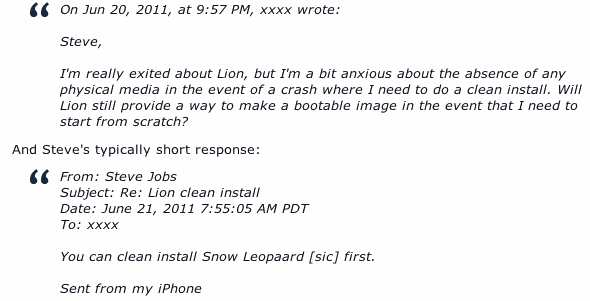
One thing I've done is cloned my MacBook Pro install on an external drive, and in turn just cloning that drive over to a new machine does work. You don't get the Recovery Partition that way, but that's OK since I already have a Recovery Partition on my MacBook Pro and on a bootable SD card.
|
|
|
| |
|
|
|
 |
|
 |
|
Clinically Insane
Join Date: Mar 2001
Location: yes
Status:
Offline
|
|
Eug: I agree that the current situation of requiring Snow Leopard to get Lion is less than ideal, but I think the whole process will ultimately be far more user-friendly for the next go-around. Come Snow Lion hopefully most users will be on at least Snow Leopard by then.
|
|
|
| |
|
|
|
 |
|
 |
|
Clinically Insane
Join Date: Dec 2000
Location: Caught in a web of deceit.
Status:
Offline
|
|
Have we covered them all, except Clouded Leopard?
Family Felidae
Genus Panthera (roaring or great cats)
- Tiger, Panthera tigris (Asia)
- Lion, Panthera leo (Africa, Gir Forest in India; extinct in former range of southeast Europe, Middle East, much of Asia, and North America)
- Jaguar, Panthera onca (the Americas; from the Southern United States and Mexico to northern Argentina)
- Leopard, Panthera pardus (Asia and Africa)
Genus Acinonyx
- Cheetah, Acinonyx jubatus (Africa and Iran; extinct in former range of India)
Genus Puma
- Cougar, Puma concolor (North and South America)
Genus Uncia
- Snow Leopard, Uncia uncia (mountains of central and south Asia)
Genus Neofelis
- Bornean Clouded Leopard, Neofelis diardi (Borneo and Sumatra)
- Clouded Leopard, Neofelis nebulosa (southeast and south Asia)
EDIT:
Nope. There's also cougar.
|
|
|
| |
|
|
|
 |
|
 |
|
Clinically Insane
Join Date: Nov 1999
Location: 888500128, C3, 2nd soft.
Status:
Offline
|
|
Already done Puma, though.
|
|
|
| |
|
|
|
 |
|
 |
|
Posting Junkie
Join Date: Mar 2004
Location: UK
Status:
Offline
|
|
|
|
|
I have plenty of more important things to do, if only I could bring myself to do them....
|
| |
|
|
|
 |
|
 |
|
Moderator  Join Date: Apr 2000
Location: Gothenburg, Sweden
Status:
Offline
|
|
There's also Ocelot and Lynx, and haven't we done this before every single time there is a new release?
Cougar has certain other connotations that I don't think Apple wants to go near and Lynx has been used for other software (one realtime OS, one version of Ubuntu and one text-only webbrowser) as well as sounding a lot like Linux. Ocelot is not particularly well known, but I think it's otherwise OK. If I have to guess, I think that Lynx is a possibility if they make a deal with whoever makes the realtime OS, but other than that, we're running out of options.
|
|
The new Mac Pro has up to 30 MB of cache inside the processor itself. That's more than the HD in my first Mac. Somehow I'm still running out of space.
|
| |
|
|
|
 |
|
 |
|
Clinically Insane
Join Date: Nov 1999
Location: 888500128, C3, 2nd soft.
Status:
Offline
|
|
|
|
|
|
| |
|
|
|
 |
|
 |
|
Clinically Insane
Join Date: Dec 2000
Location: Caught in a web of deceit.
Status:
Offline
|
|
Yes a puma is a cougar. But then again, panther can mean a bunch of things, including leopard or jagwire.
---
Is there any way of forcing iCal in 10.7 to sync with Yahoo! calendars (via WebDAV) when you want it to sync? I don't see any sync frequency settings. With my iPhone and iOS 4, it syncs every time I load the calendar app. With iCal and 10.7 it seems to wait. (Maybe I should ask this in the Applications forum.)
Also the nice thing about 10.7 are the Magic Mouse gestures. The keyboard buttons on the Apple keyboards are becoming less and less relevant.
I also like that the zoomed mouse pointer is now not all pixelated. On Snow Panther the mouse pointer looked like crap when it was zoomed. (On my 27" iMac with secondary screen, I sometimes "lose" the mouse pointer when it's in normal size mode.)
|
|
|
| |
|
|
|
 |
|
 |
|
Posting Junkie
Join Date: Mar 2004
Location: UK
Status:
Offline
|
|
Lynx also has links (!) to Atari and is a brand of deodorant in the UK.
On an unrelated note:
Has anone tried burning the Mac OS X Install ESD.dmg to a DVD?
I have tried on several Macs and despite the image being 3.8GB or so, DU says its too large to fit on a 4.7GB DVD.
|
|
I have plenty of more important things to do, if only I could bring myself to do them....
|
| |
|
|
|
 |
|
 |
|
Clinically Insane
Join Date: Jun 2001
Location: planning a comeback !
Status:
Offline
|
|
I've said it before: Sea Lion is next.
It's the perfect segway to Sea Turtle (OS 10.9)
I could accept Snow Turtle instead 
-t
|
|
|
| |
|
|
|
 |
|
 |
|
Clinically Insane
Join Date: Dec 2000
Location: Caught in a web of deceit.
Status:
Offline
|
|
I don't like the hidden Library folders. Is there any problem in using this command?
chflags nohidden /Users/**-**/Library
What about the main Library directory?
|
|
|
| |
|
|
|
 |
|
 |
|
Posting Junkie
Join Date: Dec 2000
Status:
Offline
|
|
Originally Posted by Eug 
I don't like the hidden Library folders. Is there any problem in using this command?
chflags nohidden /Users/**-**/Library
Of course not, although chflags nohidden ~/Library is simpler.
What about the main Library directory?
It's not hidden, although the user Library is. Makes no sense to me.
|
|
|
| |
|
|
|
 |
|
 |
|
Professional Poster
Join Date: Mar 2000
Location: New York, NY, USA
Status:
Offline
|
|
Originally Posted by besson3c 
Eug: I agree that the current situation of requiring Snow Leopard to get Lion is less than ideal, but I think the whole process will ultimately be far more user-friendly for the next go-around. Come Snow Lion hopefully most users will be on at least Snow Leopard by then.
10.7 was the most painless OS X update I've done yet.
|
|
The era of anthropomorphizing hardware is over.
|
| |
|
|
|
 |
|
 |
|
Professional Poster
Join Date: Feb 2002
Location: Why do you care?
Status:
Offline
|
|
Having MAJOR problems with 10.7 on my 27" Core i7 iMac. Seems to be widespread as well if you look at Apple's Support Forums.
I keep getting hard freezes that require pressing the power button to turn off and restart. It appears to mainly be happening when downloading files (iTunes, App Store, etc.). Although it also happens randomly as well. Others report this occurs after or during watching a video.
This is on a clean 10.7 install.
Other than that, I like 10.7 but this is a PITA when it keeps happening randomly and especially since I cannot reliably download anything without causing a freeze.
Anyone else on a 27" iMac having this problem?
|
|
|
| |
|
|
|
 |
|
 |
|
Addicted to MacNN
Join Date: Jun 1999
Location: Las Vegas, NV, USA
Status:
Offline
|
|
Are you sure you have to press the power button? That's pretty harsh on the computer and could possible be part of your problem. Can't you force quit the offending app instead?
|
|
|
| |
|
|
|
 |
|
 |
|
Addicted to MacNN
Join Date: Oct 2001
Location: Automatic
Status:
Offline
|
|
Has anone tried burning the Mac OS X Install ESD.dmg to a DVD?
I have tried on several Macs and despite the image being 3.8GB or so, DU says its too large to fit on a 4.7GB DVD.
Weird, it worked for me. Silly question but, are you compressing it ?
Having MAJOR problems with 10.7 on my 27" Core i7 iMac. Seems to be widespread as well if you look at Apple's Support Forums. ( … )
Anyone else on a 27" iMac having this problem?
Not getting such an issue, 27" iMac Core i5, though.
Wi-Fi stability on the other hand… 
|
|
|
| |
|
|
|
 |
|
 |
|
Clinically Insane
Join Date: Dec 2000
Location: Caught in a web of deceit.
Status:
Offline
|
|
Did you upgrade to 10.7.1? It was supposed to fix a few freezing issues, like with watching a video.
I'm on an i7 2.93 iMac 27" and it works fine. However, I waited until after 10.7.1 was out before I went to Lion.
The install process wasn't so good though. I had some weird Safari issues in 10.6 and they persisted after I upgraded to 10.7. They persisted after the 10.7.1 update too. So I did a clean install.
Actually I didn't. I just erased my 10.7 install, and then copied my MacBook Pro install backup over, and then transferred my necessary files. Less painful. All my Safari issues disappeared with the fresh install.
This resolidifies my belief that when doing a big update like this, often a clean install is preferred over an update.
---
Also, re: WiFi. I also had some significant WiFi stability issues with 10.7.0. But I've since upgraded to a Airport Extreme (for other reasons), and all those issues went away. I wonder if it's some sort of Apple incompatibility with 3rd party WiFi units but only in 10.7. 10.6 worked fine with my 3rd party APs.
(
Last edited by Eug; Sep 9, 2011 at 03:09 PM.
)
|
|
|
| |
|
|
|
 |
|
 |
|
Professional Poster
Join Date: Feb 2002
Location: Why do you care?
Status:
Offline
|
|
Originally Posted by chabig 
Are you sure you have to press the power button? That's pretty harsh on the computer and could possible be part of your problem. Can't you force quit the offending app instead?
Yes, I have to press the power button. This is a hard freeze. No keyboard or mouse input.
Originally Posted by Eug 
Did you upgrade to 10.7.1? It was supposed to fix a few freezing issues, like with watching a video.
I'm on an i7 2.93 iMac 27" and it works fine. However, I waited until after 10.7.1 was out before I went to Lion.
The install process wasn't so good though. I had some weird Safari issues in 10.6 and they persisted after I upgraded to 10.7. They persisted after the 10.7.1 update too. So I did a clean install.
Actually I didn't. I just erased my 10.7 install, and then copied my MacBook Pro install backup over, and then transferred my necessary files. Less painful. All my Safari issues disappeared with the fresh install.
This resolidifies my belief that when doing a big update like this, often a clean install is preferred over an update.
---
Also, re: WiFi. I also had some significant WiFi stability issues with 10.7.0. But I've since upgraded to a Airport Extreme (for other reasons), and all those issues went away. I wonder if it's some sort of Apple incompatibility with 3rd party WiFi units but only in 10.7. 10.6 worked fine with my 3rd party APs.
I'm upgraded to 10.7.1. So are most people experiencing similar freezing issues on Apple's forums. Those threads are over 70 pages long with people having the same issues.
Glad to hear you are not having any problems. Is yours a 2011 or 2010 model?
|
|
|
| |
|
|
|
 |
|
 |
|
Clinically Insane
Join Date: Dec 2000
Location: Caught in a web of deceit.
Status:
Offline
|
|
2010 iMac i7 2.93 GHz 8 GB (now 12 GB) with Radeon HD 5750 1 GB.
Mind you, I only switched to Lion on this iMac this past week, so I haven't put a huge amount of time on it.
I had been running 10.7 on my MacBook Pro and once in a while encountered a situation where I couldn't move the trackpad cursor. However, stall would go away after a few seconds and everything would be fine after that. I think it happened mostly at the edge of the trackpad and not in the middle so I wonder if has to do with the gesture settings. Either that or its the SSD I installed last month... or else 10.7 is borked on that too.
|
|
|
| |
|
|
|
 |
|
 |
|
Clinically Insane
Join Date: Dec 2000
Location: Caught in a web of deceit.
Status:
Offline
|
|
Uh oh, I'm getting freezing too. It's after the computer is unused for a time and the power saving prefs have shut off the screen. When I come back to it, the computer is frozen. Sometimes it's frozen on the login screen and sometimes it's stuck on a blank screen. The mouse may work but I can't click in the password text entry box, and the keyboard does nothing.
EDIT:
Also, do you guys get freezing on this webpage?
http://www.cbsnews.com/stories/2011/...20107162.shtml
Safari goes into beach made mode after a second or so every time I try that page. Other pages are perfectly fine.
Also, even on wired internet I get the issue where the internet connection is lost. After re-logging in, if I immediately try a webpage it rarely might say I am not connected to the internet. Then after a couple of seconds all is fine. This never happened in 10.6 Snow Leopard.
(
Last edited by Eug; Sep 17, 2011 at 09:59 AM.
)
|
|
|
| |
|
|
|
 |
|
 |
|
Addicted to MacNN
Join Date: Oct 2001
Location: Automatic
Status:
Offline
|
|
Originally Posted by Eug 
No problem here with iCab 5 and Opera 11.51
|
|
|
| |
|
|
|
 |
|
 |
|
Clinically Insane
Join Date: Dec 2000
Location: Caught in a web of deceit.
Status:
Offline
|
|
Originally Posted by angelmb 
No problem here with iCab 5 and Opera 11.51
What about Safari?
|
|
|
| |
|
|
|
 |
|
 |
|
Addicted to MacNN
Join Date: Oct 2001
Location: Automatic
Status:
Offline
|
|
No problem either with Safari 5.1
|
|
|
| |
|
|
|
 |
|
 |
|
Clinically Insane
Join Date: Dec 2000
Location: Caught in a web of deceit.
Status:
Offline
|
|
Originally Posted by angelmb 
No problem either with Safari 5.1
I wonder if it was a wayward ad. I was getting the same problem with Firefox 6.0, but now when I try it I don't get this problem.
|
|
|
| |
|
|
|
 |
|
 |
|
Clinically Insane
Join Date: Nov 1999
Location: 888500128, C3, 2nd soft.
Status:
Offline
|
|
No problem with that site here on the latest Safari 5.1, 10.6.8, running ClicktoFlash extension.
Safari 5.1 is annoying me like hell, though - the reloading is okay, but there's occasionally huge delays, and the old animated-GIFs-eating-CPU-cycles-like-crazy phenomenon is back.
That had been mercifully banished after YEARS, and now it's back.

|
|
|
| |
|
|
|
 |
|
 |
|
Ham Sandwich
|
|
Another Preview complaint (I mean, question...)
How do I change the text alignment for a text annotation from left justify to center justify?
I asked my question to a general search engine and got nothing but irrelevant results for designing HTML pages. Nothing at all to do with Preview or Lion.
In 10.6 it was always stuck on Center, it's now with 10.7 to the Left all the time. How do I change this?
Originally Posted by Eug 
No.
|
|
|
| |
|
|
|
 |
|
 |
|
Ham Sandwich
|
|
Just posting this for reference since the "Don't Replace" option was confused.
Taming the Lion - Workflows in Apple's newest OS - Part�1 - Blog - cerithomas.com
If you do the same process in Lion you will find no option to “Don’t Replace” and it’s place has been taken by “Keep Both Files”. This might be okay if you are moving Word documents around but start updating mix stems in a similar way and you’ll find yourself with duplicate files, longer copies and rapidly filled storage.
Thankfully it is not gone, but it is well hidden. I tried every combination of shift, control, option trying to get the “Keep Both Files” to change to no avail. The solution was to not drag the Files but to drag the containing folder at which point the OS recognises that the folder/directory exists and will merge the folders. It does this without any further interaction which is kind of nice but scary the first, second and third time you do it. It does work though.
So have you folks tried using this yet?
(And has anyone found a fix for setting text alignment in Preview Annotations?)
|
|
|
| |
|
|
|
 |
|
 |
|
Clinically Insane
Join Date: Dec 2000
Location: Caught in a web of deceit.
Status:
Offline
|
|
I recently copied my MacBook Pro Lion install to my iMac. I changed the computer name on the iMac to reflect it but the printer preferences still sees the name of my MacBook Pro.
Here is the computer name setting on my iMac.

However, when I use another Mac to share that iMac's printer, it shows both the iMac's name and the MacBook Pro's name. How do I get it to display the name properly in both spots?

|
|
|
| |
|
|
|
 |
|
 |
|
Addicted to MacNN
Join Date: Jun 1999
Location: Las Vegas, NV, USA
Status:
Offline
|
|
Don't worry about it. Just edit the name and location to whatever you like better.
|
|
|
| |
|
|
|
 |
|
 |
|
Clinically Insane
Join Date: Dec 2000
Location: Caught in a web of deceit.
Status:
Offline
|
|
Originally Posted by chabig 
Don't worry about it. Just edit the name and location to whatever you like better.
The point is that every time I add a printer, it shows up as MacBook Pro for the location (and I already have a MacBook Pro).
How do I change that permanently? It has to be listed somewhere.
|
|
|
| |
|
|
|
 |
|
 |
|
Posting Junkie
Join Date: Mar 2004
Location: UK
Status:
Offline
|
|
You could try resetting the printer system. Right click on your printer list.
|
|
I have plenty of more important things to do, if only I could bring myself to do them....
|
| |
|
|
|
 |
|
 |
|
Clinically Insane
Join Date: Dec 2000
Location: Caught in a web of deceit.
Status:
Offline
|
|
OK I'll give that a shot thx. BTW, if it matters, the computer in question above that's trying to access the shared printer is a 10.5 G4 machine.
|
|
|
| |
|
|
|
 |
|
 |
|
Professional Poster
Join Date: Jan 2003
Status:
Offline
|
|
I keep marveling at how much change Lion introduced, and how many articles there are on how to revert those changes back to "normal or sane" behavior. Here's yet another with loads of advice on canceling out Lion:
Macworld Masterclass: Taming Lion: initial setup - Macworld UK
The question arises: Why would you upgrade to Lion? You have no choice if you buy new, but why would you upgrade from Snow Leopard?
So, here's the challenge to everyone in this thread:
Let's see some clear, concise listings of the positive advances of Lion. Things that really make a difference! Great leaps forward!
Lion's been out long enough for 'mature' judgment, right?
|
|
|
| |
|
|
|
 |
|
 |
|
Addicted to MacNN
Join Date: Jun 1999
Location: Las Vegas, NV, USA
Status:
Offline
|
|
|
|
|
|
| |
|
|
|
 |
|
 |
|
Posting Junkie
Join Date: Dec 2000
Status:
Offline
|
|
Here are my reasons:
1. For development work, you really need to have the latest version of the OS.
2. Lion includes a lot of really cool developer stuff, so third-party software is likely to start requiring Lion before too long in order to take advantage of it.
3. The new FileVault is really nice.
4. Um...
|
|
|
| |
|
|
|
 |
|
 |
|
Moderator  Join Date: Aug 2001
Location: Nobletucky
Status:
Offline
|
|
It's a good question, really. I haven't upgraded, and I'm really on-the-fence about it. I'm hard-pressed to find any of those 250 features listed in Chabig's link appealing enough to seal the deal. And, honestly, most of the big changes are the things keeping me away.
|
|
|
| |
|
|
|
 |
|
 |
|
Addicted to MacNN
Join Date: Oct 2001
Location: Automatic
Status:
Offline
|
|
I had no choice as my Mac Pro 1,1 wouldn't boot from a Snow Leopard DVD anymore. I had upgraded the GPU to an ATI Radeon HD 5770 which requires 10.6.4. AFAIK there is not retail version for this build.
Apple - OS X Lion - Over 250 new features. Read about all of them.
Not listed there: Mail got the 'Move' (message) button I had been praying for.
|
|
|
| |
|
|
|
 |
|
 |
|
Addicted to MacNN
Join Date: Jul 2004
Location: Toronto
Status:
Offline
|
|
Originally Posted by amazing 
The question arises: Why would you upgrade to Lion? You have no choice if you buy new, but why would you upgrade from Snow Leopard?
I might not upgrade. In terms of UI, there isn't single change that really benefits me. Removing the classic Expose behaviour is particularly annoying, but I haven't tried Mission Control for myself yet so I might be surprised.
Filevault is now usable for me, but I'm not sure I really need it. Resize from any edge is finally here, but I didn't need it all this time so does it matter?
But I find it's often the little things that make the upgrade worthwhile, but I usually don't find out what those are until after I upgrade. The built-in dictionary seemed pretty pointless to me, but holy crap do I ever use the hell outta that thing!
Yay, I get rid of those gel scroll bars. Boo, I can never use iCal again.
|
|
|
| |
|
|
|
 |
|
 |
|
Professional Poster
Join Date: Jan 2003
Status:
Offline
|
|
Originally Posted by chabig 
For comparison's sake, Microsoft also touts the newest and greatest update to MS Office for the Mac with a long list of 'improvements, new features, revolutionary new interface.'
Sometimes MS adds features, sometimes it removes features--as in, 'oh, sorry, we didn't have time to code that most-needed feature from the previous version'--and then MS introduces a new .docx format. The suspicion is that MS is doing this to get you to upgrade, not because any of these things are a great leap forward.
All I'm saying is what's good for the goose is good for the gander.
If that folk saying is too obscure, I'm just suggesting that if we can laugh at MS for introducing Windows 7, then maybe it's time to apply the same scrutiny to Lion.
PS: I'm not saying that Lion is as bad as Windows 7, just saying that I'm not impressed with how much controversy it has stirred up...
(
Last edited by amazing; Oct 1, 2011 at 02:43 PM.
)
|
|
|
| |
|
|
|
 |
|
 |
|
Professional Poster
Join Date: Mar 2000
Location: New York, NY, USA
Status:
Offline
|
|
Off the top of my head:
1) Lion's noticeably faster than Snow Leopard on my Mac Pro. Safari, in particular, flies;
2) Widescreen in Mail without a plugin. 'Nuff said;
3) Lion's implementation of multiple desktops is much more usable than Snow Leopard's. Never used 'em in 10.6;
4) Sandboxing in Safari.
I could think of more, but I will need more coffee.
The only changes I made in the default specs was to set scrolling behavior back to normal, and to show the scrollbars at all times. If I ever get around to getting a trackpad, I might turn those off.
|
|
The era of anthropomorphizing hardware is over.
|
| |
|
|
|
 |
|
 |
|
Clinically Insane
Join Date: Mar 2001
Location: yes
Status:
Offline
|
|
Originally Posted by Don Pickett 
Off the top of my head:
1) Lion's noticeably faster than Snow Leopard on my Mac Pro. Safari, in particular, flies;
2) Widescreen in Mail without a plugin. 'Nuff said;
3) Lion's implementation of multiple desktops is much more usable than Snow Leopard's. Never used 'em in 10.6;
4) Sandboxing in Safari.
I could think of more, but I will need more coffee.
The only changes I made in the default specs was to set scrolling behavior back to normal, and to show the scrollbars at all times. If I ever get around to getting a trackpad, I might turn those off.
Safari flies until you start loading a bunch of tabs, then it completely and utterly sucks right now due to bugs.
|
|
|
| |
|
|
|
 |
|
 |
|
Professional Poster
Join Date: Mar 2000
Location: New York, NY, USA
Status:
Offline
|
|
Originally Posted by besson3c 
Safari flies until you start loading a bunch of tabs, then it completely and utterly sucks right now due to bugs.
Not in my experience.
|
|
The era of anthropomorphizing hardware is over.
|
| |
|
|
|
 |
|
 |
|
Clinically Insane
Join Date: Mar 2001
Location: yes
Status:
Offline
|
|
Originally Posted by Don Pickett 
Not in my experience.
You've never gotten the dialog asking you if you want to reload all pages? Random stalls?
|
|
|
| |
|
|
|
 |
|
 |
|
Posting Junkie
Join Date: Jan 2006
Location: Colorado
Status:
Offline
|
|
Yeah, I've had a lot of Safari choke ups.
|
|
|
| |
|
|
|
 |
|
 |
|
Professional Poster
Join Date: Mar 2000
Location: New York, NY, USA
Status:
Offline
|
|
Originally Posted by besson3c 
You've never gotten the dialog asking you if you want to reload all pages? Random stalls?
I've never seen anything like that. The only stalls I've seen is when it's reopening six tabs after I've quit it, and even that's just momentarily. It's by far the best version of Safari I've ever used.
|
|
The era of anthropomorphizing hardware is over.
|
| |
|
|
|
 |
|
 |
|
Clinically Insane
Join Date: Dec 2000
Location: Caught in a web of deceit.
Status:
Offline
|
|
When surfing to new pages in Safari, why does the new page sometimes start in the left upper corner and then expand to fill the page?
When surfing to new pages in Safari, why does the old page sometimes shrink to the bottom right corner?
is there any way to stop this behaviour?
|
|
|
| |
|
|
|
 |
 |
|
 |
|
|
|
|
|
 
|
|
 |
Forum Rules
|
 |
 |
|
You may not post new threads
You may not post replies
You may not post attachments
You may not edit your posts
|
HTML code is Off
|
|
|
|
|
|
 |
 |
 |
 |
|
 |